Reach Out to Venmo Customer Service Easily With DoNotPay
Venmo is a PayPal-owned mobile payment app that enables users to quickly send and receive their money. It also allows users to split checks and pay without using their credit cards. Like other companies like Walmart or Rockster, Venmo offers customer support services to keep in touch with their clients.
Unfortunately, you can spend a lot of time on hold or with unreplied emails due to their long waiting lines. In that case, you may end up frustrated with their support service and probably end up without getting the service you need.
DoNotPay offers the perfect solution in this situation. With our Customer Service product, you no longer need to stay in waiting or on hold while contacting . We can "skip the line" on your behalf and have your answer within the shortest time possible.
What Are the Reasons That Would Make You Contact Venmo Customer Support?
There are multiple reasons that can make you contact . Some of the issues that can prompt you into reaching out to their customer service include:
- Receiving the wrong amount of money
- Inability to transfer money from your Venmo to a bank account
- Failure to accept Venmo payments
- Inability to withdraw from Venmo
- Inability to access emails or phone numbers on file
- Cancel pending transactions
- Fraudulent access to your Venmo account
- Inability to create an account
What Options Does Venmo Customer Service Have?
You can find different methods to reach out to Venmo customer service on the Contact Support page. You can choose these options to reach out to their customer service:
- Submit an online request by filling in their online form
- Using their chat with us option on their mobile app. This option is available from Monday to Friday between 7:00 am to 10:00 am, Saturday and Sunday between 9:00 am to 11:00 am
- Call their toll-free number. This option has an average of 12-minute waiting time, which can be longer depending on the issues.
| Venmo Support/FAQ Site | Support Page |
| Venmo Phone Number 1 (domestic) | 855-812-4430 available Monday to Friday from 10:00 am to 6:00 pm |
| Venmo Phone Number 2 (international) | None |
| Venmo Fax | None |
| Venmo Support Email | Email Venmo |
| Venmo Business Email | Business Email Support |
Anyone with issues related to your Venmo credit card, debit card, or business profile has different methods apart from the one provided above.
How to Contact Venmo Customer Service for Issues Related to Your Venmo Credit Card
Use these steps to solve issues related to your Venmo credit card through Venmo customer service:
- Call Synchrony Bank at the number located at the back of your credit card.
- Call Venmo Credit Card support from the "Get Help" section on your Venmo mobile app.
How to Contact Venmo Customer Services for Issues Related to Your Debit Card
Use these steps to contact Venmo customer service to solve an issue related to your debit card:
- Fill out the online form available on the contact support page.
- Send them an email.
How to Contact Venmo Customer Services for Issues Related to Your Business
Use these steps to contact Venmo customer service to solve issues related to your business profile:
- Fill in the form available on the Customer Support page and select "Business profile."
- Send them an email.
How Do You Find Quick Help for Your Venmo-Related Problem?
Venmo offers a Quick Help page that you can use to solve your issue before contacting their Venmo contact service. This page can help you solve a wide range of issues by yourself, including:
- Payment and request
- Bank, cards, and payment methods
- Login and create a Venmo account
- Cryptocurrency
- Venmo debit card
- Venmo credit card
- Tax questions
Contact Venmo Customer Support With DoNotPay
It's frustrating to spend hours on hold while contacting Venmo customer service. Wouldn't you mind spending this time doing something else, right? DoNotPay offers a simple solution to this situation. We can help you reach out to Venmo service in the easiest way possible with our Customer Service product. All you have to do is follow these four steps:
- Open your web browser and sign up for DoNotPay.
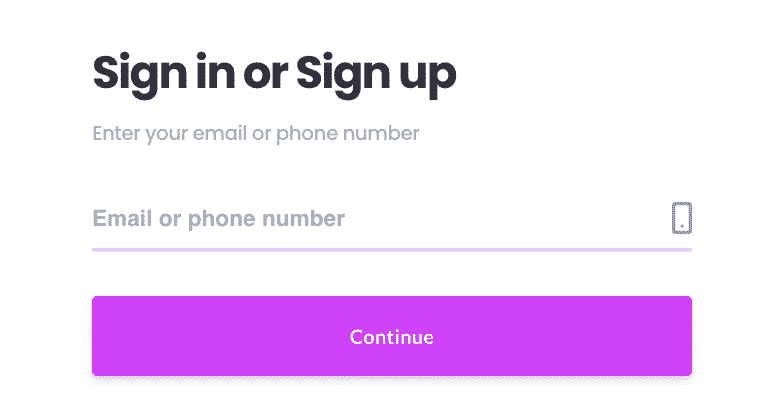
- Type in Skip Waiting on Hold and select the product.
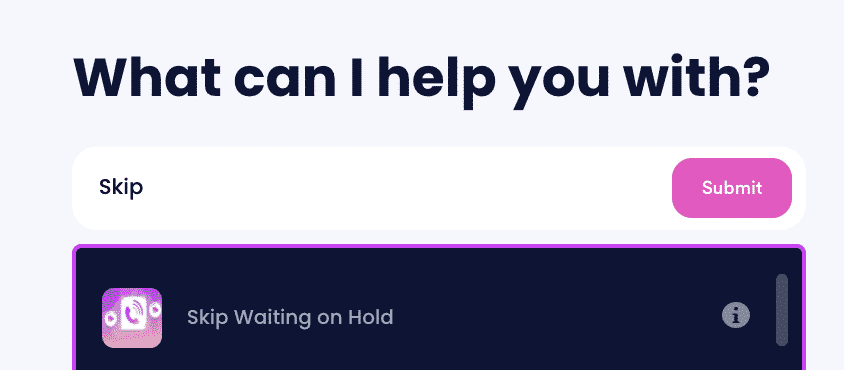
- Search for the company you’d like to call.
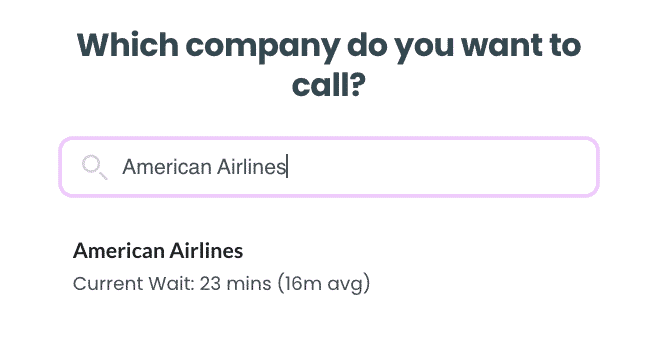
- Click on the name of the company and have us do the work for you.
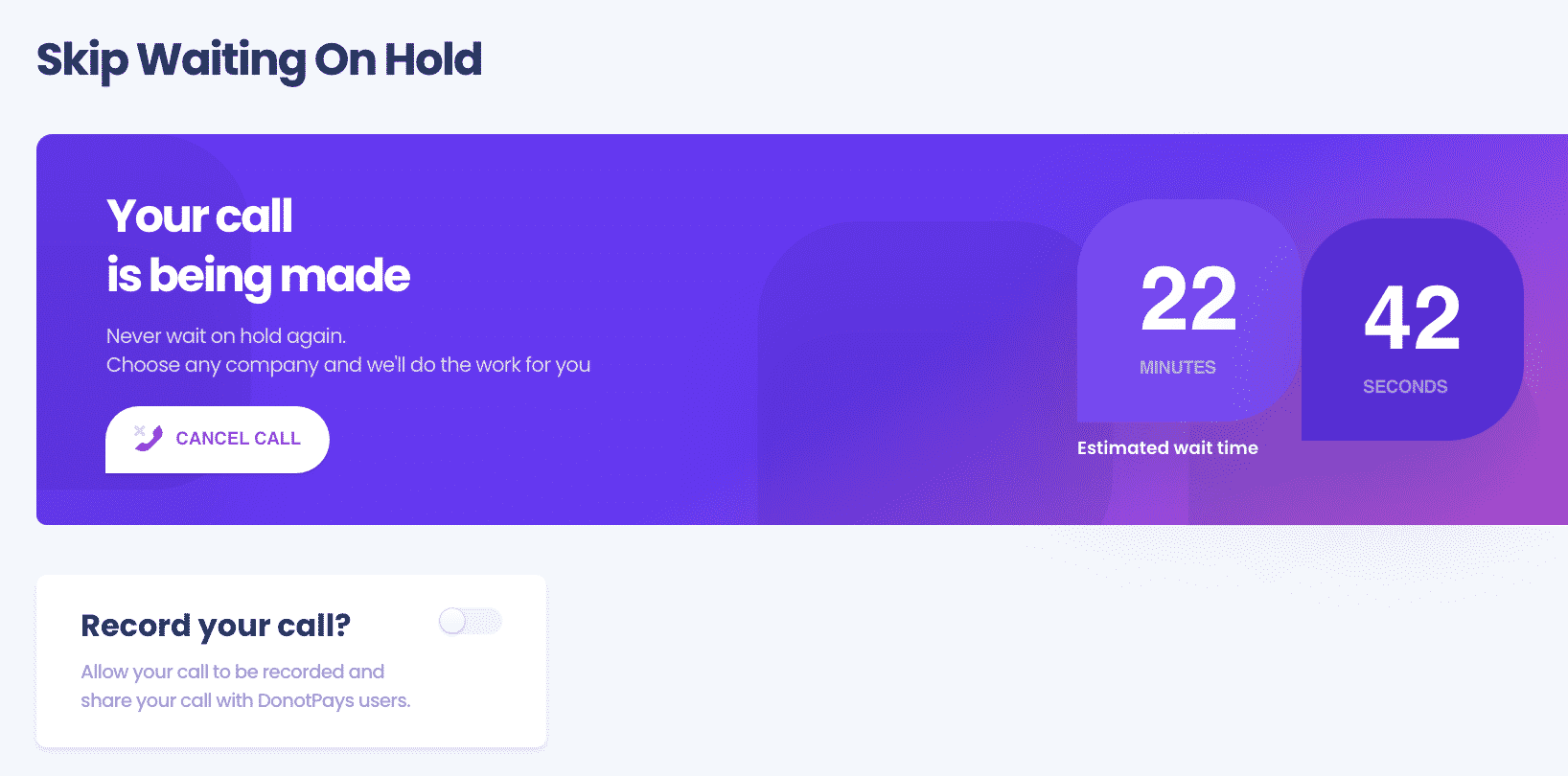
Once you've completed these four steps, you no longer have to worry about the possibility of waiting in line or on hold to contact Venmo Customer support. We will gladly wait for you as you continue with other important tasks, deliver your message, and get their response on time.
What Else Can DoNotPay Do?
Our services don't end with helping people reach out to Venmo customer support. We can help you contact as many companies as possible with our Customer Service product, including
If you want to solve any problem, today and let DoNotPay help you without too much hustle.
 By
By