Contact SquareTrade Customer Service With The Help Of DoNotPay
Whenever you invest in expensive products, like electronics and technology, it's wise to opt for some kind of warranty to protect them they malfunction. However, sometimes the warranty offered by the manufacturer is not long enough or doesn't offer full protection.
If you own a number of expensive gadgets, you have likely chosen coverage through an insurance company such as SquareTrade to cover your products in case something happens to them. SquareTrade offers full coverage extended warranties for electronics and other tech gadgets to protect them from everyday wear and tear. Unfortunately, you may occasionally need to work with a SquareTrade customer service agent to iron out problems with your policy or fix IT problems. This DoNotPay guide will walk you through how to contact and offer you an alternative to trying to get in touch with them on your own.
Reasons To Contact SquareTrade Customer Service
SquareTrade covers all kinds of consumer electronics, such as smartphones, TVs, home appliances, and computers. You made a wise choice when you opted to extend the warranty on your products to protect them in the event of a malfunction or defect. However, situations arise all the time that may make it necessary to file on your policy or change your coverage.
Below are a few common reasons why you may need to get in contact with SquareTrade customer service. They may include:
- Unable to log into your account
- Questions about your existing insurance policy
- Needing to add products to your policy
- How to file a claim on your plan
- Questions about what products are covered
- Technical problems with your Squaretrade account
Whatever your reason for needing to contact SquareTrade customer service, they have multiple ways for their customers to reach out to them.
How To Contact SquareTrade Customer Service On Your Own
If you have questions or concerns about your current policy, you are interested in getting a new policy, or you are having general issues with your account, you will need to contact for help. There are many ways to reach SquareTrade customer service, including:
| You can reach SquareTrade customer service at 1-877-927-7268 to discuss your current policy, start a new one, or discuss and troubleshoot problems |
| SquareTrade customer service is available online through a self-guided help center and a chat service |
| SquareTrade can be tweeted directly with questions and concerns at @Squaretrade |
| The address for SquareTrade headquarters is:
SquareTrade LLC 2000 Sierra Point Pkwy, Ste 300 Brisbane, CA 94005
|
There is currently no way of reaching SquareTrade customer service by email. These methods of communication cannot guarantee quick service or help. If you need to contact SquareTrade customer service, you can use DoNotPay's Customer Service product to quickly and easily get in touch with SquareTrade without having to spend unnecessary time on the phone. There's no need to wait around for help. Let DoNotPay do the tedious work for you so you can get back to your life. The steps below will walk you through how to use DoNotPay’s Customer Service product to help you effectively solve your problem.
How Can DoNotPay Help?
When you are having problems with your SquareTrade account, be it because of policy or technical issues, it can be frustrating to try and get a hold of a SquareTrade customer service agent. Skip the wait time on the phone and let DoNotPay contact them on your behalf.
You can get started with these 4 simple steps:
- Open your web browser and sign up for DoNotPay.
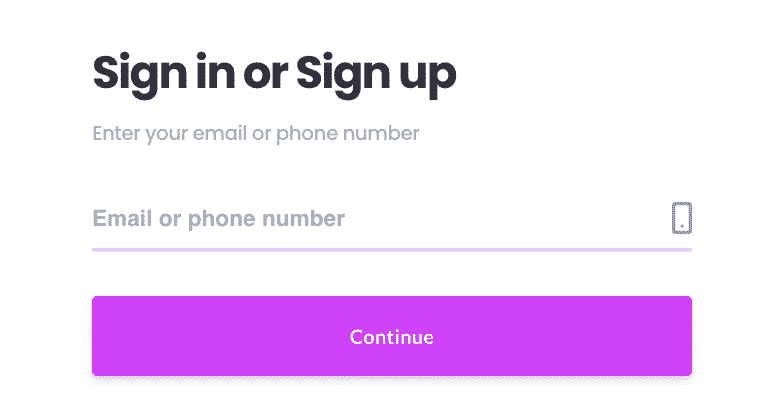
- Type in Skip Waiting on Hold and select the product.
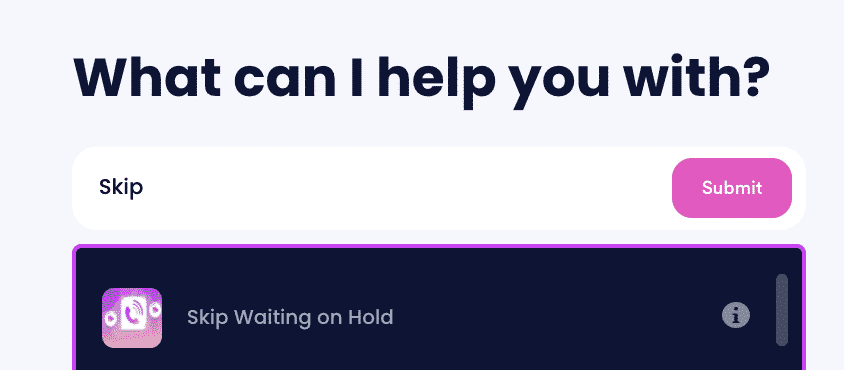
- Search for the company you'd like to call.
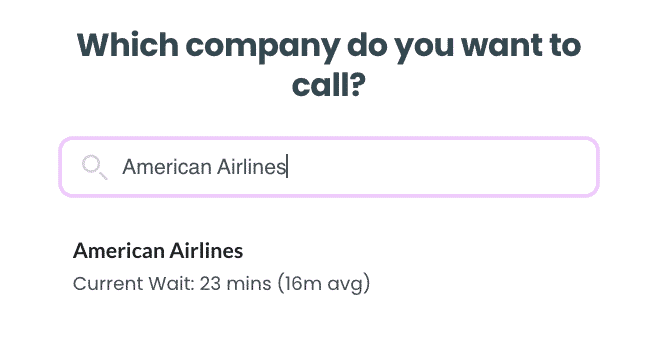
- Click on the name of the company and have DoNotPay do the work for you.
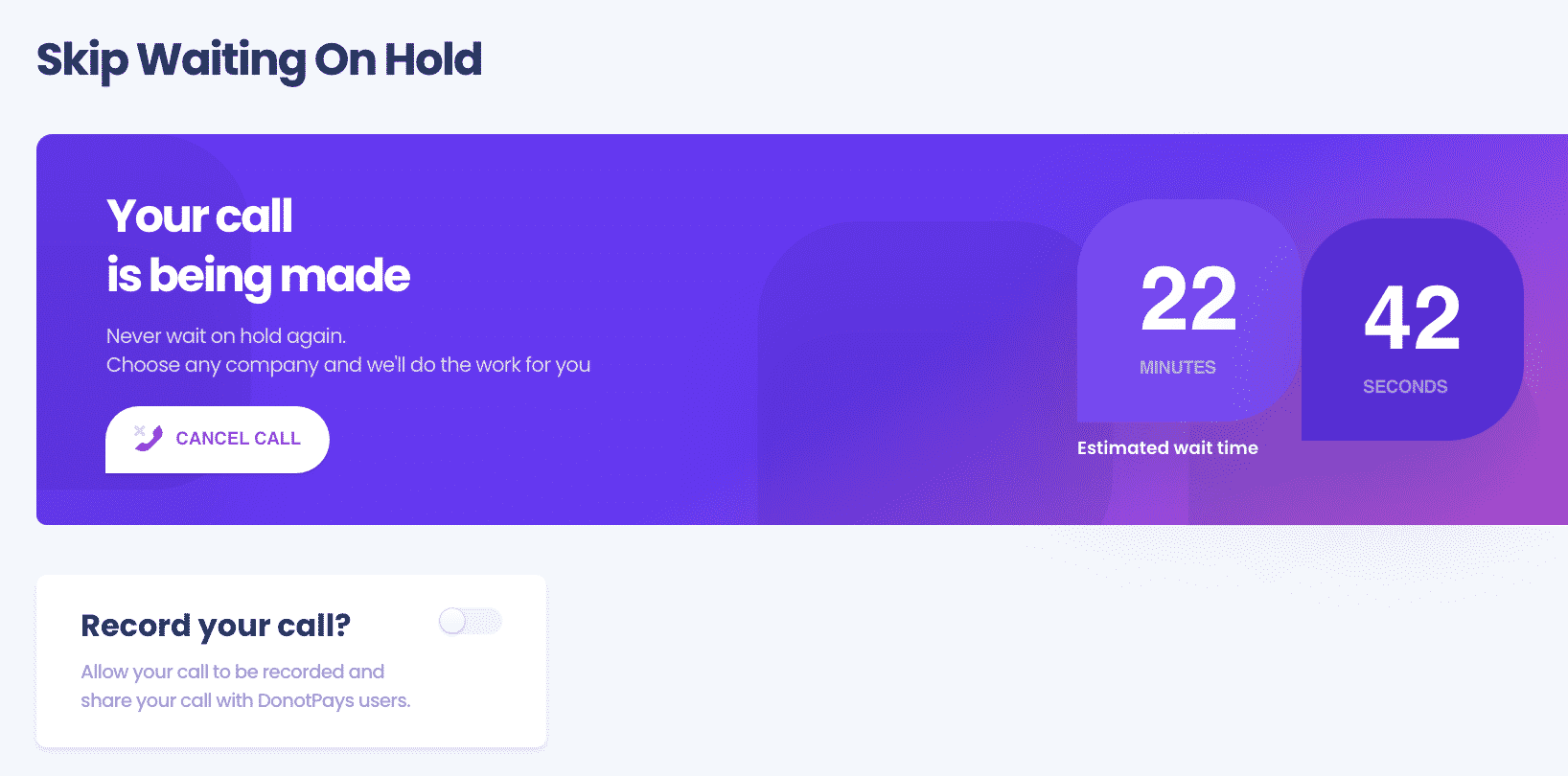
And that's it. DoNotPay will let you know the instant someone picks up so you can talk to a customer support representative without having to spend a second waiting on hold.
What Else Can DoNotPay Do?
DoNotPay is here to help you get assistance from various customer service agents across hundreds of companies. DoNotPay’s database is sure to get you the help you need. It can get you in touch with customer service agents from many companies, including:
- Mojang Customer Support
- Walmart Customer Support
- Ubisoft Customer Support
- Rockstar Customer Support
- Marriott Customer Support
- Amazon Customer Support
- And more
DoNotPay’s goal is to save you the hard work of tedious, everyday tasks. DoNotPay wants you to easily successfully find the help you need, whether that is finding representation in court or simply paying parking tickets. DoNotPay’s products can even help you:
- Send Demand Letters To anyone in small claims court
- Make appointments at the DMV
- Get help paying your bills
- Sign up for free trials
- Find missing and unclaimed money
- File a complaint against any company
- Get compensated for canceled flights
- Understand Terms of Service
Sign up for DoNotPay today to learn more about what its products can do for you.
 By
By