Get a Shudder Free Trial the Risk-Free Way
Shudder, offered by AMC Networks, is an online streaming platform with a vast collection of horror and thriller movies and TV series. You can access the platform in different ways—on Apple or Android devices, Roku, Xbox One, or Amazon TV. In 2020, Shudder reached one million subscribers! If you want to explore the Sudder content for free, sign up for a free trial.
Does Shudder Have a Free Trial?
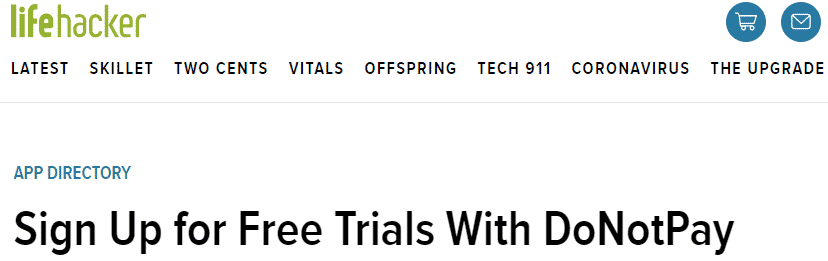
Yes, Shudder offers a seven-day free trial for first-time subscribers, though the period can be longer during special promotions. You can also use promo codes for Shudder free trials and discounts. If you start a free trial on Shudder, you will be able to watch all content on the platform ad-free.
In case you decide to try out Shudder, you can immerse yourself in some of the most notorious horror movies like Bram Stoker’s Dracula, Mandy, the Changeling, and many others. Besides the classics, you can enjoy Shudder’s original movies, including Christmas Presence, the Beach House, the Witch in the Window, and Random Acts of Violence.
How Can I Sign Up for a Shudder Free Trial?

You can start a Shudder free trial through any of the streaming services that give access to Shudder. You can watch Shudder on their website or access it through Roku, Amazon, Apple, or Android app.
Sign Up For a Shudder Free Trial on the Website
If you want to enjoy seven days of free horror movies and TV series, you can sign up for a Shudder Free trial on the website. Here is how to do it:
- Go to the Shudder website
- Click on TRY 7 DAYS FREE
- Enter your email and create a password for your Shudder account
- Tap Create Your Free Account
- Choose the subscription you want to use after the free trial
- Provide your credit card information
- Hit Start Your Free Trial
Shudder Free Trial on Amazon TV
If you want to watch Shudder on Amazon TV, you should visit this page and add Shudder to your watch list. Bear in mind that you won’t be able to watch Shudder on both their website and Amazon TV because they are separate subscriptions.
In case you want to cancel your free trial, you should contact Amazon, rather than Shudder. If you have any troubles with streaming Shudder on Amazon, contact their Digital Services and Device Support.
Try Out Shudder on Roku
To be able to watch Shudder on Roku, follow these steps:
- Go to your Roku Channel Store
- Find Shudder
- Click Add Channel and follow the instructions
Start a Shudder Free Trial on Your Apple TV App
If you want to watch Shudder for free using your Apple TV app, do the following:
- Open the Apple TV app
- Find the Watch Now tab
- Click on Shudder
- Tap Try it Free
Sign Up for a Shudder Free Trial on Google Play
You can also start a Shudder free trial through the Google Play store. Here is what you need to do:
- Go to your Google Play Store
- Look for Shudder
- Click on Install and follow the instructions
Get Your Shudder Free Trial on Xbox One
If you want to access Shudder on Xbox One and watch it seven days for free, follow these steps:
- Find Shudder in the store
- Click Enter
If you’ve already signed up for Shudder via their website, you will be able to watch it on Xbox One with the same credentials.
Will I Be Automatically Charged Once My Free Trial Ends?
Yes, you will. When you sign up for a Shudder free trial, you have to give your credit card details. After your free trial expires, Shudder will charge you for the subscription you chose when you applied for a free trial. You should cancel your free trial before it ends if Shudder didn’t live up to your expectations.
In case you used a discount code, you will be charged after the promotion ends unless you cancel your subscription before your promo code expires.
How Much Does a Shuuder Subscription Cost?
Shudder offers two types of subscriptions. The monthly subscription costs $5.99 and the yearly subscription costs $56.99. No matter which plan you choose, you will have access to all content on Shudder.
|
Plan |
Fee |
|
Monthly | $5.99 |
| Yearly |
$56.99 |
Let DoNotPay Monitor Your Subscriptions

If you can’t keep track of your memberships, let DoNotPay handle this issue. Connect your bank or email account to DoNotPay, and we can find your inactive subscriptions and cancel them for you. This way, you can stop wasting money on the services you don’t use.
What Do Shudder Charges Look Like on My Bank Statement?
If you’ve got charged by Shudder, here is how the charges might look like on your bank statement:
| POS PUR SHUDDER.COM 1MO PLAN 7075598362 NY US | CHKCARDSHUDDER.COM 1MO PLAN 7075598362 NY US | CHECKCARD SHUDDER.COM 1MO PLAN 7075598362 NY US |
| POS Debit SHUDDER.COM 1MO PLAN 7075598362 NY US | POS REFUND SHUDDER.COM 1MO PLAN 7075598362 NY US | POS PURCHASE SHUDDER.COM 1MO PLAN 7075598362 NY US |
| PRE-AUTH SHUDDER.COM 1MO PLAN 7075598362 NY US | CHKCARD SHUDDER.COM 1MO PLAN 7075598362 NY US | Visa Check Card SHUDDER.COM 1MO PLAN 7075598362 NY US MC |
| POS PURCH SHUDDER.COM 1MO PLAN 7075598362 NY US | Misc. Debit SHUDDER.COM 1MO PLAN 7075598362 NY US | PENDING SHUDDER.COM 1MO PLAN 7075598362 NY US |
Can I Get a Shudder Refund?
Yes, you can. If you have a monthly subscription, you will have to request a refund within two days of your purchase. For the yearly subscription, you have seven days to ask for a refund after you got charged.
You will need to fill in their contact form—give your email address and write REFUND REQUEST as the subject. If you’ve subscribed through Amazon, Roku, Fire TV, iTunes, or Google Play, you will need to follow their refund procedures.
If you want to avoid being charged and asking for a refund after a free trial, read on to see how DoNotPay can help you with that!
Use DoNotPay and Don’t Get Charged After a Shudder Free Trial

When you sign up for free trials, you usually need to provide your credit card details. Companies, like Shudder, require this information so that they can charge you once your free trial expires. If you want to avoid being charged, you must end your free trial on time.
This seems like an easy and straightforward task, but most people forget to unsubscribe or that they’ve signed up in the first place. Luckily, there is a solution—DoNotPay! When you use DoNotPay’s virtual credit card for free trials, you won’t have to worry about being charged after a trial period.
The card appears legit to any merchant, but it's not linked to your bank account and thus cannot be charged. Note that DoNotPay’s virtual credit card does not have any money on it, so you won’t be able to use it if Shudder wants to make a pre-authorization (which can happen sometimes).
Open DoNotPay in any and get your virtual credit card!
Shudder To Think About Bureaucracy? Hide Behind DoNotPay
DoNotPay is here to help you deal with daunting administrative tasks! You can use our app to get an Oyster Card refund, cancel NBC Sports Gold, or request a flight cancellation refund.
With DoNotPay, you can also fight back spammers and fraudsters by learning how to stop spam emails, report spam text to AT&T or block robocalls.
Access DoNotPay from your and explore our useful features:
- Making a DMV appointment fast and easy
- Fighting traffic tickets
- Getting protection from stalking and harassment
- Stopping spam text messages once and for all
- Protecting your work against copyright infringement
- Jumping the queue on customer service lines
- Disputing speeding tickets
- Getting revenge on robocalls
- Dealing with credit card issues
- Suing people and companies in small claims court
- Managing high bills
- Signing up for free trials without worrying about the charges
- Contesting parking tickets
- Getting refunds and compensation for delayed or canceled flights
- Ending subscriptions or memberships
- Getting refunds from any company
- Getting rid of spam mail forever
- Applying for clinical trials
 By
By