How to Contact Prime Video Customer Service Without Waiting on Hold
Prime Video is Amazon's video streaming service. It can be purchased as a separate streaming service, but if you sign up for Amazon Prime for eCommerce, Prime Video comes free with the account. At least, the base account does. Like all streaming services, Prime Video requires buying channels to see the full selection of shows.
There are dozens of reasons you might need to contact . DoNotPay is here to make it easy.
Prime Video Support Contact Number and Email
If you need to account or service, there are several ways to do this. There is no difference between Amazon support and Prime Video support. Because the account types are combined, so is the service. You can find Prime Video customer support through any of Amazon's support channels.
If you call Amazon on the phone, you may wind up with a phone tree and a hold time. If you email, you may wait several days for a satisfactory response. Right now, the best way to get support is through Amazon's live chat, but only if your problem can be solved by the live chat technicians.
| Prime Video Support/FAQ Site | https://www.amazon.com/gp/help/customer/display.html?ref_=hp_bc_nav&nodeId=G9SY6AQJV45JFMET |
| Prime Video Corporate Address | 2111 7th Ave
Seattle, WA 98121, United States |
| Amazon (Prime Video) Phone Number | 1-888-280-4331 |
| Amazon Support Contact Page | https://www.amazon.com/gp/help/customer/display.html?nodeId=GJEXSJCF4JXBXLLL |
| Amazon Live Chat | https://www.amazon.com/gp/aw/contact-us |
Common Reasons People Contact Prime Video Support?
Amazon Prime Video is notoriously problematic. It doesn't always work and it doesn't always align with your account. You may find that you've been signed up for channels and services you didn't expect or that you can't cancel something that's set up for a monthly subscription. You may not have access to Prime Video when you should.
You may also notice that shows are in your watch history that you didn't watch. This would mean your account has been hacked.
- Can't access Prime Video
- Prime Video won't play on your device
- Can't access your Prime Video paid channels
- Can't access your Prime Video purchased content
- Subscribed to paid channels you didn't sign up for on Prime Video
- Can't cancel Prime Video paid channels
- Can't sign up for a Prime Video paid channel
- Unknown Prime Video history
- Delete your Prime Video watch history
Where to Look For Answers to Your Prime Video Problems
Amazon puts a lot of stock into self-help support methods. There is a large information base about how Prime Video works and how to do all the things the platform is designed to do. If you're simply not sure how to check your watch history or unsubscribe from a paid channel, you can find your answers there.
However, Prime Video doesn't always work the way it's supposed to. If you're getting a non-standard response, the help pages will be less helpful.
If Prime Video Refuses to Help Me, Can I Send Demand Letters To Them in Small Claims Court?
Yes. One of the things about the modern economy is contractual obligation. If you pay for Prime Video but do not receive service – and customer service won't resolve a problem with your access to the service – you can send demand letters to for non-delivery. Depending on your issue, you can send demand letters to Amazon for mishandling your personal data or charging you for services not rendered.
Don't worry. If you're not sure how to file a small claims lawsuit against Prime Video, DoNotPay can help.
- DoNotPay generates a demand letter you can send to Prime Video to try to settle things out of court.
- If unanswered, you will then fill out the court forms. DoNotPay helps you with this and provides you with enough copies.
- After that, you can file an official complaint with the court. DoNotPay will guide you through the process step by step.
- You will then serve Prime Video, which will tell them that they are being sued. You should also specify a reason for which you are suing them.
- Finally, show up in court! DoNotPay will provide a script you can use before the judge.
Get in Touch With Prime Video Customer Service Using DoNotPay
When you need to get in touch with Prime Video , you can try three channels. You can send an email and wait. You can try live chat and see if chat technicians have a solution. And if those two paths fail, you'll need to call Amazon on the phone. That can mean long hold times, unless you're working with DoNotPay.
Our Skip Waiting on Hold product can help you focus on the rest of your day until a real live rep is ready to talk to you. Just let us know which customer service line to call and we'll do the calling online. We'll ping you when a live rep picks up so you can focus on work or family without wasting hours just waiting on the phone.
Here's how to get started/Here's how you can use DoNotPay to skip Amazon Support's phone queue:
- Open your web browser and sign up for DoNotPay.
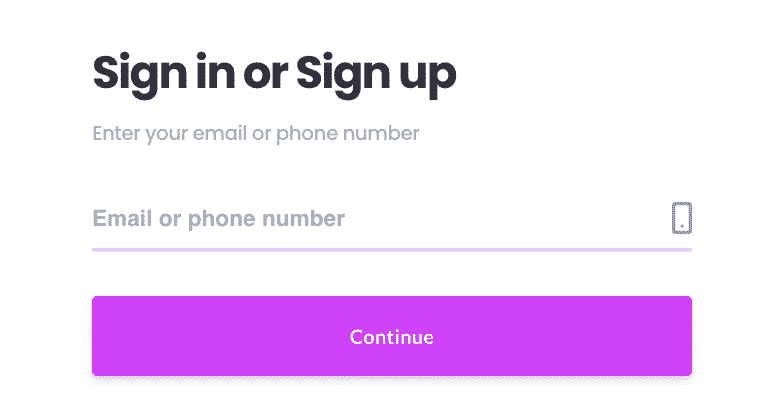
- Type in Skip Waiting on Hold and select the product.
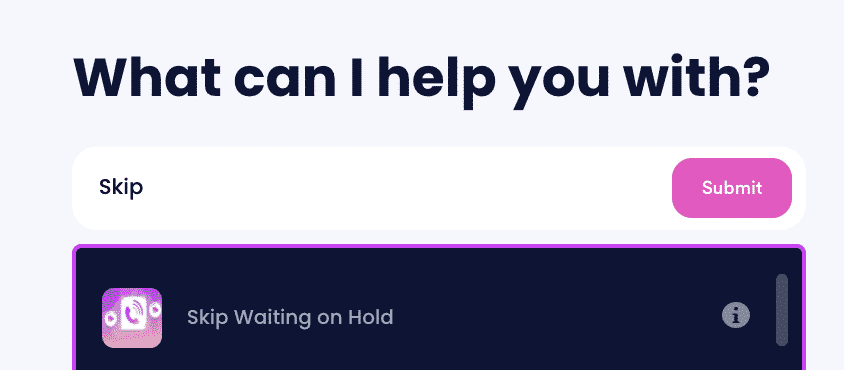
- Search for the company you’d like to call.
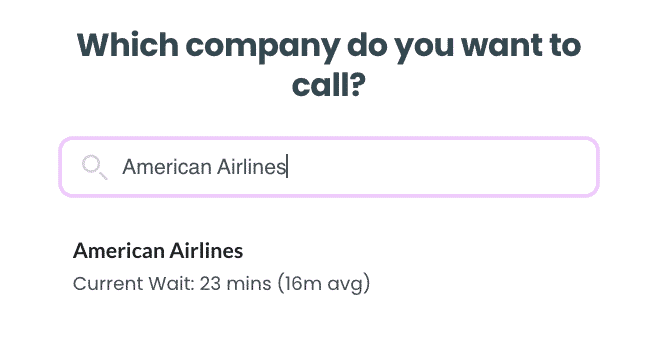
- Click on the name of the company and have us do the work for you.
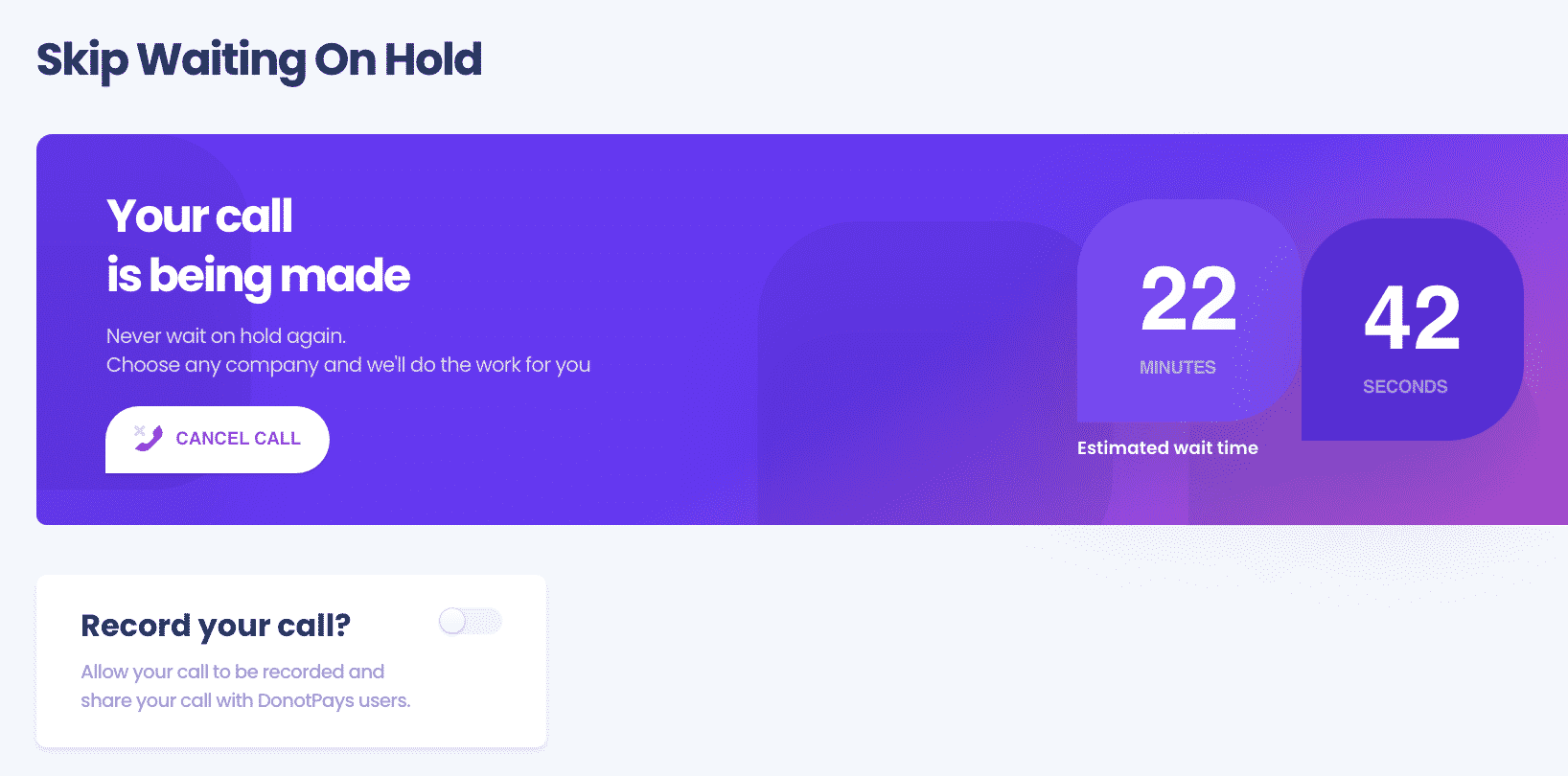
That's it! DoNotPay will let you know the someone picks up so you can talk to a customer support representative without having to spend a second waiting on hold.
DoNotPay Can Help Resolve Customer Service Issues for Any Company!
Need to call other customer service lines? Don't want to wait on hold? DoNotPay has you covered. We can make a virtual call to any US customer service line and wait on hold for you. We'll let you know when a rep is available to spare you the minutes and hours of tinny hold music and pre-recorded upselling messages.
- Rockstar Customer Support
- Call Walmart Customer Service
- Contact Mojang Support
- Marriott Guest Support Line
- Amazon Customer Support
- Ubisoft Game Support
What Else Can DoNotPay Do?
DoNotPay is here to help you with anything that costs you money or takes up your time. We know life is busy and you don't have time to examine every TOS, check all your old accounts, or claim compensation. But we do. Explore the many DoNotPay services and tools available to make your life easier this year.
- Find Money in Your Name
- Analyze TOS Details
- File a Lawsuit in Small Claims Court
- Get Help Paying Bills
- File an Official Complaint
- Free Trials without a Subscription
- Airline Delay Compensation
- Book a DMV Appointment
 By
By