Claim Philips Sonicare Warranty
Philips is a health technology company that is organized in three main sectors: Personal Health, Connected Care, and Diagnosis & Treatment. It is also a manufacturer of electronic components, medical equipment, household appliances, lighting equipment, and more.
This Is What Philips Sonicare Warranty Covers
Philips Sonicare offers its consumers a warranty for two years after the purchase date. The company will repair or replace a product for its faulty materials if provided with a valid proof of purchase. It will not be held responsible for defects made by consumers’ actions, which they are warned against in the user manual. Here is a warranty period for some of Philips Sonicare products:
| Sub Category | Warranty Period |
| Sonicare toothbrushes & airfloss | 24 months |
| Toothbrush & shaving replacement heads | No warranty |
| Personal care accessories | No warranty |
To Claim a Warranty on Your Own
There are several ways to take matters into your own hands and file a warranty claim on your own. Most companies offer a few ways to claim a warranty, but they will also drag on the process for as long as possible, so it may be best if you went for some other options (such as DoNotPay’s easy-to-use features).
| Can You Claim Your Warranty With | Yes/No |
| DoNotPay | Yes |
| Phone | Yes |
| No | |
| In Person | No |
| Letter | No |
| Company Website | Yes |
To Claim Via Phone
You can contact Philips Sonicare on a toll-free number 1-800-682-7664 and explain the issue. They should arrange for a replacement to be sent out in most cases.
To Claim Via Company Website
Philips offers a warranty exchange service if you are having issues with your product. Go to their website and fill in the model number to start your request.
File a Warranty Claim With the Help of DoNotPay
DoNotPay’s new Claim Warranty feature lets users claim any warranty for their car, home, or other purchases. All you need to do in order to claim it is follow these steps:
- Open your and go to DoNotPay
- Access the Claim Warranty feature
- Click Warranty on a Purchased Item
- Supply the information needed
- Press Submit my claim
Extended Warranty on Sonicare Electric Toothbrushes
If you register your toothbrush on the Sonicare website, you automatically get an extension of 6 months on your Philips Sonicare warranty. This can be helpful in case your brush breaks down or needs repair within a few months of purchase.
Appeal a Denied Warranty Claim Fast and Easy With DoNotPay

Did your warranty claim get rejected? Are you tired of doing everything by yourself? DoNotPay can ease the process and help you file an appeal! Here is how:
- Open the DoNotPay in your
- Acquire the Claim Warranty feature
- Pick Appeal a Denied Warranty Claim
- State whether you're appealing against an extended warranty provider or a product manufacturer
- Give details about the company and the original warranty claim
DoNotPay will then submit the appeal letter on your behalf, and you should expect to hear from the company directly about your case.
Is Philips Sonicare Giving You a Hard Time? DoNotPay Can Help You Send Demand Letters To Them
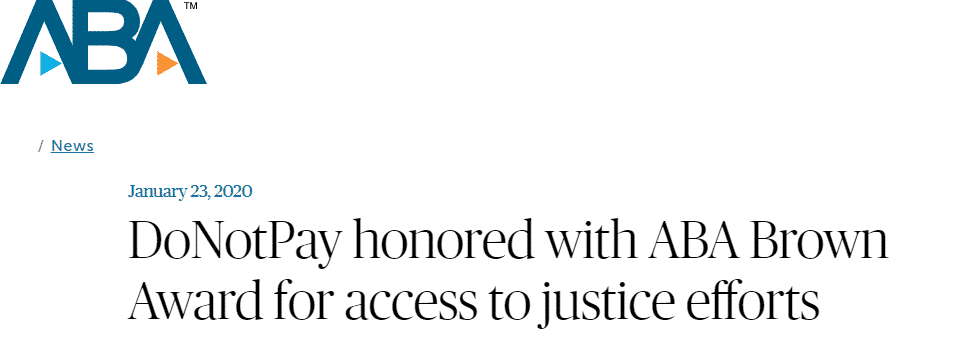
Let’s say you tried everything else, and nothing worked so far. If you ever find yourself in a situation where Philips Sonicare—or any other company—won’t comply with your requests, the best way to fight back is to let DoNotPay help you send demand letters to them. It is quite simple—the app makes it super easy to send demand letters to companies in small claims court, and it takes almost no effort on your part! All you need to do is download the app and use it to fight back against injustice.
Other Useful DoNotPay Features
DoNotPay has a bunch of other amazing features to offer! Go to your and open it. You’ll see that you can use this app to:
- Deal with bills you cannot pay
- Get refunds for canceled flights
- Contact your incarcerated loved ones
- Stop text spam
- Waive college application fees
- Get revenge on robocalls
- Jump the phone queue when trying to contact customer service reps
- Free yourself from spam mail
- Apply for clinical trials
- Sign up for free trials with zero risk involved
- Protect your work against copyright charges
- Dispute traffic tickets
- Make a DMV appointment fast and easy
- Cancel subscriptions or memberships
- Protect yourself from stalking
- File a claim for any warranty
- Find unclaimed funds under your name
- Fight speeding tickets
- Contest parking tickets
- Deal with credit card issues
- Take people and companies to small claims court
- Get refunds from companies
- Sign up for services with no phone verification
 By
By