Reach Out to Peacock Customer Service the Easy Way
Sometimes subscription companies just make it so difficult to chat or talk to a live person. When most people struggle with a problem on the companies' platforms, they meet unhelpful articles and bots that feed them the information they already know.
Many customers have complained about as well. They find it difficult to raise their issues on the platform since they can't find a contact number to call or chat with customer care. In this guide, we'll discuss how you can contact and how DoNotPay can help.
Common Reasons People Want to Contact Peacock Customer Service
The most common complaint people raise about Peacock TV is the lack of features to cancel their subscriptions on the platform. This makes the company continue charging for services that the subscribers want to cancel. The longer a person continues to search for the feature, the more money they lose.
Other reasons people try to contact customer support include:
- The platform does not work as expected.
- App Freezes and crashes.
- Fewer shows on the platform than expected
- To learn how to use the platform
- Issues with payments
- To ask for a refund or cancellation
Peacock Support Contact Number and Email
The easiest way to contact Peacock customer support is through the chat function. However, once you click on the icon at the bottom of the Peacock website page, you'll start chatting with a bot. You must ask a technical question or claim that the recommended articles were not helpful. This will prompt the bot to redirect you to a real person who can help solve your problem.
Other ways to contact Peacock support are through mobile, social media, and email. You can also get a quick response by expressing your frustrations on their social media handles.
Here is the mediums to contact Peacock customer care:
| Medium | Contact Info | Likelihood of Response |
| Support/FAQ Site | https://www.peacocktv.com/help | High |
| Phone Number 1 (domestic) | (212) 664-7864 | Low |
| support@help.peacocktv.com | Medium | |
| Social Media Handles | Instagram, Twitter, Facebook, Reddit | High |
| Physical Address | 30 Rockefeller Plaza, New York City, New York, 10112, United States | Medium |
Does the Peacock Support Personnel Settle Issues?
Yes. The biggest frustration when it comes to Peacock customer care is how to reach support. But once you're able to express your frustrations, they typically solve your problem fast.
If Peacock Refuses to Help Me, Can I Send Demand Letters To Them in Small Claims Court?
If you have a major compensation or issue that you feel Peacock customer support is taking lightly, you can send demand letters to them in court action. Remember, you may require a physical address to submit your case in court. But it's better to rely on an expert to help you organize your case properly.
Here's how DoNotPay can help
- DoNotPay generates a demand letter you can send to Peacock to try to settle things out of court.
- If unanswered, you will then fill out the court forms. DoNotPay helps you with this and provides you with enough copies.
- After that, you can file an official complaint with the court. DoNotPay will guide you through the process step by step.
- You will then serve Peacock, which will tell them that they are being sued. You should also specify a reason for which you are suing them.
- Finally, show up in court. DoNotPay will provide a script you can use before the judge.
Get in Touch With Peacock Customer Service Using DoNotPay
In case you're struggling to speak with Peacock personnel by yourself, you can ask DoNotPay for assistance. We can get you a real person to listen to your problems faster and more seriously. Our process is easy and you don't have to wait for days to get a response or get placed on hold for hours on end. With DoNotPay, you speak to a live person immediately.
Here's how to get started:
- Open your web browser and sign up for DoNotPay.
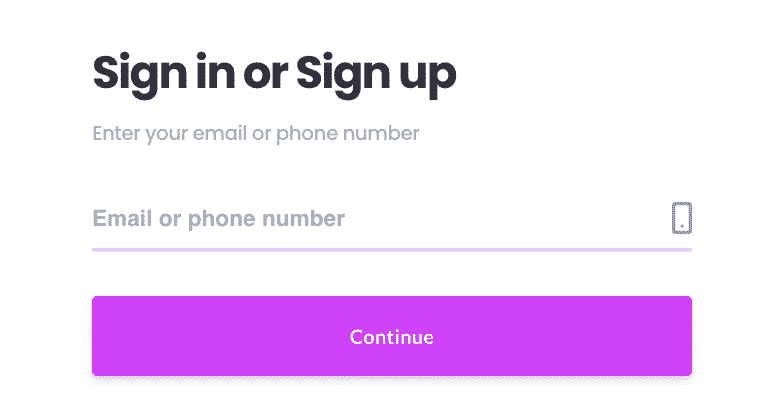
- Type in Skip Waiting on Hold and select the product.
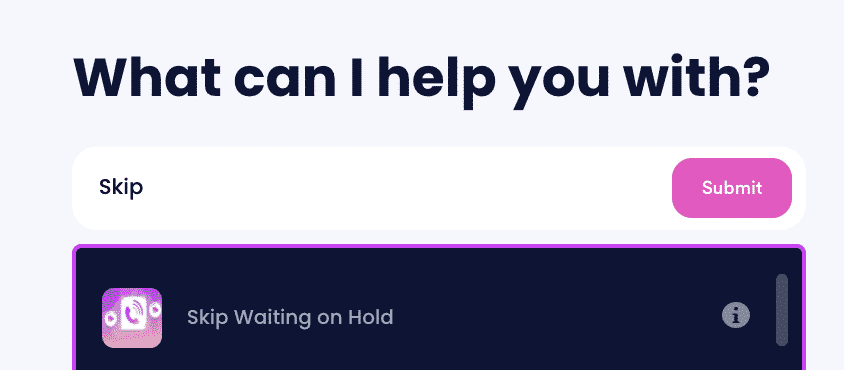
- Search for the company you’d like to call.
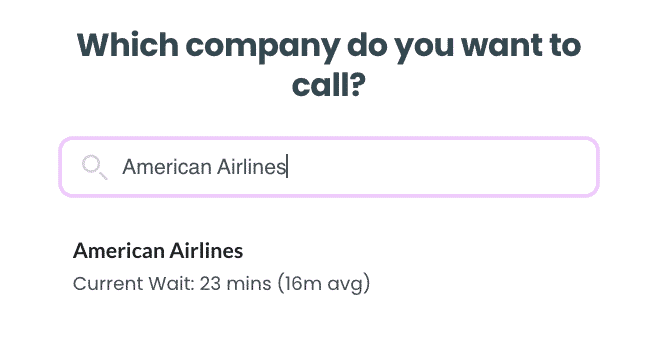
- Click on the name of the company and have us do the work for you.
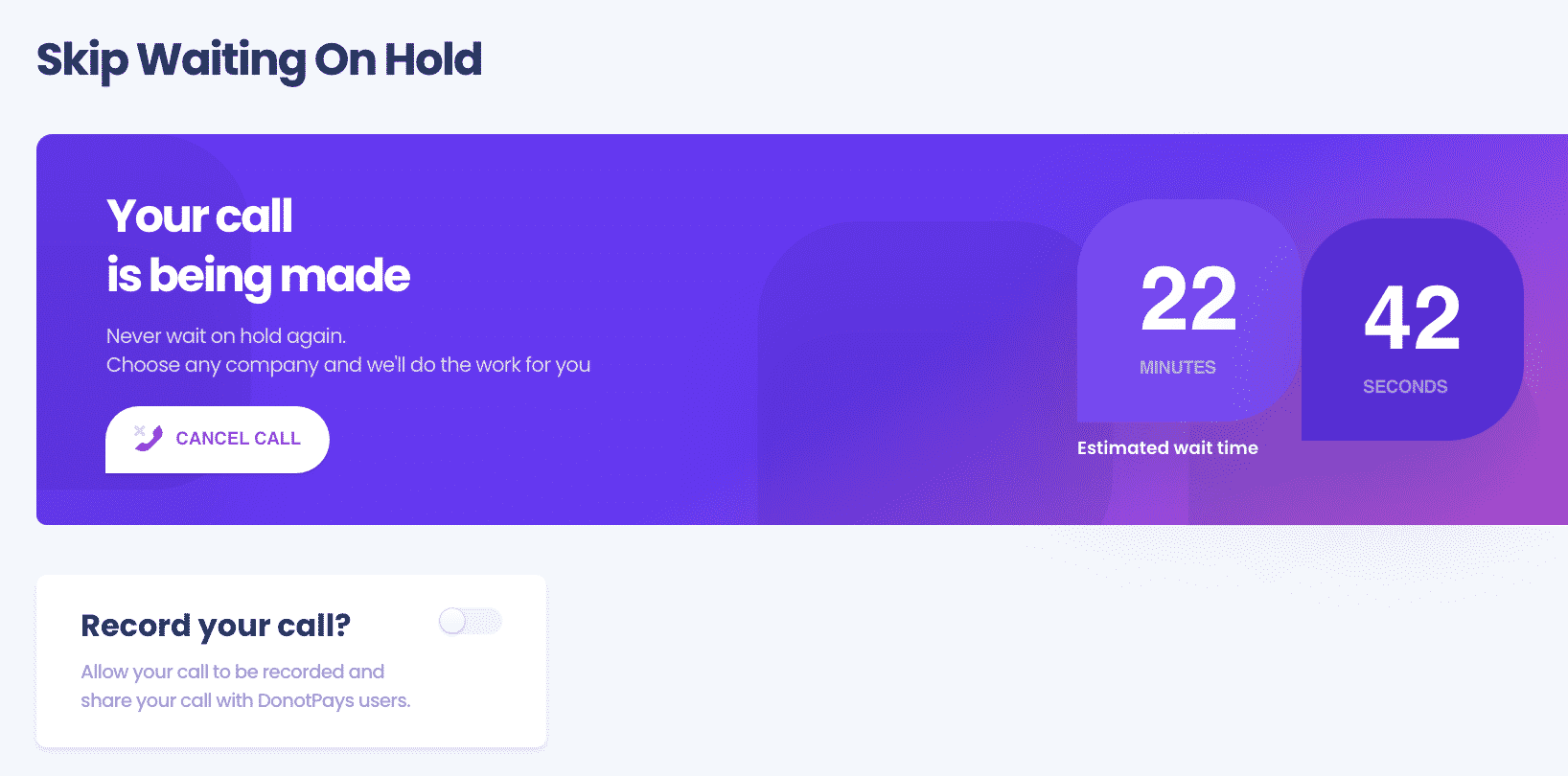
That's it! DoNotPay will let you know the someone picks up, so you can talk to a customer support representative without having to spend a second waiting on hold.
DoNotPay Can Help Resolve Customer Service Issues for Any Company!
Are you struggling to communicate with customer service from another company? DoNotPay can also help you raise your issues with a large corporation that has been ignoring or deflecting your issues.
Find out how DoNotPay can help you reach the companies below:
Many Peacock subscribers have expressed frustrations while trying to contact customer care. There are very limited ways to reach them. However, you can rely on DoNotPay as it helps people reach customer care faster and easier.
 By
By