Contact Metro Customer Service the Easy Way With DoNotPay
Metro PCS is a prepaid phone service, also known as Metro by T-Mobile. As one of the largest and oldest prepaid mobile phone brands, it isn’t surprising that Metro PCS gets a lot of requests for customer service each day.
If you have a problem with your account or your service and want to contact , there are two ways to go about it: doing it yourself, which can be a real hassle or using DoNotPay resources, which is easy. We’ve put together this guide to give you the complete picture for contacting team.
How to Contact Metro Customer Service
Metro PCS has several different options for contacting their customer service representatives. You can use their online chat feature if you don’t want to speak directly with a representative over the phone. They also offer an online support center that provides instructional guides and troubleshooting tips for common problems.
However, like any customer support, sometimes it’s hard to reach them. We have come up with a solution that will save you time. Once you subscribe to DoNotPay, you will be able to use our Skip Waiting on Hold product. We will call their customer support, wait on hold, and connect you to the first available agent. Your problems are over! You can use this clever solution by subscribing to our app.
Why Do People Call MetroPCS Mobile Customer Support
People call phone numbers for a range of reasons, including:
- Make changes to accounts.
- Troubleshoot & Resolve Issues
- Upgrade phones
- Report lost/stolen phone
- Return/exchange a Phone or Accessory
- Buy new accessories
- Get information about promotion/offer.
How to Reach Metro Customer Support
They have a live virtual assistant that can take your inquiries. If you have questions about tickets, prices, and routes are answered on their FAQs page or go to their Youtube channel for more information.
Also, connect with Metro on social networks.
| Metro Support/FAQ Site | FAQs |
| Metro Phone Number 1 (domestic) | 888-8-METRO-8 or call
*99 from your Metro® by T‑Mobile phone |
| Metro Phone Number 2 (international) | 1-800-316-2075 |
| Metro Fax | None |
| Metro Support Email | Contact Portal |
| P.O. Box 5119, Carol Stream, IL 60197-5119 or P.O. Box 37380, Albuquerque, NM 87176-7380 |
Best Practices for Calling Metro PCS Customer Service
There are several things that you can do to help ensure that your call to Metro PCS customer service is handled quickly and professionally:
- Call *611 for customer service or *99 to pay your bill. If you’ve premium handset support, contact Assurant, for the services.
- Before calling, ensure you have relevant documentation like billing statements, contracts, and communications between you and Metropcs about your issue.
- If you’re seeking technical support with your device, try calling from a different phone or your computer so that you can troubleshoot with the customer service representative.
- Have pen and paper nearby so that you can take notes during your conversation with the customer service representative. Things like account numbers, names of representatives, and important dates will help facilitate the resolution process if a problem arises later on.
Skip All of the Waiting With DoNotPay
Just like the ticket taker at a movie theatre, customer service representatives can be hit or miss. You don’t always want to wait for your movie to start, so why would you wait for your issue to be solved? With DoNotPay, skip all of the waiting and jump right into the action. Here’s how:
- Open your web browser and sign up for DoNotPay.
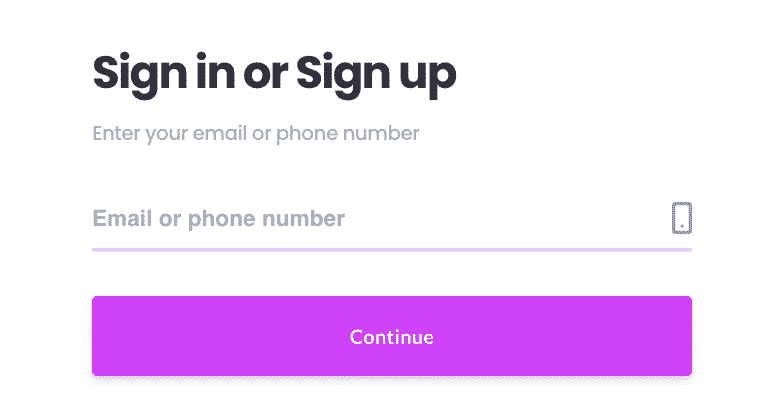
- Type in Skip Waiting on Hold and select the product.
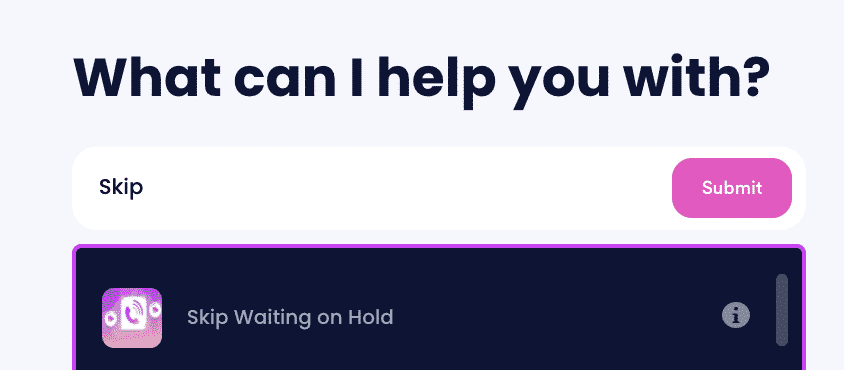
- Search for the company you’d like to call.
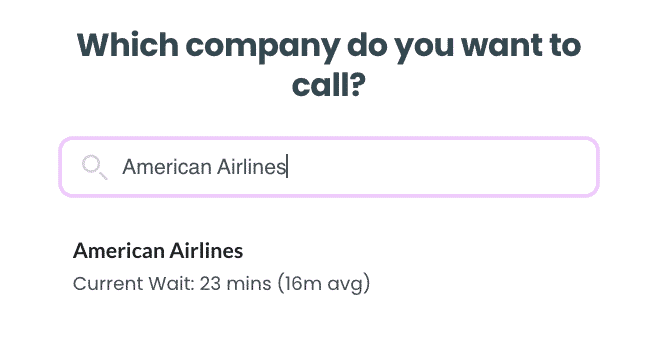
- Click on the name of the company and have us do the work for you.
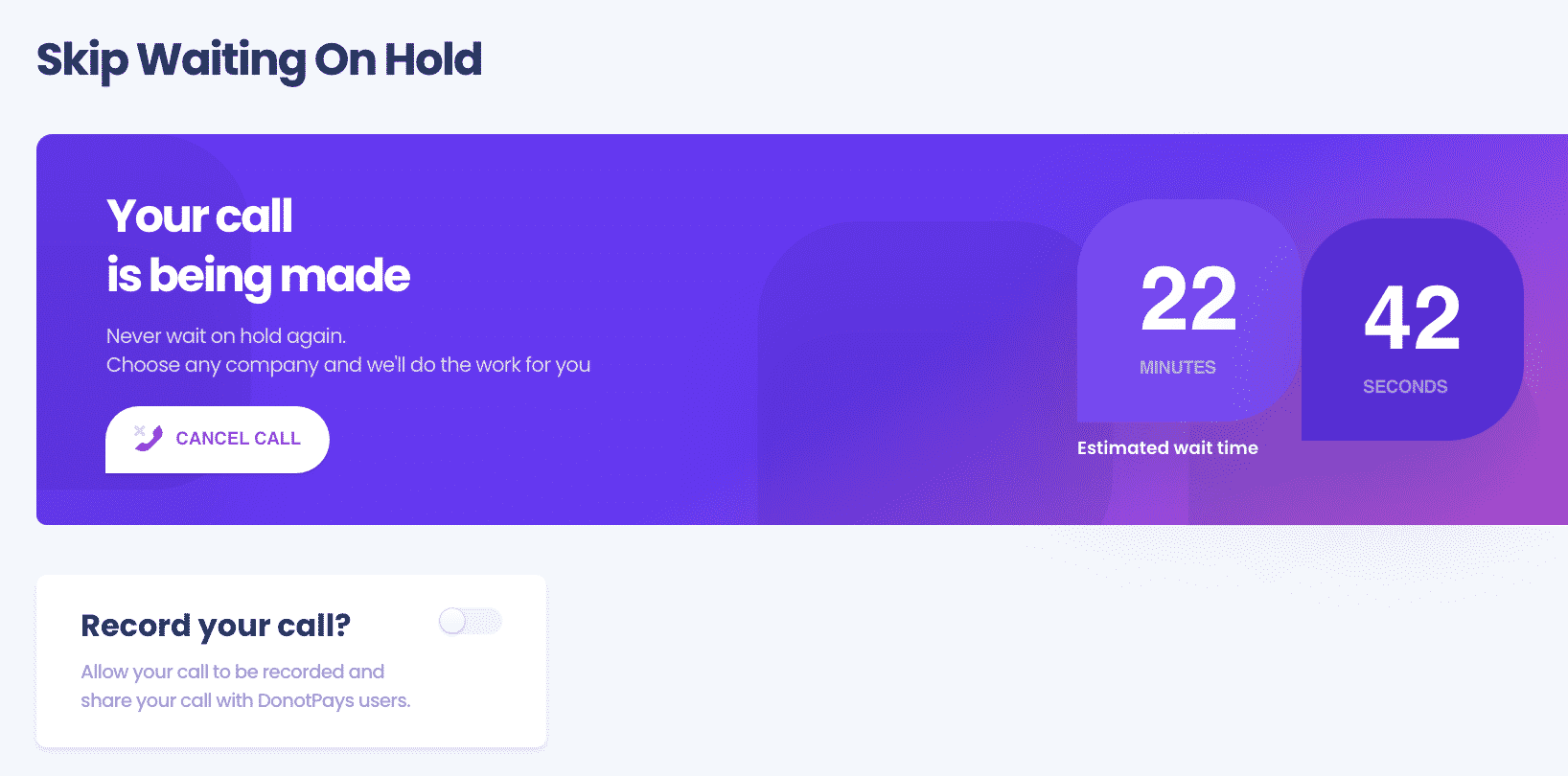
Our effective AI Consumer Champion can also assist with these other issues:
- Warranty claims
- Cashing out used gift cards
- Reducing property taxes
- Lowering your bills
- Appealing your parking tickets
Take Metro to Small Claims Court
Suing a company in a small claims court is easier than you think. The forms are often pretty simple and you can file online. In some places, even an attorney isn’t allowed to represent you. If you have a strong case and know what to do, it’s a great way to get justice without expensive lawyers or complicated procedures.
If Metro refuses to help you and you feel you’ve been wronged, you can probably send demand letters to them in small claims court. DoNotPay can help you see the process through. Here’s how. These are the basic steps:
- DoNotPay will make a demand letter to send to Rockstar before you officially send demand letters to them.
- If you don’t get a response, you will fill out the court forms. DoNotPay will help you here too!
- Then, you can officially file a complaint. DoNotPay can guide you through it.
- You will serve the Metro—announce that you are officially suing them.
- In the end, show up in court! DoNotPay will provide a script you can use to present your case.
Take the Metro to small claims court, with the DoNotPay web app available on any web
Let DoNotPay Get In Touch With These Companies
Getting in touch with companies today can be a hassle. Most of them hide their contact info behind digital walls, forcing you to wait on hold for long periods or deal with automated phone systems. To make things worse, their customer service reps tend not to be very helpful.
DoNotPay is here to help you connect with businesses and find the information you need quickly. We’ve compiled a list of over 100 companies and organizations and created a series of instructional guides on how to contact them. Here’s a list of companies you can contact with our help.
- Call Mojang customer service
- Call Walmart customer service
- Contact Ubisoft support
- Call Rockstar support
- Call Marriott customer service
- Contact Amazon customer service
What Else Can DoNotPay Do?
Contacting customer support is just one of the many services that DoNotPay can help you with. We help you with energy bills, child support and claim your price rewards from major stores.
Here are other issues we can face on your behalf:
- Make small court claims
- Understand DMV appointments
- Help with bills
- Claim free trials
- Find missing money
- How to file complaints
- Airline flight repayment
- Analyze TOS
Let DoNotPay contact through any web browser.
 By
By