How to Cancel Your LV= Insurance Fast
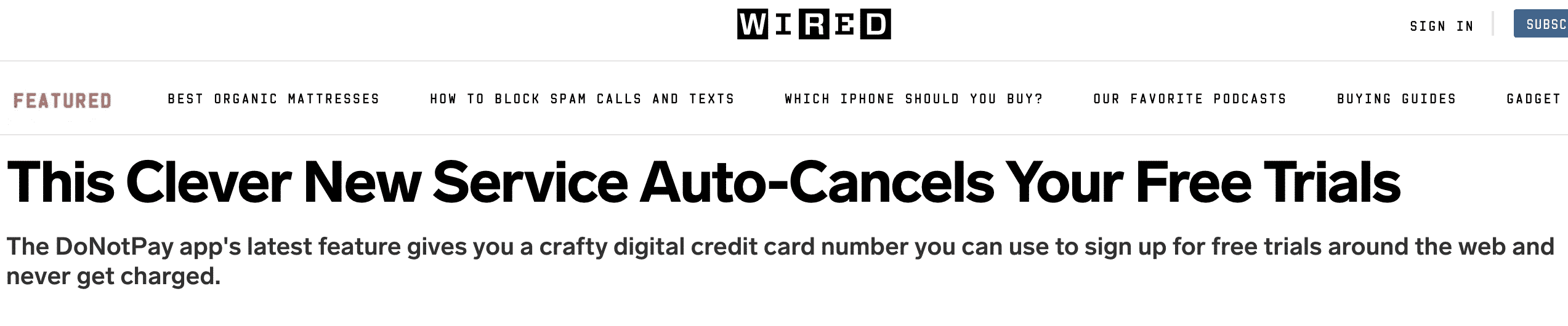
There are different reasons to cancel an LV insurance policy. Perhaps you're no longer using the service, are shifting to an alternative provider, or exchanging vehicle ownership. Whatever the reason, cancelling a subscription can be a hassle.
You'll need to find the cancellation link, often hidden in the fine print. Then go through the process of confirming your cancellation. Finally, you may have to contact customer service if you're still having trouble with .
But the good news is you don't have to do it all by yourself. You can take advantage of the DoNotPay app, which lets people cancel all types of subscriptions.
How to Cancel LV Car Insurance
should be easy – though it might take up your time. There are various ways to cancel an LV car insurance, and are as follows:
1. Cancel Online
If your renewal is 30 days or less, use the online tool to cancel up to four business days before your renewal date. Click cancel policy in the pop-up message and cancel your automatic renewal. If you were not on automatic payment, your insurance would end unless you renew it.
2. Cancel via Chat
If the renewal date is over 30 days away, you can cancel your auto insurance renewal by speaking to LV's motor live chat team.
3. Cancel Through Form
You can also fill out the online automatic renewal cancellation form, and the LV team will handle the rest.
4. Cancel by Phone
Alternatively, you can cancel your car insurance by calling them at 0800 032 2799. They're open Mondays through Saturdays from 9 am to 5 pm.
Cancelling LV Insurance Within the Cooling-off Period
By law, all car insurance policies come with a 14-day cooling-off period during which you can cancel the policy for any reason. The cooling-off period begins when your policy starts or when you get your policy documents, whichever is later. If you cancel your policy within the cooling-off period, LV will not charge any cancellation fee.
Cancelling LV Insurance After the Cooling-off Period
Check with LV insurance before cancelling your policy after the cooling-off period. Like most insurance providers, LV will issue a refund if you've not made any claims during the policy year. They will also charge £40 plus the time you've been insured with them.
Potential Problems When Cancelling LV Car Insurance
When you cancel your car insurance, you may face several potential problems.
- If you're calling, you may need to navigate a long phone tree and wait on call to speak to their customer support. And if you're filling out the form or cancelling online, you may also wait for a long time or try a couple of times before getting a response.
- It gets trickier if you subscribed via a third-party company or broker because you'll need to contact the third party to unsubscribe you.
But the good news is that DoNotPay can help with this too. The app can contact the customer service of the third party for you, saving you the trouble of having to wait on hold.
Does LV Car Insurance Charge Any Cancellation Fees?
Cancellation fees vary based on your situation:
- LV will charge £40 to cover costs if you cancel your insurance policy.
- If you cancel your policy, they will still charge you for the time you've been insured with them before issuing a refund.
- LV won't refund you if you've made a claim and cancelled your policy 14 days after receiving your renewal documents or new policy.
- However, LV won't charge you if you cancel before the cover date starts.
What Are the Best Alternatives to LV Car Insurance?
If you're considering an LV insurance cancel because you want to try out another insurance company, or if you're exploring options, then here are some best alternatives:
| Insurance | Pricing | Benefits |
| Swinton | From £168 a year |
|
| Admiral | From £263.20 a year |
|
Have DoNotPay Cancel Your LV Car Insurance Subscription
If you want to cancel your car insurance membership with LV, DoNotPay can do this for you. With DoNotPay, you won't struggle to reach out to customer service or fill out forms.
Cancellation is easy, fast, and successful. All you have to do is open DoNotPay in your web browser and decide whether you want to cancel your LV subscription immediately or later. Then, provide some details and submit. DoNotPay will figure the rest out for you.
Here’s how to cancel in 3 steps:
- Log in to DoNotPay and search for the Manage Subscriptions product.

- Provide the name of the subscription service you want to cancel.

- Provide your account details such as email address and username.

Once you submit the details, we'll work on cancelling your subscription! We'll even try to get a refund on your behalf.
What Other Subscriptions Can DoNotPay Help Me Cancel?

DoNotPay can cancel any subscription. The app makes it easy for subscribers to cancel membership with any company at any given point. With DoNotPay, you can cancel the following:
- Planet Fitness
- CVS CarePass
- Xbox Live
- Just Eat order
- Admiral renewal
- RAC membership
- Beer52
- Sky subscription
- NOW TV
- Virgin Media
- BT Sport
- Vodafone contract
- AA membership
What Else Can DoNotPay Do?
Beyond subscriptions, DoNotPay can also help you resolve many other problems that you may run into with different companies. For example, it will help you:
- Take advantage of free trials without worrying about being charged
- Skip waiting on hold when contacting customer service
- Send Demand Letters To companies in small claims court
- Get burner phones
- Negotiate hotel bills
- Request medical records fast
The list is endless! Sign up today to cancel your LV Insurance before you're charged again!
 By
By