How to Cancel Your Slimming World Online Account Effortlessly
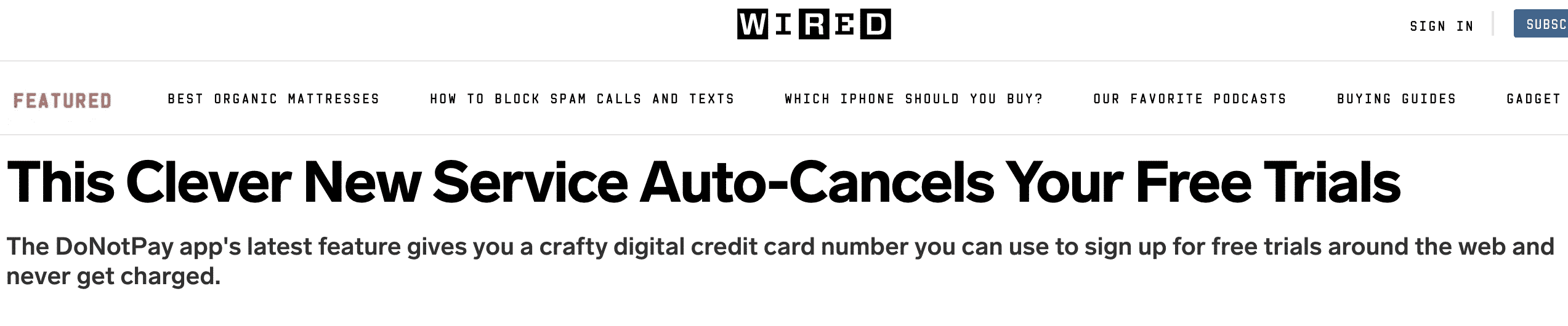
The Slimming World diet and lifestyle program originated in Great Britain by Margaret Miles-Bramwell OBE. More than 150,000 people have found help in their weight loss journey with this program, the accompanying magazine, and the Slimming World Online membership since 2011. Sometimes, clients choose to cancel the online membership and go it alone for various reasons. It isn't always as easy as it should be, however.
This organisation provides several ways to cancel its services, but it can be a confusing situation when you attempt it yourself. Unfortunately, many people simply don't have the resources to find out what to do. So if you’re wondering how to cancel your account subscriptions and other memberships, that's where DoNotPay comes in to help.
What Are the Slimming World Online Memberships?
Slimming World Online memberships differ from other types of subscriptions with this service. Slimming World Online membership is based on an initial three-month subscription.
| Package | Subscription Fee | Inclusions |
| Bronze | £60 | Three months' membership with a super-charged member pack |
| Silver | £65 | Three months' membership with a super-charged member pack and
two Slimming World recipe books |
| Gold | £80 | Three months' membership with a super-charged member pack, two Slimming World recipe books, and a one-year subscription to Slimming World Magazine |
Following a three-month subscription, memberships automatically continue every month unless you or switch to a longer one. The monthly fee is £20 per month.
Can You Cancel a Slimming World Online Membership?

You absolutely can cancel a Slimming World Online membership because it's an online programme that starts immediately upon signing up. After paying your subscription price, you have up to 14 days, as per Consumer Contracts Regulations, to cancel your membership and receive a refund for unused time left in the membership. Anyone who cancels a membership after 14 days is not entitled to a refund.
What Is the Refund Policy for Slimming World Online?
Refunds are based on the total amount paid for the package, when applicable, and made for any unused time established on a daily rate. If the subscription you want to cancel includes extras the member pack, recipe books, or Slimming World magazine, you can choose to return or keep these items. If you keep any of them, the price is deducted from the refund.
How to Cancel a Slimming World Online Membership
Members of Slimming World Online can cancel their accounts without penalty within 14 days of filling out the paperwork. The membership fees will be deducted from your payment source every month until notice of cancellation is received.
Cancelling your Slimming World Online membership requires logging into your account.
- Navigate to your account and cancel from your settings page.
- From there, click on your avatar at the top right of the screen and then choose Settings.
- Select the Account & Membership option, and then choose Membership Status. Click cancel.
Slimming World also offers other ways for you to cancel:
- Call 0344 892 0430 and follow the prompts to cancel your membership.
- You can also use the website to utilise the live chat feature and cancel with the help of their service chat.
If you don't receive confirmation of your cancellation within seven days, there may be an issue. Contact them again or check your membership status on the Settings page to make sure you will not be charged again.
| Slimming World Online Contact Information | |
| Online Member Support | 0344 892 0430 |
| Technical Member Support | 0344 892 0431 |
| Head office | 0344 892 0400
Slimming World, PO Box 55, Alfreton, Derbyshire. DE55 4RF |
| online.support@slimmingworld.co.uk | |
Non-Use Termination
Slimming World Online states that it's each member's responsibility to cancel their membership. If it isn't used for 30 days, future subscriptions are automatically cancelled. Members are urged to access the website for remaining membership benefits. Memberships can continue monthly by visiting the Settings page and re-entering payment details. Another option is to upgrade to a three-, six- or 12-month re-subscription agreement.
Slimming World Online gives members a four-week notice if they wish to terminate the provision of their services to you. After termination, they stop charging you and won't collect any further payments.
Get Your Membership Cancelled the Easy Way With DoNotPay
DoNotPay is a robotic service provider, a services chatbox. It was initially developed to fight unwarranted parking tickets but was soon found to be so helpful and efficient that it was adapted to help in other areas.
You can use DoNotPay to cancel your Slimming World Online membership in just a few swift moves. Simply navigate to the DoNotPay website and create an account. Once you have an account, you can click on Manage Subscriptions to enter the name of the service you need and the information that will help DoNotPay solve your problem. DoNotPay will notify you once the service has been cancelled.
Here’s how to cancel in 3 steps:
- Log in to DoNotPay and search for the Manage Subscriptions product.

- Provide the name of the subscription service you want to cancel.

- Provide your account details such as email address and username.

Once you submit the details, we'll work on cancelling your subscription! We'll even try to get a refund on your behalf. Enjoy the rest of your day knowing we are fighting for you.
What Other Subscriptions Can DoNotPay Help Me Cancel?
DoNotPay can also help you cancel:
- CVS CarePass
- Xbox Live
- AA
- Beer 52
- Admiral
- RAC
- Just Eat
- Vodafone
- BT Sport
- NOW Tv
- Virgin Media
- Sky
- Planet Fitness
What Else Can DoNotPay Do?
We can also help you with:
- Get free trials
- Negotiate hotel bills
- Reduce your property taxes
- Send Demand Letters To anyone in small claims court
 By
By