How To Cancel Adobe Free Trial and Save Money
PDF, Flash, Photoshop, Acrobat Reader… Not hearing of Adobe seems almost impossible. This multinational software company started in 1982 and now offers a vast range of computer programs, focusing on multimedia and creativity software.
Adobe offers free trials for around 50 programs, but the most popular is the Creative Cloud suite with more than 20 desktop and mobile apps and services for photography and design, including:
- Photoshop
- InDesign
- Illustrator
- 100GB of cloud storage
- Personal portfolio website
How To Quit Adobe Free Trial
At the moment, Adobe offers seven days of trying out most of its products and services for free. If you don’t plan to start paying, check out the options to cancel your Adobe free trial in the table below:
|
Can you cancel with |
Yes / No |
|
DoNotPay | Yes |
|
No | |
|
Phone | No |
| Letter |
No |
|
In Person | No |
| Online |
Yes |
Cancel Adobe Free Trial Online
The official way to cancel your Adobe trial or paid subscription is to use your account:
- Sign in to the Plans page using your Adobe credentials
- Select Manage plan or View plan when you locate your subscription
- Click on Cancel plan under Plan information
- Provide a reason and click on Continue
As soon as you finish, you should receive an email confirming your cancellation.
Can You Cancel Adobe Free Trial With DoNotPay?
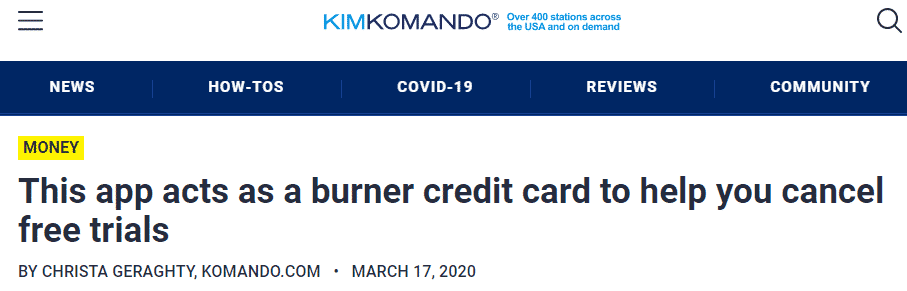
Yes, you can, and it’s super easy and fast. DoNotPay’s method for canceling subscriptions and memberships requires only a minute of your time:
- Create your DoNotPay account in a
- Tap Find Hidden Money
- Enter Adobe as the subscription you want to eliminate
That’s it. We will notify you when the cancellation is processed.
You don’t have to stop there. If you connect your email address or bank account with our app, DoNotPay will list all your subscriptions with recurring charges. This tool is particularly useful for identifying low-cost memberships you forgot about. Once you track them down, canceling them with DoNotPay is a piece of cake.
Will I Be Charged if I Don’t Cancel Adobe Free Trial on Time?

No matter which Adobe product you’re trying for free, the trial will automatically turn into a paid subscription once it expires.
The good news is that you can get a full refund for your subscription even when you get charged the first time. As per the company’s Terms, if you cancel within 14 days after your initial order, you will receive all your money back. This means you have a seven-day free trial and seven more days to change your mind after the first charge.
In case you cancel after 14 days, the amount is non-refundable, but you can use the products and services you paid for until the end of the billing cycle.
If you’re interested in specific Adobe programs, check out our guides to free trials for:
Prevent Charges From Adobe With DoNotPay

Adobe requires payment information when you sign up for a test run. If you know you will be using the software only during the free trial period, you can protect yourself from automated subscription charges by making use of our Free Trial Card.
A free virtual credit card generated by DoNotPay will be accepted at the signup, but won’t be charged as it’s not connected to your bank account. You can use the trial without worrying about the free trial expiration date!
Free Alternatives to Adobe Programs
You canceled your Adobe free trial, but still need to edit photos or create vector images? Here are some programs you can use free of charge:
|
Software | Replaces |
Features |
|
Photoshop |
| |
|
Illustrator |
| |
|
InDesign |
|
Can I Use DoNotPay for Anything Else?

We’re glad you asked. DoNotPay can be used for a vast range of bureaucratic issues, not just free trials.
You can make your life easier if you let DoNotPay handle chores like claiming compensation for delayed flights or unsubscribing from unwanted emails.
Access DoNotPay from any . We can help you to:
- Jump the phone queue when calling customer service reps
- Get rid of spam text messages
- Exact revenge on robocall scammers
- Take companies and individuals to small claims court
- Schedule a DMV appointment fast and easy
- Get compensation and refunds from airlines for flight delays or cancelations
- Contest parking tickets
- Protect yourself and your loved ones from stalking and harassment
- Stop other subscriptions or memberships
- Dispute traffic tickets
- Sign up for free trials risk-free
- Handle challenging bills
- Get refunds for inadequate purchases
- Eliminate spam mail
- Challenge speeding tickets
- Solve credit card issues
 By
By