Everything You Need to Know About GEICO Refund Policy
GEICO is one of the most popular auto insurance companies in America. The company provides coverage to almost 25 million motor vehicles in the U.S.
Do you want to request a refund for a canceled GEICO insurance policy? If your answer is yes, then keep on reading.
How to Request a GEICO Prorated Refund On Your Own
If you want to request your GEICO refund by yourself, you can do it over the phone.
|
Can You Request a Refund Via |
Yes / No |
|
DoNotPay | Yes |
|
No | |
|
Phone | Yes |
| Letter |
No |
|
Website | No |
| In-person |
No |
How to Request Your GEICO Cancelation Refund Over the Phone
The only way to request a GEICO refund is when contacting the company’s customer support reps to cancel GEICO insurance. Here’s what you should do:
- Dial (800) 841-1587
- Say “Cancel insurance policy” and “Auto” if you hear the interactive voice system
- Say that you’d like to cancel your policy once you’re connected to the customer support agent
- Provide the agent with your GEICO policy number
- Request a prorated refund
- Ask for a confirmation email
Getting in Touch With Customer Service Reps Is Less Stressful With DoNotPay
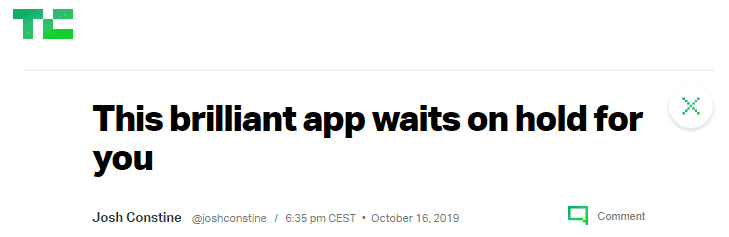
If you hate wasting your time while holding the line or trying to navigate the complex phone tree, DoNotPay can help you. We will hold the line for you and notify you once a representative is ready to talk to you.
Not only will you have the privilege of getting in touch with GEICO customer care agents hassle-free, but you’ll also have the opportunity to save time when contacting representatives of other companies such as:
DoNotPay Will Help You Request a GEICO Refund Stress-Free

Do you dislike contacting customer service reps over the phone even if DoNotPay’s assistance makes it super easy? You’re not the only one! That’s why DoNotPay offers a more practical and time-efficient way of requesting a GEICO refund that will take you a few clicks and only two minutes.
Here’s what you should do:
- Access your DoNotPay account from a
- Select “File a Chargeback” and click “Get protected”
- Verify your account info
- Respond to the chatbot’s questions
- Very your signature
- Click on “Sign and Submit”
DoNotPay Can Also Cancel Your GEICO Insurance Policy in No Time
If you would also like to cancel your GEICO insurance policy without having to contact their customer care agents, you can do it in a few clicks with DoNotPay.
- Open your DoNotPay account
- Click on “Find Hidden Money”
- Enter “GEICO”
Once DoNotPay cancels your insurance, you will be notified.
Another option is to connect your bank account or email address with your DoNotPay account and allow us to scan your subscriptions, searching for the unused ones. Then you can select which subscriptions we can cancel for you, including GEICO.
DoNotPay can help you cancel services such as:
- YouTube Premium
- CBS All Access
- Wall Street Journal
- Primerica Online
- HP Instant Ink
- Amazon Prime Video
What Is the GEICO Insurance Refund Policy Like?
GEICO doesn’t have an explicit refund policy. The only information users get is that they can receive a prorated refund for unused services if they cancel their insurance policy in the middle of the billing period.
You’ll be eligible for the refund if you have already paid for the full insurance, and you don’t have any debt towards the company.
GEICO usually sends the refund check by mail, and sometimes sends the money directly to users’ bank accounts. The policyholders can also be offered a “giveback credit,” which is a discount on the following auto-renewal price of the policy. One example is a 15% credit during the COVID-19 pandemic to all existing and new clients with GEICO insurance policy for their RV, auto, and motorcycle.
How Long Will It Take to Receive GEICO Refunds?
The waiting period between requesting a GEICO refund and receiving it will depend on your payment method on the last insurance bill:
- Debit or credit card—If you paid your GEICO insurance policy with your debit or credit card, you’ll receive the money five to seven days after canceling the policy and requesting a refund
- Electronic check or Electronic Funds Transfer—If you paid with one of these two methods, you can expect your refund 12 to 15 days after canceling the policy
- Paper check—Users who paid the last bill with a paper check will wait the longest for the refund because they will receive their money in the form of a paper check as well. GEICO will need around 15 days to process the refund. The check will be delivered to you a week after that
How to Check the Status of My GEICO Refund Request
The only way to check if GEICO has refunded you for the unused portion of the insurance is to call their customer support and ask them. Keep in mind that it may take up to two weeks for the refund check to arrive. If GEICO still hasn’t refunded your insurance after a month, call the customer service reps by dialing (800) 841-1587 and talk it over with them.
Potential Issues With GEICO Policy Refund
The main problem regarding the GEICO refund policy would be the lack of information and transparency on their website.
Another serious issue is that a lot of former GEICO users complain that:
- They never received a refund
- The refund took too long to arrive
- They had an unpleasant experience talking to the company’s customer support each time they wanted to ask about the refund
Send Demand Letters To GEICO in Small Claims Court With DoNotPay
If you’re having similar issues with GEICO, or if they have wronged you in any other way, DoNotPay can assist you in suing them in small claims court hassle-free.
We can guide you through the entire process and help you:
- Determine whether or not your case qualifies for small claims court
- Write and address a perfect demand letter
- Complete the necessary forms
- Collect all of the documentation
- Write your court statement
Whether or not your case qualifies for small claims court depends on the answers you give to our chatbot regarding the cause of the lawsuit and the compensation you expect to receive.
DoNotPay will also offer instructions that you should follow once you appear in court.
You should know that you will need to file the complaint by yourself and appear for your court date.
DoNotPay Can Do Much More for You
Requesting a refund and suing GEICO with DoNotPay is a piece of cake. We can also assist you in dealing with other everyday issues that require efficient and well-guided administrative help.
All you need to do is open your DoNotPay account from a and the world’s first AI Consumer Champion will be there when you need help:
- Keeping your inbox free of spam mail
- Handling issues with credit cards
- Solving issues with bills you are not able to pay
- Holding the line and navigating the phone tree when getting in touch with customer service
- Getting refunds from airlines for delayed or canceled flights
- Fighting speeding tickets
- Unsubscribing from unwanted memberships and subscriptions
- Getting revenge on robocalls
- Setting up a DMV appointment fast and easy
- Contesting parking tickets
- Protecting yourself from stalking and harassment
- Suing any firm or individual in small claims court
- Requesting refunds from any company
- Signing up for free trials risk-free
- Disputing traffic tickets
 By
By