Contact Cricket Customer Service the Easy Way
Getting a great discounted wireless service is hard to do with the abundance of prepaid and low-cost phone services offered today. Cricket Wireless is here to help you get through the cluttered wireless services and offers you the best deals to keep you in contact with your loved ones. What happens when something goes wrong?
DoNotPay can help you get through to the representatives faster and easier than going at it alone. Trust DoNotPay to resolve the issues fast and get you back to doing what you love. Read on to discover how to skip the long wait on the phone to get your service issues resolved!
Cricket Wireless Contact Information
Cricket Wireless is part of AT&T and can be contacted in several ways to get assistance with paying for time, help with service issues, and product setup. Here is the corporate information for Cricket Wireless.
| Address | 1025 Lenox Park Blvd. NE Atlanta, GA 30319 |
| On a Cricket Wireless Phone | 1-800-274-2538 or 611 |
| Office hours | Monday- Saturday 9 AM-9 PM ET
Sunday 10 AM-9 PM ET |
| Chat online | Monday- Saturday 9 Am-11 PM ET
Sunday 10 AM-11 PM ET |
You can also create an account online to pay for and order new services. Here is how to create an account with Cricket Wireless in just a few simple steps:
- Follow the link above to the Welcome page
- Click create an account at the bottom of the browser
- Enter your phone number and create a username
- Click submit, and an account is created!
Need Help With Cricket Wireless Products? Find Help Quick!
Once you have your account and service work, you realize there is an issue. How do you get to the resolution quickly? You can read the pamphlets that came with your phone to try and troubleshoot the situation, get online support to your account and browse the topics, or call customer service.
may take some time, so be sure to have plenty of time to navigate the menu and reach the correct department. You'll also likely wait on hold for a few minutes before a customer service representative can get to you to assist. It can take anywhere from a few minutes to hours to reach a resolution!
Can I Take Cricket Wireless To Small Claims Court If The Situation Isn't Resolved?
If the issue is a financial or defective product and Cricket Wireless refuses to assist you in the resolution you may be able to take them to small claims court to get the matter resolved.
Here is how to use DoNotPay to send demand letters to a company like Cricket Wireless:
- Use DoNotPay to generate a demand letter to attempt a settlement.
- When no response is received, then you can use DoNotPay to create the court forms.
- Once complete, you can file the formal complaint with the court with DoNotPay guiding you through the process.
- Serving the suit is next, you should include the reason for the suit in the documents.
- Finally, show up in court! DoNotPay will provide a script you can use before the judge.
It is that simple to get the company to small claims court and resolve the issues you have contacted their customer service line about several times!
Why Contact Cricket Wireless Customer Support?
Contacting customer service will take a decent amount of time. What are some main reasons to contact Cricket's customer service department immediately? You can contact them about duplicate charges, defective products, fraud, service interruptions, and more. You'll have to listen closely to the automated menu to press the correct button to get you to the department you need.
Skip Cricket Wireless's Customer Support Line With DoNotPay
Is there something else you need to do that you can't while you are waiting on hold for the Cricket customer service team? Don't wait on hold for minutes to hours! DoNotPay can get you through automation and transfers quickly and easily!
Here is how to skip the line!
- Open your web browser and sign up for DoNotPay.
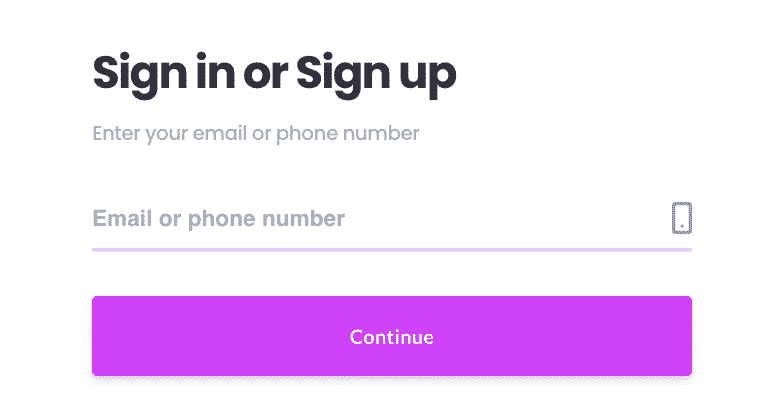
- Type in Skip Waiting on Hold and select the product.
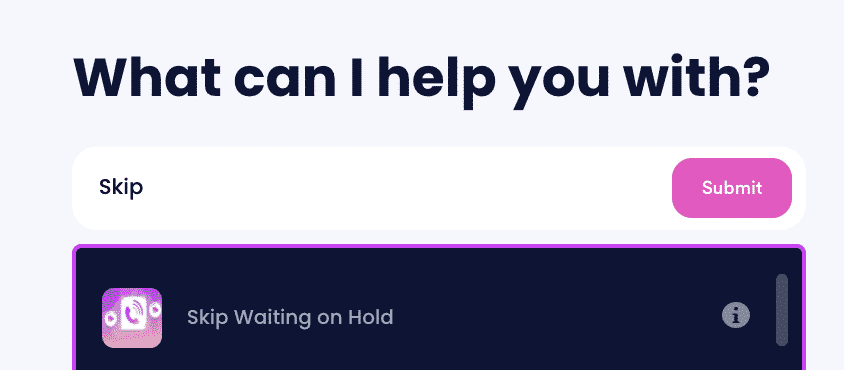
- Search for the company you’d like to call.
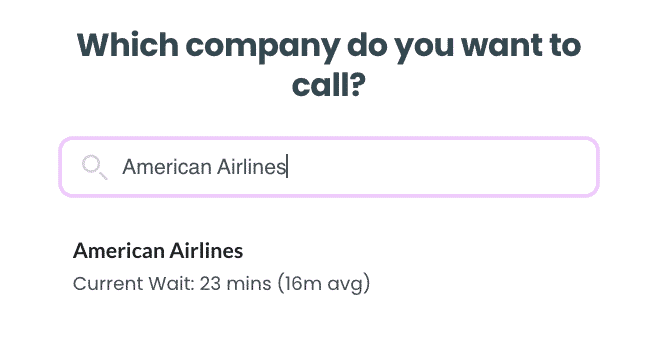
- Click on the name of the company and have us do the work for you.
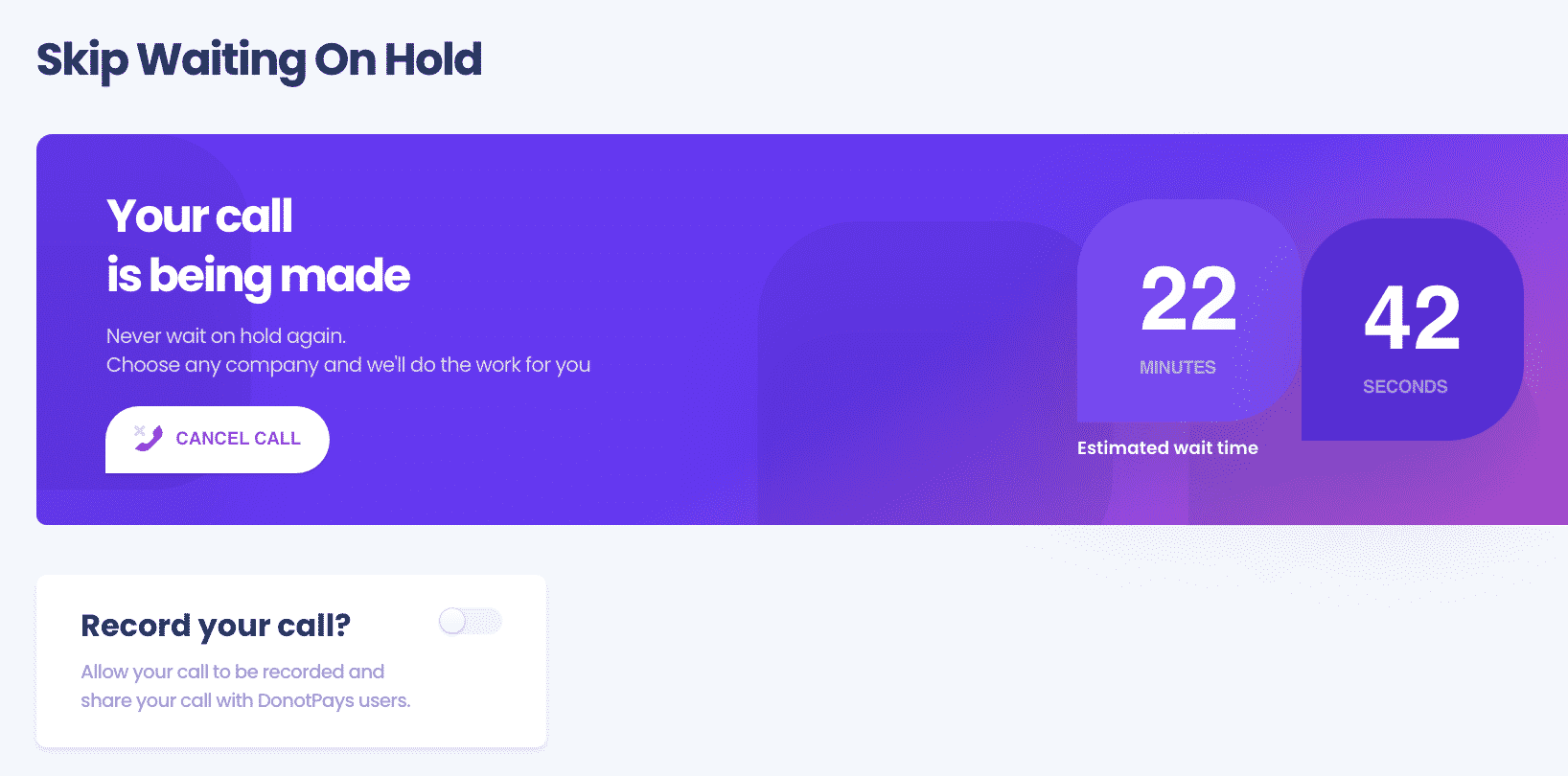
That’s it! DoNotPay will let you know the someone picks up so you can talk to a customer support representative without having to spend a second waiting on hold.
DoNotPay Can Get You To The Front Of The Line
Customer service representatives are supposed to be there to assist you and resolve your issues quickly, but how can they do that when you have to wait on hold for a long time? DoNotPay can assist you to get ahold of a representative of companies like;
With DoNotPay on your side customer service is easier to reach.
What Else Can DoNotPay Do To Save You Money?
After the situation with Cricket Wireless is resolved, you might begin to wonder how DoNotPay can help you save more time and money. Do not worry, customer service isn't the only thing DoNotPay can do! Visit topics like:
- Get free trials without getting charged!
- Get help with your bills quickly
- Upset? Learn how to file a complaint!
- Learn how to send demand letters to in small claims court
Cast your cares away and let DoNotPay help you simplify your life!
Cricket Customer Service — Frequently Asked Questions
How do I pay my Cricket bill over the phone?
If you have a Cricket phone, you can call *729. If you don't have a Cricket phone, call 1-800-274-2538. Otherwise, you can have DoNotPay contact Cricket on your behalf.
How do I access my Cricket account?
You can access your Cricket account by signing into your myCricket app or My Account.
How do I check my balance on Cricket?
Your balance on Cricket is listed as the "Amount Due" in Account Summary, Billing.
 By
By