How to Cancel a Sky Sports Subscription Fast
Sky Sports easily takes the top spot when it comes to sports channels ranging from football, NFL, and F1. But while the sports broadcasting network may offer the perfect package for sports enthusiasts, it can be quite expensive. Thus, some subscribers consider subscriptions.
Fortunately, there are several ways of cancelling your Sky subscription, depending on your contract with the sports broadcaster and your reasons for cancelling your contract. Like other subscription-based services, including Xbox Live, CVS CarePass, Planet Fitness, and Virgin Media, cancelling your Sky can sometimes be very difficult.
This post provides you with a more straightforward way of cancelling your Sky Sports subscription and how DoNotPay can help. Read on.
How to Cancel Sky Sports Subscription Yourself
As much as Sky Sports claims to have an easy subscription termination process, its ease, speed, and cost ultimately depend on the length of your contract, what your notice period is, and if you've completed the minimum term.
We recommend that you contact Sky Sports using one of the methods below, no matter the type of service you want to cancel:
-
Live Chat
One of the easiest ways to is by starting a live chat online. You will be connected with a Sky Sports representative who may request you switch to telephone, but this isn't necessary. You can use the live chat option between 8:30 am and 8:00 pm every day.
-
Telephone
You can also contact the Sky support team by calling 03332 022 135 to get in touch with the customer contact centre. The telephone option is available between 8:30 am and 7:55 pm every day. Calls are free for all Sky Talk customers, but the service may charge other accounts.
-
Email
We always recommend clients follow up cancellation processes with phone calls to confirm their account statuses. Cancelling by email allows you to have a record of the request in case there are any disputes about the cancellation dates or other hiccups. You can email them at: mysky@bskyb.com
NOTE: Receiving a reply by mail cancellation may take as long as five days. Also, ensure you include all relevant details about your account, including your account number, name, contact details, and intention to cancel your subscription.
| Can You Cancel Sky Sports Via | Yes/No |
| DoNotPay | Yes |
| Yes | |
| Phone | Yes |
| Letter | No |
| In-Person | No |
| Company Website/ Support Form (or another alternative method) | Yes |
Can I Pause Sky Sports Instead?
Unfortunately, you cannot pause your Sky Sports subscription at the moment. Sky provided customers with a temporary pause option during the Coronavirus outbreak due to the lack of games. However, the service removed the pause option once the games and events started broadcasting again.
Reasons Why Customers Cancel Sky Sports
subscription shouldn't be too much hassle, especially because you may simply not have the funds to continue paying for your package. Like Now TV, Vodafone, and BT Sport, here are some top reasons why people cancel their Sky Sports subscriptions:
-
Changing Broadband Provider
You may feel like it's finally time to try a different broadband provider to see how it compares to Sky. Or maybe another broadband offers more games and events than Sky Sports. You can always keep Sky Sports alongside another broadband if you want. But that can be more expensive, especially if both services provide almost similar packages.
-
Poor Download Speeds
One main reason people cancel their Sky broadband is poor connectivity. But while this may be a genuine reason to cancel your Sky broadband, it is also worth checking to ensure it's your broadband connection that has the issue, not your Wi-Fi network.
-
You're Moving Home
In many cases, it's possible to take your Sky broadband connection to your new home. However, this doesn't apply all the time. You can see Sky's home mover webpage to organise a move with your Sky broadband.
Have DoNotPay Cancel Sky Sports Subscription for You
While may seem like a quick and straightforward process, it can be quite challenging, especially if you don't know the subscription cancellation process.
The DoNotPay app has the necessary tools and expertise to help cancel your Sky broadband quickly and easily with minimal effort from you. Let us help you cancel your Sky Sports successfully by following the steps below:
- Log-in to DoNotPay and search for the Manage Subscriptions product.

- Provide the name of the subscription service you want to cancel.

- Provide your account details such as email address and username.

DoNotPay is the perfect solution to cancel your online subscriptions swiftly and with minimal hassle.
Other Subscriptions DoNotPay Help You Cancel
Besides helping , you can also use the DoNotPay service to cancel other online subscriptions, including:
What Else Can DoNotPay Do?
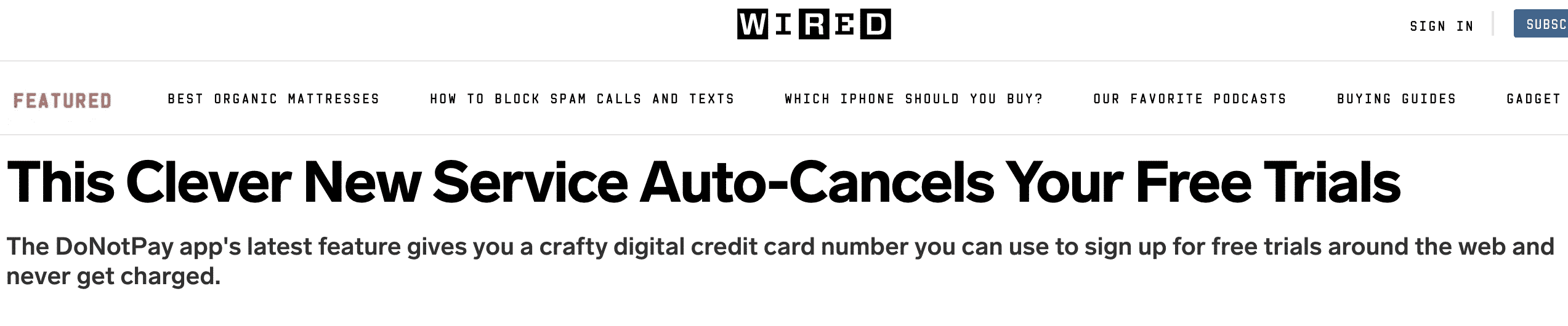
You can use the DoNotPay app to manage other daily life issues and keep you on top of things besides just helping cancel your subscriptions. Here are other key services DoNotPay can help you solve:
- How to get free service trials
- How to use burner phones
- Get help with bills
- Find lost credit cards
- How to negotiate hotel bill
- File your case in a small claims court
Make DoNotPay your go-to app for subscription and other online services. today. We're here to help!
 By
By