Contact Blink Customer Service Faster With DoNotPay
Blink is a wireless device with a security camera that helps you monitor your home day and night. The company features items like doorbells and other outdoor and indoor cameras. The devices are designed to integrate seamlessly with Alexa as both products are from Amazon, allowing you to monitor your home remotely.
Many customers have raised concerns regarding the quality of customer care that Blink provides. According to users, the company's customer care doesn't pick up calls and you have to leave a message, which they rarely follow up on. Sometimes it may take a lot of time to get on the phone that you could've solved the problem by yourself.
Let's discuss how you can reach Blink customer care faster and how DoNotPay can help.
Support Contact Number and Email
You can contact on mobile, email, or social media. Many customers claim they don't have the best service on their mobile and email, so you can also try other handles. Here are some of the handles that you use to express your concerns:
| Handle | Contact Information | Responsiveness |
| Support/FAQ Site | http://support.blinkforhome.com/ | N/A |
| Phone Number 1 (domestic) | 781-332-5465 | Slow |
| Forum | https://community.blinkforhome.com/ | Quicker |
| Support Email | https://blinkforhome.kustomer.help/contact/support-HJlZ2VBIH | Slow |
| Social Media | Quickest | |
| Quickest | ||
| Quickest |
Where To Find Quick Help for Your Blink Problems
According to some customers, although support claims to work 24/7, the company will put you on hold for hours before you can speak to an agent. Sometimes you're required to leave a message for them to contact you.
Some people complain that their emails are rarely responded to immediately. It can take hours before you get a response, only getting one reply a day, which doesn't help someone who's troubleshooting a problem.
However, you can try raising your frustrations on social media where the company wants to protect its reputation the most.
Here are some tips that might help you get a response faster:
- Post your comment on a recent post on their social media page
- Look for a post with a large audience in order to get a response faster
- Explain your situation properly so they can get an immediate course of action
- Blink customer care will contact them directly to continue the conversation
- If you have already discussed the issue with them, it's best to discuss it in public
If Blink Refuses To Help Me, Can I Send Demand Letters To Them in Small Claims Court?
If you feel that you've been wronged and Blink is refusing to own up to their mistake and pay what they owe you, you can send demand letters to them in small claims court. Here's how DoNotPay helps with the process:
- DoNotPay generates a demand letter you can send to Blink to try to settle things out of court.
- If unanswered, you will then fill out the court forms. DoNotPay helps you with this and provides you with enough copies.
- After that, you can file an official complaint with the court. DoNotPay will guide you through the process step by step.
- You will then serve Blink, which will tell them that they are being sued. You should also specify a reason for which you are suing them.
- Finally, show up in court! DoNotPay will provide a script you can use before the judge.
Get in Touch With Blink Customer Service Using DoNotPay
The biggest problem with contacting Blink is having to wait for days before you can get a response. This makes it easier to rely on external technicians for help rather than Blink personnel.
However, DoNotPay has developed a product called Skip Waiting on Hold. This product allows you to command the attention of big companies and have them solve your problem fast.
Here's how you can use DoNotPay to skip Blink's phone queue:
- Open your web browser and sign up for DoNotPay.
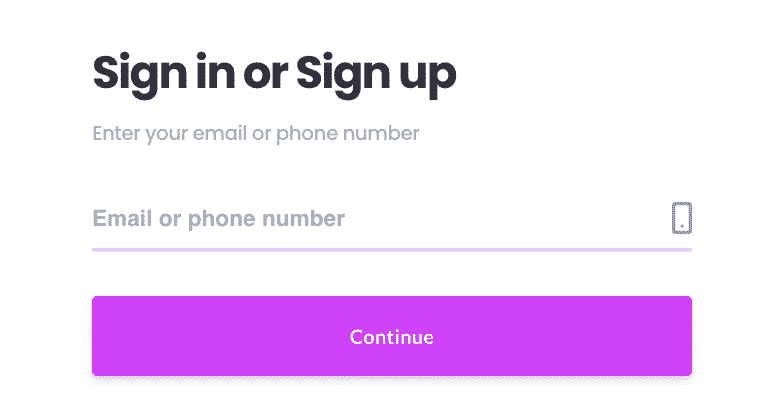
- Type in Skip Waiting on Hold and select the product.
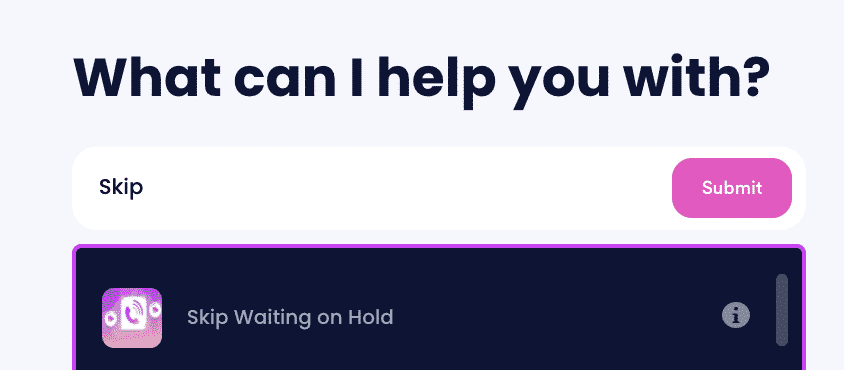
- Search for the company you’d like to call.
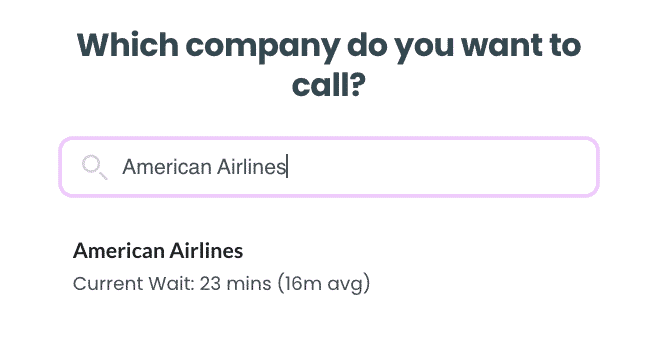
- Click on the name of the company and have us do the work for you.
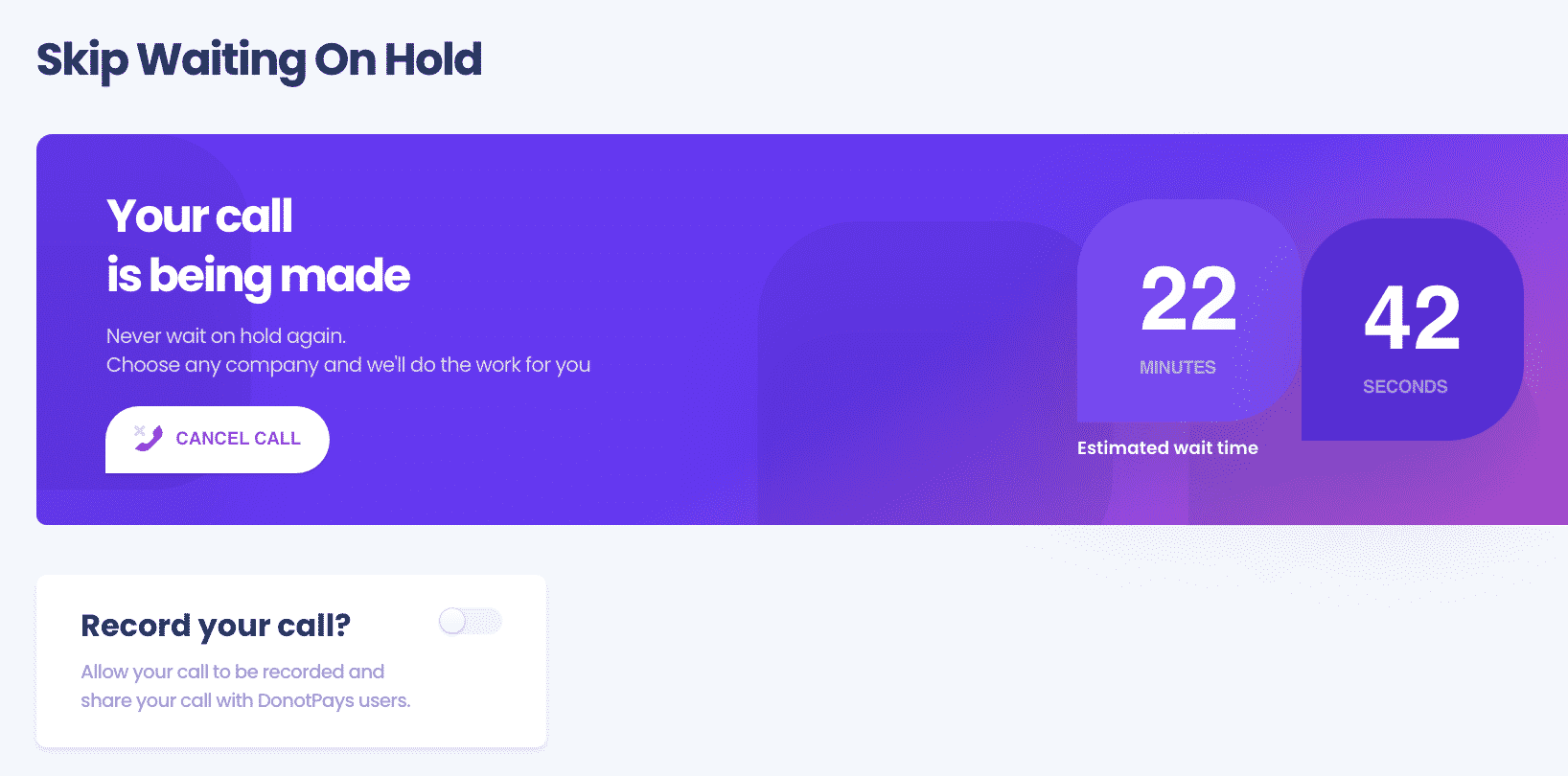
That’s it! DoNotPay will let you know the someone picks up so you can talk to a customer support representative without having to spend a second waiting on hold.
DoNotPay Can Help Resolve Customer Service Issues for Any Company!
Blink isn't the only company that DoNotPay can help you communicate with faster. The Skip Waiting on Hold product is designed to help you contact any company faster without having to wait on hold.
Read the articles below to find out how DoNotPay can help you reach these companies:
Blink has one of the most notorious customer support teams. There are many complaints regarding their care online, and many people feel frustrated trying to contact them.
However, you can use DoNotPay's Skip Waiting on Hold, which can help you command their attention easier and get your problem solved faster. to start calling today.
What Else Can DoNotPay Do?
You can also use some more of the products that DoNotPay has in its arsenal. Products that can help make your life easier.
- send demand letters to anyone
- Schedule Appointments With the DMV
- Help With Bills
- Find Unclaimed Money
- File a Complaint Against Any Company
- Airline Flight Compensation Hacks
- Analyze TOS
today to DoNotPay.
 By
By