Want More Power for Your Avast Antivirus? Sign Up for Avast Free Trial Completely Risk-Free!
Avast is a company that offers a set of cross-platform internet security apps available for Windows, Mac, iOS, and Android.
The company provides a few free tools, like Avast Antivirus and Secure Browser, that give users basic protection against viruses and malware.
If you are interested in advanced protection features, you can check out most of them by signing up for a free trial before committing to a full subscription.
Is There an Avast Trial Version for All Avast Products?
Most Avast products are subscription-based, and you can try them free of charge for a period ranging from a week to a month.
Here is a list of Avast products that you can take for a test drive before subscribing:
- Avast Premium Security
- SecureLine VPN
- Cleanup Premium
- Driver Updater
What Are the Features of Avast Premium Free Trial?
Avast Premium is an upgrade from Avast Free Antivirus that, apart from blocking viruses and malware, enables protection against ransomware, phishing, fake websites, as well as the Wi-Fi network security verification.
Avast offers a trial version of its Premium package for Windows, Mac, iOS, and Android. While the length and conditions of a free trial vary, the trial version has the same perks as the paid package.
Here are the details of the free trial, based on your platform:
- If you sign up for Windows Premium version, you can get a 30-day free trial, and won't have to add you payment details
- You will have to enter your credit card info at the checkout if you choose the Mac version, but you will be offered a 60-day free trial
- If you want Avast Premium for your Android, the conditions will depend on what the Google Play Store offers at the time. You will probably be offered a free trial, but since the payment goes through the Play Store, you will have to provide your credit card details
- For iOS, there is a 14-day trial period for an annual subscription and a seven-day free trial for a monthly subscription. The payment goes through your App Store account, which means you will have to confirm your payment method when signing up
What Are the Features of SecureLine VPN Free Trial?
SecureLine VPN allows its users to browse the internet privately. You can download the app and get a seven-day free trial.
If you download it for your Windows, you won't have to leave any credit card info, but for iOS, Mac, or Android, the payment details are mandatory.
What Are the Features of Avast 30-Day Free Trial for Cleanup Premium?
Avast Cleanup Premium removes junk from your device and speeds it up.
You can sign up for a 30-day free trial. There is no need to leave your credit card info if you sign up for the Windows version, but you will have to provide the details if you want the app for Mac or Android.
What Are the Features of Avast Free 30-Day Trial for the Driver Updater?
Driver Updater is a Windows app that scans, updates, and fixes your drivers automatically. You can sign up for a 30-day free trial and will have to leave your credit card details.
How Much Do Avast Product Cost After the Avast Free Trial Period Ends?
The price of the subscription varies for different products.
|
Product | Price |
| Avast Premium Security |
From $69.99 for an annual membership |
|
SecureLine VPN | $3.99 a month, or $47.88 billed at once for an annual membership |
| Cleanup Premium |
From $59.99 for an annual membership |
|
Driver Updater |
$39.99 for an annual membership |
How to Get an Avast Antivirus Free Trial
The process of getting a free trial for all Avast products is simple.
Here are the steps to follow:
- Go to the Avast Website
- Click Shop in the header
- Scroll until you find the service you want to try
- Click either the Start Free Trial or the Try It Free for a Number of Days link
- Download the file
- Follow the prompts to install it
If the free trial requires you to enter your credit card details, you will be forwarded to the checkout page before you are allowed to install the app.
If you want to install an Avast product on your mobile device, you will be redirected to either Google Play Store or App Store, depending on the platform you use. Once you download the app to your phone, you can use the settings to subscribe to a free trial.
Does the Avast Free Trial Automatically Turn Into a Paid Subscription?

It depends on the product you purchased and on the platform. If you are asked to provide your credit card info when signing up, you will be switched to a full paid plan when the trial expires. This means that your credit card will get charged automatically.
You will have to cancel your free trial before it ends to avoid the switch to a full plan.
DoNotPay's Virtual Credit Card Prevents Automatic Charges

DoNotPay provides you with a virtual credit card that you can use to sign up for Avast free trial without worrying about automatic charges.
Our free virtual credit card will approve any free trial but will reject payment attempts because it's not connected to your real credit card.
To sign up for Avast free trial with our virtual credit card, access DoNotPay from your .
Our app will generate a random credit card number that you can give when Avast asks for your payment info.
How To Cancel Avast Free Trial With DoNotPay
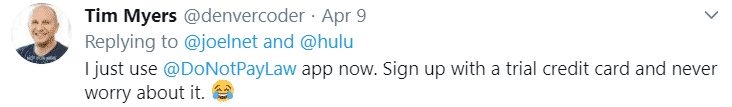
DoNotPay can help you cancel your Avast subscription in just a few steps.
- Open DoNotPay in your
- Tap Find Hidden Money
- Enter Avast as the name of the service
- Wait for the app to notify you that your subscription is canceled
If you forget to cancel and you do get charged, DoNotPay can help with that as well. Use the app to request an Avast Refund and get your money back.
How Do I Recognize Avast Charges on My Bank Statement?
Avast uses different services to initiate auto-payment, and the charges can look differently depending on the service. Here are some examples of Avast charges:
| AVAST SOFT | AVAST Soft | AVAST SOFT, G.CO/HELPPAY |
| DRIAvast | Avast/Nexway | DR*Avast |
| AVAST SOFTWARE G.CO/HELPPAY# GBR |
DoNotPay Can Help With Other Mundane Tasks!

DoNotPay is the first AI Consumer Champion in the world designed to assist people in tackling various administrative tasks.
With our virtual credit card, you can sign up for Photoshop, Microsoft Word, or HBO free trial, and you won't have to use your real payment details in the process. We can also cancel any service for you within minutes and request a refund from various companies.
Access DoNotPay from your and discover how we can help you solve issues like:
- Getting refunds from companies
- Blocking spam mail forever
- Signing up for other free trials without any risk
- Jumping the phone queue when getting in touch with customer service reps
- Canceling various subscriptions or memberships
- Disputing traffic tickets
- Contesting parking tickets
- Dealing with bills that are difficult to pay
- Protecting yourself from stalking and harassment
- Fighting speeding tickets
- Getting revenge on robocall scammers
- Suing people and companies in small claims court
- Booking a DMV appointment fast and easy
- Getting compensation for delayed or canceled flights
- Dealing with issues with credit cards
 By
By