Looking for a Cheap Streaming Service? Get a Philo Free Trial and Enjoy Your TV Time!
Philo is a TV streaming service giving you access to over 60 channels that are generally available on cable or satellite TV.
Some of the channels you can enjoy are AMC, BET, IFC, MTV, TV Land, Hallmark, Lifetime, BBC America, Nickelodeon, Food Network, Comedy Central, Discovery Channel, and many others.
One of its main perks is a 50% lower price compared to its cable counterparts and the availability across a multitude of platforms and devices.
You can choose between signing up for a basic subscription package that covers all its services or taking up the basic package with one of the add-ons. Each option starts with a free trial.
How Does Philo Free Trial Work?
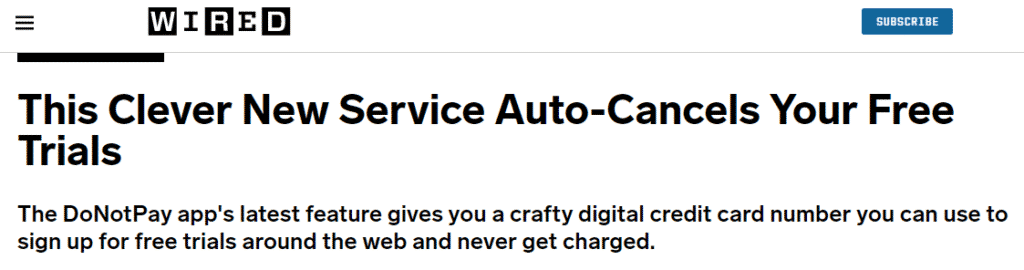
All new subscribers can sign up for a free trial period. The trial offers the same benefits as the full subscription, so you get a complete Philo experience during that time.
The free trial for the basic package has two stages:
- Signing up for a two-day free trial—you only need your phone number or email to sign up
- Extending to a seven-day free trial—after the first two days, you can extend your trial period up to seven days, but you have to provide you credit card info
If you want to register for an add-on as well, you will have to provide your credit card detail right from the start.
How To Sign Up for Philo Free Trial
There are several ways you can get Philo free trial depending on the platform you use to access the service.
Philo is available on the following platforms:
- Philo website
- The Android app
- Roku
- Fire TV
- Fire tablet
- iOS app
How To Get a Philo Free Trial Online
You can sign up for the Philo free trial directly on the company website. You'll get Philo for two days and you will be prompted to extend the period by providing your credit card details.
Here are the steps to follow:
- Go to the Philo website
- Enter your mobile number or email address in the Start your subscription box in the Header
- Click on the link you receive in an email or a text
- Click on the Confirm sign-up button
To sign up for an add-on, scroll down the Homepage until you find the one you like and click on the Addon button. Then follow the prompts to subscribe.
How To Get a Philo Free Trial on Your Android Device
If you want to stream on your Android, here is how to get your Philo free trial:
- Access the Google Play Store
- Search for Philo and download the app
- Open your Philo app
- Select the Start Free Trial option
- Type in your mobile number
- Wait for Philo to text you a link
- Tap the link
- Tap the Confirm sign-up button
How To Get a Philo Free Trial on Your Roku Device
In case you want to access Philo on your Roku device, here is how to add it to your channels and start a free trial:
- Press the Home button on your Roku remote
- Select Streaming Channels
- Click Search Channels
- Search and pick Philo
- Select Add channel
- Go to Philo
- Click Start Free Trial
- Input your phone number
- Wait for the text with the link
- Tap the link
- Tap the Confirm sign-up button
How To Get a Philo Free Trial on Fire TV
If you want to stream Philo on Fire TV, here is what to do to get a free trial:
- Press the Home button on your Fire TV remote
- Select the Search option in the top left corner
- Search and select Philo
- Select Philo in the Apps & Games row
- Click on the Get button
- Access the Philo app
- Click on Start Free Trial
- Type in your mobile phone number
- Hit the link sent to your phone
- Tap the Confirm sign-up option
How To Get a Philo Free Trial on Your Fire Tablet
To try out Philo on your Fire tablet, you have to sign up for a free trial through the Amazon App Store. Here is how to do it:
- Download Philo from Amazon App Store
- Open the Philo app
- Tap Start Free Trial
- Type in your mobile number
- Tap the link texted to your phone
- Hit the Confirm sign-up button
How To Get a Philo Free Trial on iPhone or Another iOS device
You can get a Philo free trial on any iOS device. Here is how:
- Search for Philo in the App Store.
- Click Get when you locate it among the search results
- Access the Philo app
- Choose Get started
- Type in your email or mobile number
- Open the link that you got in an email or a text
- Click on the Confirm sign-up option
- Select Subscribe
- Click on OK
Does Philo TV Free Trial Turn Into a Paid Subscription Automatically?

If you sign up for a seven-day free trial, take note that it will turn into a full subscription after the trial week expires. Since you provided your credit card info, you will be charged for the subscription fee.
Philo subscription also renews automatically until you cancel it, so you can expect auto-charges to your payment method each month.
How Does DoNotPay’s Virtual Credit Card Prevent Auto-Charges?

DoNotPay's virtual credit card generator enables you to create a new credit card number that you can use to sign up for services and verify your payment info without worrying about information abuse and theft. You can prevent auto-charges by canceling your subscription or using DoNotPay's virtual credit card to sign up for your Philo free trial.
Here is how to do it:
- Access DoNotPay from your
- Generate a virtual credit card number
- Give that number to Philo as a payment detail
Philo will ping the card to check if it's valid, and your free trial will be approved.
Since the trial turns into a paid subscription automatically, the company will try to charge you after a week, but they won't succeed. Since our free virtual credit card is not connected to your actual credit card, there is no money to be taken from it.
After the Free Philo Trial Ends, How Much Will I Have To Pay for the Service?
Here is the overview of the prices and the add-ons that Philo offers:
|
Plan | Price |
| Philo Basic Package |
$20/month |
|
Epix Package | $20/month + $6/month |
| STARZ |
$20/month + $9/month |
How To Cancel Philo Free Trial
There are several options to cancel your free trial before it renews. You can do it by accessing your account on the Philo website or from the app you used to sign up.
You can also choose the simple method and cancel Philo with DoNotPay.
No More Wasted Money With DoNotPay!

DoNotPay is a versatile app. We help you save money with a safe sign-up for free trials, but we can also assist in getting a Grammarly refund, canceling Brainly, doing an email scam check, and much more.
Access DoNotPay from your and learn about other awesome features.
Some of the tasks our app can help you with are:
- Jumping the phone queue when calling customer service reps
- Dropping various subscriptions or memberships
- Disputing traffic tickets
- Contesting parking tickets
- Dealing with high bills
- Protecting yourself from stalking and harassment
- Fighting speeding tickets
- Obtaining refunds from companies
- Preventing spam mail for good
- Signing up for other free trials without risking money
- Getting revenge on robocall scammers
- Taking anyone to small claims court
- Booking a DMV appointment
- Getting compensation and refunds for delayed or canceled flights
- Dealing with credit card issues
- Putting an end to spam text messages
 By
By