How To Write—and Send—a Letter Online
Do you want to send your resignation, recommendation, rent increase notice, or any other type of letter, but you’re not sure how to write it? Composing a formal letter can be a complicated task, which is why you’ll find this article useful. DoNotPay’s guide will teach you how to make a letter the correct way.
We can even help you mail all your letters in a matter of minutes. Wasting ages buying stamps, addressing the envelope, and waiting in a queue in front of the post office is the thing of the past. By , you’ll allow us to manage the entire mailing process on your behalf!
A Guide to Writing a Letter the Right Way
Before you start writing your letter, you should consider its formality level to set the right tone and plan the letter’s structure:
- Formal—for job covers letters, value propositions, and other business letters
- Casual—when writing to a friend, partner, or family member
How To Structure a Formal Letter
Formal letters are usually challenging to write because—other than ensuring your grammar is impeccable—you need to abide by strict formatting rules.
If you’re not sure how to structure your business letters and which sections to include, you will find the following table useful:
| Sections | Brief Description |
| Your info | Begin each letter by writing your personal info, including your:
|
| Date | Record the date of writing the letter |
| Reference line (Re:) | Include a reference line when replying to another letter or applying for a job. This section is optional |
| The recipient’s info | Write the recipient’s:
|
| Salutation | Open the letter with a formal salutation such as:
Follow the greeting with a comma |
| Body of letter | Start the letter by introducing yourself and the topic of the letter in two to three short sentences. Describe the reason why you’re sending the letter in the following paragraphs. The conclusion should be the place where you thank the recipient and politely indicate that you’re expecting an answer |
| Closing | Finish the letter with a formal closing. Some of the most popular choices are:
|
| Typed signature | Leave four blank spaces below the closing and type your signature |
| Hand-written signature | Sign the letter by hand above the typed signature |
Additional Tips
Your business letter needs to fit one page, which means that you should strive to use concise sentences. Make sure to divide the letter into multiple logical paragraphs so that the recipient can read it effortlessly.
Use Arial, Verdana, Courier New, or Times New Roman font. The size of the font needs to be at ten or 12 points.
Leave a blank space before the salutation, after the closing, and between every paragraph.
If you want, you can include the date of writing as well as your and the recipient’s info on the letterhead.
How To Compose a Letter to a Loved One
When writing a letter to your partner, relative, friend, or family member, you have much more freedom both grammar- and formatting-wise. A rule of thumb is that informal letters include the following sections:
- Date of writing
- Friendly greeting
- Body of letter
- Friendly closing
- Hand-written signature
You don’t have to follow this structure. While you can organize the letter however you like, you should ensure it’s easy to read.
Why Is Snail Mail Still Relevant?
Regardless of the fact that email correspondence is quicker and more convenient than sending physical letters, many people rely on snail mail for various reasons:
- Banks and other institutions prefer sending credit cards, bank statements, and other documents by mail because there’s no risk of hackers
- Most Americans choose snail mail over fax and emails when they need to send their business documents
- Some universities accept applications and fee waiver requests only if prospective students send them by snail mail
- People typically find sending hand-written letters exciting and more meaningful than sending cold emails
Would you like to bypass going to the post office? DoNotPay comes to the rescue! With us, you do not have to worry about addressing the letter, purchasing the right number of stamps, or bringing enough money for postage. DoNotPay will take care of all of these and many more mailing-related hurdles for you!
Find Out How To Mail Letters in a Few Clicks With DoNotPay!
DoNotPay’s Send Mail feature enables you to send physical letters from your tablet, laptop, or smartphone in under five minutes. Once you compose your letter and upload it to our app, we will manage all the annoying issues related to mailing.
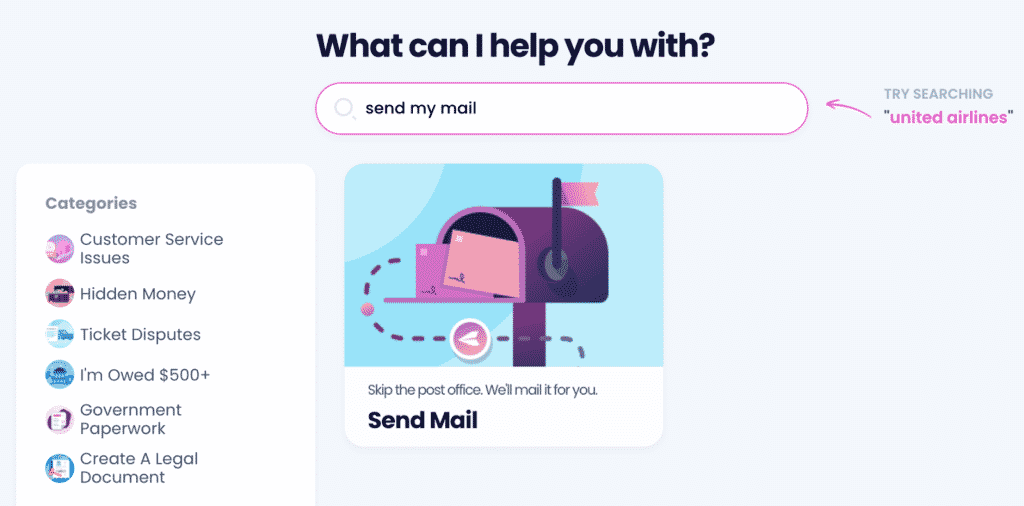
To avoid spending hours in the post office and mail all your letters as quickly and effortlessly as possible, do the following:
- Open the Send Mail product
- Respond to our questions
- Upload your letter
If you’d like to track the letter, you should go to the My Disputes page on your DoNotPay account.
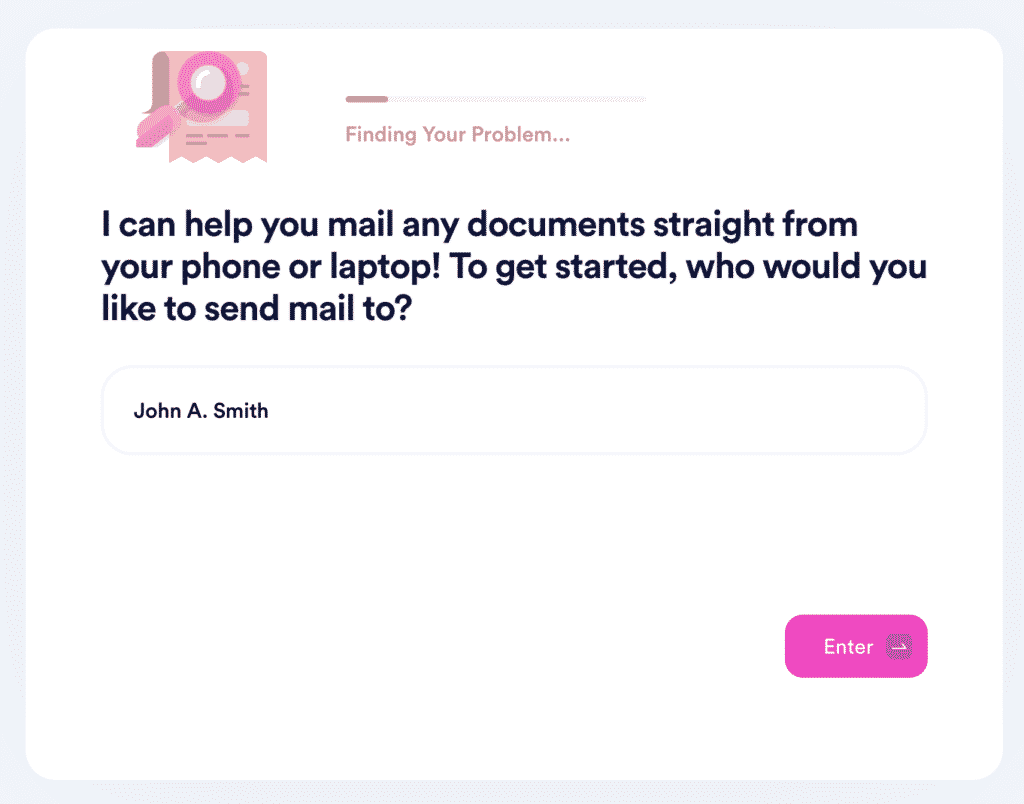
Get Rid of the Paperwork With DoNotPay
DoNotPay can help you send mail faster, but what else can you do with our app?
This digital assistant helps you manage all kinds of bureaucratic issues without ever leaving your couch.
Our app helps you:
- Reach out to loved ones in prison
- Find property tax exemptions
- Schedule a DMV appointment with no fuss
- Get your documents notarized remotely
- Get bill extensions
- File insurance and warranty claims
- Practice for government tests
- Send Demand Letters To anyone in small claim court
- Fax your docs online and much more!
Money-Saving 101 With DoNotPay
Writing documents and solving various administrative issues is not the only help DoNotPay provides.
Our award-winning app is the ultimate money-saving tool! Check out some of DoNotPay’s useful tools:
| Tool: | Description: |
| Virtual Credit Card | Sign up for any free trial without any risk of being charged when the trial period ends.
Our virtual credit card is not connected to your bank account, which means that there is the company cannot charge you for a full subscription |
| Connect With an Inmate | Our app helps you locate your friends or family members in prison, but we can do more than that.
You can send and receive letters from your incarcerated loved ones using only your phone or laptop |
| File a Chargeback | Get your money back from any company in a few clicks. Our app helps you bypass the company refusing to issue a refund and requests a chargeback directly from your bank |
| Missing Money | Do you know that you may have hundreds of dollars in unclaimed money to your name without even knowing it?
There are almost 60 billion dollars in the U.S. that are considered unclaimed, and some of that cash can be yours! Find and claim your lost property with our app |
| College Fee Waiver | Get college application fees waived in a few clicks.
Applying to any school comes with a lot of expenses, and if you’re planning to apply for more than one college, the amount can go up to a few hundred dollars. Requesting fee waivers is easy with DoNotPay |


