A Guide to Getting Stamps by Mail
Addressing the envelope isn’t enough to mail your letter. You also need to affix a certain number of stamps in the top-right corner of the front of the envelope. Most people choose to purchase stamps in the post office, but is that the only option? In this article, you’ll find out how to get stamps by mail and whether you need to bother purchasing postage stamps in the first place.
to learn how to mail letters online in a few clicks and forget all about stamp purchase!
Do You Need To Go to the Post Office To Purchase Mailing Stamps?
Visiting a post office isn’t the only way to buy postage stamps. You can also purchase them at the nearest pharmacy, grocery store, office supply store, or any other place with a “Buy Stamps Here” symbol.
Another option is to receive the USPS stamps by mail. You should ask your mail carrier to provide a mail-order form. Once you complete the form and make a money order or a check payable to the USPS, you should mail the form to the post office. You’ll receive the stamps a few days after sending the form. Your mail carrier will deliver the stamps for free.
You can also order stamps by calling 1-800-782-6724 or visiting the Postal Store on the USPS website.
How To Determine the Number of Stamps You Need for a Letter?
The price of postage determines the number of stamps you need to affix. You can calculate how many stamps you need by:
- Measuring the envelope’s dimensions and weight
- Entering the values in an online calculator to determine the postage cost
- Dividing the cost by the value of one Forever stamp (the Forever stamp always has the same value as the First Class Mail postage cost)
Standard letters usually weigh around one ounce, which means that you’ll need to affix only one Forever stamp since mailing a one-ounce letter costs $0.55. In case your letter weighs two ounces, it will be more expensive to mail ($0.75). This means that you should attach one Forever stamp and one Additional Ounce stamp.
If you’re still not sure how many stamps to buy, you can consult a post office clerk.
Find Out More About Postage Rates
The price of postage depends on various factors:
- The size, shape, and weight of the envelope
- The destination you’re sending the letter to (mailing letters to a state in the U.S. is less expensive than mailing it overseas)
- Mail class
The table below shows the price list for each mail class at the time of writing this article:
| Mail Class | Postage Cost |
| First Class Mail Letter | $0.55 for one ounce
$0.20 for each additional ounce |
| First Class Mail Letter International | $1.20 for one ounce |
| First Class Mail Flat | $1 for one ounce
$0.20 for each additional ounce |
| Postcard | $0.36 |
| Priority Mail | $7.16 and up |
| Priority Mail Express | $22.75 and up |
Send Your Letters Online With DoNotPay and Let Us Handle Mail Stamps
Relying on snail mail to send your letters can be stressful because the entire procedure typically takes a lot of time. Not only do you need to spend hours trying to determine how many stamps to buy, but you will also have to waste ages queueing in front of the post office.
The good news is that you can rely on DoNotPay to handle mailing for you. By using our app, you can mail your letters without having to worry about stamps or lose time going to the post office.
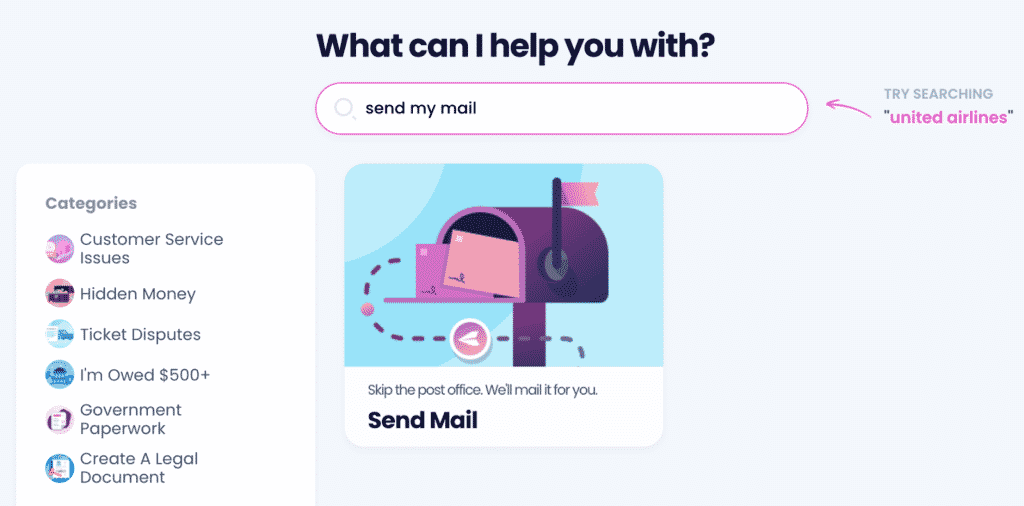
Here’s how you can take our app to your advantage and send letters from the comfort of your car, home, or office:
- Pick the Send Mail product
- Type in the recipient’s name and address
- Upload your letter in one of these formats:
- JPG
- PNG
- HTML
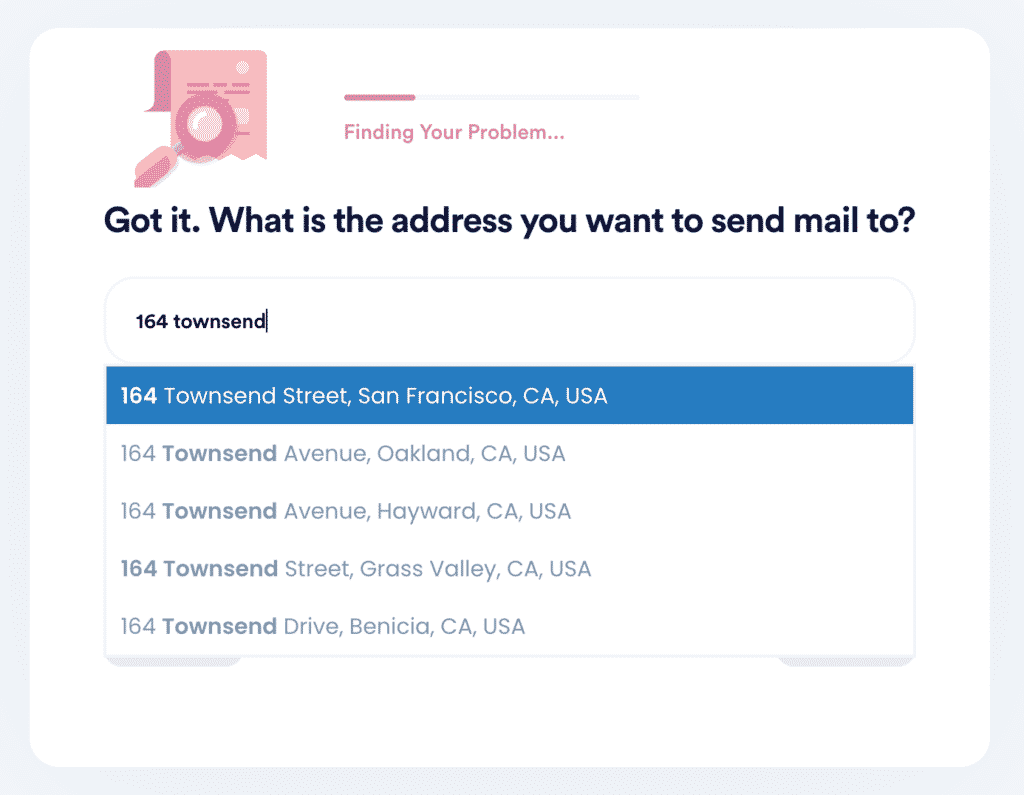
Once you complete these steps, DoNotPay will:
- Print the letter
- Address it
- Take care of the postage stamps
- Mail the letter to the recipient
If you’d like to, you can head over to the My Disputes page of your DoNotPay account to track the letter.
Not Sure How To Write Your Letter? Follow Our Simple Guide!
Writing formal letters correctly is crucial if you want to leave a good first impression, especially when applying for a job. Before you start composing the letter, you need to learn how to start, format, and finish it the right way.
You can consult the following list to find out which sections to include:
- Your personal information, including your:
- Name
- Address
- City and ZIP code
- Phone number and email address
- Date of writing your letter
- The recipient’s personal info:
- Title + name
- Company (if you’re writing to an individual in a company)
- Address
- City and ZIP code
- Formal greeting
- Introduction where you should explain the purpose of the letter in a few concise sentences
- Body of letter divided into various paragraphs
- Conclusion where you should:
- Thank the reader
- Ask for his or her answer
- Formal closing
- Your hand-written signature
- Your typed signature
DoNotPay Is the Perfect Virtual Assistant
DoNotPay does so much more than speeding up the classic snail mail process. You can use our app to draft various documents and get them notarized in a few clicks!
We can also help you:
- Get ready for government tests
- Sign up for property tax reduction
- Get refunds for late deliveries
- Dispute of parking tickets
- Claim insurance and warranties
- Send Demand Letters To people and companies in small claims court
- Send FOIA requests
- Book DMV appointments
- Cancel different services
- Initiate chargebacks with your bank
The best part is that you can accomplish all of this from the comfort of your home! No more long phone calls, short-tempered customer service reps, or endless waiting in queues.
Stay Safe Online With Our App
DoNotPay presents you with an assortment of tools that will keep you safe online. Check out how to deal with online scammers and cyberbullies:
- Spam Collector—Report suspicious emails that come into your inbox
- Virtual Credit Card—Enjoy free trials without revealing your email or credit card details
- Burner Phone—Confirm and verify your any account without giving out your real phone number
- Relationship Protection—Report online bullying and stalking
You can also use our app to get compensation for robocalls and text scams!
 By
By