Cancel Sling TV the easy way
Owning a Sling TV account gives you access to several television channels for a given price without installing any equipment. But are you using your subscription enough to say that it is worth paying for? If you're not getting your money's worth, then it is time for you to cancel your subscription.
How to cancel Sling TV manually
| Can you cancel with | Yes / No |
| DoNotPay | Yes |
| No | |
| Phone | Yes |
| Letter | No |
| In-person | No |
| Online | Yes |
Cancel Sling TV online
- Sign in to your Sling TV account.
- Go to the Account Settings page.
- Click on Cancel Subscription.
- Choose a reason for canceling and press Continue.
- Select Cancel My Subscription.
Cancel Sling TV over the phone
- Call 1-888-291-5217 to reach a Sling TV live agent.
- Ask the agent to cancel your Sling TV membership.
- Tell the agent to send you a confirmation email when they close your account.
Cancel Sling TV with DoNotPay

To cancel your Sling TV account manually, you will have to navigate through the complicated cancelation tree yourself. Luckily, DoNotPay is here to make things much more convenient for you. With DoNotPay, the process is much simpler and easier to navigate. Here is what you have to do:
- Open the DoNotPay app in your web browser.
- Select “Find Hidden Money”.
- Type in “Sling TV” as the service you want to cancel.
When we cancel your subscription, we will send you a confirmation email.
Reasons for canceling Sling TV
A lot of people cancel their Sling TV subscription on a regular basis due to various reasons. Here are some of the common causes:
Cut down your expenses
With your Sling TV account, you have additional monthly payments on top of your utility bills. You could increase your savings if you stop subscribing.
Go out more
Instead of spending all your time lying on the couch watching TV, you can enjoy doing outdoor activities and live a healthier lifestyle. You can also spend more quality time with your friends and family.
Better sleep quality
For your body and mind to function well, you will need to get enough sleep every night. However, with Sling TV, you could end up staying up late by binging on your favorite shows.
Will I be charged after my Sling TV free trial?
When you first sign-up for a Sling TV account, you will have to add your billing info. Your free trial will last only seven days and, once it expires, your credit card will be charged automatically.
DoNotPay won’t let Sling TV charge you after free trials!
To avoid being charged after your free trial expires, you can ask help from DoNotPay. We can give you access to our virtual credit card. You will be able to enjoy the free trial without worrying about getting billed.
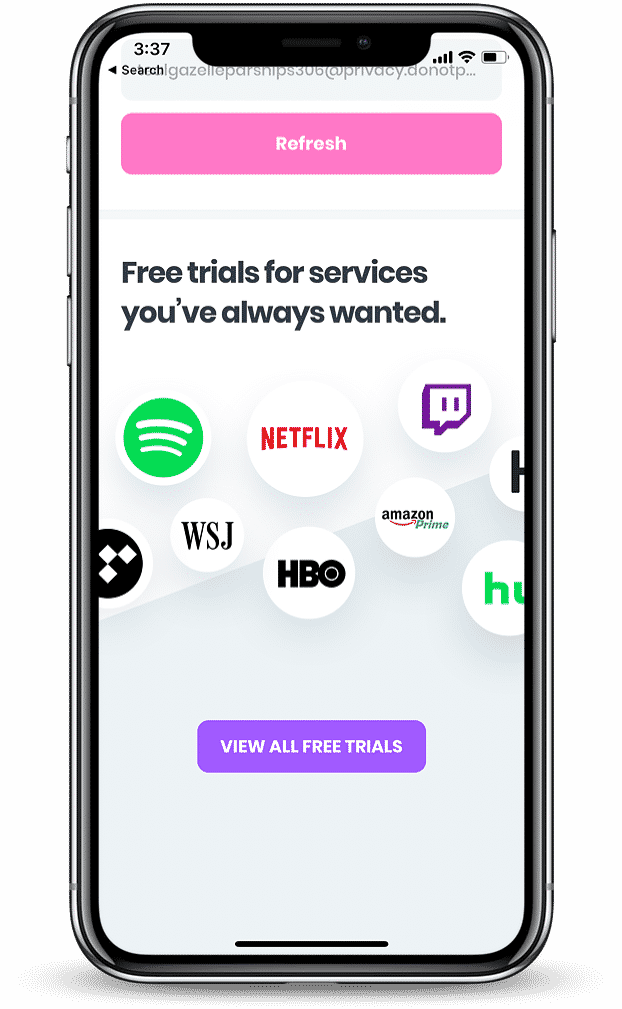
Can I freeze my Sling TV subscription instead of canceling it?
Yes, you can! Sling TV allows its subscribers to freeze their memberships from time to time. To put your subscription on pause, go to your account settings on the company’s website, click on Cancel Subscription, and choose the Pause My Subscription option.
Will I get a refund when I cancel my Sling TV subscription?
Sling TV does not offer a refund for partial months of service. This means that if you cancel on the first day of the month, you won't receive any money for the unused 30 days.
Has Sling TV tricked you? DoNotPay can help you send demand letters to them in small claims court

If there were issues between you and Sling TV that you want to resolve legally, you have the option to send demand letters to them in small claims court. DoNotPay can also assist you with this by helping you with your script to use in your court appearance. There may also be documents that we can help you prepare. Our app is a winner of the ABA Brown Award and has successfully won many small claims court cases.
DoNotPay can track all of your subscriptions
An average American spends as much as $237 each month on various memberships and subscription services. The DoNotPay app can help you avoid wasting your money on services you don’t use. With our app, you can track all your paid accounts. We will let you know which subscriptions you don’t use and help you cancel them.
What will SlingTV charges look like on my bank statements?
|
|
|
DoNotPay helps you to manage and cancel all of your subscriptions with a click of a button.
Frustrated with paying for subscriptions you don’t even use? You’re not alone. DoNotPay allows you to manage and cancel all of your subscriptions and memberships, saving you time and money! Here are just a few more subscriptions we’ve helped our users cancel:
- HP Instant Ink Subscription
- Ford Credit Payments
- Amazon Prime Video
- Audible
- Ready Refresh
- Intelius
- Disney Movie Club
- YouTube TV Free Trial
- Truthfinder Subscription
- Blue Mountain Cards
DoNotPay Protects Your Privacy and Finances
Sharing your credit card details online comes with certain risks, and it’s getting more difficult to tell good and bad websites apart. With DoNotPay’s virtual credit card generator, you will be able to protect your identity and bank account from cyber scammers.
Whenever you run into a suspicious email or website, generate a virtual credit card and proceed without worries. Our virtual cards also work like a charm if you want to avoid automatic payments after free trials.
What else can DoNotPay do?
DoNotPay can help you conveniently deal with various everyday issues. With our app, you can:
- Cancel any other service or subscription
- Send Demand Letters To anyone or any establishment in small claims court
- Contact customer service without waiting on the line
- Dispute parking tickets
- Challenge speeding tickets
- Contest traffic tickets
- Use virtual credit cards to avoid getting billed for free trials
- Get compensation for delayed and canceled flights
- Get an appointment with the DMV faster
 By
By