Does Grubhub Give Refunds — The Whats, the Hows, and the Whens

Grubhub is an online delivery service. Using the company’s website or mobile app, you can order food takeout from different restaurants that are nearest to your location. If anything is wrong with that delivery or you want to cancel it, you probably want your money back. But does Grubhub give refunds? We’ve got the answer to that question.
Grubhub Refund Policy
A clause in Grubhub’s Terms of Use mentions the company’s refund policy – though it’s not clear-cut. To answer your question, Grubhub refunds orders that go wrong. It can mean that there is a fault in the delivery or the placement of the order itself.
Grubhub is the one who determines when such a fault is valid, though, and it doesn’t clearly state how. One section in Grubhub Terms of Use warns people to be mindful of the possibility of not being granted a return of their money when they request it. It’s also significant to note that there are several refund methods other than money itself, probably meaning coupons.
Grubhub Refund Method
It seems the method in which Grubhub issues refunds is confusing to a lot of people — and small wonder. To get to a Grubhub refund on your own, you need to cancel or report a problem with your order. You can do this by:
- Contacting Grubhub support by phone
- Calling the restaurant itself
Requesting a Grubhub Refund by Phone
The only way to request a Grubhub refund manually is by making a phone call to their customer support. Since the company’s sole service is delivering food in the quickest time possible, this method makes sense, even though it can be difficult to reach the company on short notice. If you wish to cancel your order or report a problem with it, such as a late delivery, follow the steps below:
- Dial +1 (877) 585-1085
- Explain your issue
- Request a refund
- Wait for Grubhub to send you an answer by email
Contacting the Restaurant
Some people choose to contact the restaurant their food comes from instead of Grubhub when they want to cancel their order. Perhaps they think it’s faster because it is the eatery that makes their food, not Grubhub itself. To do this:
- Go to your Grubhub account
- Click on the order you wish to cancel
- Look for the contact number of the restaurant in it
- Call the restaurant
- Cancel your order with them
An alternate method is checking your Grubhub order confirmation email. It should also have the contact information for the restaurant in question.
When you cancel your order using this method, you then have to deal with Grubhub separately to request your refund. Follow the steps we listed in the entry above to do that.
This might be a good place to underline Grubhub uses a case-by-case refund method. This means they decide when you are eligible for a refund based on individual circumstances, so you are never certain if you meet the requirements to get your money back.
Request a Grubhub Refund Quickly With DoNotPay

The process of getting a Grubhub refund on your own is messy and complicated. Your safest option is to request your refund with the help of DoNotPay. We deliver your request as soon as you make it, no questions asked — and the best part is that you don’t have to deal with Grubhub or the restaurants on your own.
There are only a few easy steps to getting a refund with DoNotPay:
- Enter DoNotPay from your
- Scroll down to the Chargeback Quickly section
- Provide your Grubhub order payment details
- Give us your email and digital signature
And that’s it! Filing refund requests through DoNotPay could not be more accessible or straightforward. You’ll get a confirmation of your request quickly. Plus, we collect the details of your payment to give you a strong chance of getting your refund.
|
Can You Request a Refund Via |
Yes/No |
|
DoNotPay | Yes |
|
No | |
|
Phone | Yes |
| Letter |
No |
|
Website | No |
| In person |
No |
DoNotPay Can Get Grubhub on the Phone for You
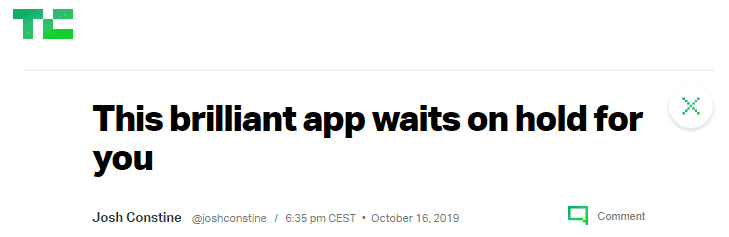
Since calling customer service seems to be the only way users can get in touch with Grubhub, there is a good chance you’ll lose all your nerves until you get a Grubhub representative on the phone. DoNotPay enables you to skip the phone queues by calling any customer service instead of you. Not a small thing at all.
You might wish to get in touch with Grubhub or the restaurant your food comes from to check whether you would get a refund if you request it. No matter the reason behind your inquiry, DoNotPay is happy to contact any company and pass the call to you as soon as we get a real person on the line.
Grubhub Refund Arrival Time
When Grubhub issues your refund, you should see the funds back in your account in no later than five working days. It can sometimes take longer, depending on your bank policies. There is no way to check the status of your refund. Grubhub only advises users to refer to their refund confirmation email and judge the time by the date the refund was sent.
Keep in mind that a Grubhub refund may not be processed as an individual transaction in your account. If you manage to cancel the order quickly, your funds will be held, but not charged, and then released back to you, so you won’t see a separate transaction for the return of your money.
What Gives Grubhub Users Such Headaches?
It seems there isn’t a shortage of complaints Grubhub users regularly report. Regarding refunds specifically, people claimed they didn’t get their money back even when Grubhub granted their requests. One of the most common issues is late delivery and food being soggy and lukewarm when it arrives as a result.
Hefty service fees and pre-tipping drivers are other problematic aspects of Grubhub, especially because their deliveries are often hours late. The last point to mention is that canceling orders through the Grubhub app is not an option.
What if Grubhub Infringed Your Customer Rights

We have seen Grubhub has no qualms about playing with its customers. If you have more pressing issues with them than late deliveries, you shouldn’t let it pass. In other words, if you feel that Grubhub is misusing you, you will want to do something about it.
DoNotPay can help you send demand letters to any person or company in a small claims court. We do this by guiding you through each step of the way — drafting your paperwork, preparing your court script, and gathering the evidence you’ll need to win the case.
There Are Other Food Delivery Options
Ordering food from a third party may be more expensive than going to a restaurant due to additional fees, but delivery services have become increasingly popular regardless. There’s nothing quite like enjoying food from the comfort of your own home without having to lose time and money preparing it yourself.
If Grubhub has failed to meet your needs and expectations, you might need an alternative service.
|
Food Delivery Service |
Benefits |
| |
| |
| |
|
DoNotPay Protects Your Privacy and Finances
Sharing your credit card details online comes with certain risks, and it’s getting more difficult to tell good and bad websites apart. With DoNotPay’s virtual credit card generator, you will be able to protect your identity and bank account from cyber scammers.
Whenever you run into a suspicious email or website, generate a virtual credit card and proceed without worries. Our virtual cards also work like a charm if you want to avoid automatic payments after free trials.
No Matter Your Issue — DoNotPay Is Here for You
As a AI Consumer Champion service, DoNotPay helps solve a variety of different issues people deal with on a daily basis. If you don’t already own a DoNotPay account, make one today using any . To give you an example of how much we care about customers, below is the list of some of the services we offer:
- Contacting customer service reps so you skip the phone queue
- Appealing speeding tickets
- Helping you get robocall compensations
- Sorting out credit card issues
- Canceling any memberships or subscriptions
- Fighting traffic tickets
- Sending people and companies to small claims court
- Requesting refunds for missed or canceled flights
- Getting you a quick DMV appointment
- Disputing parking tickets
- Getting refunds from any company
- Moving deadlines for paying bills
- Helping you shield yourself from stalking and harassment
 By
By