Save Money by Learning How To Cancel Qapital With DoNotPay!
Qapital is a banking app for iOS and Android designed to encourage users to save money, set their financial goals, and invest in the future. If you are not happy with their services, deleting the app is not enough.
Check out how to cancel your Qapital account fast with DoNotPay.
Cancel Qapital With the Help of DoNotPay
DoNotPay is an administrative assistant app that can assist you in deactivating your Qapital subscription.
Here are the steps:
- Access DoNotPay from your
- Select the Find Hidden Money feature
- Enter Qapital as the name of the service
We will let you know when we cancel your subscription, so you can then delete the app.
DoNotPay can also monitor and help you manage all of your active subscriptions. Connect your email or bank account to the app, and we’ll scan the services you are subscribed to and help you cancel those you don't use.
Alternative Methods To Cancel Your Qapital Subscription
You can use other methods to cancel your Qapital subscription. Qapital has several different account types and all are available for both Android and iOS devices. Make sure to pick a method that can help you with your specific case.
|
Can You Cancel With | Yes / No |
| DoNotPay |
Yes |
|
| Yes |
| Phone |
No |
|
Letter | No |
| In person |
No |
|
Android app | Yes |
| iOS app |
Yes |
Canceling Qapital When You Haven't Linked Your Bank Account
If you haven't connected your bank with the Qapital account yet, the cancellation process is as follows:
- Update your iOS or Android app to its latest version
- Go to the profile tab
- Tap Edit Profile
- Tap Delete Account
Canceling Qapital Goals-Only Account on an Android Device
If you have a Goals-only account on your Android device and want to cancel it, you will have to clear your Qapital balance and disconnect your bank account.
Here is how to do it:
- Open your Qapital app
- Tap on the Transfers tab
- Withdraw your funds from Goals to your funding account, which will clear your Qapital balance
- Tap the Profile tab
- Select Your accounts
- Tap Savings
- Click on the trash can at the top right
This will close your Qapital Goals account and allow you to unlink your bank account from the app. When you disconnect your bank, your membership will be canceled and you can uninstall the app.
Canceling Qapital Goals-Only Account on an iOS Device
To cancel a Goals-only account on iOS, follow these steps:
- Access the Qapital app
- Select the Transfers tab
- Initiate a withdrawal from Goals to your bank account to cash out all your Goals
- Go to the Profile tab
- Tap the Accounts banner
- Pick your Qapital Goals account
- Follow the prompts to disconnect your bank and cancel your membership
When you're done, you can delete the app.
Canceling Your Qapital Subscription via Email
You can cancel your Qapital subscription by contacting their Customer Success team at support@qapital.com and asking them to cancel your account. You should use this method if you have:
- A Goals-only account but encounter issues with the online method
- A Spending or an Invest account, because you will need further assistance with the cancellation process
Does the Qapital Subscription Auto-Renew?
Qapital subscription auto-renews until you cancel it. The company will withdraw funds each month from the funding source connected to your Qapital account.
Does Qapital Offer Prorated Refunds?
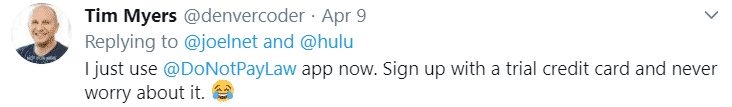
No, there are no refunds for partially used subscriptions.
Will the Qapital Free Trial Turn Into a Full Subscription?

Yes, if you sign up for a 30-day free trial for any Qapital account, it will switch into a full paid plan at the end of the trial period. The only way to avoid this is to cancel the trial before your account gets charged.
Qapital is not the only company that offers a free trial period, which turns into a full subscription automatically. Many companies use this method to gain new subscribers.
If you like trying out new services but don't want to get charged when the trial ends, you can use our virtual credit card.
DoNotPay can generate a virtual credit card number that lets you subscribe to any service in a risk-free way. Your virtual credit card looks like a regular card and any merchant will approve the free trial instantly.
But since it is not connected to any actual payment source, once the company tries to charge it, they will fail. Open DoNotPay in your and get your free virtual credit card.
How To Recognize Qapital Charges on My Credit Card?
Here are some examples of Qapital charges:
| QAPITAL IN | QAPITAL INC | PreDebit Qapital Transfer |
| Electronic Qapital Inc | QAPITAL | QAPITAL INC TYPE: QAPITAL IN ID: 1471161945 DATA: CREDIT FILE CO: QAPITAL INC |
| QAPITAL INC CREDIT FILE - QAPITAL IN | QAPITAL INC QAPITAL IN | LSB QAPITAL |
| QAPITAL INC QAPITAL IN CO REF | Qapital Transfer | QAPITAL INC QAPITAL IN Alexis Fabbri |
| QAPITAL INC QAPITAL IN 0009100001 | Qapital | QAPITAL TRANSFER CO REF |
| LINCOLN SAVINGS QAPITAL | Qapital Invest L |
Get Your Finances in Order With DoNotPay!

DoNotPay is an excellent tool to get control of your finances.
We can assist you with managing or lowering your bills, or getting rid of other subscriptions like Netflix, Spotify, or Twitch.
Access DoNotPay from your and discover other features we offer!
Some of the tasks we can take over are:
- Suing anyone in small claims court
- Scheduling a DMV appointment
- Getting compensation from airlines
- Fighting speeding tickets
- Contesting parking tickets
- Signing up for free trials safely
- Managing credit card issues
- Canceling other subscriptions or memberships
- Disputing traffic tickets
- Avoiding the phone queue when calling customer service reps
- Getting revenge on robocall scammers
- Dealing with high bills
- Protecting yourself from stalking and harassment
- Getting refunds from companies
- Freeing your inbox from spam
 By
By