Cancel CVS CarePass membership the easy way
CarePass is a paid membership program by the CVS pharmacy. For a small monthly fee of $5, members get numerous in-store and online benefits such as free one- to two-day shipping, free prescription delivery, 24/7 pharmacist helpline, and many others.
Cancel CVS CarePass membership with DoNotPay

We know how tedious and time-consuming canceling a subscription can be, and that is why we are offering to do it for you! By using our app, your unwanted memberships will become a thing of the past in no time. All you have to do is follow these steps:
- Access DoNotPay via a
- Select Find Hidden Money
- Enter CVS CarePass as the service you want us to cancel
It will not take long before we notify you that your membership has been canceled.
Cancel CVS CarePass membership the CVS way
If you choose so, you will have the option to sort out your subscription directly through CVS. Though going down this path will require a bit more time and patience, it is not a complicated process. You can:
- Dial CVS’ customer service
- Cancel your membership through the company’s website
Cancel your CVS CarePass membership over the phone
CVS CarePass’ customer service is open to your requests Monday to Friday, 8:00 AM to 11:00 PM ET or Saturday to Sunday, 8:30 AM to 9:00 PM ET. These are the steps you will need to take to cancel your subscription over the phone:
- Call 1-833-320-CARE
- Request to have your membership canceled
- Provide your account details
- Ask for proof of request in the form of a confirmation number or email
Cancel your CVS CarePass membership through their website
In case you are not in the mood for interaction, you can always terminate your membership manually through CVS’ website. You can do it by following these steps:
- Log in to your account
- Visit the Cancel Plan page
- Terminate your subscription
| Can you cancel with | Yes / No |
| DoNotPay | Yes |
| No | |
| Phone | Yes |
| Letter | No |
| In-person | No |
| Company website | Yes |
You can cancel your CVS CarePass membership before the renewal date
Some companies do not prorate membership cancelations. CVS is not one of them. When you decide to cancel your CVS CarePass subscription, you can do it ahead of time, and you will still enjoy all membership benefits until the end of the monthly billing cycle.
Bear in mind that your cancelation request must be submitted at least three days before the renewal date!
DoNotPay’s AI Consumer Champion can help you send demand letters to companies in small claims court
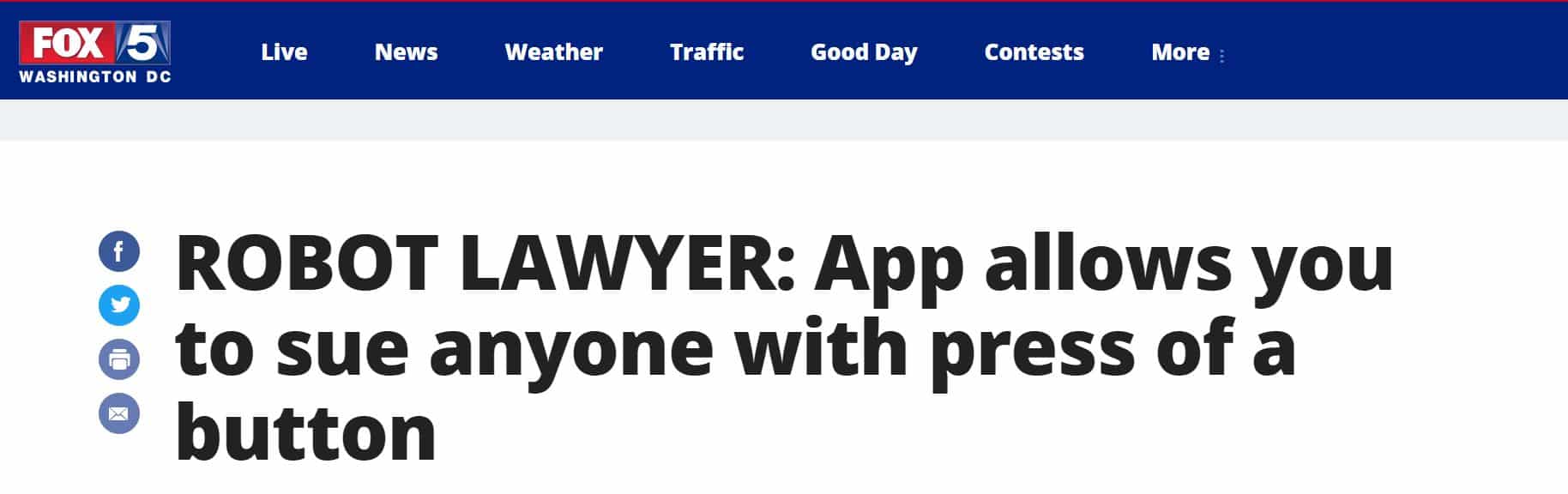
In case CVS CarePass refuses to cooperate, our first-ever AI Consumer Champion will guide you through the steps of suing them in small claims court. We know how bureaucracy can make your life miserable and justice seem far-fetched.
equality means the world to us, and our effort to ensure it has been recognized by the American Bar Association Louis M. Brown Award for Access.
CVS CarePass’ competition
CVS CarePass is not the only option for taking care of yourself and your loved ones. Other pharmacies offer similar programs that might work better for you. Some of the best alternatives are:
| Company | Price | Benefits |
| Walgreens | $4/mo |
|
| PillPack | You only pay for copays |
|
Raising consumer awareness with DoNotPay
In the previous year alone, Americans have spent $640 on average on digital subscriptions that include various streaming services, productivity tools, cloud storage, and others. The problem is, we are not getting our money’s worth out of these services because we are not using all of them!
DoNotPay can quickly fix this issue by carefully monitoring and managing your subscriptions, detecting the ones you are not using, and canceling them for you. Start saving more cash by using the DoNotPay app.
DoNotPay helps you to manage and cancel all of your subscriptions with a click of a button.
Frustrated with paying for subscriptions you don’t even use? You’re not alone. DoNotPay allows you to manage and cancel all of your subscriptions and memberships, saving you time and money! Here are just a few more subscriptions we’ve helped our users cancel:
- HP Instant Ink Subscription
- Ford Credit Payments
- Amazon Prime Video
- Audible
- Ready Refresh
- Intelius
- Disney Movie Club
- YouTube TV Free Trial
- Truthfinder Subscription
- Blue Mountain Cards
DoNotPay Protects Your Privacy and Finances
Sharing your credit card details online comes with certain risks, and it’s getting more difficult to tell good and bad websites apart. With DoNotPay’s virtual credit card generator, you will be able to protect your identity and bank account from cyber scammers.
Whenever you run into a suspicious email or website, generate a virtual credit card and proceed without worries. Our virtual cards also work like a charm if you want to avoid automatic payments after free trials.
Many perks of using DoNotPay
DoNotPay is not just a subscription canceling tool. By using our app, you gain access to a wide variety of helpful features that can make your day-to-day life more laid-back. With DoNotPay you can:
- Dispute traffic tickets
- Get help with bills
- Send Demand Letters To people and companies in small claims court
- Get compensation for delayed and canceled flights
- Cancel any other subscription service or membership
- Make virtual credit cards to avoid being charged after your free trial
- Fight speeding tickets
- Jump the phone queue when getting in touch with customer service reps
- Get an appointment with the DMV faster
- Contest parking tickets
 By
By