Easy Steps to Contact Samsung Complaint Department
Technology plays a critical role in our daily lives in today's modern times. Devices like smartphones, TVs, and refrigerators are simply must-have gadgets. And when we talk about mobile phones, Samsung takes the hot seat among Android users.
It's no secret that the bigger the brand, the more difficult contacting its customer complaint representatives becomes. Like other giant companies and retailers such as Walmart, USPS, and DoorDash, Samsung receives hundreds of calls daily. So, one would forgive them for missing your call or putting you on hold for several hours.
But what if your Samsung device has an issue and you want to file a complaint? Which number do you call? How do you file your case? This post discusses easy steps to contact the if you have an issue with your electronic device.
How to Contact the Samsung Complaint Department
Fortunately, Samsung provides customers with several ways of contacting their to address their issues. Most times, the Samsung complaint team will attempt to resolve your issue at this first contact stage. Here are the different ways you can contact the Samsung complaint team:
| Samsung Complaint Website | Samsung US |
| Complaint via Phone number | 1-800-726-7864
1-866-371-9501 |
| Complaint via Email | support@samsung.com |
| Complaint via Support Form | Samsung Support Form |
| @SamsungUS |
You can also contact the complaint department via postal mail. Simply copy this postal address in your letter:
Samsung Corporate Head Office address
85 Challenger Rd,
Ridgefield Park,
NJ 07660, USA
You will receive a response immediately when a Samsung live complaint representative receives and reviews your complaint.
Reasons to Call the Samsung Complaint Department
As aforementioned, you can call the for many issues, especially ones related to your smartphones or other home appliances like the TV or refrigerator. But just because Samsung has some of the highest selling devices on the market doesn't mean their devices don't have issues.
Some very common issues Samsung users will likely face when using their mobile phones and other home appliances include:
- Battery backup issues
- Home theater or soundbar not working
- The refrigerator doesn't cool items well enough
- Phone screen keeps fluctuating
- The phone keeps switching off
These are just some of the common customer complaints about Samsung products. Overall, the multinational electronics company does an excellent job manufacturing and assembling its products. And as much as there will always be faulty devices, they aren't as prevalent. Plus, Samsung has a very reliable complaint team that handles all complaints as quickly and diligently as possible.
How to File a Complaint With a Small Claims Court Against Samsung
Many companies, the likes of Starbucks, Chipotle, Taco Bell, and One Shot Keto have all faced court cases over one issue or the other regarding their products or services. A client can try reaching out to the Samsung complaint department to raise a complaint about their products with no success.
In that case, you can file a case against Samsung in a small claims court. While the process can be complicated, expensive, and tiring, you will receive your compensation if successful. Simply follow these steps to file your case against Samsung:
- Figure Out What You Want
The first process is to determine what you're looking to achieve from filing the lawsuit. This can be in the form of Samsung acknowledging their negligence or relief and the amount you want to be compensated.
- Send a Demand Letter to Samsung
Before filing the lawsuit, you must first show that you tried to fix your complaint with the defendant (Samsung), but your efforts were unsuccessful. Write a letter directed to Samsung explaining your issue. Ensure you include your official name, address, and phone number in the letter. You must also be short and precise about your complaint.
- Fill Out the Court Forms
File your complaint with a small claims court near you. You can deliver the complaint form in person or by mail.
- Serve Samsung with the Forms
Serve Samsung with the court forms to notify them about the lawsuit. You can also check the court's website on how to go about this process.
- Show Up in Court
Ensure you show up in court on the specific dates determined by the court. You must show up for the hearing to make your case against the defendant. You must also have substantial evidence to prove your case, so you can get the compensation you deserve for Samsung's negligence.
How to Send Demand Letters To Samsung in a Small Claims Court With the Help of DoNotPay
Suing any company in court isn't an easy process. And suing a company like , CarShield, Somatic, or Walgreens is even more difficult because of their financial backing and immense influence. If you don't follow the proper procedure, your case might end up getting dismissed, and you might miss out on your compensation.
But this doesn't have to be the case with DoNotPay. You can now use DoNotPay's 'File a Complaint' service to start your complaint against Samsung if they fail to get back to you after several failed attempts. DoNotPay generates your demand letter on your behalf and even mails a copy of your letter to Samsung to benefit and strengthen your case.
Here's a step-by-step guide on how to file a small claims lawsuit against Samsung with the help of DoNotPay:
- Log-in to DoNotPay and select the Complaint Letters product.
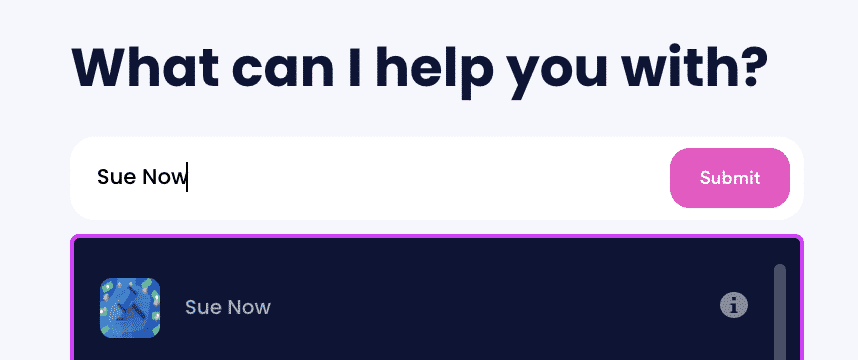
- Tell us how much you are owed by the company, if applicable.
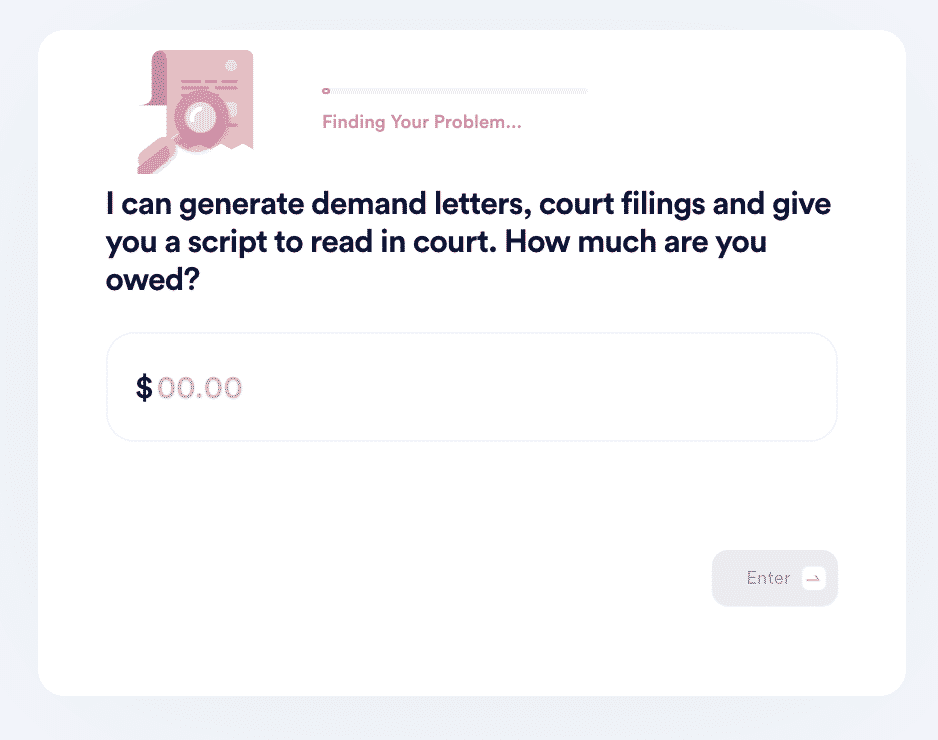
- Select the reason for your lawsuit.
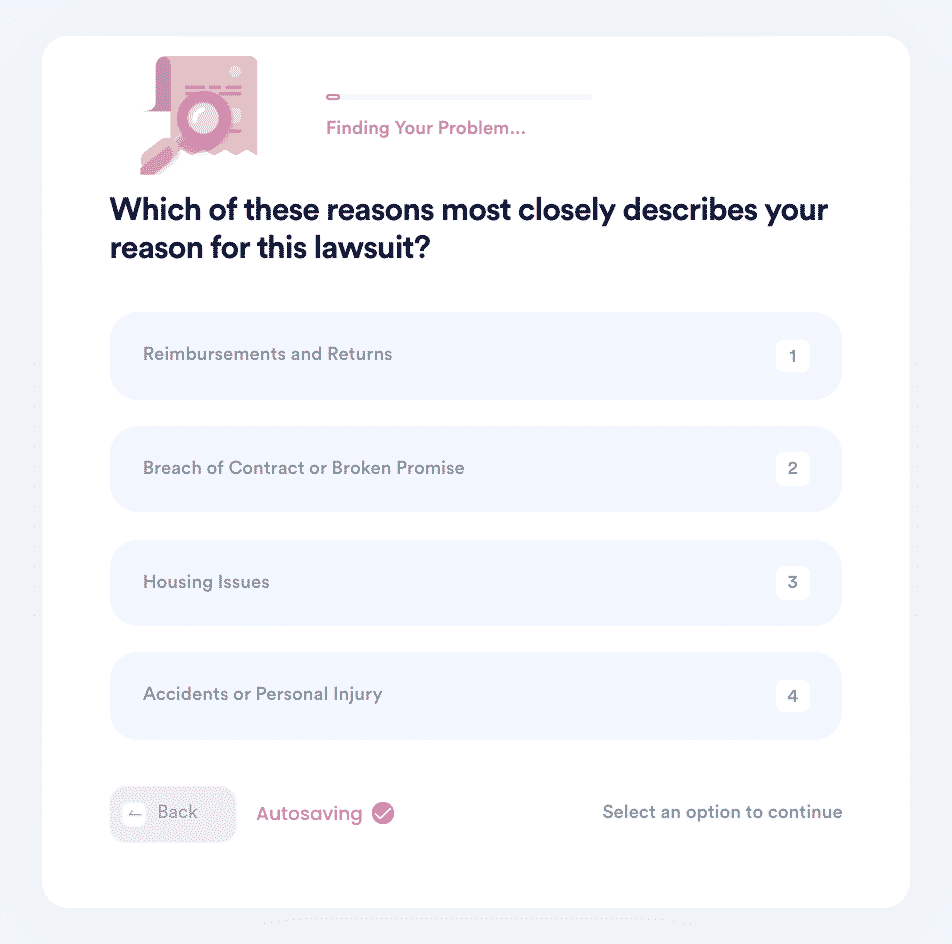
- Provide details about why you're filing the lawsuit including photographic proof and other important information.
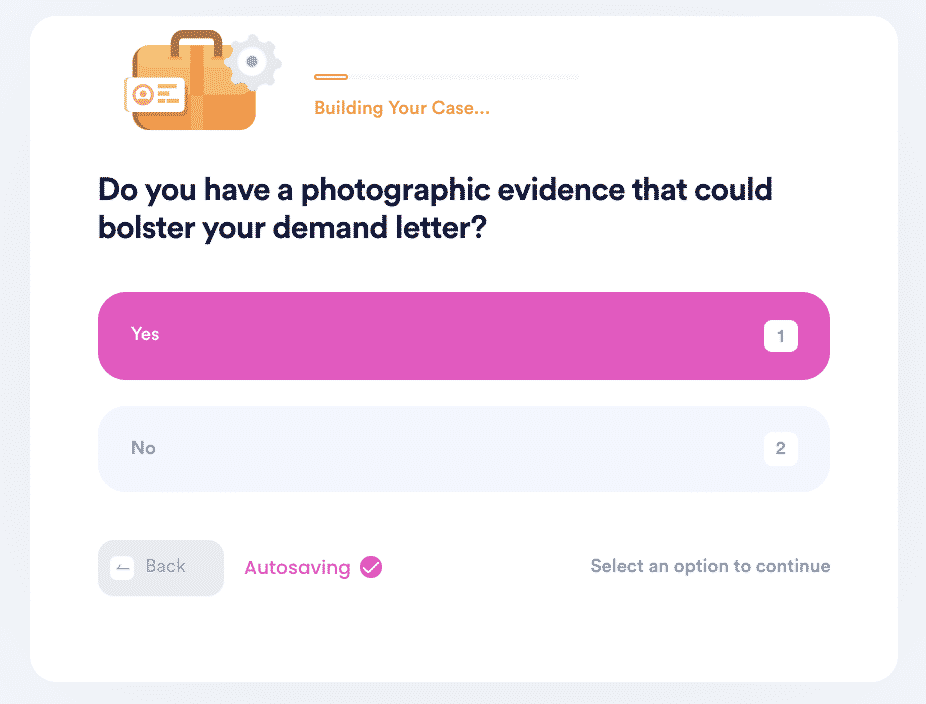
What Else Can DoNotPay Do?
Besides helping you file a complaint against Samsung, you can use DoNotPay to help get you through the following daily life issues:
- File a claim in a small claims court
- Get airline flight compensation
- Steps to negotiate hotel bill
- How to apply for free trials
- Get chargebacks and refunds
DoNotPay will almost certainly help you find the best solution to any problems you may have. Besides helping you connect with the , we will also help you file a complaint against the multinational company if they don't respond to your complaint or choose to ignore you. today for more information about the online services we offer.


