File a Metro PCS Complaint the Easy Way
In today's market, offering superior products and services is vital considering the high competition in the market. Metro PCS has an internal customer service system that ensures high service delivery. In essence, Metro PCS ensures optimal employee satisfaction for them to deliver optimally to its clients. In addition, professional service production maintains a good relationship with all Metro PCS' stakeholders.
If you have a problem with an item or service you purchased from Metro PCS, you can raise a complaint. You raise your complaint by contacting their customer service department. However, you are likely to be placed on hold for a while as Metro PCS customer service receives many calls at a time.
If Metro PCS fails to respond to your issues, you can file a complaint against them with your Consumer Protection Agency or the State's Attorney-general. Filing a complaint can be stressful, hectic and tiresome, as you have to follow the lengthy procedures to file your complaint. However, using DoNotPay to is less frustrating, automated, and convenient. Additionally, the process is fast and highly reliable, hence highly recommended.
How to Contact Metro PCS to Make a Complaint
If you have a , you can contact them by calling, tweeting, or connecting via Facebook to address your concern.
- Metro PCS customer service number is toll-free; you can call from 9 am to 7pm.
- On Facebook, you can send messages via messenger on their business page. Essentially, the best time to send messages on Facebook is 9:30 am. A customer service representative is likely to respond to your message at this time.
- On Twitter, the best time to tweet is at 10:45 am.
Use the customer service options below to reach Metro PCS Customer Service:
| Metro PCS Customer Service Phone Number | 888-863-8768 |
| Metro PCS Facebook Business Page | Metro PCS |
| Metro PCS Twitter | @metroPCS |
| Metro PCS Account Page | My Metro PCS Account |
| Metro PCS Support Email | help@metropcs.com |
Reasons for Contacting Metro PCS Support
There are various reasons customers want to connect with Metro PCS customer service, including:
- Ordering new services or making changes to existing services
- To return, upgrade or replace a device
- To make inquiries about billing issues
- Buying a new device
- Canceling phone service
Metro PCS Corporate Address
If you have an unresolved issue with Metro PCS that has taken a while to be resolved, you can contact their head office for a solution or clarification on an issue. Metro PCS headquarters corporate address is:
39 Lakeside Blvd,
Richardson, TX 75082,
The United States
Can You Take Metro PCS Complaint to Small Claims Court If Your Issue Is Not Resolved?
You can send demand letters to Metro PCS if they have failed to solve your problem or get refunds for undelivered products or services. Metro PCS has an arbitration clause in its contract that gives it the right to settle issues out of court. However, you can still send demand letters to the company under your Metro PCS Contract in a small claims court.
Steps to follow while suing Metro PCS in the small claims court:
- Ensure your complaints meet the threshold to stand trial in the small claims court
- Send Metro PCS a demand letter to ask them to fix the problem outside court
- If they are unresponsive, fill out the court forms and ensure you have enough copies of all the documents.
- Next, file your case in the small claims court.
- Serve Metro PCS with a court form that notifies them that you are suing them and state why you are suing them.
- Finally, show up in court and bring the filed form copies and any evidence you might have, as the hearing is your best chance to present your case before a judge.
Suing Metro PCS Using DoNotPay
Suing Metro PCS in small claims court by yourself is often expensive and time-consuming, as you have to draft letters and hire lawyers to handle your case. Fortunately, DoNotPay is here to clear all your worries by handling all the procedures for you. All you need is to answer their questions correctly. DoNotPay is fast and accurate; therefore highly recommended.
Steps to follow when starting a small claims lawsuit against Metro PC with DoNotPay:
- Log-in to DoNotPay and select the Complaint Letters product.
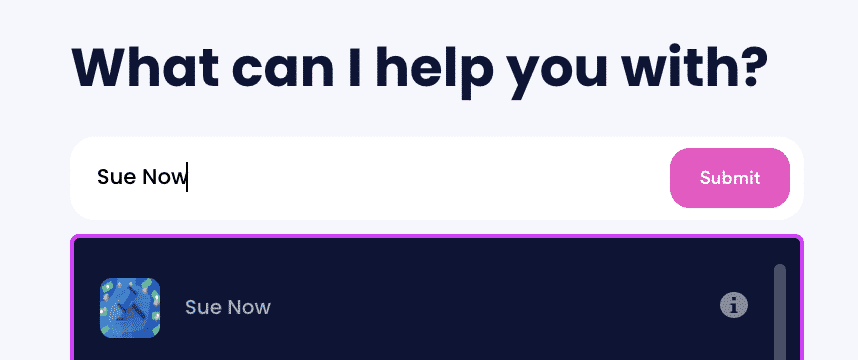
- Tell us how much you are owed by the company, if applicable.
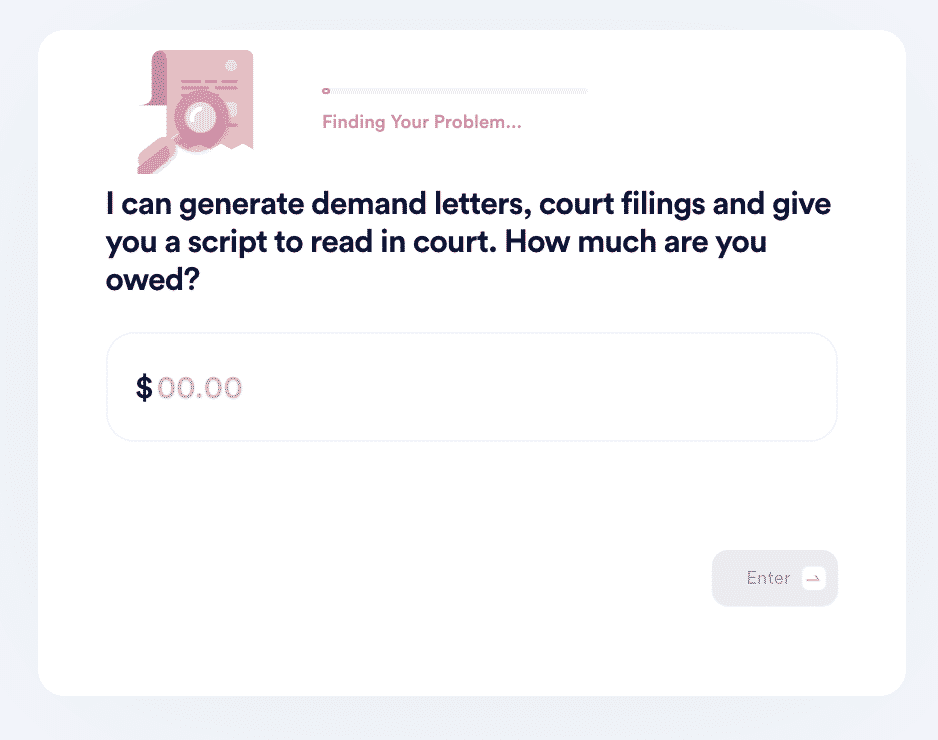
- Select the reason for your lawsuit.
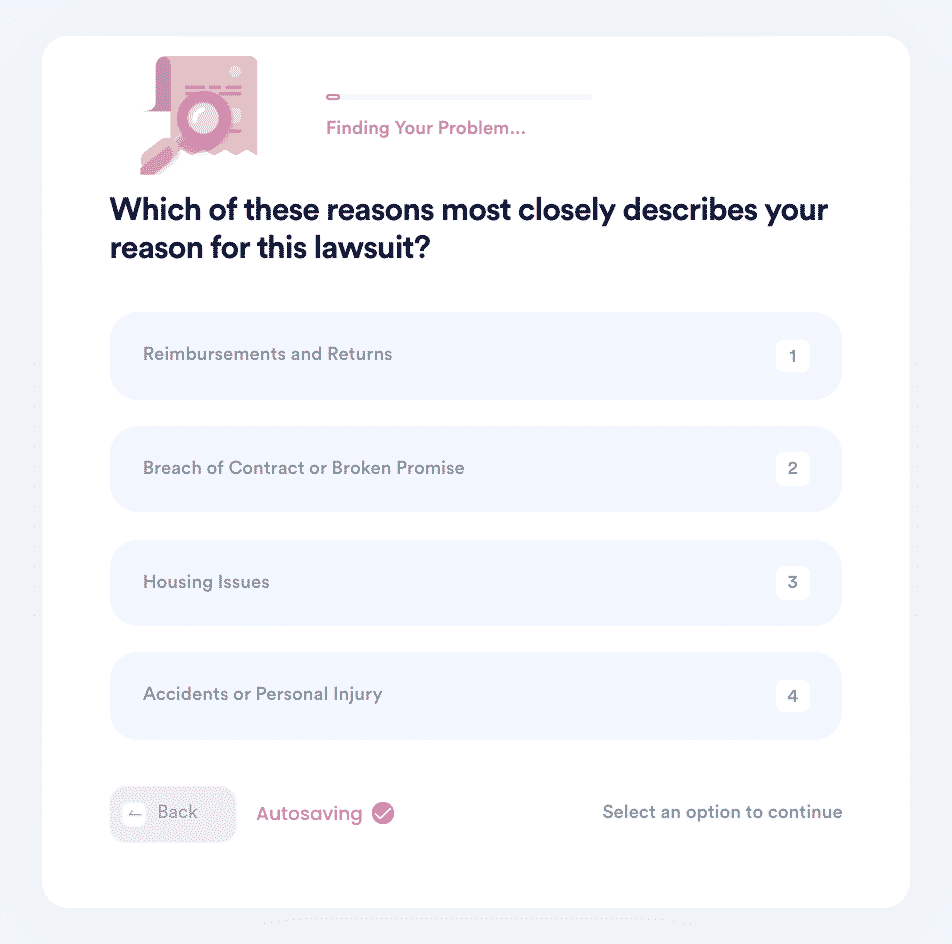
- Provide details about why you're filing the lawsuit including photographic proof and other important information.
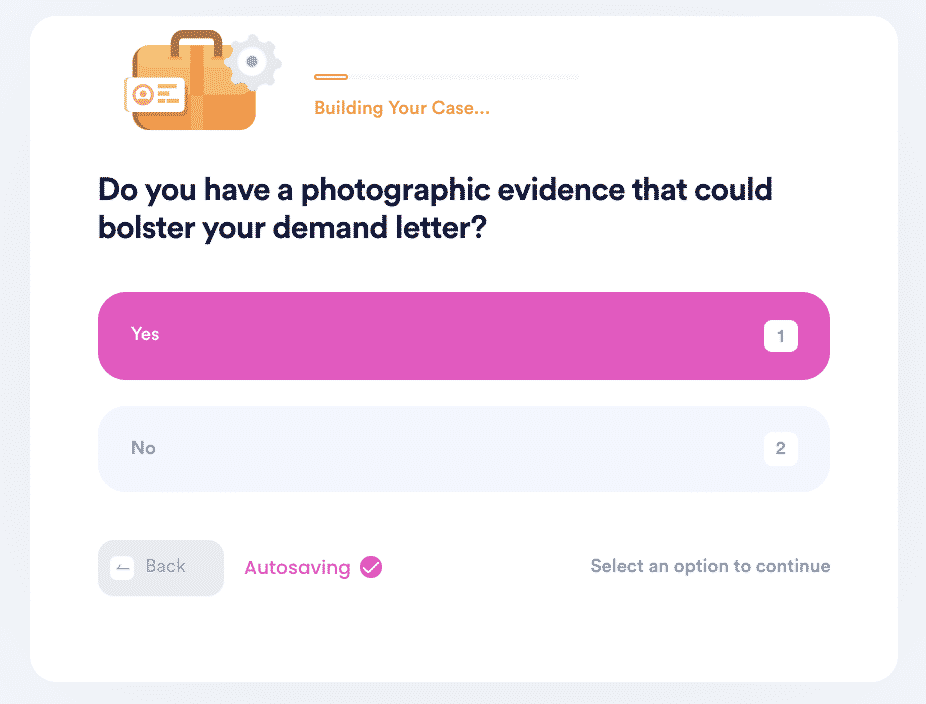
That is it. DoNotPay will make a viable case on your behalf. Therefore, you will only appear in court on the designated date.
Can DoNotPay Solve Filing Complaints Issues Against Other Companies?
If you have a hard time filing complaints, DoNotPay is your perfect solution. DoNotPay helps you file complaints against any company you have unresolved issues with. Some of the companies DoNotPay files complaints against include:
What Else Can DoNotPay Do?
Helping you file your complaint is one of the many services DoNotPay offers. DoNotPay also enables you to solve other social and issues such as:
- Finding the best schools
- Getting a marriage certificate
- Notarizing documents
- Getting late delivery refunds
- Reducing property taxes
Open the DoNotPay website, register and use it to file a complaint against Metro PCS.


