How To Format a Letter—Formal and Informal Letter Structure
Do you need to write a letter for the first time, and you’re not sure which formatting to use? Letter writing might seem complicated, but the entire process is fairly simple if you follow the right guide, such as this one. DoNotPay is here to teach you how to format a letter the proper way and provide the most convenient solution to mail it.
Forget all about wasting hours in the post office and worrying about the number of stamps you need to buy! and learn how to mail a letter in a few clicks.
How To Format a Business Letter
Since your business letter should fit one page, correct formatting is crucial. You can consult the following table to find out how to structure your formal letters and which information to include:
| Sections | Explanation |
| Your personal info | Start the letter by including your personal info either on the letterhead or on the top-left corner of the letter. Make sure to write your:
|
| Date | Indicate the date of writing the letter under your email address |
| Reference line (optional) | Write a reference line (Re:) if you’re applying to a job ad, another letter, or similar |
| The recipient’s info | When writing the recipient’s info, you should include the following:
|
|
Formal salutation | Address the recipient with a formal greeting. Some of the salutations you can use are:
|
| Body of letter | Start the body section of the letter by introducing yourself and briefly explaining the purpose of your letter.
In the following paragraphs, you should include more details while keeping your sentences short. End your letter by thanking the reader and politely say that you’re expecting an answer |
| Formal closing | Sign off your letter by writing a formal closing, such as:
|
| Signature | Sign the letter by hand above the previously typed signature |
Proper Form for a Business Letter—Additional Tips
Here are some additional tips you should follow to ensure your letter looks professional:
- Left align and single space the letter
- Leave a blank space:
- Between every paragraph
- After the greeting
- Before the closing
- Use one of the following fonts:
- Arial
- Times New Roman
- Verdana
- Courier New
- Set up the font size at ten or 12 points
- Convey your message as clearly as possible by using concise sentences
- Make sure to maintain the same tone throughout the entire letter
How To Structure an Informal Letter
If you want to send a letter to your partner, friend, or family member, you don’t have to follow any specific structure. Most people choose to organize their letters like this:
|
Sections |
Description |
| Date | Record the date of writing in the upper right corner of the letter |
| Friendly greeting | Address the recipient with an informal salutation—e.g., Hello, Hey there, Hi, and similar |
| Body of letter | Organize your letter in multiple paragraphs to make sure it’s easy to read |
| Friendly closing | Finish the letter with an informal closing, such as:
|
| Signature | Sing the letter by hand |
Learn How To Address Your Letters
Before you mail your letter, you have to address it properly. Write both the return and the mailing address on the front of the envelope.
The return address has to be in the upper right corner, and you need to include the following info:
- Name
- Street address
- City, state, and ZIP code
Place the stamps in the top-right corner of the front of the envelope, and write the mailing address in the center of the envelope like this:
| Informal Letter | Formal Letter |
|
|
How Much Do You Need To Pay To Mail a Letter?
While the cost of mailing services depends on multiple factors, mailing a standard First Class Mail letter is affordable. If your letter has up to four pages and weighs no more than one ounce, you’ll pay only $0.55.
The heavier and larger the envelope is, the more expensive your postage will be. The price will also increase if you choose the Priory Mail or the Priority Mail Express over the First Class Mail.
You can use an online calculator, or you can check the price in the post office directly.
Skip a Visit to the Post Office—Register for DoNotPay and Mail Your Letters Online!
Even if sending a letter or important papers and business documents by snail mail is your only option, the process doesn’t have to be time-consuming. DoNotPay has created the Send Mail product that makes written correspondence an enjoyable experience.
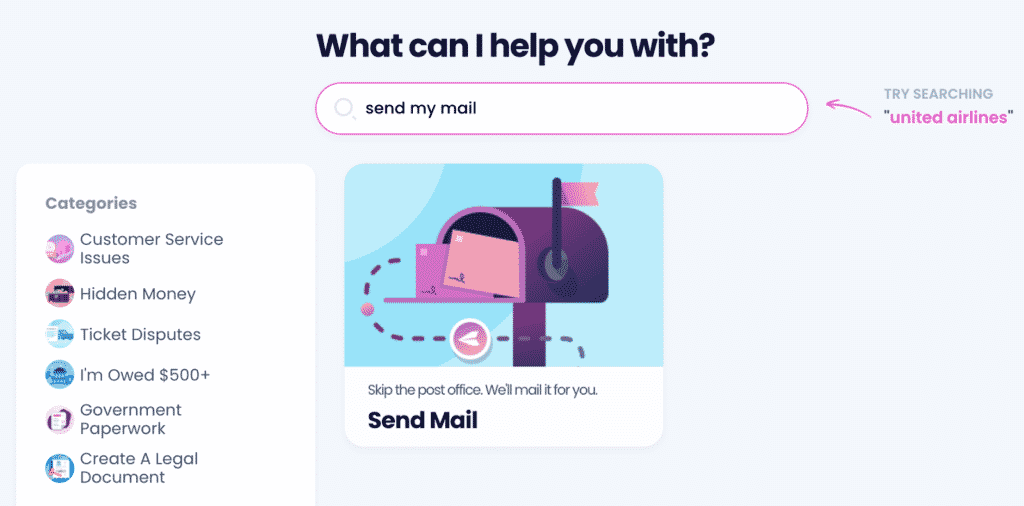
With us, you no longer have to waste hours going to the post office to mail a simple letter. Our app enables you to mail all your letters in under five minutes from the comfort of your home.
To take our Send Mail product to your advantage and mail letters hassle-free, follow these steps:
- Choose the Send Mail product
- Answer our questions
- Upload your document
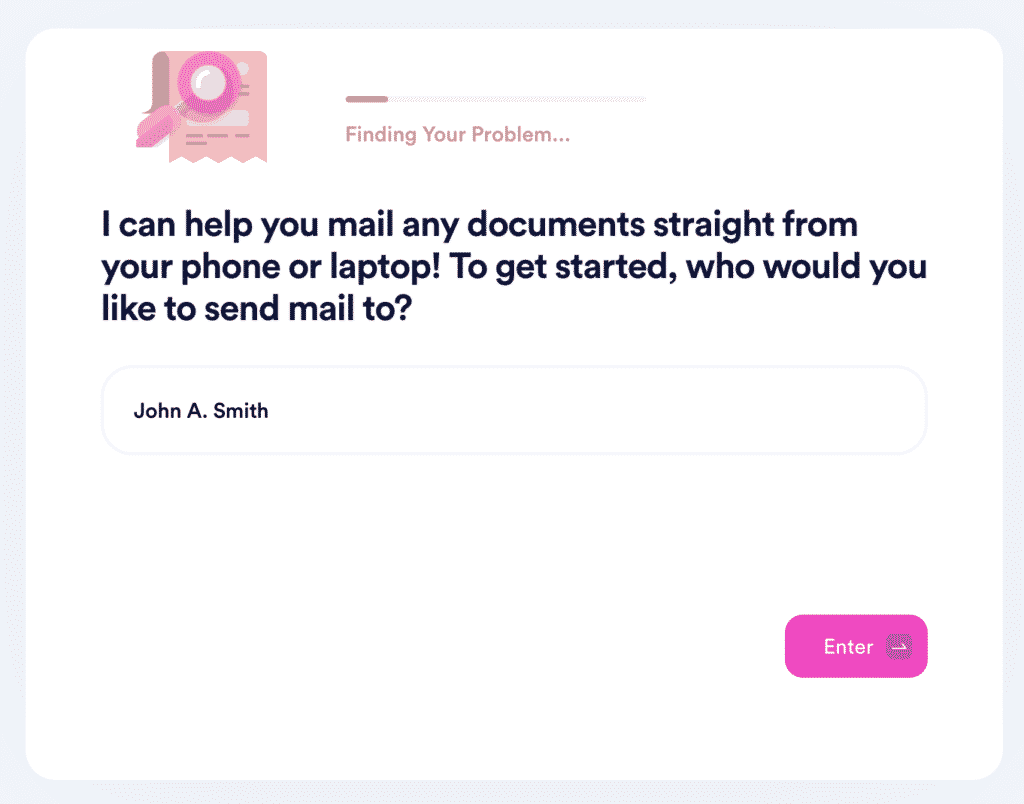
Need To Draft a Doc Before Sending It? DoNotPay Can Help You!
You can definitely use our Send Mail feature to deliver any doc to its recipient, but that is only the last step.
Figuring out how to write even a simple contract can be a nightmare, and hiring a lawyer will likely burn a hole in your wallet. Still, you do need a professionally written document.
DoNotPay helps you:
- Generate any doc you want
- Get your documents notarized online
- Send a physical copy of the document to any destination
- Fax your documents using only your phone
DoNotPay Keeps Your Data Safe
Our award-winning app is here to keep your info safe.
Scammers everywhere are trying to get your personal info, but with DoNotPay’s anti-spam tools, you can protect yourself from email, mail, and online spam, text spammers, and even get compensation for robocall scams.
That’s not all! You can use DoNotPay’s virtual credit card to sign up for free trials without disclosing your credit card info. If a website asks for your phone number to verify your profile, our Burner Phone tool will protect your privacy!
DoNotPay’s Cash-Saving Tools
Don’t let greedy corporations get their fingers into your wallet! Let us introduce you to a super-simple way to manage your finances.
Your virtual assistant helps you:
- Discover any unclaimed property and much more!
- Cancel any service without using snail mail
- Get refunds from various businesses
- Get your college application fees waived
- Reduce your property taxes


