The No-Sweat Guide on How To Cancel Your Hulu Free Trial
One of the most popular streaming giants on the market today, Hulu is an American on-demand video subscription service owned by Walt Disney Direct-to-Consumer & International.
Launched in 2010, Hulu now has more than 30 million paid subscribers.
Does Hulu Charge After the Free Trial?
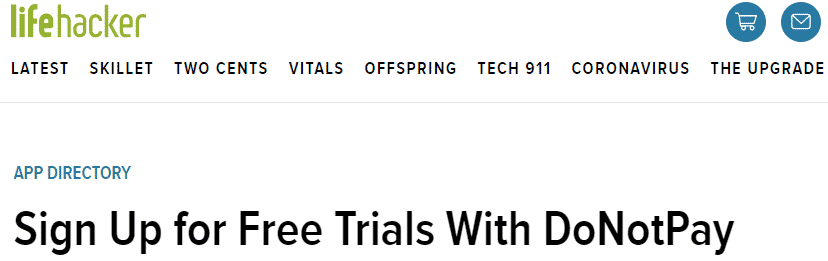
The service offers a free trial for each of its three available monthly plans. Hulu and Hulu (No Ads) can be tested for 30 days for free, while Hulu + Live TV is available for a dry run for seven days only.
Once the trial for each of these services expires, it will automatically turn into a paid subscription. If you want to avoid the auto-renewed charge, here’s how you can stop your free Hulu trial.
How To Cancel Hulu After Free Trial on Your Own
The process for canceling your Hulu free trial is the same regardless of the plan you chose: Hulu, Hulu (No Ads), and Hulu + Live TV free trials can all be terminated with the same method.
You can cancel your Hulu free trial via the following channels:
|
Can You Cancel With |
Yes/No |
|
DoNotPay | Yes |
|
No | |
|
Phone | No |
| Letter |
No |
|
In person | No |
| Company website |
Yes |
How To Cancel a Hulu Free Trial on Company Website
To prevent your free trial from converting into a pricy subscription, follow these instructions:
- Log in to your Hulu Account page
- Click on Cancel under the Your Account section
- Press the Continue to Cancel button(s)
- Enter the reason why you wish to cancel
- Confirm your decision by hitting Cancel Subscription
Once you’ve completed these steps, you should receive a confirmation email from Hulu. Note that your access to Hulu will immediately stop.
DoNotPay Can End Your Hulu Free Trial On Your Behalf
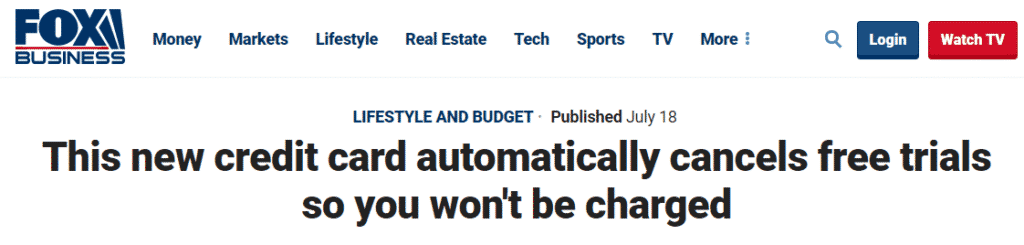
If you don’t feel like jumping through the cancellation hoops on Hulu’s website, ask DoNotPay to manage the process for you. You’ll see how much smoother and quicker it is!
Here is what you need to do:
-
- Open the app in any
- Select the Find Hidden Money option
- Enter Hulu as the name of the service you wish to cancel
Once your Hulu free trial has been canceled, we’ll notify you immediately.
Another way to cancel other underused or inactive free trials or subscriptions is to connect your email or bank account to DoNotPay. We’ll have a look at your dormant services, then point out the ones you should get rid of as soon as possible.
Does Hulu Prorate Its Cancellations?
Yes, in some circumstances. If you signed up for a free trial of one plan or add-on that expired before your next regular billing date (for a subscription you’re already paying for), you may see a prorated charge from the company.
Hulu reserves the right to issue refunds at their discretion. If you’re eligible for a refund, this will be visible in your Hulu account’s Billing History section. Find out how DoNotPay can help you secure your Hulu refund in a few straightforward steps.
Head over to DoNotPay’s Learning Center to find out how to cancel your Hulu subscription.
Avoiding Undesired Auto-Renewed Charges With DoNotPay

Perhaps it happened to you with Hulu, Netflix, Spotify, or some other streaming service you wanted to test out. You sign up for the free trial, decide it doesn’t exactly float your boat, and then… You forget about it entirely. The result? Your free trial is converted into a paid subscription, leaving your bank account tens of dollars lighter. Ouch!
With DoNotPay’s Free Trial Card, you can be sure this will never happen to you again.
Our virtual credit card generates information you can use instead of your genuine payment details, but—and here lies the catch—it’s not linked to your bank account or any other funding source. So, when the vendor tries to charge you, the transaction will be denied. You will no longer have to risk losing money to a subscription you don’t want!
In summary, our Free Trial Card:
- Creates one-off and temporary credit card information, including a credit card number
- Gets approved on free trial pages
- Gets denied on subscription pages
DoNotPay Finds Your Hidden Money and Much, Much More

Are you looking to cancel more free trials and subscriptions, such as the Amazon Prime free trial or SoundCloud subscription? You can now do so with our revolutionary AI-fueled app.
Let’s get you started! Access DoNotPay from any and get assistance with:
- Getting rid of spam mail
- Overturning traffic tickets
- Suing people and companies in small claims court
- Tracking down scammers behind robocalls
- Canceling subscriptions or memberships
- Dealing with credit card problems
- Fighting speeding tickets
- Protecting yourself from stalking and harassment
- Disputing parking tickets
- Signing up for free trials risk-free
- Getting rid of spam text messages
- Dealing with bills you are unable to pay
- Getting refunds from various companies
- Holding the line when calling customer service
- Scheduling a DMV appointment fast
- Securing refunds or compensation for delayed or canceled flights
 By
By