How to Change the Name on Your Birth Certificate Easily
It is possible to if it is necessary. A birth certificate keeps a record of your facts at birth and serves as the ultimate form of identification.
However, it can be a real hassle to change the details on your birth certificate. You have to file a request with your state and provide other documents to prove you qualify for the service. The good news is that you can use DoNotPay to request a name change easily.
What Is the Difference Between Authorized and Informational Birth Certificates?
An authorized birth certificate is a document issued by the government. It is responsible for registering all births and deaths in a specific dominion. In contrast, an informational birth certificate is simply a copy of the information and is not accepted for the identification of a person.
An authorized birth certificate is usually printed on better paper and has the seal of the issuing authority. On the other hand, an informational birth certificate lacks the seal for verifying its authenticity.
Who Can Get a Birth Certificate Copy?
The following people can get a birth certificate:
- A law enforcement agency member or a government agency representative
- A union permitted to obtain the certificate following a court order
- A parent, brother, or sister of the concerned
- A legally recognized guardian of the registrant
What Duration Do You Wait for Your Copy of a Birth Certificate?
It takes around 4 to 8 weeks to get a copy of the birth certificate after ordering it. This is for the fact that there is the time taken for the vital records office to process your request varies depending on your city, county, or state of birth.
What Documents Do You Need to Get a Copy of Birth Certificate?
| Documents needed when acquiring a copy of a birth certificate |
|
| Provide the following data |
|
How to Change the Name on Your Birth Certificate by Yourself
Follow these steps to :
- Contact your county of birth
- Request for name change forms
- Fill out the forms
- Pay the fee
- Submit and wait for a response
Take note that the final decision on whether to allow you to change your name or not is with the vital records office.
Though you can on your own, the process can be challenging. You have to accurately fill out request forms and wait for feedback. The worst part is that you might be denied the chance to change your name. You should avoid the trial and error method and use DoNotPay, which assures you of an effective name change application process through its birth certificate product.
How to Change the Name on Your Birth Certificate Using DoNotPay
DoNotPay has established the following simple steps to help you on your birth certificate.
1. Go to the Birth Certificates product on DoNotPay.
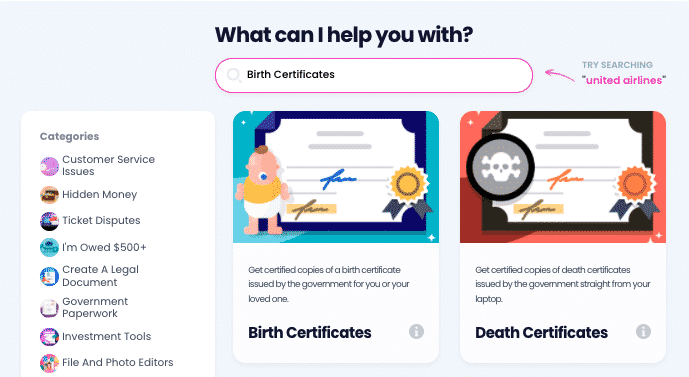
2. Select who the certificate is for (you or a loved one). If you are requesting a copy of someone else's certificate, enter their personal details, and upload evidence that proves your relationship.
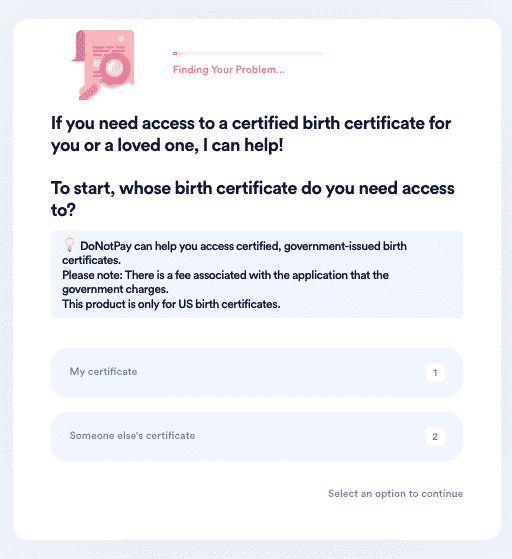
3. Enter the location you or your loved one was born in, so we can complete the form specific to your state.
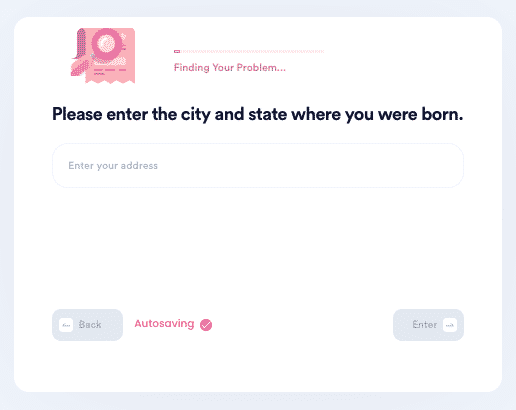
4. Enter the name(s) of the parent(s) as displayed on the certificate.
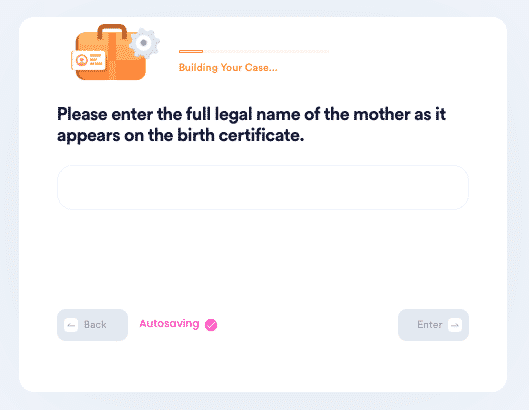
5. Indicate what you will be using this certificate for, and choose whether you need an authorized or certified copy.
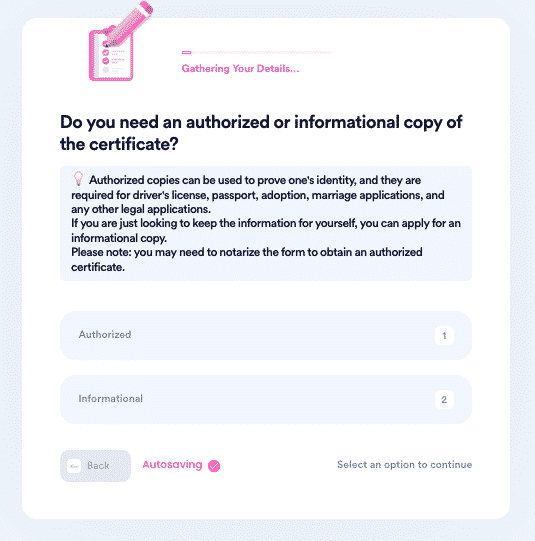
6. Enter your contact information and shipping address. Upload copies of your government-issued identification, such as a driver's license.
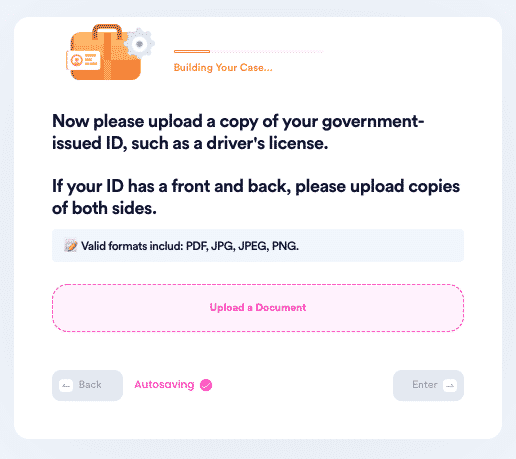
7. Choose whether you would like to electronically sign this form or not. Once we generate the form, verify that all of the information is correct.
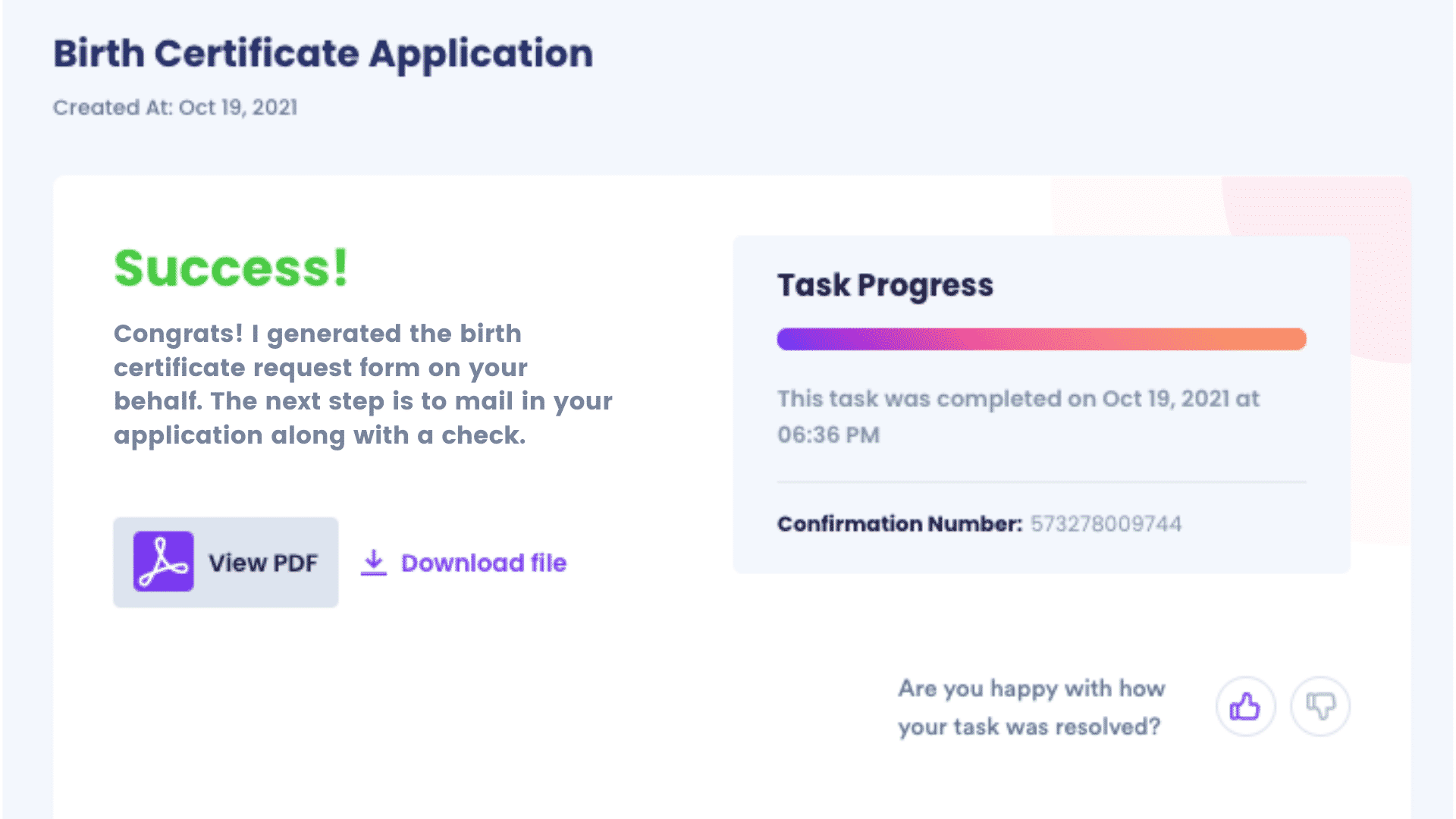
8. If you need the document to be notarized, schedule a notarization appointment using our Notary product. Otherwise, proceed to our Mail Checks product and let DoNotPay mail-in your request form with a check on your behalf.
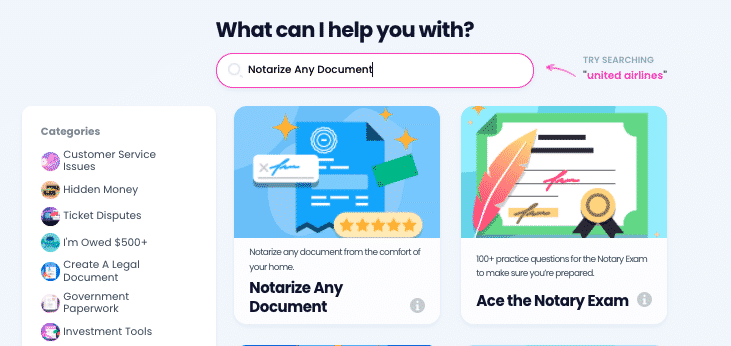
Why You Should Use DoNotPay to Solve Your Problem
DoNotPay is:
- Easy to use. We guide you to change your name using simple steps
- Fast. We spare your time in the name change application process. You do not have to make trips to vital records offices or banks
- Successful. DoNotPay uses robots to make your application. Through this, you will be guaranteed an error-free application when using our platform.
Find Other Solutions DoNotPay Can Offer
We can help you know where to get a birth certificate, apply for a birth certificate, obtain a birth certificate for your newborn, replace your birth certificate, get a short birth certificate, find a birth certificate and learn about birth certificate processing.
Do you want to request your birth certificate name change online and don't know where to start? Let us do it for you.
 By
By