Cancel Pantaya in Just a Few Clicks!
Pantaya is a streaming service offering Spanish-language movies available on a variety of devices. This Lionsgate-owned platform currently has over 700 000 subscribers.
Cancel Pantaya With the Help of DoNotPay
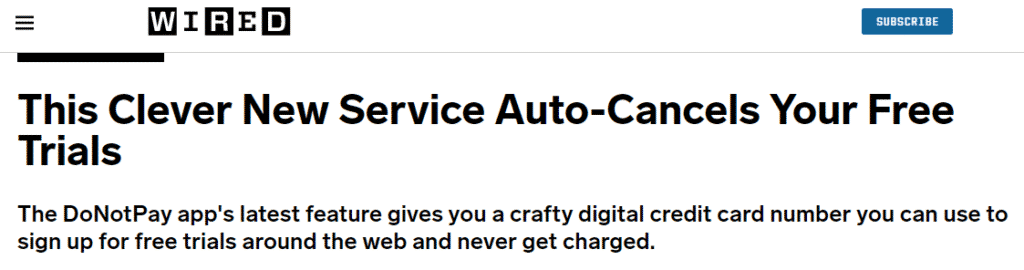
DoNotPay is a virtual assistant app that will deactivate your Pantaya subscription in a few clicks.
Here are the steps to follow:
- Access DoNotPay from your
- Tap Find Hidden Money
- Enter Pantaya as the name of the service
The app will notify you when the service has been canceled.
DoNotPay can monitor your other active subscriptions and cancel those you don't use. All you have to do is link your email or bank account to the app.
Additional Methods to Cancel Your Pantaya Subscription
You can take different routes to get out of your Pantaya subscription.
|
Can you cancel with |
Yes / No |
|
DoNotPay | Yes |
|
No | |
|
Phone | No |
| Letter |
No |
|
In-person | No |
| Company website |
Yes |
|
Sling | Yes |
| Amazon |
Yes |
|
Android | Yes |
| iOS |
Yes |
Cancel Pantaya From the Company Website
If you signed up to Pantaya on their website, you could cancel it by accessing your account. Here is how to do it:
- Go to the Pantaya website
- Click on the Log In button in the header
- Click on the Settings icon in the top right corner
- Select the Subscription option
- Pick Manage Subscription
- Click on the Cancel Account button
Cancel Pantaya on the Sling Website
To cancel Pantaya subscription created through Sling follow these steps:
- Go to the Sling TV website
- Sign in to your account
- Click on the Change Subscriptions option
- Find your current package
- Uncheck Pantaya
- Select Review at the bottom
- Click Submit Order
Cancel Pantaya From Amazon
If you signed up for Pantaya through Amazon Prime Add-On, here is how to cancel it:
- Go to the Amazon website
- Log in to your account
- Find the Your Video Subscription tab and cancel it from there
Cancel Pantaya on Your Android Device
To cancel Pantaya on your Android phone, follow these steps:
- Open the Google Play Store
- Tap Menu
- Tap Subscriptions
- Select Pantaya
- Tap Cancel subscription
Cancel Pantaya on iOS
Here are the steps to deactivate your Pantaya account on your iPhone:
- Access the Settings app
- Tap on your name
- Tap Subscriptions
- Select Pantaya
- Tap Cancel Subscription
Does Pantaya Subscription Auto-Renew?
Yes, the subscription renews each month, and you will get charged accordingly.
Does Pantaya Offer Free Trials?

Pantaya usually offers a trial period, during which you can enjoy the service free of charge. You do have to provide your payment details to the company.
If you don't cancel before the trial period ends, your account will switch into a paid subscription, and your card will be charged automatically.
To prevent this, use DoNotPay's virtual credit card to sign up for Pantaya.
Our free virtual credit card is not connected to your actual payment method, so any transaction attempt will be rejected. Open DoNotPay in your to check out this service.
Does Pantaya Offer Prorated Refunds?
No, there are no refunds if you cancel your subscription before the end of the current billing period.
Are There Any Alternatives to Pantaya?
Pantaya may be the only streaming service available in the U.S. that offers all-Spanish content, but plenty of other platforms offer various Spanish movies and TV shows.
Some of the popular are:
|
Service | Price |
Features |
|
$7 per month |
| |
|
$8.99 per month |
| |
|
$59.97 |
|
What Else Can You Do With DoNotPay?
DoNotPay is the first AI Consumer Champion in the world that can help you manage your day-to-day administrative challenges.
Our app has a wide range of features that can assist you with anything, from getting a Netflix free trial to lowering your bills. We can help you cancel other services like HBO NOW, Spotify, or DropBox. If you are suddenly getting a lot of spam emails and are not sure what to do about it, DoNotPay can resolve that issue for you as well.
Access DoNotPay from your and check out all the amazing features this app offers!
Some of the tasks DoNotPay can take over are:
- Booking a DMV appointment fast
- Signing up for free trials safely
- Getting refunds for flights that were delayed or canceled
- Handling credit card issues
- Getting out of other subscriptions or memberships
- Disputing traffic tickets
- Jumping the phone queue when getting in touch with customer service reps
- Getting revenge on robocall scammers
- Suing people and businesses in small claims court
- Fighting speeding tickets
- Contesting parking tickets
- Getting refunds from various companies
- Helping you free yourself from spam mail
- Dealing with bills that are too high
- Protecting yourself from stalking and harassment
 By
By