How to Cancel NHL TV Subscription in No Time
NHL TV is a streaming service that enables watching, pausing, and rewinding live hockey games from a TV, phone, tablet, or computer.
How to Cancel NHL TV Fast and Easy With DoNotPay
Rely on DoNotPay if you want to cancel your NHL TV subscription in only a few minutes. Here’s what you should do:
- Access your DoNotPay account from a
- Select the “Find Hidden Money” option
- Enter “NHL TV”
Rest assured that we will unsubscribe you and notify you once we do so.
DoNotPay Can Help You Get Rid of All Unused Memberships

NHL TV isn’t the only subscription DoNotPay can help you cancel. Wouldn’t it be fantastic if you could cancel multiple unwanted and unused memberships at once? DoNotPay makes it possible.
Provide us with your bank account or email address so that we can connect it with your DoNotPay account and have access to all your subscriptions. As soon as we analyze them, you’ll be shown the ones you don’t use a lot. Then you can decide which memberships you want us to cancel.
Here are some of the memberships we can help you get rid of:
Cancel NHL TV on Your Own
You can also cancel NHL TV by yourself, and here’s how:
|
Can You Cancel With |
Yes / No |
|
DoNotPay | Yes |
|
Yes | |
|
Phone | Yes |
| Letter |
No |
|
In-person | No |
| Company website |
Yes |
How to Cancel NHL TV via Email
You can unsubscribe from your NHL TV subscription by contacting their customer service reps at nhltvsupport@nhl.com. You should include the following info:
- Your personal and account details
- The reason why you want to cancel
- The date and the amount of the last charge
- A request to get a confirmation email once they cancel
Don’t forget to save the confirmation once you receive it.
How to Cancel NHL TV Over the Phone
If you want to unsubscribe over the phone, dial 800-559-2333 (U.S.) or 1-585-736-3994 (international clients), and ask the customer service agents to cancel your membership.
How to Cancel NHL TV on the Website
Another possibility is to cancel NHL TV on their website:
- Log in to NHL TV
- Go to “My Account”
- Select “Settings”
- Click “Cancel”
- Follow the instructions
Does NHL TV Have a Free Trial?
NHL TV doesn’t offer a free trial period.
Can I Pause My NHL TV Subscription Instead of Canceling?
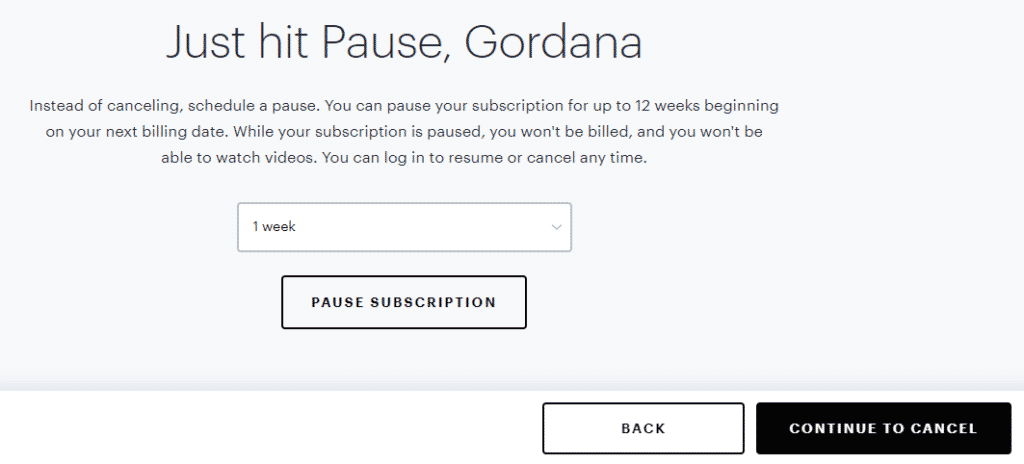
It’s not possible to pause your NHL subscription once you purchase it.
Can I Expect a Refund From NHL TV After Canceling?
You’ll get a full refund from NHL only if you cancel the subscription in the first five days after purchasing it. If you unsubscribe after that, you won’t get your money back.
If you cancel your membership through the NHL TV website in the first five days, the request for a refund will be submitted automatically.
Request a Refund With DoNotPay

DoNotPay offers the easiest way of requesting a refund from NHL TV and many other companies.
- Log in to your DoNotPay account
- Go to “File a Chargeback”
- Answer our chatbot’s questions
- Follow the instructions
Is NHL TV Giving You a Hard Time? DoNotPay Can Help You Send Demand Letters To Them
If NHL TV ever treats you wrong and doesn’t meet their part of the deal, you can send demand letters to them in small claims court with DoNotPay’s administrative assistance.
The only tasks that you will have are filing the complaint and appearing in the court. Everything else will be ours to handle and help you with.
Once we help you determine if your case qualifies for small claims court, we will assist you in writing the perfect demand letter that you should send to NHL TV. If they don’t answer in the following 90 days, or if they refuse to settle, you can take them to court.
That’s when DoNotPay will help you fill out all the required forms, tell which documentation you need, and help you write your court statement.
We will also provide you with the instructions for every outcome so that you can have peace of mind and go through the entire process stress-free.
Don’t Forget—DoNotPay Can Help With Many Other Annoying Issues

DoNotPay is the best virtual assistant that can help with many administrative tasks. Once you access your DoNotPay account from a , you can rely on us to help you:
- Contest parking tickets
- Schedule a DMV appointment
- Solve problems with credit cards
- Dispute traffic tickets
- Navigate the phone tree when contacting customer service reps
- Fight speeding tickets
- Sign up for free trial periods risk-free
- Protect yourself from stalking and harassment
- Get refunds from any company
- Get revenge on robocalls
- Send Demand Letters To firms and individuals in small claims court
- Get refunds for delayed or canceled flights
- Unsubscribe from unwanted and unused memberships
- Handle bills you can not pay
- Block all spam mail forever
 By
By