Cancel FYE Backstage Pass subscriptions from your smartphone
FYE Backstage Pass, also known as FYE VIP, is a loyalty program offered by the FYE retail store chain that provides its members with various discounts.
| Can you cancel with | Yes / No |
| DoNotPay | Yes |
| Yes | |
| Phone | Yes |
| Letter | Yes |
| In-person | No |
| Online | Yes |
How to cancel FYE Backstage Pass manually
Before you set out to cancel your subscription, make sure you have your membership number ready.
Cancel FYE Backstage Pass online
- Visit the company’s Contact Us page.
- Fill in the form with your personal information.
- In the “Reason for contact” section, select “Member Cancellation”.
- Submit the form.
- You should receive a confirmation email within several days with additional instructions.
Cancel FYE Backstage Pass via mail
- Write a letter to the company requesting a membership termination.
- Make sure you’ve included your personal information and membership number.
- Send the letter to: FYE Backstage Pass VIP P.O. Box 41248 Nashville, TN 37204
Cancel FYE Backstage Pass via email
- Send an email to service@fyevip.com asking the company to end your FYE Backstage Pass membership.
- Include all your personal information in the email, as well as our membership number.
- Ask the company to send you a confirmation email once they cancel your account.
Cancel FYE Backstage Pass over the phone
- Contact the FYE customer service on 1-877-351-2131
- Ask the agent to cancel your Backstage Pass membership.
- Ask the agent to confirm your cancelation verbally or to send you an email once your membership is terminated.
Cancel FYE Backstage Pass with DoNotPay
If you don’t want to waste your time compiling letters and waiting on hold when contacting customer service over the phone, don’t worry. There is an easy way to cancel your FYE Backstage Pass—with DoNotPay. You can cancel your membership from your smartphone, and it won’t take you more than a couple of minutes. Here is what you have to do:
- Open DoNotPay in your web browser.
- Click on “Find Hidden Money”.
- Type in “FYE Backstage Pass” as the service you want to cancel.
Once we cancel your subscription, you will receive a confirmation email.
Can I freeze my FYE Backstage Pass membership instead of canceling it?
No, the company doesn’t let you put your membership on pause. If you’re not satisfied with the service, your only option is to cancel it.
Does FYE Backstage Pass offer a refund after I cancel my subscription?
Only if you cancel your membership the same day you bought it. In that case, you can request a refund in the same store where you purchased your Backstage Pass. You need to provide a receipt.
Once the first day of your membership is over, the subscription becomes non-refundable.
Will my FYE Backstage Pass free trial auto-renew into a paid subscription?
Yes, it will. FYE offers its new members a one-month free trial that will automatically turn into a paid monthly subscription. To avoid becoming a paying member, you need to cancel your free trial before it expires.
DoNotPay won’t let companies charge you after your free trials expire!
If you signed up for the FYE Backstage Free Trial and don’t plan to switch to the paid plan, you need to pay close attention to the trial expiration date. As soon as your free trial is over, you will be charged for your membership. To help you avoid undesired expenses, we can set you up with a virtual credit card. Use it to sign up for any free trial, and you will never be charged after a free trial again.
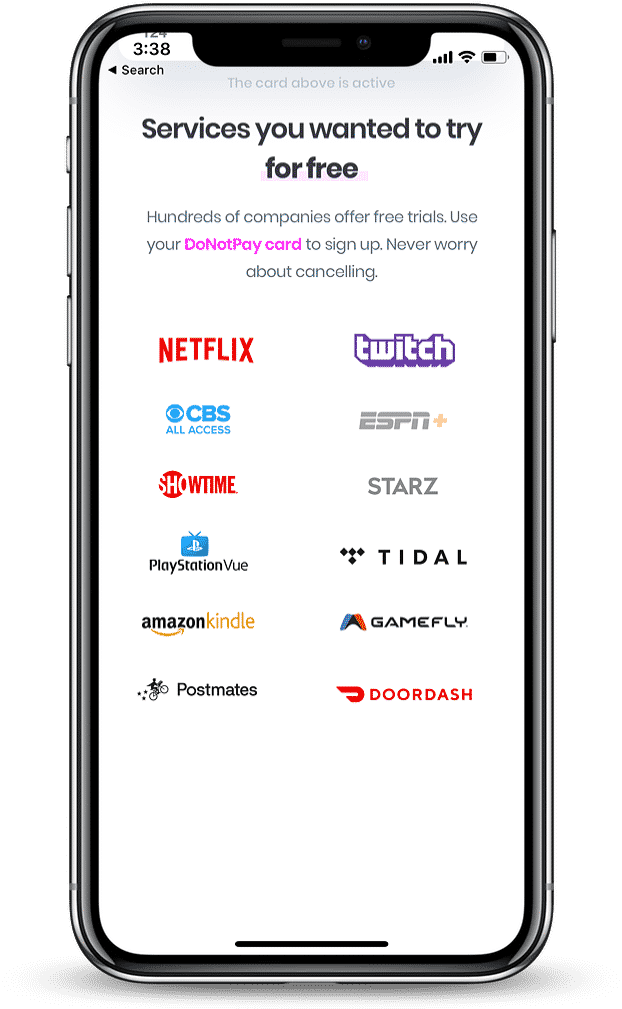
What do FYE Backstage Pass’ charges look like on my bank statement?
|
|
|
Monitor all your subscriptions with DoNotPay
Subscription services cost more than it seems. An average American spends thousands of dollars every year on various subscriptions and memberships. What makes this issue so striking is that they usually don’t even use all those subscriptions. If you want to keep your subscriptions under control, install the DoNotPay app to monitor it. We will help you keep track of all your current subscriptions and let you know which of them are unused.
Is FYE Backstage Pass treating you unfairly? The DoNotPay app can help you send demand letters to them in small claims court
If FYE Backstage Pass keeps billing you after you’ve canceled your subscription or wrongs you in any way, you can always send demand letters to them to get the justice you deserve. The DoNotPay AI Consumer Champion, which won the prestigious ABA Brown Award for its services, can help you send demand letters to the company in small claims court. There’s no need to waste your time and money on lawyers. All you need is our capable app.
DoNotPay helps you to manage and cancel all of your subscriptions with a click of a button.
Frustrated with paying for subscriptions you don’t even use? You’re not alone. DoNotPay allows you to manage and cancel all of your subscriptions and memberships, saving you time and money! Here are just a few more subscriptions we’ve helped our users cancel:
- Blue Apron
- Xbox Live
- Scoresense
- CBS All Access
- F.Y.E Backstage VIP Pass
- MBI Probiller
- Planet Fitness
- ABC Mouse
DoNotPay Protects Your Privacy and Finances
Sharing your credit card details online comes with certain risks, and it’s getting more difficult to tell good and bad websites apart. With DoNotPay’s virtual credit card generator, you will be able to protect your identity and bank account from cyber scammers.
Whenever you run into a suspicious email or website, generate a virtual credit card and proceed without worries. Our virtual cards also work like a charm if you want to avoid automatic payments after free trials.
What else can DoNotPay help you with?
DoNotPay offers plenty of services that can be useful to you. Our app can help you with:
- Canceling any subscription service or paid membership
- Suing people and businesses in small claims court
- Getting compensation for delayed and canceled flights
- Skipping the endless phone queues when contacting customer service reps
- Making virtual credit cards to prevent companies from billing you after free trials
- Getting an appointment with the DMV faster
- Disputing speeding tickets
- Contesting traffic tickets
- Appealing parking tickets
 By
By