How to Cancel FuboTV—The Ultimate Guide
FuboTV is one of the most popular internet television services in America. The company’s main focus is on sports channels, but it also features channels for news, movies, and TV series.
How to Cancel FuboTV On Your Own
If you want to cancel FuboTV manually, you have multiple options to do so.
|
Can You Cancel With |
Yes / No |
|
DoNotPay | Yes |
|
No | |
|
Phone | No |
| Letter |
No |
|
In-person | No |
| Company website | Yes |
|
Roku TV | Yes |
| Apple Devices |
Yes |
How to Cancel FuboTV on the Website
You can cancel the subscription from your Fubo TV account like this:
- Access your account
- Go to “Subscriptions & Billing”
- Select “Cancel Subscription”
- Click “Complete Cancelation”
- Select “OK”
You’ll be asked to provide feedback to FuboTV and tell them the reason behind your cancelation if you want.
How to Cancel FuboTV on Roku TV
It’s possible to cancel your membership either from your Roku account or device.
To cancel FuboTV from your Roku account, do the following:
- After you log in to your account, go to the subscriptions page
- Select “Unsubscribe” next to FuboTV
- Click on “Yes, Unsubscribe”
To unsubscribe from FuboTV on your Roku device, follow these steps:
- Press the “Home” button on the remote
- Go to “Subscription channel”
- Select “FuboTV”
- Press the star (?) button
- Go to “Manage subscription”
- Click on “Cancel subscription”
- Click on “Cancel subscription” again to confirm
- Select “Done”
How to Cancel FuboTV on Your iPhone, iPod, and iPad
If you purchase FuboTV membership from your iOS device, you can cancel it like this:
- Go to “Setting” app
- Tap on “iTunes & App Store”
- Go to your Apple ID
- Tap on “View Apple ID”
- Click “Subscriptions”
- Select FuboTV
- Tap on “Cancel Trial” or “Cancel Subscription”
- Click on “Confirm”
How to Cancel FuboTV on Apple TV
To cancel FuboTV on your Apple TV, do the following:
- Go to “Settings”
- Click “Accounts”
- Go to “Subscriptions” > “Manage Subscriptions”
- Select FuboTV
- Choose “Cancel Subscription”
Cancel FuboTV More Efficiently With DoNotPay
DoNotPay offers the most convenient option for canceling FuboTV. All you need to do is:
- Access your DoNotPay account from a
- Click on “Find Hidden Money”
- Enter “FuboTV”
You’ll be notified once we cancel your subscription.
DoNotPay Will Cancel All of Your Unused Subscriptions

If you want to cancel all the subscriptions you don’t use, DoNotPay has got your back.
Once you connect your bank account or email with your DoNotPay account, we will be able to scan all of the memberships and see which ones you don’t use. Then you can select the subscriptions you want us to cancel.
Here are just a few of the services we can help you cancel:
Will FuboTV Free Trial Automatically Become Paid Subscription?
FuboTV offers a free trial that lasts for seven days. After the trial is over, you’ll be automatically charged for the following month.
If you cancel your subscription on the FuboTV website before the trial is over, you’ll lose access to the service.
If you subscribed through the Roku website and you cancel the membership before the trial ends, you’ll still have access to FuboTV until the end of the free trial.
Try DoNotPay’s Virtual Credit Card and Save Money

Do you tend to forget about free trials and remember them once they auto-renew into the paid subscription? By using DoNotPay’s virtual credit card, you’ll avoid losing money on memberships you don’t need.
We will provide you with a randomly generated credit card number and a temporary email address. Use them upon registration and have peace of mind knowing that you’ll be automatically unsubscribed after the trial period is over. You can use DoNotPay's virtual credit card generator to quickly create a new credit card you can use once and forget about those pesky unwanted charges.
Can I Pause FuboTV Subscription Instead of Canceling?
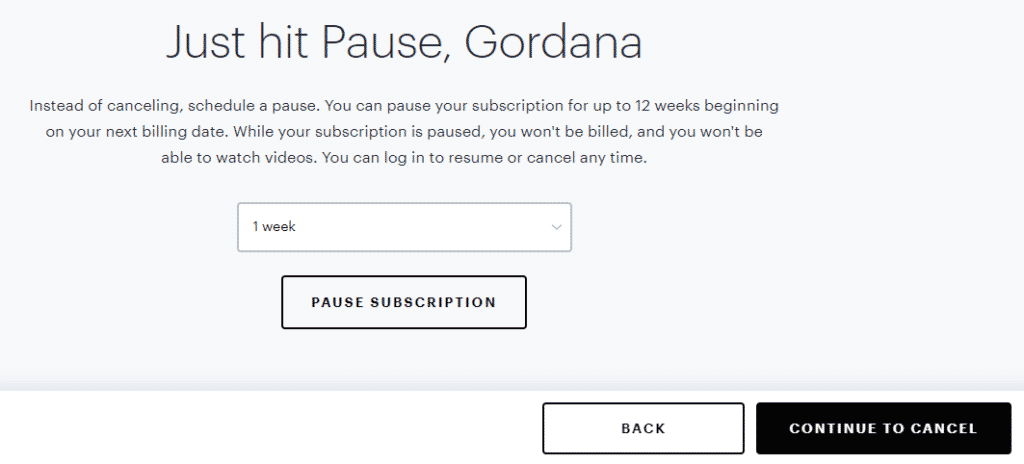
Yes, you can pause your FuboTV membership for up to three months if you’re being charged directly from the company, and here’s how:
- Log in to your FuboTV account
- Go to “Subscriptions & Billing”
- Select “Pause Subscription”
- Set the duration
- Click on “Confirm”
This option is not available for annual memberships.
Will FuboTV Offer a Prorated Refund?
Once you cancel, you won’t be offered a refund. You’ll have access to FuboTV until your billing period is over.
What Are the Best FuboTV Alternatives?
Are you looking for internet television services similar to FuboTV? Here are the most popular options:
|
Company | Pricing |
Benefits |
|
| |
|
|
What Do FuboTV Charges Look Like on My Statement?
Here’s how FuboTV billing looks like on your bank statement:
| FUBOTV 844-441-3826 NY | CHECKCARD FUBOTV 844-441-3826 NY | FUBOTV 973-922-3349 NY |
| FUBOTV | FUBOTV - HELP@FUBO.TV 973-922-3349 NY | Fubotv |
Are You Thinking About Suing FuboTV? DoNoyPay Makes It Easier!
If FuboTV refuses to meet its part of the deal, you can send demand letters to them in small claims court. DoNotPay will help you go through the complicated bureaucracy much faster and stress-free.
Your only job will be to file the complaint and show up in the courtroom, and we will help you with:
- Composing the perfect demand letter
- Filling out all the necessary forms
- Writing the court statement
What Other Problems Can DoNotPay Solve?

Open DoNotPay from a and count on our help whenever you’re in a situation where you need to:
- Solve issues with credit cards
- Jump the phone queue when calling customer service agents
- Fight speeding tickets
- Get refunds from airlines for delayed or canceled flights
- Get revenge on robocalls
- Send Demand Letters To companies and individuals in small claims court
- Make a DMV appointment in no time
- Deal with bills you are unable to pay
- Dispute traffic tickets
- Protect yourself from stalking and harassment
- Get refunds from any company
- Free yourself from spam mail forever
- Contest parking tickets
- Sign up for free trials risk-free
- Unsubscribe from unwanted memberships
 By
By