SouthWest Refund if the Price Drops— Getting a Refund Has Never Been Easier!
SouthWest is one of the major airline companies in the United States. Their headquarters are located in Dallas, Texas, and the company carries the title of the world’s largest low-cost carrier with 737 aircraft.
Flights operated by SouthWest cover destinations in 40 states, including Puerto Rico. Outside of the U.S., they fly to Mexico and several Central American and Caribbean countries.
SouthWest Fare Types and Refund Policy

One of the first things that pop on the screen when you check the SouthWest refund policy page is that you can make changes on the fly without risking any extra fees. This rule means that if you notice a lower price for the flight you have already booked, nothing is stopping you from rebooking and taking advantage of the cheaper option.
Not all of SouthWest fares can be refunded, though. This airline company currently features three distinct fare types with different privileges. How they stack up against one another is presented in the table below:
|
Fare | Reusable | Refundable |
| Wanna Get Away | Yes |
No |
|
Anytime | Yes | Yes |
| Business Select | Yes |
Yes |
If you got the Anytime or Business Select fare, you can ask for your money back or Travel Funds to use on future SouthWest flights. You will need to honor the company’s No Show Policy. According to this rule, you can cancel or change your flight more than ten minutes before the departure.
If you get a Wanna Get Away ticket, you won’t be able to retrieve your money. You can get a full amount back in the form of Travel Funds, which can be used to book the new flight at a better price. The same No Show Policy restriction applies.
You should know these refund policy rules as well:
- All fare types can be refunded to the original form of payment if the flight is canceled within 24 hours after booking
- Tickets purchased with Rapid Rewards miles will be refunded back to your account as points or the point difference
- Travel Funds expire one year after the initial purchase
How to Get a SouthWest Price Drop Refund
You purchased the flight tickets to go on a much-deserved vacation, but several weeks later, you noticed that the prices for the same SouthWest flight plummeted. If you want to use the SouthWest generous policies, check out the available methods for making refund requests:
|
Can you request a refund via | Yes / No |
| DoNotPay |
Yes |
|
| No |
| Phone |
Yes |
|
Letter | Yes |
| Website |
Yes |
|
SouthWest app | Yes |
| In-person |
No |
How to Get a SouthWest Price Drop Refund on the Website
To take advantage of the lower price for your already booked SouthWest flight, you can either change your existing flight or cancel the original one and rebook.
If you prefer to change the flight, follow these steps:
- Sign in to your Southwest account
- Locate your upcoming flights in the My Account page and select Change flight
- In the new window, select the flight leg you want to change and click on Select new flights
- Locate the new lower fare (marked by the minus sign), select it, and click on Continue
- Check the New Trip & Price Details page where you can notice your refund or Travel Fund amount
- Proceed to the passenger information page, which should be auto-populated based on your initial flight
- Confirm the changes by hitting Change flight
For those who want to cancel their flight before booking a new (cheaper) one, the process looks like this:
- Open the Cancel Flight Reservation page
- Enter your confirmation number, first and last name, and hit Continue
- Choose whether you want money or Travel Funds, depending on your fare
- Proceed by clicking on Cancel Flight
- Book a new flight
Use the Phone to Get a SouthWest Price Drop Refund
Some people don’t like to use computers and prefer to talk to a representative. If you’re one of them, you can handle your SouthWest refund requests by dialing 1-800-435-9792. Prepare all the relevant details, such as your name, flight and confirmation number, destination, and departure point. The customer support center is available 24/7.
Talking to a person who will help you get a refund is great, but reaching them can be quite challenging. If you don’t want to bother with long waiting times, DoNotPay can help you jump the queue and notify you when an agent picks up.
Ask for a SouthWest Price Drop Refund in a Letter
While this is the slowest option by far, you can request a refund if you send a letter to Southwest Airlines, Refunds Department, P.O. Box 36649, Dallas, Texas 75235-1649.
If you opt for this method, you should enclose your unused ticket information, the confirmation number, or proof of purchase.
Getting a SouthWest Price Drop Refund in the App
Nowadays, there’s an app for almost anything, and such is the case with Southwest. If you have their app installed on your smartphone, check these steps to change or cancel your reservation to get a refund when the price drops:
- Open the Southwest app and tap the three vertical lines in the top left corner to access more options
- Choose Look up reservations
- Enter the confirmation number and your name, and hit Retrieve reservation
- Choose whether you want to cancel or change your flight
- Depending on the fare type, you can click on the section Refundable
- Choose Request a refund to get your money back, or Hold for future to receive a flight credit
Use DoNotPay to Secure a SouthWest Refund if the Price Drops
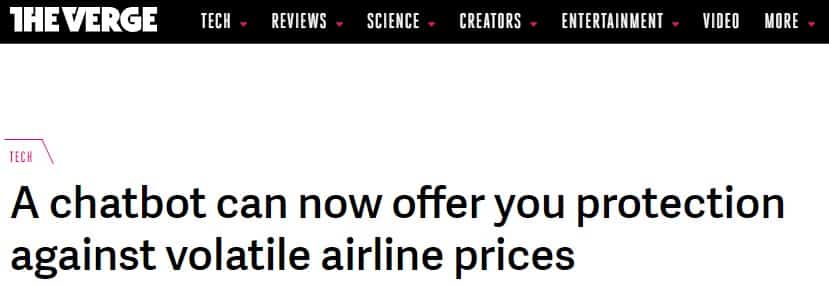
In case you’re struggling with receiving your money back from SouthWest, despite their open-handed policies, you can turn to DoNotPay.
Our method for requesting refunds is fast and easy:
- Set up your account in a
- Select File a Chargeback when you log in
- Answer a few questions about your bank and the purchase you made
- Verify your identity and submit the request
Our service will immediately send a dispute letter to your bank, based on the Fair Credit Billing Act of 1974. According to this law, customers are entitled to disputing credit card charges within 60 days after the purchase. DoNotPay can provide you with relevant Visa and MasterCard codes and regulations to ensure your claim’s success.
Let DoNotPay Handle Other Administrative Issues on Your Behalf

DoNotPay is a great tool to ensure you get that SouthWest refund, whether for a drop in fare price, delayed or canceled flight, or poor in-flight WiFi. SouthWest is just one of the companies that we know how to deal with. You can use DoNotPay to request refunds from Amazon, Target, Netflix, or Groupon.
Getting your money back when things go wrong with shopping is awesome, but customer advocacy gets even better with our app. Your pocket-sized virtual lawyer can help you lower your bills, stop annoying spam emails, or even protect yourself from sexual harassment.
Using DoNotPay is so simple that even those who are not versed in vocabulary or new technologies can operate it with ease. Access DoNotPay from any and check what else we can help you with:
- Dealing with credit card issues
- Trying out free trials risk-free
- Canceling subscriptions or memberships
- Challenging traffic tickets
- Taking people and companies to small claims court
- Jumping the phone queue when contacting call centers
- Fighting speeding tickets
- Exacting revenge on robocalls
- Stopping spam mail for good
- Scheduling a DMV appointment fast and easy
- Getting refunds for delayed or canceled flights
- Contesting parking tickets
- Dealing with bills you are unable to pay
- Protecting yourself from stalking and harassment
- Getting refunds from other companies
 By
By