Learn How To Report Spam Text to Verizon
Spam text messages, along with robocalls and spam mail, are a way for scammers to reach you and steal your personal information. Once they get your details, they may rob you of your money or identity. People are getting flooded with robotexts, so mobile carriers developed features that can help you deal with spam. If you are a Verizon user, you may stop text message spammers in various ways—read on to see how.
The Mechanism Behind Robotexts

You may have given your number to a company to get a discount and ended up receiving promotional text messages from them. You should be careful because not all robotexts come from legit companies. Text message spammers have a large database of cell phone numbers that they usually get from companies that trade with such information. They often use email addresses instead of phone numbers to text you. Scammers may send you text messages to con you into revealing your credit card or Social Security number. Spammers use methods named phishing and smishing to extract information from you. They may try to:
- Trick you into following a link and thus installing malware on your phone
- Make you reply to the message to see whether a real person uses the number
- Prompt you to put money on their bank account
What Are the Most Common Text Spams?
Spammers can trick you into giving your personal details in different ways. The table below can help you recognize some of the most frequently used spams:
|
Type |
Content |
|
Bank account issues |
|
|
Lottery winner |
|
|
Flight tickets |
|
|
Family Emergency |
|
What Do Scammers Need My Personal Information For?
Once scammers get into possession of your personal data, you don’t have any control of it. They might use your personal information for trade—they sell your data to other spammers. If scammers get your bank details, they may use it to make purchases in your name. Scammers can complicate your life, so be careful with what you do when you get a spam message.
Actions To Take and Avoid When You Receive a Text Spam
Scammers are cunning and will try to appeal to your emotions to lure you into their trap. When you receive a message that says you’ve won something or that someone needs your help, don’t act impulsively. Here are some of the things you should and shouldn’t do:
|
Do’s | Don’ts |
| Find a legit number of the company that is supposedly sending the message |
Don’t call any numbers written in the message |
|
Look at grammar and spelling—scams usually contain typos or grammar inconsistencies | Don’t follow any links |
| Check if the number is too long—legit marketing texts usually have six or ten-digit phone numbers |
Don’t give your personal details |
|
Report it to your mobile carrier |
Don’t reply to the message |
Are Robo Texts Illegal?
Spam texts are only if you consented to receive those messages. You consent to get text messages by providing your number to companies willingly. Any unsolicited message coming from an unknown number luring you to give your personal information can be considered illegal.
Stop Spam Text With Verizon
Since people are flooded with spam text messages, mobile carriers had to find methods to protect their users. If you are a Verizon user, you can:
- Block messages in your MyVerizon account
- Use Verizon Smart Family to block contacts
- Forward spam text to Verizon
- Report spam via Verizon Messages (Messages+)
How To Block Spam Text on MyVerizon
With Verizon, you can block text messages through your account. Here is what you will need to do:
- Log in to MyVerizon
- Select Plan
- Click on Blocks
- Choose the line you want to manage
- Hit Block calls & messages
- Add the number you want to block
- Hit Save
With your MyVerizon account, you may block five numbers for 90 days for free.
How To Block Numbers With Verizon Smart Family
You can protect your children from spammers by blocking contacts on your Verizon Smart Family account. To block numbers, do the following:
- Choose the child at the top of the screen
- Click on Contacts
- Hit Blocked Contacts
- Click on Block a number
- Enter the number you want to block
- Tap Save
If you sign up for Verizon Smart Family, you can block 20 numbers permanently. There is a monthly fee for the Verizon Smart Family accounts. If you use iMessage, you will have to control the blocks directly on your child’s phone—you can’t do it via Verizon Smart Family.
What Number Do I Text at Verizon To Report Spam
You can report spam for free if you forward the message to 7726. Be careful not to click on any links while copying the message. After you forward it, Verizon will ask you for the sender’s number so that they can investigate and block it.
How To Stop Spam Text on Verizon Messages (Messages+)
If you are a user of Verizon Messages (Message+), you can report spam if you:
- Tap and hold the message—make sure you don’t tap any links
- Choose Report Spam
The message will be deleted and reported as spam.
Fight Back Spam Text With DoNotPay

DoNotPay helps you not only report spammers but also fight them back! When scammers ask for your credit card details, here is what you need to do:
- Access the DoNotPay app in your
- Find Robo Revenge and click on it
- Make a virtual credit card
- Provide the card number to the scammers
- Find out who they are when they use the card
- Send Demand Letters To them with the help of DoNotPay
DoNotPay generates random credit card numbers that seem legit to scammers, so they can easily be tracked down without you being harmed. When their identity is revealed, we can assist you in the process of suing them.
Think Before You Act—Prevent Spam Text
You can shield yourself from spammers in multiple ways:
- Don’t give your number to companies
- Use third-party apps to block spam text
- Block spam texts on your iPhone
- Stop spam texts on your Android device
- Add your number to the National Do Not Call registry
Take a Look at DoNotPay’s Other Amazing Features
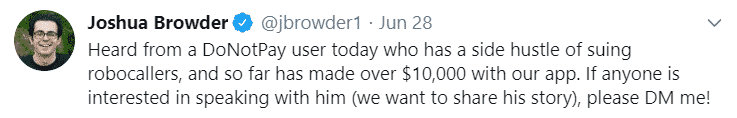
With DoNotPay you can learn about Verizon robocall blocking, the CAN-SPAM Act, or group text spam and be more ready to protect yourself from spam.
Use your to access DoNotPay and get our help with:
- Receiving compensation and refunds for delayed or canceled flights
- Ending subscriptions or memberships
- Making a DMV appointment quickly
- Dealing with bills
- Suing people and companies in small claims court
- Disputing traffic tickets
- Signing up for free trials with no worries of being charged afterward
- Getting in touch with customer service in no time
- Fighting speeding tickets
- Making spam mail disappear forever
- Receiving refunds from any company
- Dealing with credit card issues
- Getting rid of spam text messages
- Contesting parking tickets
- Fighting robocalls
- Protecting yourself from stalking and harassment
 By
By