The Fastest Way to Cancel Hallmark eCards Subscription
Hallmark eCard allows you to send fun and animated digital ecards for any occasion. Once you subscribe, you’ll have unlimited access to all of the ecards that they offer. The monthly subscription costs five dollars.
How to Cancel Hallmark eCards the Harder Way
It’s possible to cancel Hallmark eCards manually in a few ways.
|
Can You Cancel With |
Yes / No |
|
DoNotPay | Yes |
|
Yes | |
| Phone |
No |
|
Letter | No |
| In-person |
No |
|
Company website | Yes |
| iTunes |
Yes |
Cancel Hallmark eCards From Your Account
You can unsubscribe from Hallmark eCards by doing the following:
- Log in to your Hallmark eCard account
- Click on “My Account”
- Select “Account”
- Go to “Subscription”
- Select “Cancel Auto-Bill”
Cancel Hallmark eCards via Email
If you’re having issues canceling on the Hallmark eCard website, you can send an email to support@hallmarkecards.com. Make sure to include the following:
- Your personal info
- Your account details
- The reason behind the cancelation
- The date of the latest purchase
Don’t forget to request a confirmation email and save it once you receive it.
Cancel Hallmark eCards on iTunes
At the moment, it’s not possible to subscribe to Hallmark eCard through iTunes, but if you signed up using this method in the past, you can cancel your membership from your iPad or iPhone like this:
- Go to “Settings”
- Tap on “iTunes & App Stores”
- Select your “Apple ID”
- Make sure you’re logged in with the right account
- Go to “View Apple ID”
- Tap on “Subscriptions”
- Tap on “Hallmark eCard”
- Select “Cancel Subscription”
- Verify you cancelation by tapping on “Confirm”
Cancel Hallmark eCards in Just Three Steps With DoNotPay

Even though you have three options to unsubscribe from Hallmark eCards on your own, doing it with DoNotPay is the quickest solution.
- Open your DoNotPay account in a
- Select “Find Hidden Money”
- Type in “Hallmark eCards”
DoNotPay will notify you as soon as your membership is canceled.
Another option is to connect your bank account or email with your DoNotPay account and allow us to analyze all of your subscriptions. We will see which memberships you don’t use and suggest to unsubscribe you from them. You can select the ones you want to cancel, and DoNotPay will do it for you.
Will Hallmark eCards Automatically Charge Me After the Trial Period?
Hallmark eCard doesn’t offer a free trial period. You’ll be automatically billed every month from the moment you purchase membership until you decide to cancel.
Can I Pause My Hallmark eCards Subscription Instead of Canceling?
It’s not possible to pause Hallmark eCard membership. You can only cancel it and purchase it again later.
Does Hallmark eCards Prorate Their Cancelation?
Once you unsubscribe, you’ll have unlimited access to eCards until your current subscription runs out, but Hallmark eCard doesn’t offer a prorated refund.
What Do Hallmark eCards Charges Look Like on My Statement?
Here’s how Hallmark eCard will show up on your statement:
| HALLMRK*HALLMARK ECARD 844-3227352 CA | HALLMRK*HALLMARK ECARDS |
What Are the Most Popular Alternatives to Hallmark eCards?
If you’d like to try some other ecard options, here are the Hallmark eCard alternatives you can check out:
|
Company | Pricing |
Benefits |
|
| |
|
Free |
|
Allow DoNotPay to Cancel Unused Memberships
Do you want to save money and get rid of memberships you don’t use, but you have too many of them and aren’t sure how to do it? DoNotPay will make it easier.
Once you connect your bank account or email with your DoNotPay account, you will enable us to go through your subscriptions and show you which ones are unused. Then you can select the memberships you want canceled, and we will do it for you.
Here are some of the memberships we have helped our users cancel:
Send Demand Letters To Hallmark eCards Hassle-Free With DoNotPay

If you have issues with Hallmark eCard services or behavior that doesn’t respect the privacy policy, you can send demand letters to them in small claims court with DoNotPay.
After you answer some questions from DoNotPay’s AI chatbot, we will determine whether or not your case qualifies for small claims court. Then we will help you write a demand letter, fill out the required forms, and compose your court statement.
DoNotPay will make the entire process easier and help you get your compensation stress-free.
Solve Other Bothersome Issues With DoNotPay
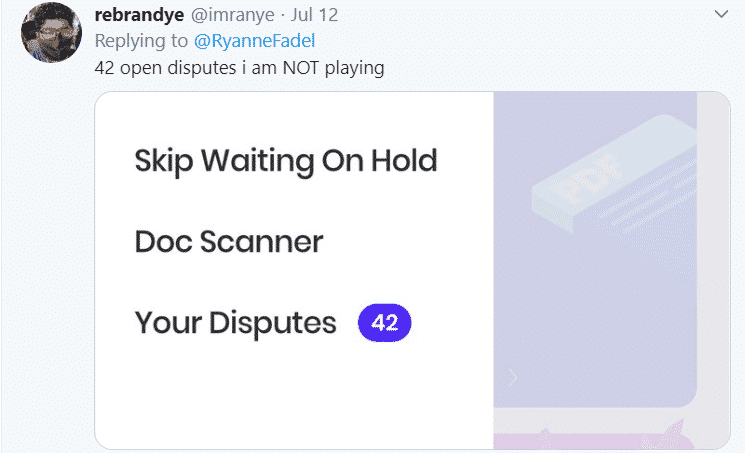
DoNotPay can help you solve a variety of everyday issues—from fighting parking tickets to suing people on small claims court.
Log in to your DoNotPay account from a and rely on us to assist you in:
- Scheduling a DMV appointment hassle-free
- Solving problems with credit cards
- Contesting traffic tickets
- Jumping the phone queue when calling customer service reps
- Disputing speeding tickets
- Protecting yourself from stalking and harassment
- Getting revenge on robocalls
- Getting refunds for delayed or canceled flights
- Fighting parking tickets
- Dealing with bills you are unable to pay
- Getting refunds from companies
- Suing anyone in small claims court
- Signing up for free trials risk-free
- Freeing yourself from spam mail forever
- Canceling unused and unwanted subscriptions or memberships
 By
By