Discover a No-Nonsense Way To Cancel Extra Space Storage
Extra Space is a company that operates approximately 1,010,000 self-storage rental units.
As an Extra Space customer, you get access to an extensive selection of low-priced storage solutions in multiple locations.
With so many storage options available, this one may not be the right fit for you.
DoNotPay will get rid of your Extra Space Storage subscription in less than five minutes.
Cancel Extra Space Storage With the Help of DoNotPay!
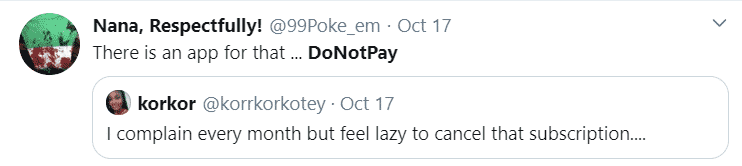
DoNotPay is an ultimate administrative assistant app specialized in getting money-draining services out of your way.
Follow these steps to cancel your Extra Space Storage:
- Open DoNotPay in your
- Click on Find Hidden Money
- Enter Extra Space as the name of the service
DoNotPay will send you a notification as soon as we cancel your account.
Our app can also help you find and get rid of all your active subscriptions. The only step to take is to connect your email or bank account to our app, and we will scan through all your subscriptions. You can then use DoNotPay to unsubscribe from the unnecessary ones.
Alternative Ways To Cancel Extra Space Storage
You can always take the complicated path and try another way to get rid of your Extra Space Storage subscription. The process can be a bit different if you only want to cancel a reservation.
| Can You Cancel With | Yes / No |
| DoNotPay | Yes |
| No | |
| Phone | Yes |
| Letter | No |
| In Person | Yes |
How To Cancel Your Extra Space Storage Reservation
The company will let you book a storage unit up to 14 days in advance, but it does not specify if there are any limitations to canceling it.
You can cancel your Extra Space Storage reservation in person by visiting the facility where your unit is. There may be an option to cancel your reservation over the phone, but that depends on the storage space.
Before visiting, make sure to check the facility’s working hours.
You can use the company's website to do this:
- Go to the Extra Space website
- Click on the FIND Storage tab in the header
- Search by your city, state, or zip code
- Use the contact info to get in touch with the storage space representative
How To Cancel Your Extra Space Storage and Move Out
You can cancel your Extra Space subscription, but it takes a few steps, and the final one requires you to visit the store in person.
Here’s what to do:
- Submit a notice before vacating. It can be a ten-day verbal or a 15-day written notice
- Fill out a vacate card on-site
- Empty your unit and remove your lock before leaving
How To Cancel Your Extra Space Storage Over the Phone
You can get in touch with Extra Space Customer Service by calling (888) 586-9658 and informing them that you plan to cancel your subscription.
The customer service agents will let you know about any further steps.
If you want to cancel your reservation, call the Reservations and Pricing department at (888) 609-8483.
Does the Extra Space Subscription Renew Automatically?
The subscription will auto-renew, but your account won't get auto-charged unless you set up automatic payments.
If this option is turned off and you are late with your payment, you have five days before late fees kick in.
What Happens if I Cancel Extra Space in the Middle of the Subscription Period?
The company will prorate your last month of rent, which means they will only charge you for the days you used up.
How Will I Recognize Extra Space Charges on My Bank Statement?
Here are some examples of Extra Space charges:
| EXTRA 1302, NON-STERLING TRANSACTIO | EXTRA SPACE STORAGE |
| Extra Space Storage |
Discover How To Save Money and Time With DoNotPay
Do you know that you can use DoNotPay to cancel Public Storage or any other service but also to get your money back from companies, even if they have a strict no-refund policy?
Use our app to request a refund from Spectrum, Megabus, MetroCard, or other services.
Access DoNotPay from your and check out how we can help you with:
- Obtaining refunds and compensation from airlines for delayed or canceled flights
- Resolving credit card issues
- Stopping other subscriptions or memberships
- Disputing traffic tickets
- Skipping the phone line when getting in touch with customer service reps
- Fighting speeding tickets
- Getting appointments with the DMV
- Appealing parking tickets
- Taking people and companies to small claims court
- Handling bills that are too high to pay
- Blocking spam texts
- Signing up for clinical trials
- Keeping yourself safe from stalking and harassment
- Protecting your work against copyright infringement
- Subscribing for free trials without a credit card
- Fighting robocalls
- Getting refunds and chargebacks from companies
- Preventing email spam messages
 By
By