Cancel DoorDash in Just a Few Steps!
DoorDash is a food delivery service that gives customers a choice of dozens of local restaurants and national chains they can order food from. The company introduced a subscription service called DashPass, which offers unlimited deliveries with no delivery fee on orders over $12.
How to Cancel the DashPass Subscription?
You can cancel your DoorDash subscription in several ways:
|
Can You Cancel With | Yes / No |
| DoNotPay |
Yes |
|
| No |
| Phone |
No |
|
Letter | No |
| In-person |
No |
|
Company website | Yes |
| Android app |
Yes |
|
iOS app |
Yes |
How to Cancel DoorDash From the Website?
You can cancel DoorDash from any web browser. Here are the steps:
- Log in to your DoorDash account from your web browser
- Look for the menu icon at the top left and click on it
- Select the DashPass option
- Click on the End Subscription button
- Click End Subscription when the confirmation page loads
How to Cancel DoorDash From an Android App?
If you use the DoorDash Android app, you can cancel your subscription by following these steps:
- Open the app on your phone
- Navigate to the account tab
- Tap Manage DashPass
- Tap End Subscription
How to Cancel DoorDash From Your iOS Device?
Here are the steps to follow if you want to cancel your DoorDash subscription from the app on your iPhone, iPad, or other iOS device:
- Access the DoorDash iOS app
- Tap the Account tab
- Pick the Manage DashPass option
- Tap the End Subscription button
Regardless of your preferred platform, the fastest and most efficient method to cancel your DoorDash subscription is to use DoNotPay—a virtual assistant app that can help you drop any unwanted membership in less than two minutes.
DoNotPay is the Most Practical Way to Drop Your DashPass!
DoNotPay is your app of choice when it comes to canceling any service or subscription, including your DashPass.
Here is how to do it:
- Open DoNotPay in your
- Select the Find Hidden Money feature
- Enter DoorDash as the name of the subscription service
- Wait for the app to notify you that your subscription has been canceled
Does the DoorDash Subscription Renew Automatically?
DoorDash offers two types of subscription—monthly and annual—and both types are renewed automatically with each billing period.
DoorDash also offers a one-week free trial promo, after which your card is charged for the full monthly or annual fee.
Use Donotpay’s Virtual Credit Card to Manage Free Trials

If you want to avoid being charged the full price after the trial period ends just because you forgot to cancel your subscription on time, use DoNotPay's virtual credit card.
Access DoNotPay from your and generate a free virtual credit card that will approve automatically free trials but decline any real charges. With this method, you can always try out different services, without fear of being charged additionally.
Does DoorDash Offer a Prorated Refund?
No, they don't. If you have a monthly subscription, you have to cancel it at least one day before the next billing period starts.
If you cancel after your subscription is renewed, you will be charged for a full month, and your DashPass will be valid for that period. There are no refunds in this case.
You can get your money back for an annual subscription, but only if you haven't used the DashPass. This means that as long as you used the service once, you will be charged for the full 12-month billing period.
Since the company is not willing to prorate your cancelation, you can request a DoorDash refund with DoNotPay.
What Are Some Alternatives to DoorDash?
Here are some popular food delivery services you can check out:
|
Service | Subscription Fee |
Features |
|
$9.99/month |
| |
|
$9.99/month |
| |
|
$9.99/month |
|
Find and Cancel All the Hidden Subscriptions With DoNotPay
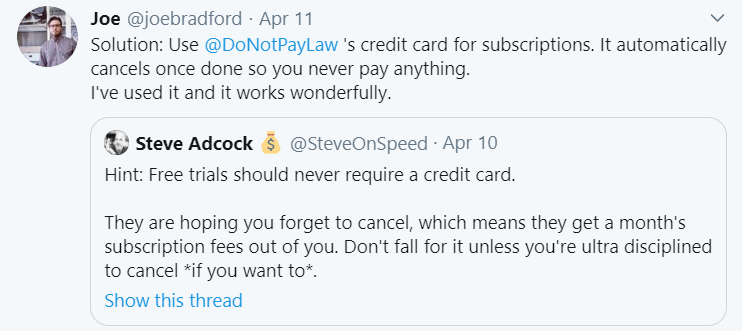
Considering how many subscriptions are renewed automatically and charged to your credit card each month, you might not even know every service you are paying for but not using.
DoNotPay can put an end to that.
To find all the services you are subscribed to, connect your email or bank account to DoNotPay. We will identify all your subscriptions and unsubscribe you from those you don't need anymore.
DoNotPay—What Else Can We Help You With?
DoNotPay is the first AI Consumer Champion in the world that can assist you with any or bureaucratic task.
You can use the app to request a refund from any company—from Amazon Prime to Zelle. If your inbox is flooded with spam mail, learn how to report suspicious emails to Google, block unwanted emails on your iPhone, or stop spam on your Android Device.
We can also help you stop stalkers, fight back against robocalls, or put an end to harassing phone calls.
To check out other amazing options, open DoNotPay in your !
Some of the tasks we can take over:
- Calling customer service reps for you
- Fighting speeding tickets
- Getting refunds from robocalls
- Suing companies and individuals in small claims court
- Getting a DMV appointment date
- Getting compensated for flight delays or cancelations
- Contesting parking tickets
- Handling credit card difficulties
- Protecting yourself from stalking and harassment
- Getting refunds for inadequate purchases
- Getting rid of spam mail
- Canceling other subscriptions or memberships
- Disputing traffic tickets
- Signing up for free trials risk-free
- Handling challenging bills
 By
By