Remove My DOB Online Quickly and Easily
If you are like most people, your birthday is the most important day of the year. On this special day, even a simple happy birthday message from someone on Facebook can brighten your day. If this is you, you're probably asking yourself, "Why would you want to remove your date of birth (DOB) online then?"
If you love getting birthday wishes on Facebook, sharing your birthday online may seem like a good idea. But DOB is one key piece of information about yourself that you really shouldn't be sharing online. That's because your exact DOB - day, month, and year - is the cornerstone of your digital identity.
Sharing your birthday on the internet leaves you susceptible to identity theft. Therefore, it's imperative that you remove your DOB online wherever possible. But it can be difficult (and incredibly frustrating) to remove information uploaded on the internet.
Internet companies and data brokers do their best to make the opt-out process as complicated as possible, and that's where DoNotPay steps in. DoNotPay will help you remove personal information anywhere on the internet. This includes DOB from Google searches, YouTube videos/comments, and the most common data brokers.
Why Is It So Difficult to Get Personal Information Taken Off the Internet?
Personal data has become the internet's favorite currency. The websites you use every day, not to mention countless data brokers you've probably never heard of, harvest your data for ad purposes. This information may include your:
- Internet searches
- Location
- DOB
- Home address
- Phone number
- Photos
Something as innocuous as a phone number or date of birth can expose you massively. Opting out of data collection is an option, but data brokers often go out of their way to make the opt-out process very complicated because it's in their best interest to retain access to this data.
How to Remove Personal Information on Your Own
Taking down information that has been uploaded on the internet is difficult, but not impossible. Here are a few steps you can take to remove personal information from the internet on your own.
| Remove personal information from Google | Google allows users to remove personal information via the activity controls page. From here, you can manage various aspects of your Google account, from ad personalization to YouTube history and web/app activity.
If you'd like to remove personal information from Google for reasons, you can make a removal request here. |
| Opt-out of data broker websites | Websites such as MyLife, Pipl, Spokeo, WhitePages, and PeopleFinder exist simply to traffic in personal data. These sites commonly publish names, addresses, phone numbers, DOB, email addresses, and other personal data points.
The good news is, data brokers are obligated to delete your data if you ask them to, but they don't make it easy. You might have to send an email or even sign up for an account to request deletion. |
Next Steps for Taking Down Personal Information If You Can't Do It Yourself
The problem with the DIY method is that you have to contact every data company individually to request deletion, and there are hundreds of them. This process can be both overwhelming and frustrating. But there's a better solution. All you have to do is subscribe to DoNotPay.
Take Down Personal Information With the Help of DoNotPay
DoNotPay can help you take down personal information. This automated service will contact data brokers on your behalf and demand they remove your personal information. If the data collection company fails to comply, DoNotPay will initiate proceedings.
If you want to get your personal information taken down but don't know where to start, DoNotPay has you covered. Create your own cancellation letter in 5 easy steps:
- Search "Remove My Information" on DoNotPay.
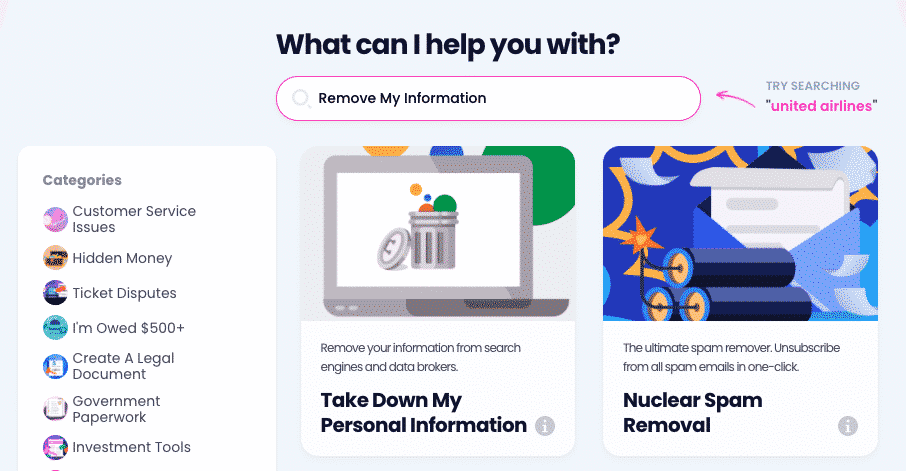
- Choose whether you want to remove your information from Google searches, YouTube videos, or data brokers in general.
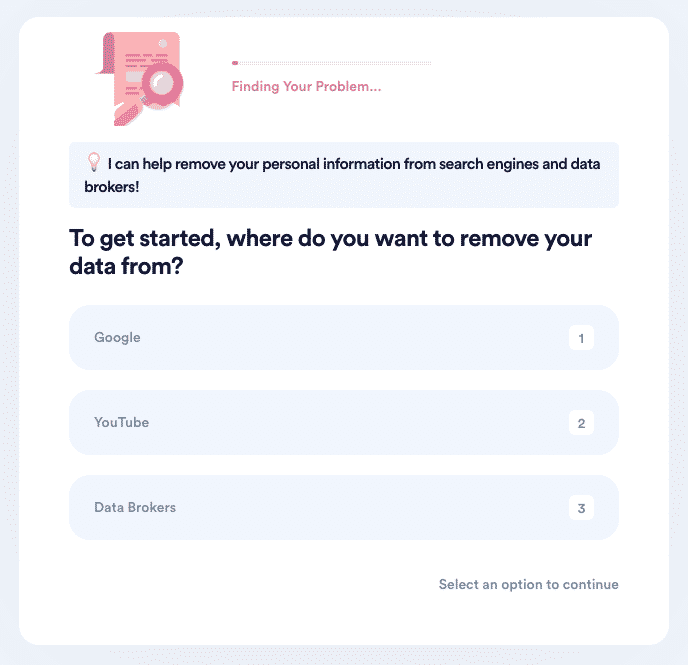
- If it's for a Google search or YouTube video, tell us more about the specific content you want removed, including the URLs of where it's currently being displayed.
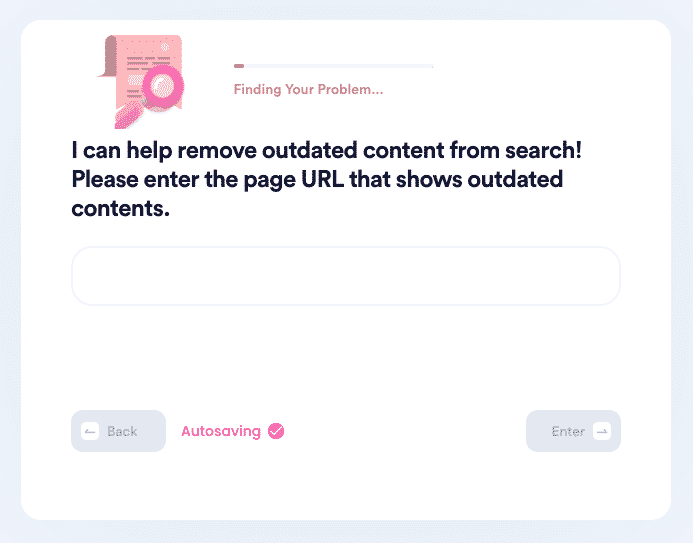
- If it's for a data broker, choose which data broker you want your information removed from, or choose the "All-in" option to remove your information from all of them!
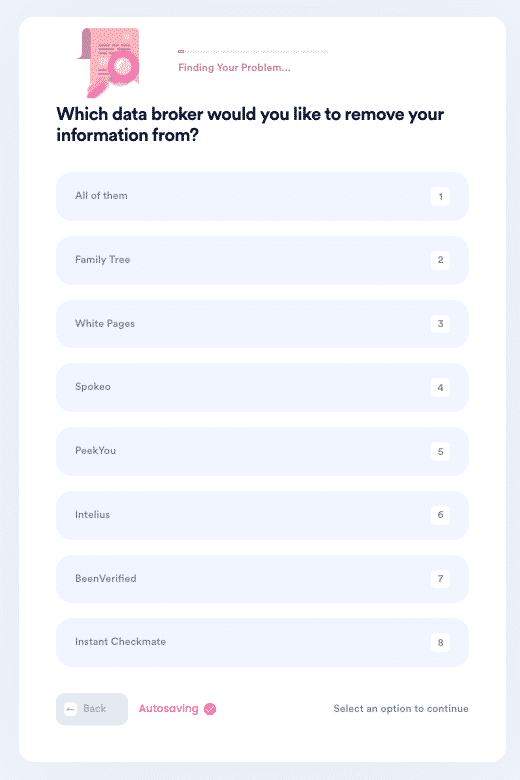
- DoNotPay will automatically carry out your opt-out requests for each data broker or submit removal requests from the search engines. You can expect to receive confirmation emails from the data brokers.
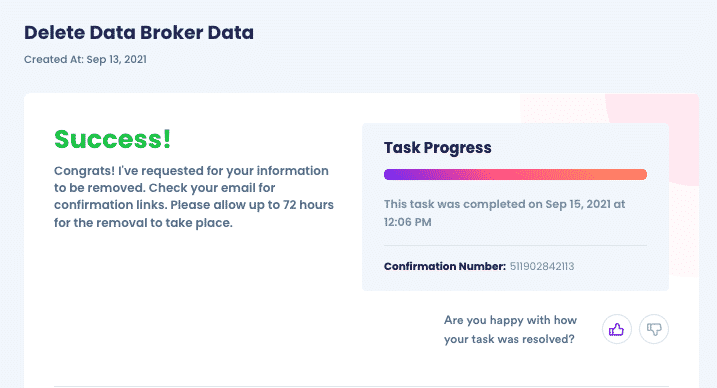
Why Use DoNotPay to Take Down Personal Information
DoNotPay automates the data-deletion process, making the process of removing personal information from the internet a breeze. Here are three reasons to use DoNotPay to take down personal information.
- DoNotPay is Fast. You don't have to spend hours trying to remove personal information from the internet.
- DoNotPay is Easy. With DoNotPay, the entire process is automated, so you don't have to struggle to fill out tedious forms or keep track of all the steps involved in taking down personal information.
- DoNotPay is Reliable. When it comes to data deletion, you can rest assured knowing DoNotPay makes the best case for you.
What Else Can DoNotPay Do?
DoNotPay provides a wide range of services to level the playing field and make life easier for ordinary people. In addition to giving consumers the power to stop companies collecting their personal information like DOB, here are some of the other issues DoNotPay can help you solve:
- Get unbanned from social media and other online platforms
- Get compensation for crime victims
- Stop promotional emails and spam
- Stop companies from sending you spam text messages
- File a complaint against any company
- Protect yourself from stalking and harassment
- Send Demand Letters To anyone in small claims court
- Remove my name from organ donor registries
 By
By