How to Connect With an Inmate at Oregon State Penitentiary
The , also called Oregon State Prison, is the only maximum-security containment center located in Salem, Oregon, and has a holding capacity of 2,194 male inmates.
To connect with an inmate at Oregon State Penitentiary, you need to go through the official facility communication channels, which involve a series of steps and requirements. The process takes a lot of time.
To easily connect with an inmate at Oregon State Penitentiary and save time, use DoNotPay. By simply signing up with a click of a button, you will connect with an inmate within minutes.
Oregon State Penitentiary Contact Information
is a male-only maximum security prison located at 2605 State St, Salem, OR 97310, USA. The facility is managed by warden Brandon Kelly.
The table below shows the Oregon State Penitentiary address and contacts:
| Physical Address | Oregon State Penitentiary
2605 State Street Salem, Oregon 97310-0505 |
| General Telephone Number | (503)-378-2453 |
| Website | https://www.oregon.gov/doc/about/pages/prison-locations.aspx |
How Can I Contact an Inmate at Oregon State Penitentiary?
To contact an inmate at Oregon State prison, you need to go through the facility's management through a phone call, sending physical mail, or making an in-person visit to the prison.
All communication with the inmate and the outside world is monitored by the management for maximum security. Here are the various ways you can connect with an inmate at Oregon State Penitentiary:
Connect With an Inmate via a Phone Call
There is only one way to connect with an inmate through a phone call; the inmate will have to call you. You cannot make a direct call to an inmate.
For an inmate to call you, you need to validate your number through ICS Solutions. ICS is the service-providing company that works with the Oregon Department of Corrections to provide secure and customized communication between inmates and their loved ones.
To validate your phone number for voice and video calls, create a free account on ICS Corrections, Inc. through their official website or at the ICS desk at the Oregon DOC headquarters in Salem.
After verifying your number, you are all allowed to receive a 30-minute-maximum-call from the inmate.
You can alternatively send a voicemail message to an inmate once your number is verified. Here is how to leave the voicemail message:
- Call 1-877-831-0390
- Use the four-digit PIN you created when opening the calling account and unlock the voicemail feature.
- State the inmate's national identification number
- Leave your message and disconnect when done
Each voicemail message call will cost you $0.50.
Visit the Inmate at the Correction Center
To visit an inmate at the Oregon State Prison, you need to book an appointment by calling (503)-378-2597. The booking days are Monday to Thursday from 7:00 AM to 2:00 PM.
After securing an appointment, you can visit the inmate on any weekday day from 7:15 AM-10:15 AM and from 12:15 PM to 3:45 PM to this address:
Oregon State Penitentiary
2605 State Street
Salem, Oregon 97310-0505
Send a Letter to the Inmate
You can send letters to an inmate through this address:
Inmate Mailing Address:
Inmate Name, ID Number
Oregon State Penitentiary
2605 State Street
Salem, Oregon 97310-0505
You must include the following details on the envelope:
- The complete name and return address of the sender
- The inmate's SID number
- Correct facility name and complete address
- The inmate's official name
NOTE: If you do not have the inmate's State Identification Number (SID) number, use the Adult in custody Lookup System to access it.
How to Send Money to an Oregon State Penitentiary Inmate
All inmates at Oregon State Prison have an inmate trust account, which they use to receive money and buy commissary. Before sending money to an inmate, you need the inmate's official name and SID number.
You can send money to an inmate through any of the following channels:
- Deposit Funds Through Telmate
Telmate is a third party that, together with the Oregon Correction Department, makes inmate communication better. Use the Telmate official website or mobile app to make deposits to an inmate's trust account. You can use your debit or credit card to top up the prisoner's account.
Alternatively, call (866) 516-0115 to have a Telmate agent help you make the deposit.
- Deposit Through JPay
To use JPay to send money to an inmate, use any of the following ways:
- JPay website: Create an account on the website and use your debit or credit card to top up an inmate's trust account.
- Phone call: Call (800) 574-5729 to have an agent help you with the money depositing process
- In-person via MoneyGram, Walmart, or 7-Eleven, then call (800) 574-5729 and use receive code 7813 to send the money order.
- Send Money Using ICS Corrections
Visit the Access Corrections website from ICS Corrections, create an account and send money to an inmate through your credit or debit card. Alternatively, you can call (866) 345-1884 to send money with a credit or debit card.
- Deposit by Postal Services
You can mail money orders and cashier checks to the Department of Corrections through:
Central Trust, inmate's Name and SID Number Oregon Department of Corrections PO Box 14400 Salem, OR 97309-5077
Include the inmate's SID number and full name in your order.
Can I Send Packages to an Inmate at Oregon State Penitentiary?
You can send published books and other reading material to an inmate directly through the publishers or from Amazon.com. The publications should not include any nudity or information about weapons, drugs, or alcohol.
While making orders for the publications, make sure you include the inmate's SID number, full committed name, and the facility's address as the shipping and mailing address.
You can also send photos to an inmate through physical mailing. The photos should contain no nudity, polaroids, photos depicting any illegal activity. The envelope should contain the following details:
- Your full name and return address
- Inmates full name
- SID number
- Prison name
- Complete facility address
How to Get in Touch With Your Locked-Up Loved Ones With the Help of DoNotPay
Connecting with an inmate in Oregon State Penitentiary involves a lot of steps and takes up a lot of time. To save on time, use DoNotPay to efficiently connect with your loved one at Oregon State Penitentiary by following the following steps:
- Locate the Connect With an Inmate service on DoNotPay.
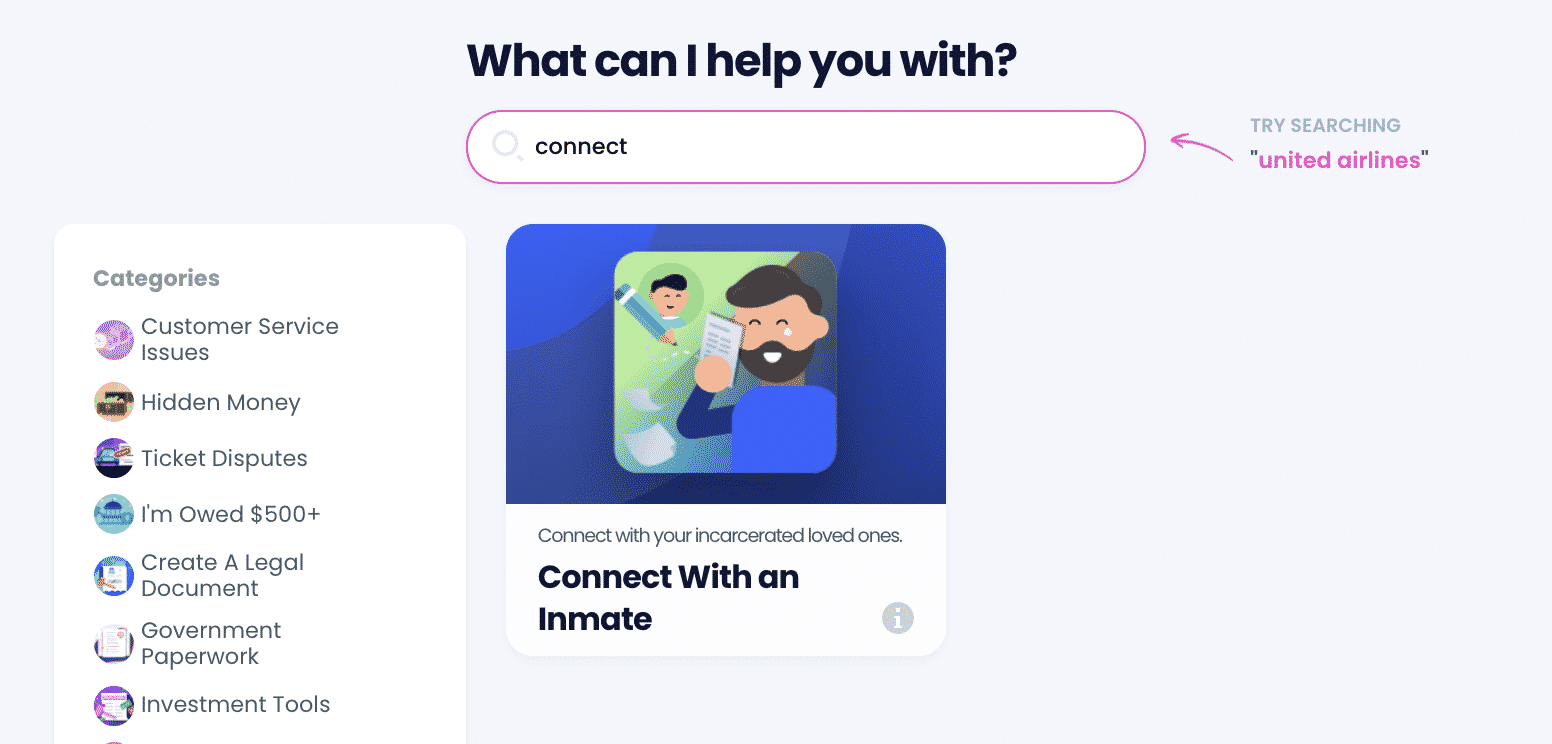
- Choose whether you want to locate a loved one, create a virtual mailbox, or send a personalized letter.
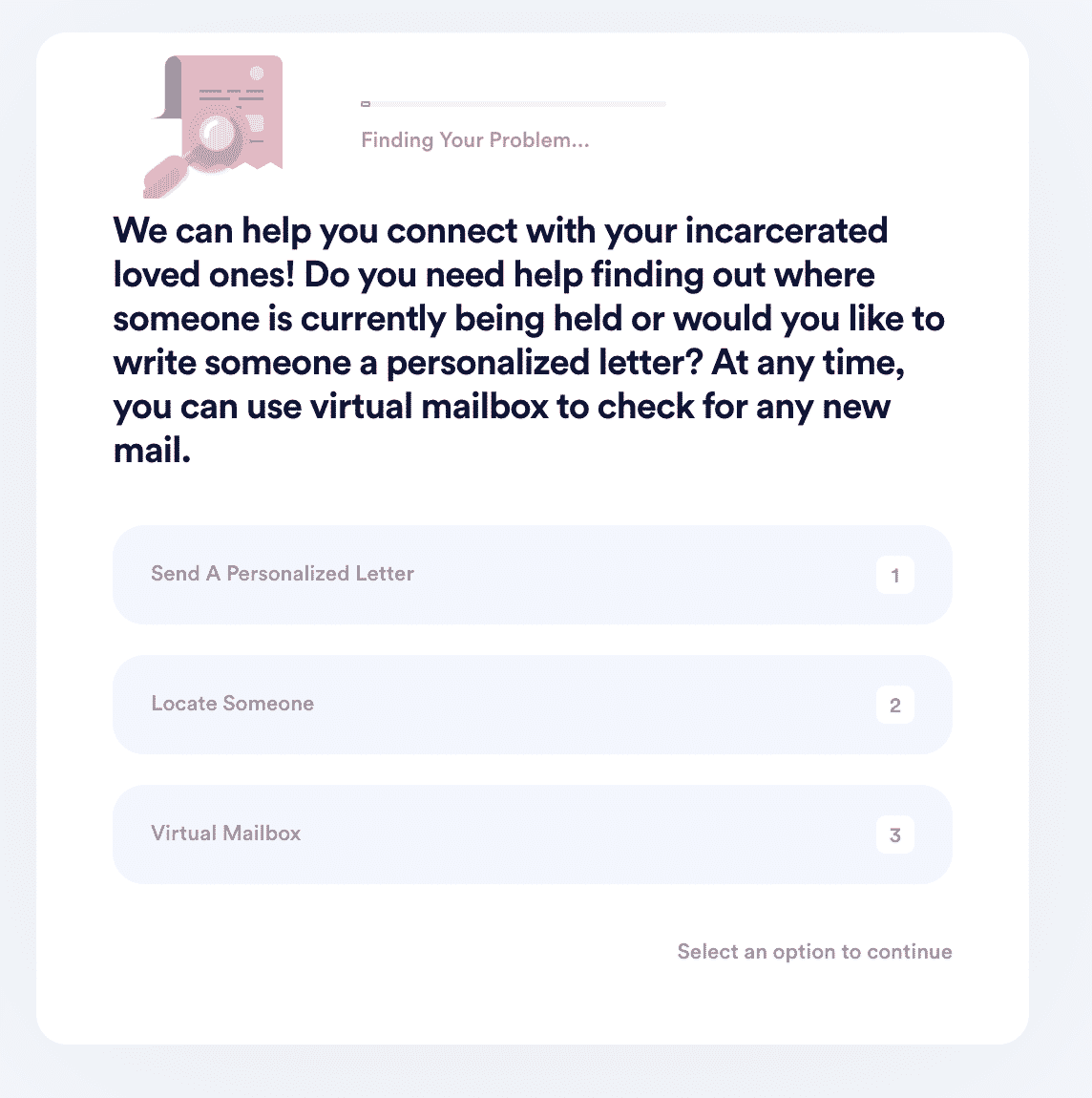
- If you want us to find your loved one, provide his or her details and the state they are located in. We'll then conduct a search on the appropriate state database.
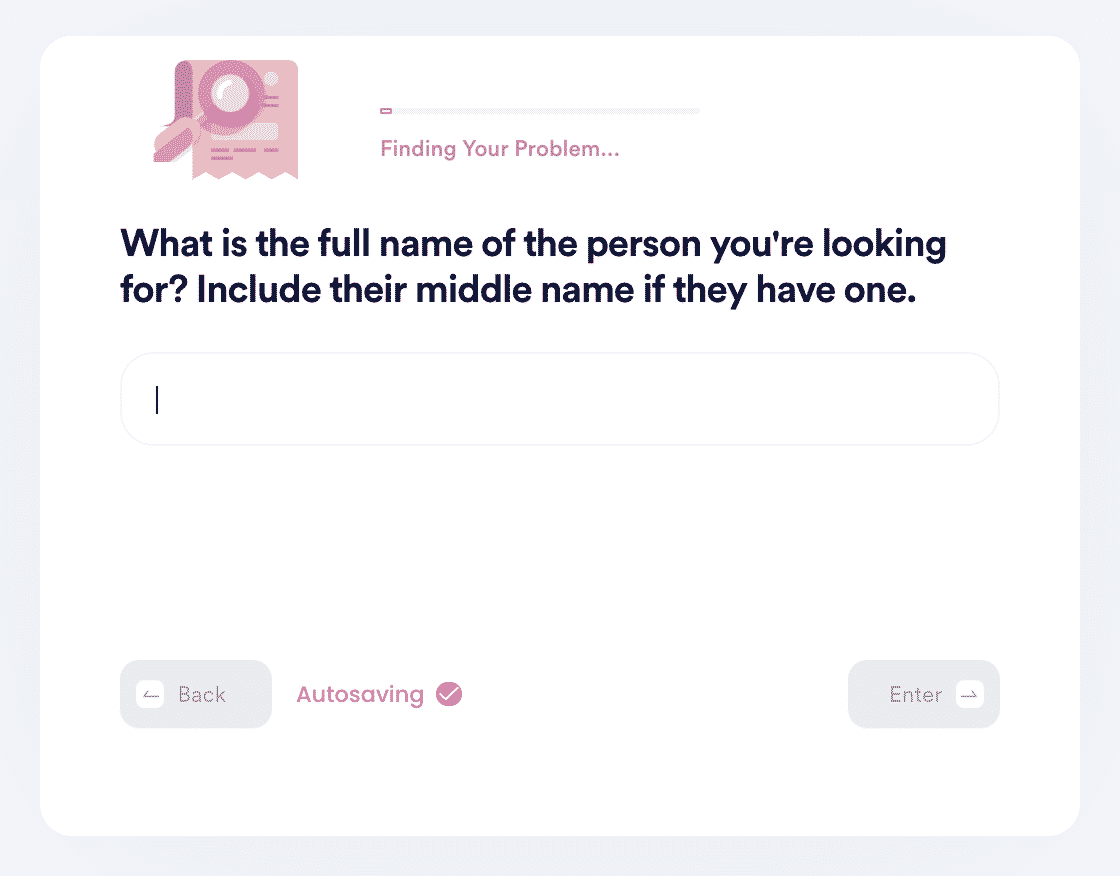
- If you want to create a virtual mailbox, just provide your full name! We'll set one up for you so you can easily receive incoming mail from your loved one.
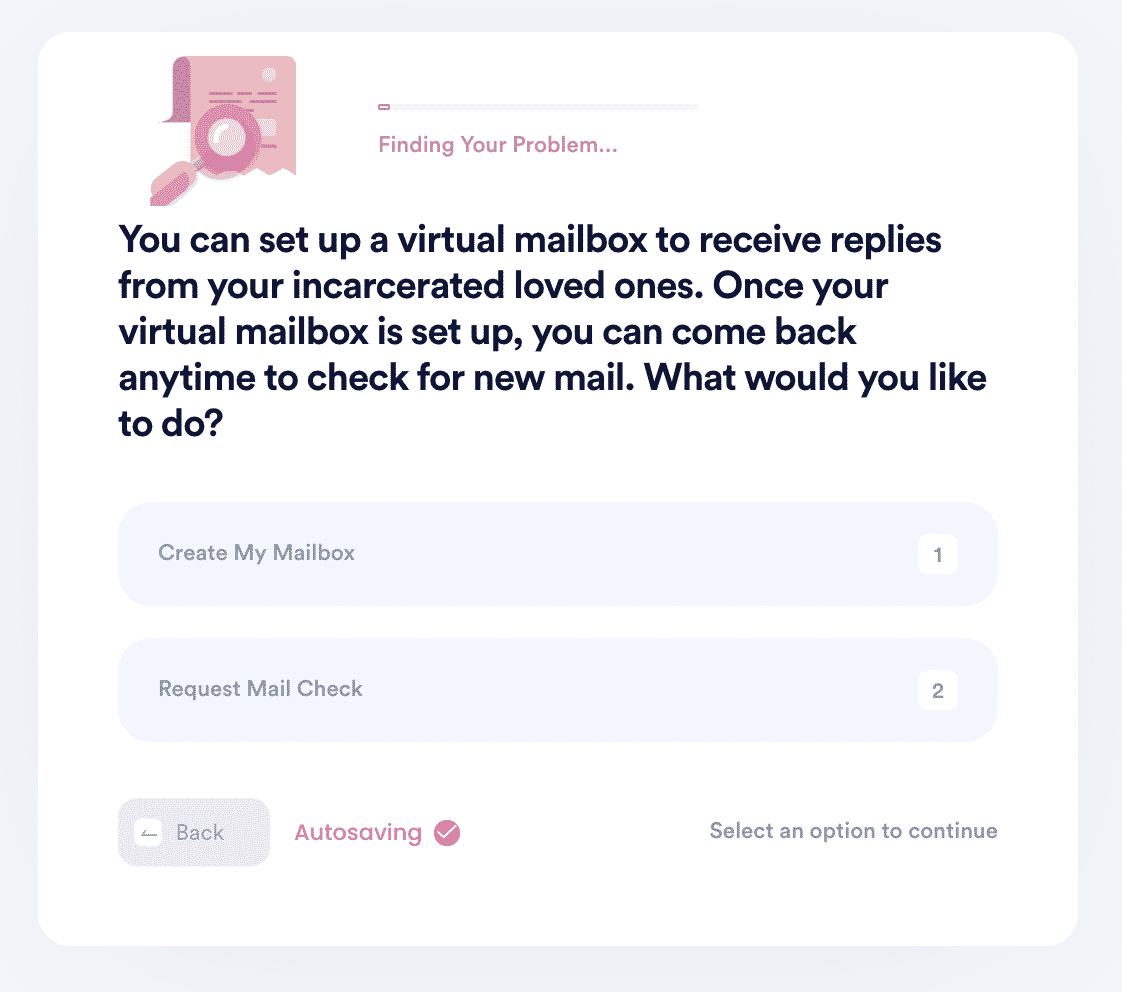
- If sending a personalized letter, tell us which facility your loved one is located in and what you would like to say to them. You can even include a photo! Your letter will be delivered automatically - just wait 10 days for it to arrive for your loved one!
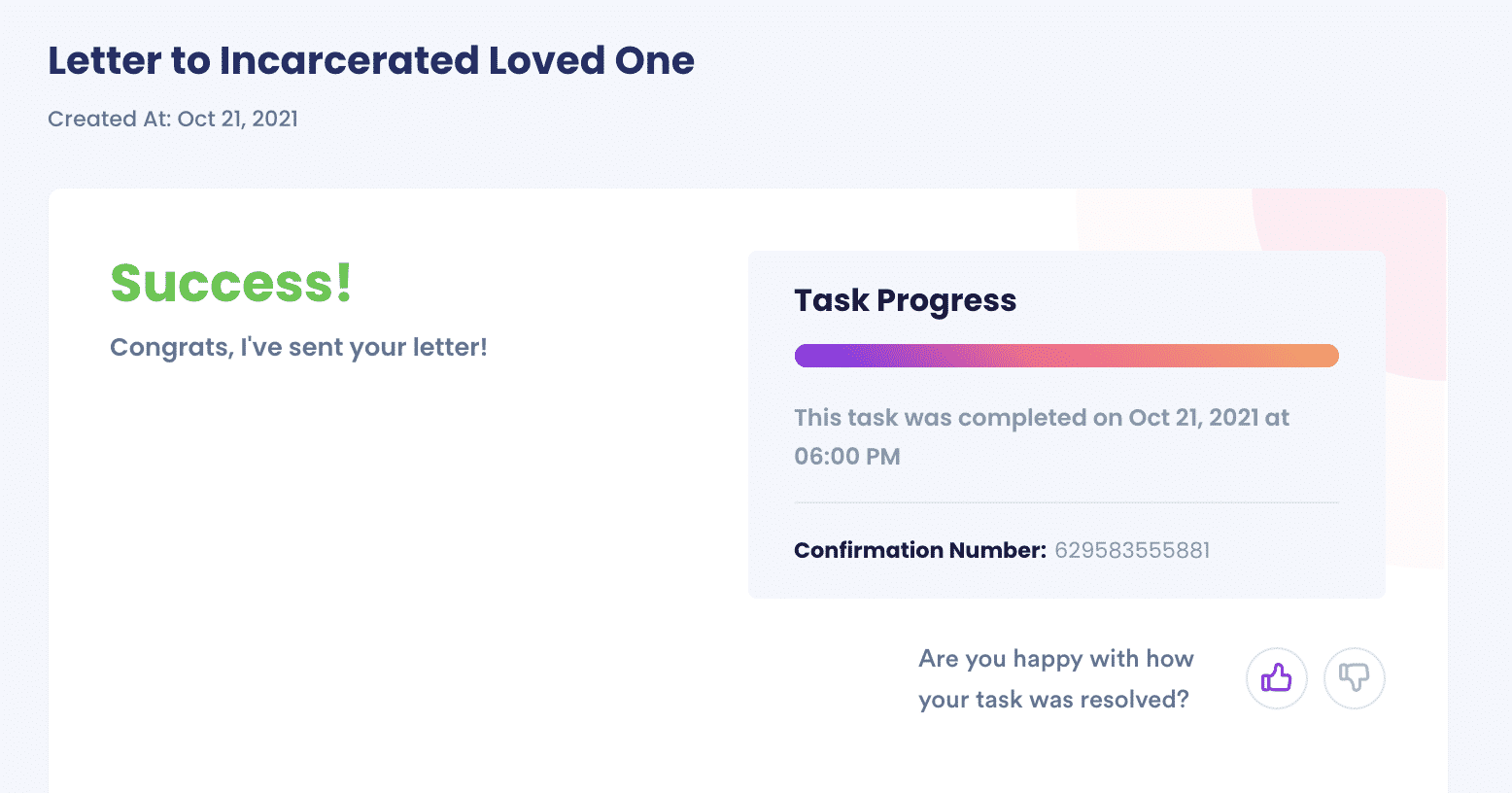
What Else Can DoNotPay Help You With?
DoNotPay is the fastest, most efficient, and convenient way to connect with an inmate at Oregon State Penitentiary or any other prison. We simplify most tedious services by working with government entities and private companies to bring services to your fingertips.
Sign up on our website to enjoy the following services and more:
- Claim your warranty
- Request for a sick leave
- Get a tourist visa guide
- Send Demand Letters To for stalking and harassment
- Search for sex offenders in your area
 By
By