Transfer Points to Delta Miles Transfer Partners Easily
Delta miles can be a great way to benefit from frequently flying with the airline. Customers are rewarded with potential free flights, seat upgrades, and more. What makes the program better, though, is that you can transfer miles to Delta, meaning that you can earn miles through ways other than flying with them.
Through the Delta miles program, you can transfer points earned from credit cards and hotels into miles. In addition to this, you can sell your Delta miles and receive cash for them.
While these programs are great and provide a lot of flexibility, they can also be complicated to navigate on your own. Thankfully, DoNotPay makes easier and more convenient.
How Delta Miles Works
The official name for this program is Delta SkyMiles. According to the Delta website, customers when they pay for flights. The steps required to earn miles are as follows:
- Sign up for the Delta SkyMiles program
- Enter your SkyMiles user number when you book with Delta
- For each dollar that you spend on a flight, you earn 5 points.
As you accumulate points, you can use them for things such as upgrading your seat or even paying for entire flights.
What Companies Are Delta Miles Transfer Partners?
SkyMiles users can transfer points into miles from the following partners:
| Partner | Point Value (in dollars) |
| Delta Skymiles | $0.013 |
| American Express | $0.020 |
| Diners Club | $1.00 |
| Radisson Rewards | $0.006 |
| Marriott Bonvoy | $0.007 |
| Hilton Honors | $0.005 |
| IHG Rewards Club | $0.008 |
| Hertz | $0.025 |
Additional partners include:
- Banco de Chile
- JCB
- Le Club Accor Hotels
- Points.com
- Flyertea
How Much Are Delta Miles Worth?
In terms of actually calculating Delta miles, it is important to remember that a mile is not necessarily worth a "mile”. Having 500 miles does not mean that you can redeem them for a flight up to $500, for example. Instead, the value of miles is different based on each person, but each Delta SkyMile is worth around 1 cent, so 100 miles could get you $1.
Can You Sell Delta Miles?
While Delta miles can pay for future trips, they may not be helpful for every customer. If you are an infrequent Delta flyer who does not plan on flying in the near future, selling your Delta SkyMiles may be the right choice. Doing this takes the miles that would sit unused in your account and turns them into cash that you can use anywhere.
How to Transfer Points to Delta Miles on Your Own
If you have points that you want to transfer into Delta miles, consider the following steps:
- Sign in to your Delta SkyMiles account to see what rewards program points can transfer to Delta.
- Sign in to your account for the other program.
- Research that program's method of transferring points to Delta. Each company's process is slightly different.
- Check your Delta SkyMiles account to make sure that it has transferred correctly.
- From here, you can decide to save your miles or sell them.
Next Steps if You Can’t Transfer Delta Miles on Your Own
Checking your Delta SkyMiles, transferring other points to Delta, and finding out how to sell your miles can be a complicated process. It can mean signing in to several accounts or making various phone calls.
But it does not have to be this complex. DoNotPay can make the entire process easier.
Check and Transfer Delta Miles With the Help of DoNotPay
Transferring, selling, and even simply checking your Delta SkyMiles takes a lot of time and effort, but DoNotPay simplifies it into 3 easy steps!
Here’s how to get started:
- Search "points" or "rewards" on DoNotPay, and select the rewards program you're a part of / the type of points you have.
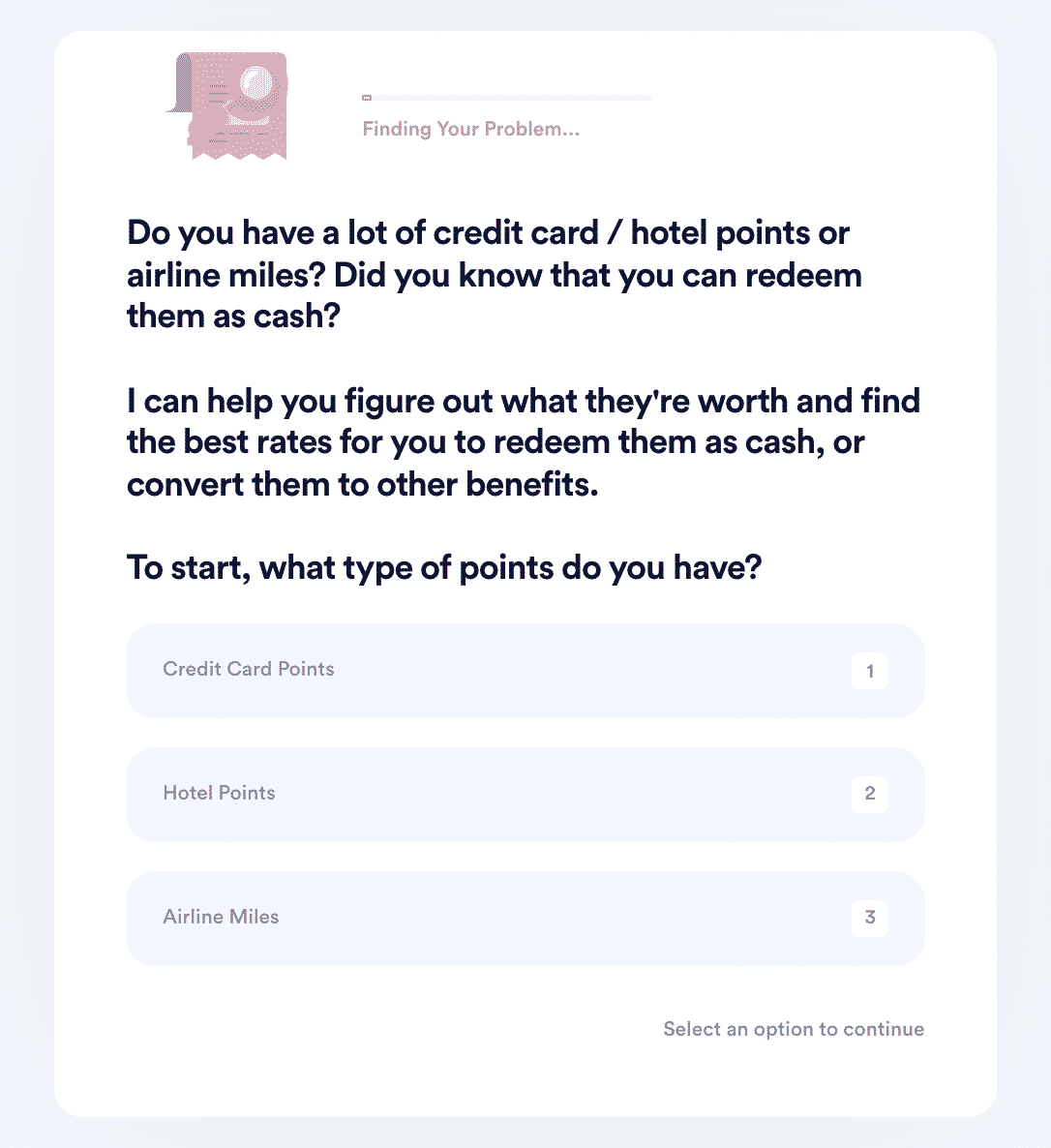
- Choose whether you want to check your points balance, transfer your points, or sell them for cash.
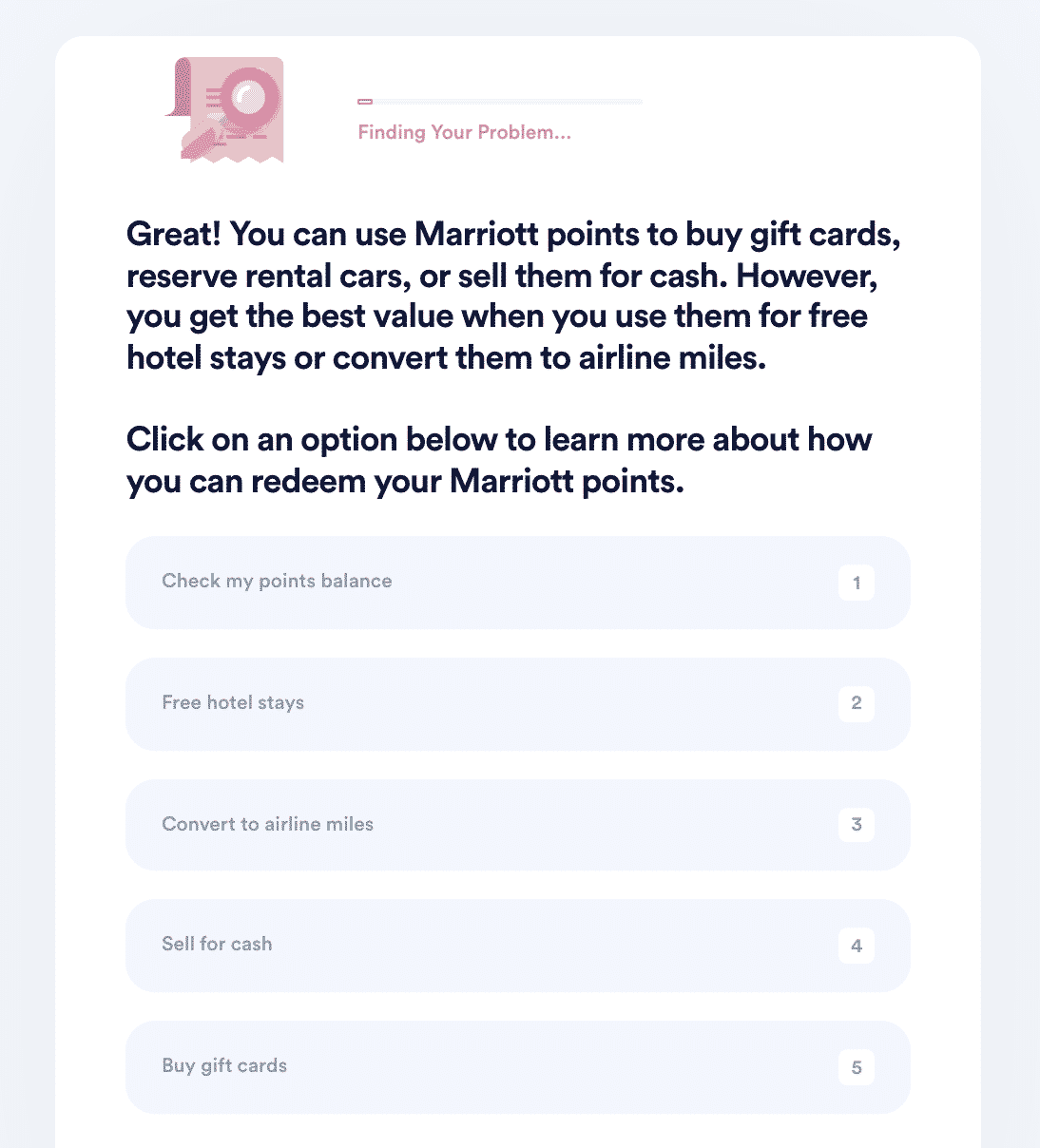
- If you selected one of the first two options, DoNotPay can check your points balance or transfer your points for you. Otherwise, we can help you find the best deal through third-party vendors.
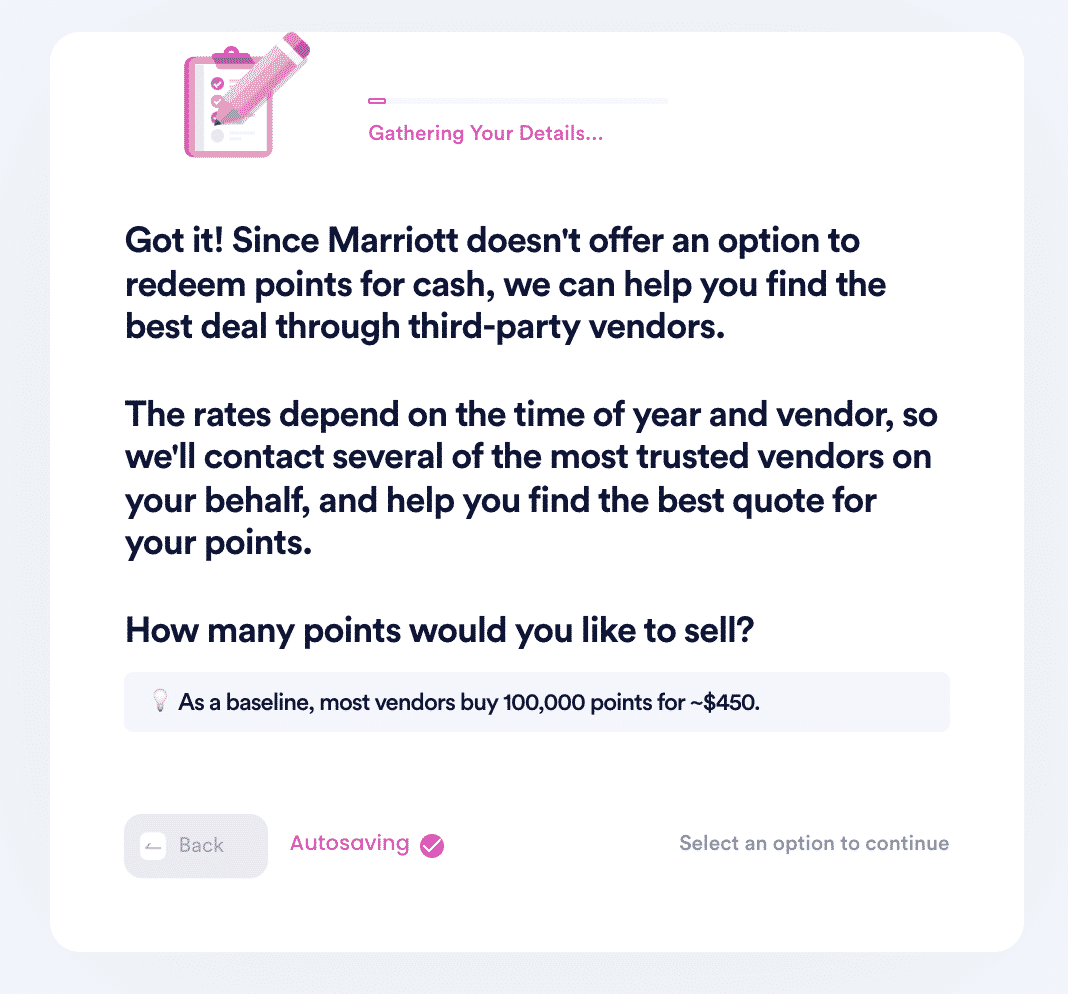
With these steps, you can convert points from programs you're in, like Marriott rewards, into Delta SkyMiles. If you want to sell your Delta miles, you can do that too.
Why Use DoNotPay to Transfer Delta Miles
When converting points into Delta SkyMiles, DoNotPay is the best way to go because it is:
- Fast: DoNotPay's 3 steps take much less time than doing it yourself.
- Easy: Instead of checking each different points program or finding where to sell your Delta miles, you can do it all at DoNotPay.
- Successful: DoNotPay works make converting your points into miles an effective process.
DoNotPay Works Across All Companies With the Click of a Button
One of the best things about DoNotPay is that it can help you with all companies, not just Delta. If you're interested in transferring or selling miles and points, DoNotPay can help. The same 3 easy steps work for other membership and credit cards, such as:
| American Airlines | Hilton |
| United | Chase |
| Southwest | Marriott |
What Else Can DoNotPay Do?
After you have checked and transferred your points and miles to Delta, there is still a lot that DoNotPay can do. DoNotPay offers a variety of services to help navigate company websites and issues. Some of these services include:
- Help with bills
- Gift card cash back
- Get free trials without getting charged
- Jump the phone queue for any company
- Free raffle tickets
- Find unclaimed money
- Credit card
- Dealing with parking tickets
If you're having any of these issues or are dealing with other problems, sign up for DoNotPay today to see how the world's first AI Consumer Champion can help.
 By
By