Cancel 1Password in Less Than One Minute
1Password is a digital vault where you can save all your sensitive information like passwords, licensing information, and more. 25% of Fortune 500 companies use the service along with 500,000 other users.
In case you’ve found another service that you like more or don’t want to keep using 1Password due to financial reasons, there are a few ways to terminate it. If you’re not sure how to cancel 1Password, DoNotPay can help you end your membership with no hassle.
How To Cancel 1Password on Your Own
1Password allows you to cancel your subscription using the following methods:
| Can You Cancel With | Yes/No |
| DoNotPay | Yes |
| No | |
| Phone support | No |
| Letter | No |
| Website | Yes |
| Android App | Yes |
| iOS App | Yes |
Canceling 1Password on the Company’s Website
Follow these steps to cancel your 1Password on the company’s website:
- Log in to your Account
- Choose Billing
- Select Billing Settings
- Click Unsubscribe
Canceling 1Password on the Android App
If you signed up on your Android device, follow these steps to cancel your account:
- Open Google Play
- Make sure you’re signed in to your account
- Choose My Subscriptions on the left
- Choose 1Password
- Select Manage and then click Cancel
- Wait for the confirmation box and click Yes
Canceling 1Password on the iOS Device
In case you are using 1Password on your iOS device, take these steps to terminate the subscription::
- Access the Settings app
- Choose iTunes and App Store
- Click on your Apple ID
- Scroll down to the Subscription option
- Find your 1Password subscription
- Click on Cancel Subscription
- Select Confirm
Let DoNotPay Cancel Your 1Password Account for You
DoNotPay can cancel your 1Password subscription in a few minutes directly from your computer. The easiest method is to search for your subscription directly. Follow these steps:
- Open DonNotPay in your
- Choose the Find Hidden Money feature
- Enter 1Password when prompted
- Select Cancel Subscription
DoNotPay Can Manage All Your Unwanted Subscriptions

DoNotPay can find all subscriptions under your name and help you to manage them. Take these steps to do it:
- Open DoNotPay in your
- Provide you banking details or email address securely through the app
- Allow DoNotPay a minute to find all your active subscriptions
- Select the subscriptions that you no longer want
- Let DoNotPay cancel the subscriptions on your behalf
DoNotPay will notify you once the subscriptions have been canceled.
Can You Pause Your 1Password Subscription Instead of Canceling?
When you cancel your subscription, it stays active until the end of your billing period. While you can’t pause the subscription, you can reactivate it whenever you want.
Does the 1Password Free Trial Auto-Renew?

When you start the 30-day free trial, you have to provide your credit card details. After the trial period ends, your 1Password account will auto-renew into a paid subscription. If you don’t want to carry on with a paid subscription, you have to cancel your account before the trial period is over.
In case you’re worried about signing up for free trials because you may forget to cancel it and get charged, DoNotPay has a solution! Our virtual credit card allows you to sign up for any subscription without providing your real credit card details.
DoNotPay’s free virtual credit card generates a temporary number. You can use it to:
- Automatically approve free trials
- Reject charges when a free trial period ends
- Verify information without giving your real credit card details
What Are Some Popular Alternatives to 1Password?
There are various alternatives to 1Password and some that may offer variations of the service:
| Alternative Subscription | Number of Devices | Security | Supports |
| Dashlane | Depends on the plan that you sign up for | 256-bit AES Encryption |
iOS, Android, Windows |
| Sticky Password | ‘Per-user’ licensing, you can use it on all your devices | AES 256-Bit Encryption | |
| RememBear | Unlimited devices | AES 256-Bit Encryption | |
| RoboForm | Multiple devices | AES 256-Bit Encryption with PBKDF2 SHA 256 Encryption |
How Else Can DoNotPay Make Your Life Easier?
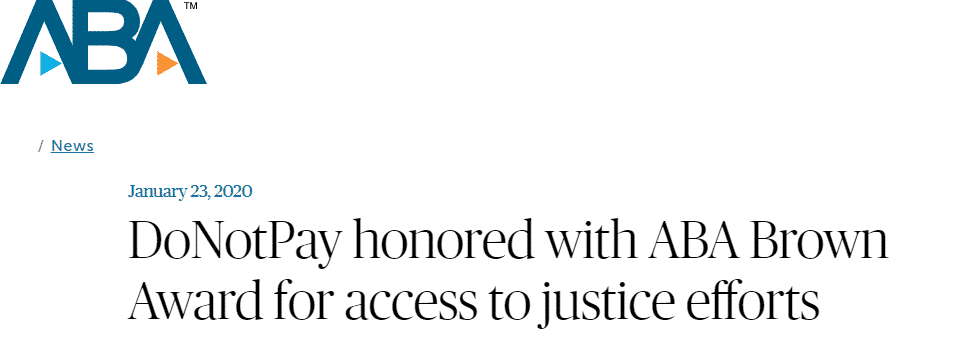
The world’s first robotic lawyer can help you sort out almost any problem. DoNotPay can cancel various subscriptions, such as Lastpass. Our app can also get you no-risk free trials for security services like Norton or Kaspersky.
Access DoNotPay from your if you need help with:
- Signing up for services without having to verify with your phone number
- Applying for clinical trials that you’re interested in
- Canceling your subscriptions or membership if you no longer use them
- Jumping the queue when phoning customer service reps
- Contesting speeding tickets
- Protecting yourself from harassment and stalking
- Filing a claim for any warranty
- Getting in touch with incarcerated loved ones
- Scheduling an appointment at the DMV
- Getting refunds for any delayed or canceled flights
- Disputing parking tickets
- Finding unclaimed funds in your name
- Getting refunds from companies
- Freeing yourself from spam mail forever
- Signing up for any free trial without the risk
- Getting rid of text messages you consider spam
- Fighting traffic tickets
- Suing anyone in small claims court
- Dealing with any issues with credit cards
- Protecting work against copyright infringement
- Getting revenge and compensation when you receive robocalls
- Dealing with your bills you can’t pay
- Waiving college application fees
 By
By