How to Get the Best Price Offers for Xbox Controller Repairs
The Xbox Controller plays an important role in video games as the primary Microsoft video game controller to keep the players entertained. However, if it becomes faulty and un-usable, you want it fixed as soon as possible so that the fun doesn't stop for long.
Microsoft has a repair service for Xbox controllers of any model at any time. You'll only need to call customer service and submit an Xbox Controller repair request. While that sounds easy, Microsoft's customer service reported an increase in the number of daily requests, so your request may not be processed right away.
Other than the delayed servicing, charges may go as high as $250 depending on the device type and model. Local third-party retailers may offer lower prices but still charge you an unnecessary fee not known to you. However, DoNotPay's Repairs product can help you get better price offers for your Xbox Controller repair.
How Much Does Microsoft Charge for Xbox Controller Repairs?
The price differs per country or region where you can get . It also differs depending on the type of Xbox Controller.
The table below shows the price variations in the United States for the different controllers.
| Product | Amount in USD |
| Xbox Series S | 199.00 |
| Xbox Series X | 299.00 |
| Elite Wireless Controller 2 | 99.00 |
| Xbox One S | 179.00 |
| Xbox One X | 249.00 |
Check out the costs to repair Xbox Controller in your country on the customer support page.
Microsoft warrants Xbox Controllers a 90-day period of no defects on the controllers, and any issues encountered are serviced for free as long as they meet the specified eligibility criteria. However, once you are out of the warranty, you must pay the servicing fee.
How to Get an Xbox Controller Repair From Microsoft
Once you notice an issue with your Xbox Controller, it's important to get it fixed as soon as possible. Here's how to contact Microsoft for a repair.
- Register your Xbox device on Microsoft. If you have already registered, sign in to your account.
- Find the Xbox Controller that needs repair on your list of registered devices.
- Follow the steps shown on the screen to complete the service request order.
- Check your email for the service order number and shipping/drop-off information. Ensure that you send the Xbox Controller for repair as soon as possible.
- After shipping the device to Microsoft, you can track the status of your service order and wait until it's sent back.
Are There Cheaper Options for Xbox Controller Repairs?
Microsoft is the official manufacturer of Xbox Controller and reserves all the rights to repair it for you. However, the process may be long and quite expensive. On the other hand, you can get quick services from third-party repair stores near you. The disadvantages of such third-party stores are
- They are not authorized to use Xbox devices
- Warranty doesn't count on the repairs
- The technicians may make mistakes and worse, yet there is no accountability.
- Some parts may get lost.
- Unnecessary costs
You can easily find Xbox Controller repair shops near you and get them to fix it for you. Better still, you can find reputable repair shops online and reach out to them.
How to Avoid Excessive Xbox Controller Repair Fees
Since you are unaware of how much it would normally cost to fix an Xbox Controller, most local technicians will impose unnecessary costs such as
- Shop Fees – For servicing your Xbox Controller in their shop.
- Additional repair – For fixing other faulty areas that were not part of your original service order.
- Break and fix – It's rare but happens among cunning technicians who destroy your Xbox Controller further and fix it at your expense.
- Part Markup – If your Xbox Controller requires a part change, the technician might charge you more for it.
Once you get the price quote from the local technician, you can dispute it and ask for a lower price. If you can't seem to get a lower price for the repair, DoNotPay can help you.
How to Get the Best Price Offers for Xbox Controller Repairs Through DoNotPay
DoNotPay's Repairs product sifts through the repair market to get you the best repair deals for your Xbox Controller, depending on the repair needed. Here's how it works.
- Search for Quote My Repair on DoNotPay.
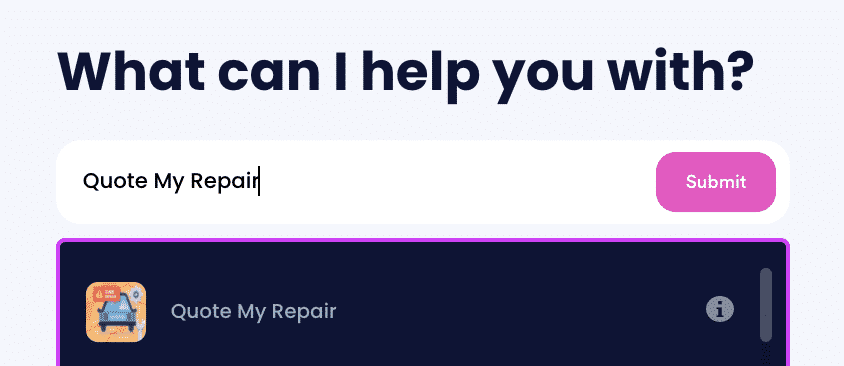
- Enter the details of the repair you need.
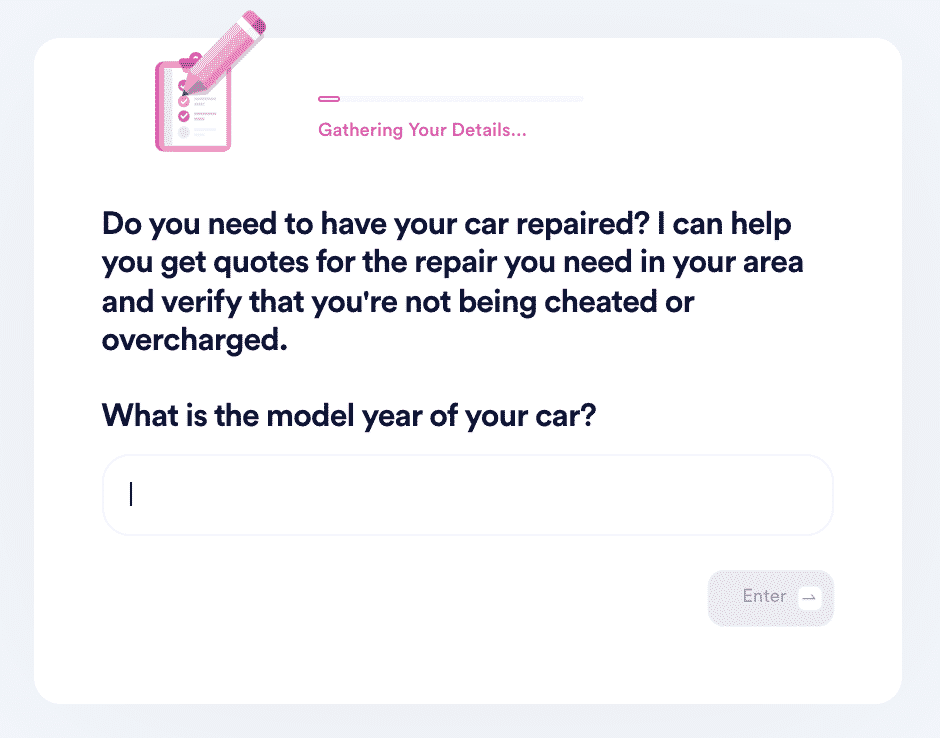
- Let DoNotPay find competitive rates for that repair in your area and any relevant information to keep you from being overcharged.
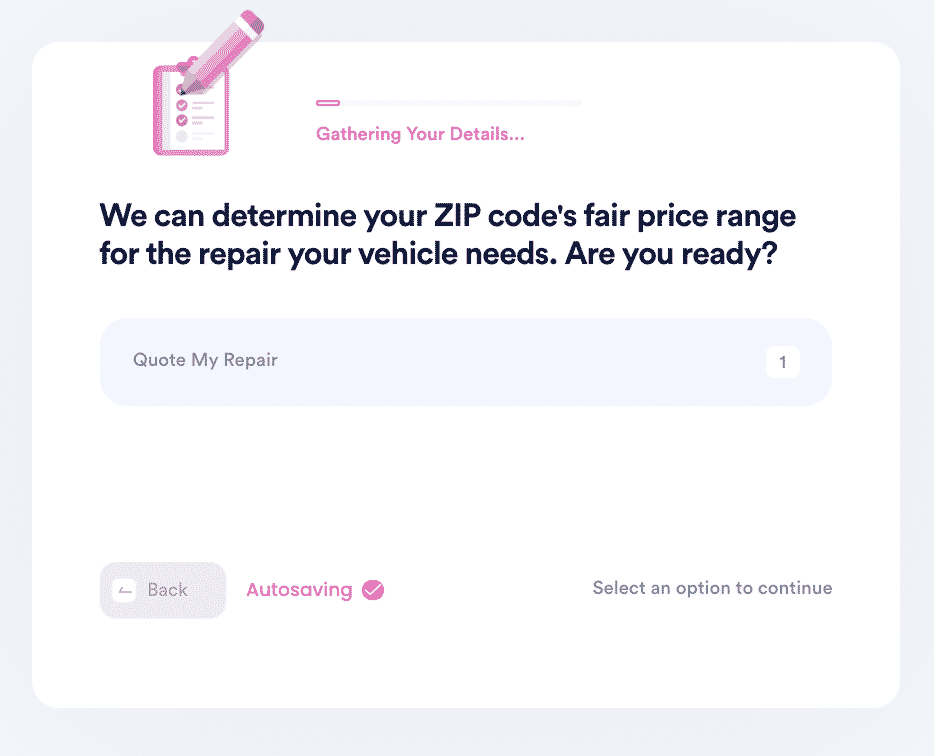
What Else Can DoNotPay Do to Save You Money?
DoNotpay can help you get the best deals on all your repairs so that you don't pay more than you should. Some areas DoNotPay can help you include the following.
- Mac repair
- Apple Watch screen repair
- Apple repair
- Safelite auto glass repair
- Samsung repair
- Sears appliance repair
- LG refrigerator repair
- GE appliance repair
- iPhone screen repair cost
- Nintendo Joy-Con repair
Check out DoNotPay's Repair product for more information.


