Why Does My Call Filter Keep Stopping? Here's What To Do!
Privacy is a growing concern in the digital age. You may have asked at some point, “?” As more of our lives are displayed online, maintaining some level of privacy is important for many. As such, many people have opted to turn on the call filtering setting on their mobile devices to limit who can contact their private line. While many call filtering apps can help filter unwanted phone numbers, some of these apps aren't as effective.
Here at DoNotPay, we believe that maintaining privacy should be an easy task. If you have an iPhone or Android and want to know whether your call filter is worth it, read on to learn what call filtering is, why call filtering doesn't always work, and how you can easily protect your privacy with DoNotPay.
What Is Call Filtering?
Call filtering is a popular tool available on iPhone and Android that enables users to filter unwanted calls from reaching their line. What call filtering essentially does is screen calls, block, and route inbound calls. This is designed to prevent spam and forward calls based on the caller's information. Call filtering enables users to not only receive fewer calls throughout the day, but it allows them to avoid calls from spammers who often call repeatedly and at unusual hours.
Why Does Call Filter Keep Stopping on iPhone and Android?
There are many reasons for your iPhone or Android. Ultimately, the reason will likely depend on what you're using to filter calls. For instance, many people will invest in a call filter tool directly with their wireless carrier. If this is the case, you will likely need to speak with a customer service representative to help you troubleshoot your call filter. It's possible that there could have been a network issue, but a representative will be able to provide you with further details.
With that said, both iPhone and Android have their call filter settings embedded within the phone. For this reason, you may be able to troubleshoot your concern.
| iPhone | Some people use the spam filtering option that's provided by their phone. Unfortunately, if you're using your iPhone's settings and it keeps dropping, there may be no clear reason why it isn't working. The phone's filtering option may not be as effective or you may not have your settings customized correctly to ensure it blocks all unwanted calls. |
| Android | Similar to the iPhone, Android phones have their spam filtering option for phone users. If you notice that the spam filter is no longer working, the filtering feature may be limited or it's possible that your settings aren't set up for all of the calls that you want to block. |
How to Check Call Filter Settings
If your filter isn't working, it's a possibility that you may not have the correct settings. Here is how to check the call filter settings for iPhone and Android:
iPhone
iPhone has a feature called Silence Unknown Callers. This helps users avoid calls from people they don't know. Ultimately, any number that you've never been in contact with and don't have saved to your phone will be blocked. If you would like to turn on this feature, all you need to do is:
- Go to settings
- Select "phone"
- Scroll down and tap, "Silence Unknown Callers" to turn on the feature.
You can also download a call filtering app and set it up through your iPhone. To do this, all you need to do is:
- Download the app
- Go to settings
- Select "phone"
- Select, "Call Blocking and Identification"
- Under, "Allow These Apps to Block Calls and Provide Caller ID", turn the app on
Android
If you have an android phone, you can turn on the phone's built-in spam filtering. To do so, all you need to do is:
- Open the phone app on your android
- Tap "More"
- Tap "settings"
- Tap "Caller ID and spam"
- Turn on, "Filter suspected spam calls"
Protect Your Privacy With DoNotPay
Unfortunately, many of the phone's built-in call filtering tools and third-party apps aren't the most comprehensive. Many people have experienced inconsistency when it comes to using these tools. Some common reasons why these filters don't work include:
- The built-in spam filtering feature is limited to the calls it blocks.
- Some spam-filtering features will accidentally block known contacts
- Spam filtering tools are not always advanced enough to work long-term due to their lack of capabilities
Luckily, DoNotPay is here to make it easier for you to block unwanted calls and protect your privacy. With our Burner Phone product, you can protect your phone number by keeping it off the internet. To get started, all you need to do is:
- Open the DoNotPay Burner Phone product.
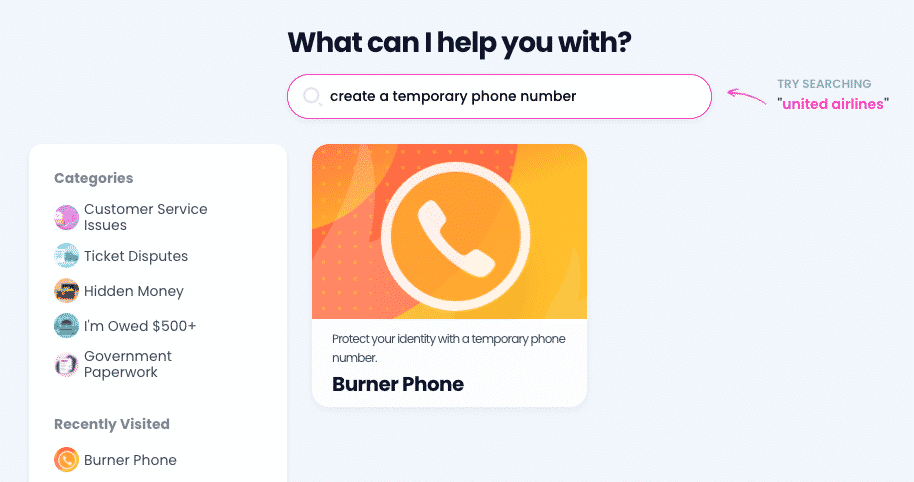
- Choose the company you want to use the number.
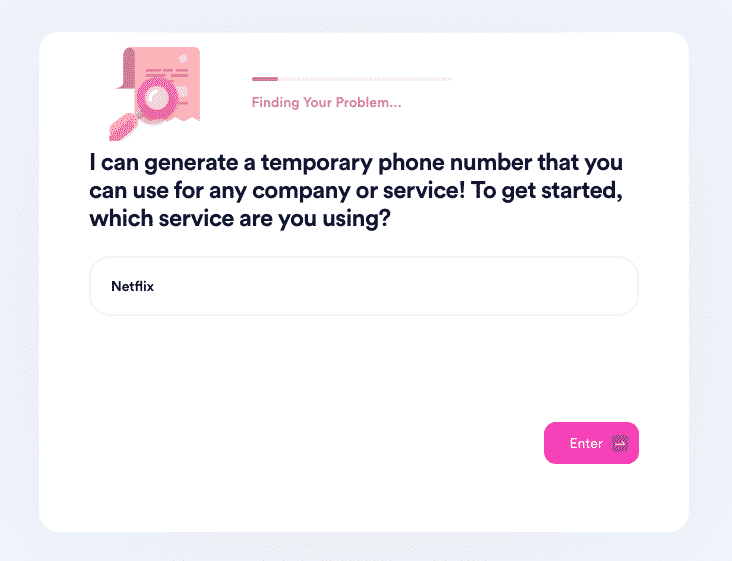
- DoNotPay will generate a new burner number that you can use for subscriptions, dating apps, and any other service that requires phone verification or sends confirmation texts.
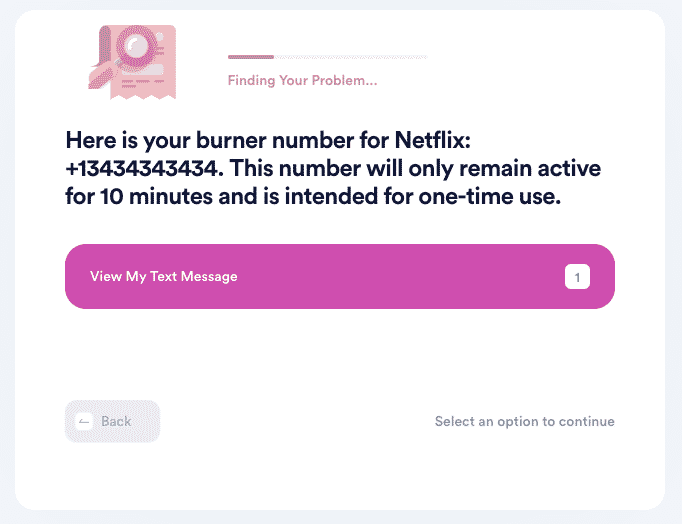
- Once you get a text, DoNotPay will display the message you've received for that number.
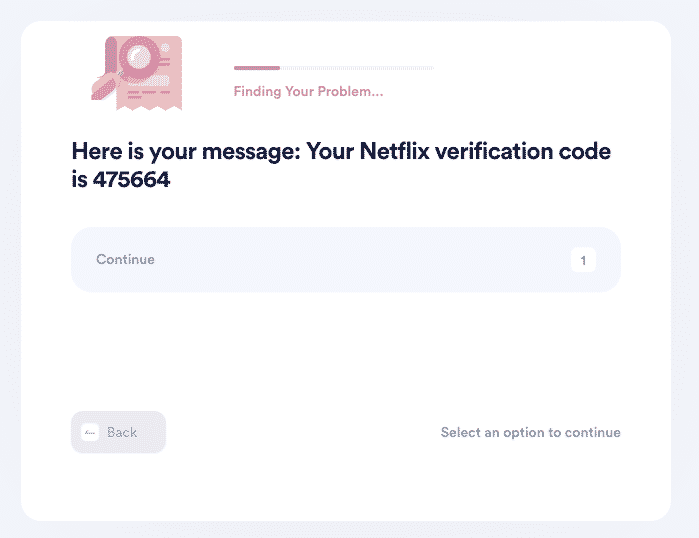
What Else Can DoNotPay Do?
Want to learn more about other companies before investing? DoNotPay is dedicated to reviewing some of the most popular companies to help users save time. Some companies we have reviewed include:
- Experian
- Equifax
- Formswift
- Lifelock
- Fastweb
Are you ready to get started? Sign up to start using DoNotPay's Burner Phone product today.
 By
By