How to Beat a UMass Parking Ticket
is a reliable service that helps people dispute parking tickets in seconds using artificial intelligence. According to Business Insider, DoNotPay has helped over 160,000 people dispute their tickets, which led to over $4 million in fines being overturned.
A parking ticket citation issued in the University of Massachusetts can be easily contested, and this article will guide you on how to do so!
Parking Citation Penalties at UMass
There are numerous traffic violations that you could be committing in the University of Massachusetts that will lead to a parking citation and a fine you must pay. The following table provides an overview:
| Violation | Code | Fine |
| Violation of a Handicapped Area | 1 | $150 |
| Fraudulent Use of a Permit | 2 | $150 |
| Violation of a special enforcement zone | 3 | $74 |
| Improper use of a loading zone | 4 | $45 |
| Parking within a fire lane, fire zone or 10 feet of a fire hydrant | 5 | $45 |
| Blocking an access lane | 6 | $45 |
| Parking within an emergency vehicle zone | 7 | $45 |
| Parking within a reserved space or lot | 8 | $60 |
| Parking in a bus stop | 9 | $45 |
| Blocking a platform, service area or delivery area | 10 | $45 |
| Parking in a no parking zone or area | 12 | $40 |
| Double parking | 15 | $30 |
| Parking not within marked lines | 17 | $30 |
| Parking facing the direct flow of traffic | 18 | $30 |
| Parking in violation of the snow removal policy | 19 | $20 |
| Improper display of permit | 20 | $20 |
| Meter violation | 21 | $25 |
| Impound of vehicle | 23 | $25 |
| UMPD – Special Alert | 25 | $0 |
| Towing of vehicle | 26 | $25 |
| Parking within a lower garage space without a permit | 27 | $75 |
| Parked after 5 PM in a 24 hour reserved lot | 33 | $40 |
| Parked in violation of night or weekend regulations | 34 | $20 |
How Do I Pay a Parking Citation at the University of Massachusetts?
You have four options for paying a parking citation issued by the University of Massachusetts. The main four methods of paying a citation to the Parking Department are:
- In person
- Online
- By the Phone
- Mail In
Pay In Person
You can pay at the Parking Clerk at Transportation Services.
- Ensure that you bring the ticket or notice and form of payment.
- The acceptable forms of payment include: a credit and debit card, money order or personal check.
- Cash payments are not accepted.
- Checks and money orders must be made payable to: UMass Boston Scholarship Fund and should include your ticket number and plate number on the front of the money order or check to ensure proper credit.
- All credit card transactions have a $2.95 surcharge fee per ticket.
Pay Online
- You can pay your parking ticket online on the link found here.
- Enter your plate number.
- Acceptable forms of payments include Visa, MasterCard, Discover and American Express.
- There is a surcharge of $2.95 per ticket for all tickets paid online.
Pay By Phone
- Call +1 (866) 980-5363 to pay your parking citation.
- Phone lines are open 24 hours a day, 7 days a week.
- There will be telephone instructions that you must follow to pay the fine.
- Acceptable payment forms are Visa, MasterCard, Discover and American Express.
- There is a surcharge of $2.95 per ticket for all tickets paid by the phone.
Mail In
- Mail in a check or money order.
- The money order must be made payable to UMass Boston Scholarship Fund
- Mailing Address: University of Massachusetts, Boston Department of Transportation Services, 100 Morrissey Blvd. Boston, MA 02125
- Do not mail in cash!
Is It Really Possible to Dispute a Parking Ticket?
Yes. Even if you are unsuccessful in disputing the citation, there is still a chance that your fine will be reduced. The following table includes valid reasons for appealing a ticket and invalid reasons for appealing a ticket:
| Valid reasons for appealing a parking ticket | Invalid reasons for appealing a parking ticket |
|
|
Contest Parking Tickets at University of Massachusetts
Ready to get started on your appeal but don’t know how? Use , your very own AI Consumer Champion:
- Log-in to DoNotPay
- Go to the Parking Tickets service and upload a photo of your ticket
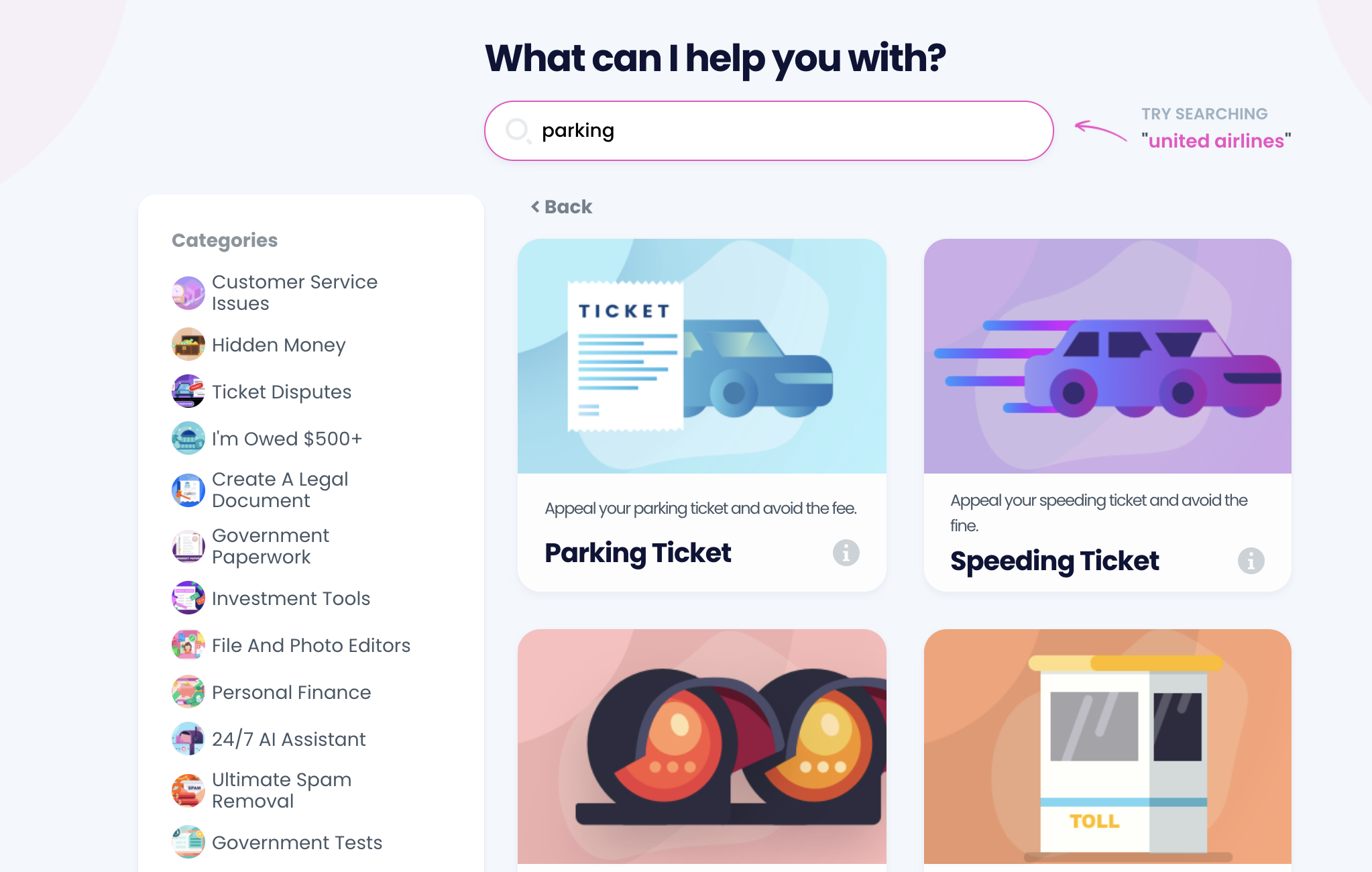
- Tell us what’s wrong with the ticket
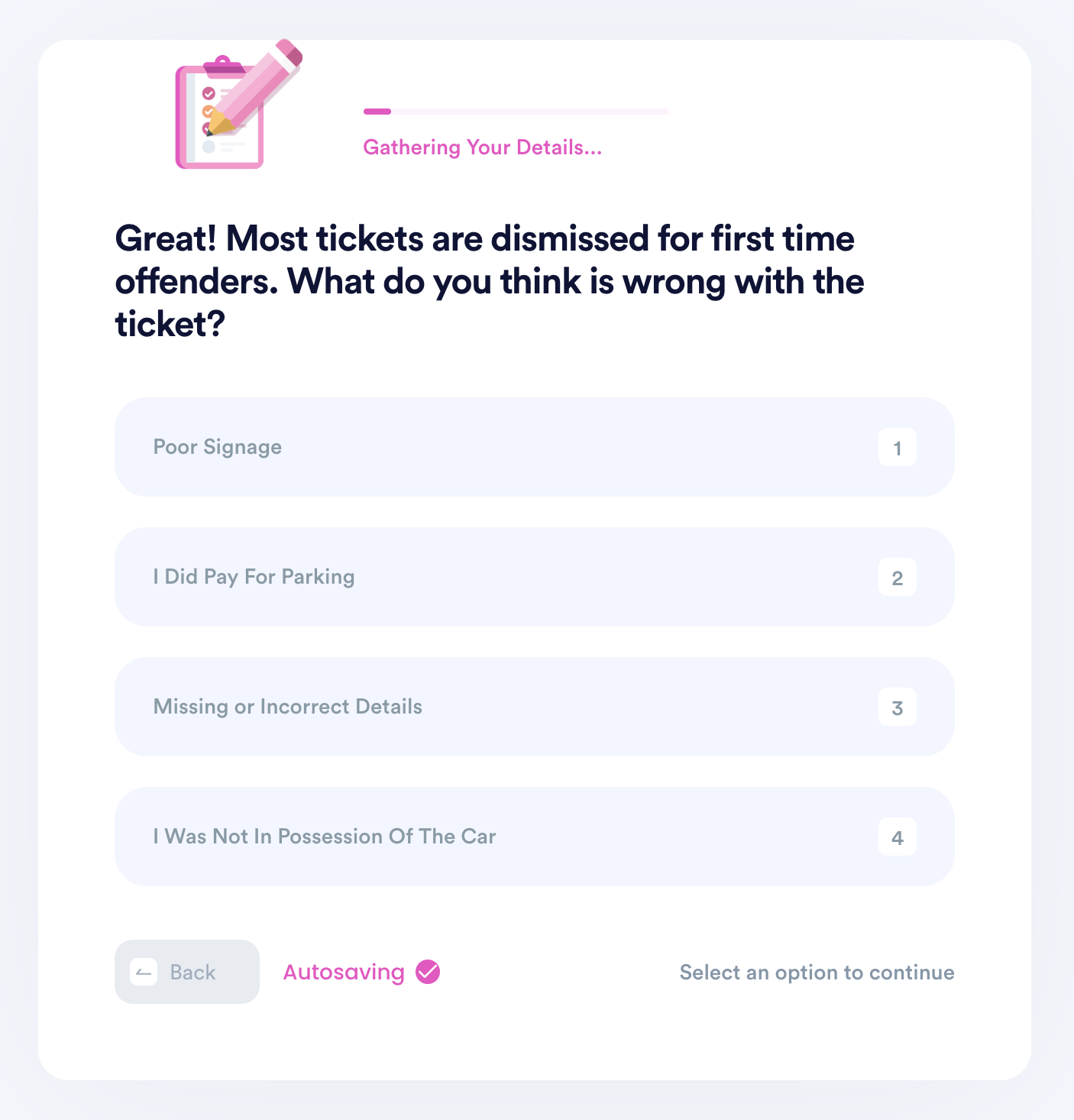
- Provide further information and decide whether you want the appeal mailed
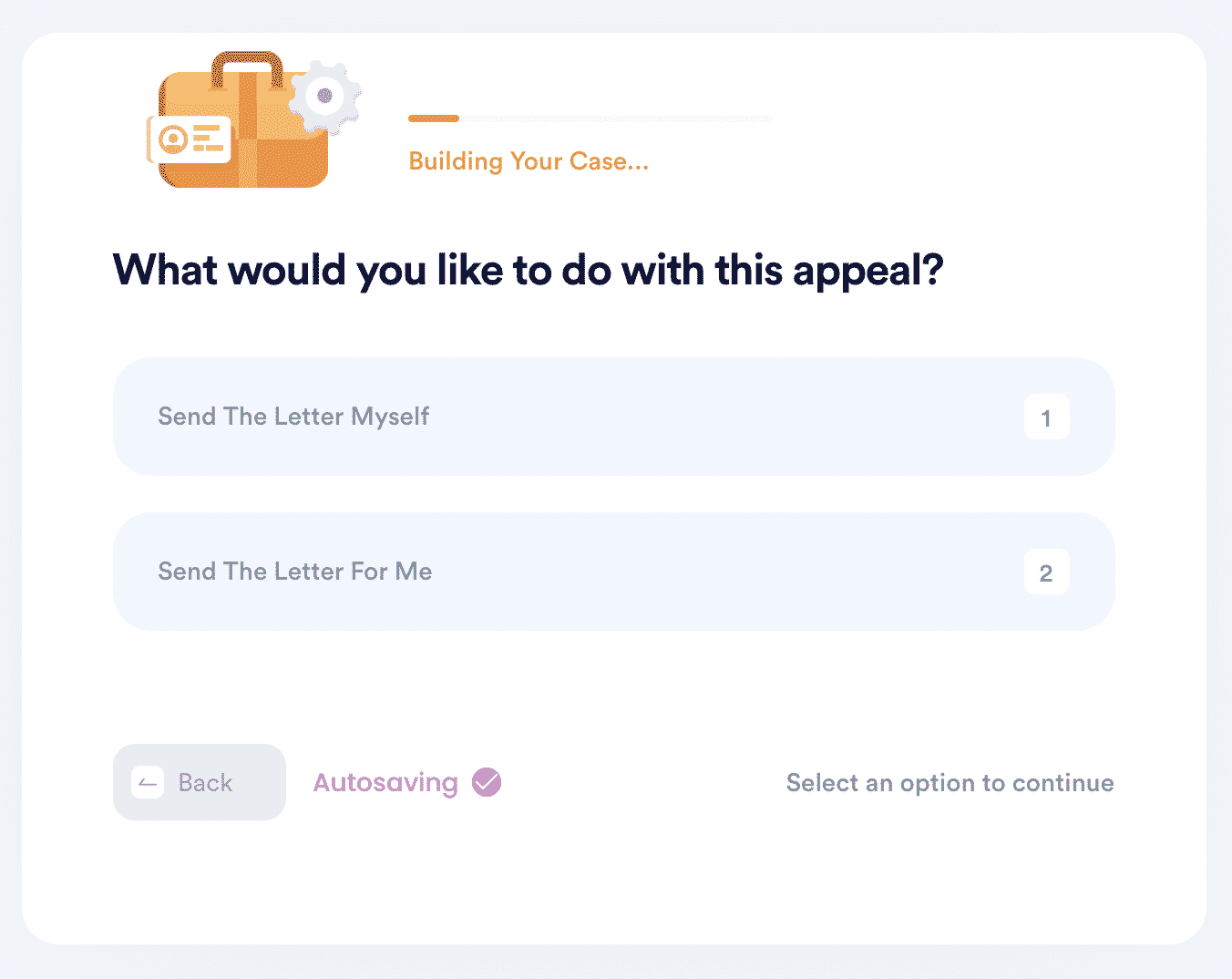
That’s it! will generate a parking ticket appeal for you!
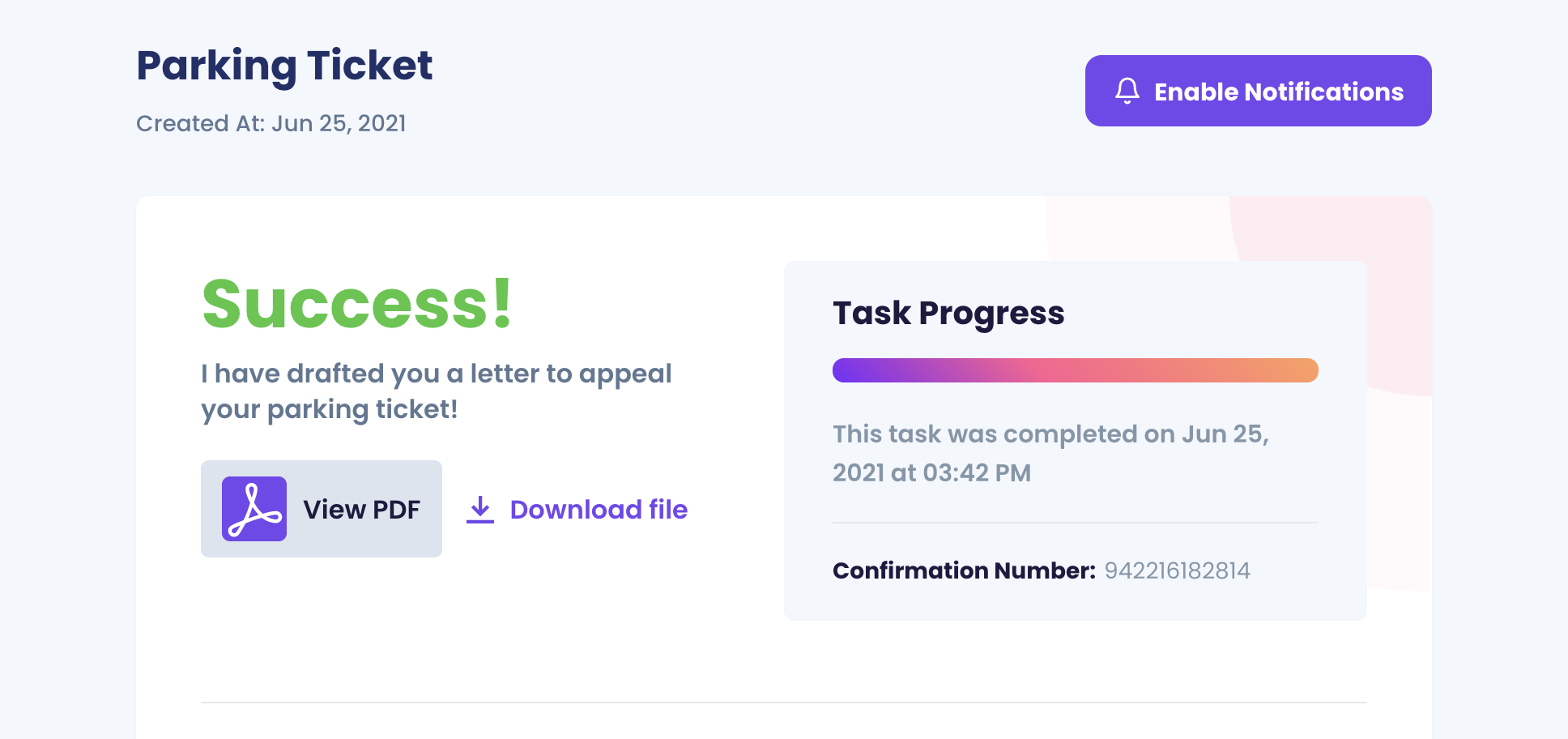
Use DoNotPay For…
- Filing complaints against any company
- Enrolling in free raffles
- File insurance claims
- Mail in item return requests
- Signing up for free trials
 By
By