How to Get a Match.com Refund Without Any Hassle
Match.com is a dating website designed for people who are looking for a long-term relationship. Although it offers a free subscription, Match also has a premium subscription for users who want to enjoy additional perks, such as seeing who has viewed their profile and getting monthly discounts on Match events.
The price of the Match premium subscription varies depending on the services you want to use. If you decide to go with the basic package, expect to pay a double-digit price. Paying that much every month can take a toll on your bank account balance and is not a sum you’ll want to waste on a service you don’t use. If you want to cancel your Match.com subscription and request a refund, DoNotPay has got your back!
Here’s Why DoNotPay Is Your Perfect Match!

Although tens of dollars a month may not seem that much at first glance, the figure can accumulate to a considerable amount of money when the billing continues for months on end.
If you're no longer using Match to find dates or can’t endure paying for the subscription, canceling it and requesting a refund is a logical step.
With DoNotPay, you can send a request for a Match refund and get your money back in a matter of minutes—all you have to do is:
- Open DoNotPay in your and find the File a Chargeback tab
- Click on the Get Protected button
- Provide the answers to our chatbot regarding your bank information, the product you want to get a refund for, and other key details
- Provide your signature and click on Submit
DoNotPay will automatically send a request to your bank, including all Visa and Mastercard codes that could help you get your money back.
You can also choose the option for DoNotPay to contact Match.com first, which we will do without any further questions asked.
How to Get a Refund From Match
Match has a strict refund policy and expects you to provide concrete evidence before your refund request is accepted.
To get a refund from Match, you need to keep in mind that their Terms and Conditions bind you to pay for their service as long as your subscription is active.
If you want to request a refund from Match, you need to make sure you cancel your subscription first. You can then apply for a refund:
- Online
- By phone
- By letter
In case you subscribed to Match using your Apple ID or any other third-party vendor, all refunds are taken care of by them and not Match.
How to Request a Match Refund Online
To get in touch with Match and send a request for a refund on their website, you first need to cancel your subscription. To do that, you need to:
- Log in to your Match account
- Click My Account Settings in the top-right corner of any Match page
- Select Manage My Subscription and confirm your account information
- Click on Continue the Cancelation button
- Answers the chatbot’s questions
You will receive a confirmation email that your subscription has been canceled. Go to the customer service support page and contact them regarding the refund. Make sure to send them the confirmation email that your subscription has been terminated along with evidence for your eligibility for getting a refund.
If you want to avoid these inconveniences, you can ask DoNotPay to do all this for you. DoNotPay can help cancel your Match subscription and send a request for a refund without you practically moving a muscle.
Get Match Refund by Sending a Letter
If you are willing to request a refund by mail, you need to send a dated and signed letter stating that you are canceling the agreement and would like your money to be refunded.
You also need to include your full name, email address, phone number, and evidence supporting your claim to a Match refund. Send the letter to:
Match, Attn: Cancellations P.O. Box 25472 Dallas, Texas 75225 USA
Request a Match Refund By Calling Customer Service
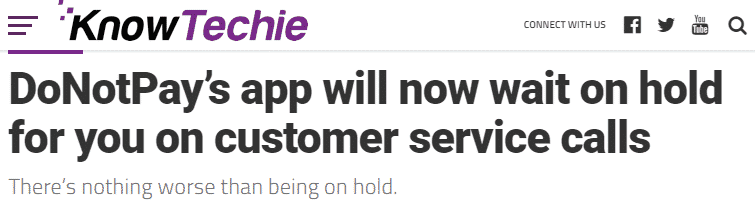
Reach out to Match’s customer service by dialing 800-326-5161. Inform them that you have canceled your subscription and want to request a refund. Since Match has over 9.9 million paid users, don’t be surprised if you are stuck on hold for a long time.
Luckily, DoNotPay can skip the phone queue any time you’re trying to get in touch with any company’s customer service representatives.
|
Can I Request a Refund Via | Yes/No |
| DoNotPay |
Yes |
|
Online | Yes |
| In-Person |
No |
|
| Yes |
| Phone |
Yes |
Match.com Refund Policy

Match clearly states in its Terms and Conditions that all purchases made are not refundable. If you want to stop paying for a subscription, you need to cancel it three days before the renewal date. For Match to accept your refund, you need strong evidence that you did not manage to cancel your subscription on time or that you did not know that the free trial would end up converting into a paid subscription.
In case Match does not accept your refund even though you are eligible for it or does not cancel your subscription after you terminate the agreement, you can try and send demand letters to them in small claims court. DoNotPay will back you up — we will build your case with evidence and provide you with a carefully written script that you can use in court to help you with your case.
Does Match.com Give Refunds?
Match has a strict refund policy, and they accept refund requests only in some instances. Match.com states that they will only refund their customers if the user dies or they become disabled before the end of their subscription.
To request a refund from Match, you need to make sure that you haven’t violated any of the company’s Terms and Conditions. Although it can be hard to get a refund from Match, it is still possible.
How to Deal With Match Free Trial Turning Into a Paid Subscription

Have you signed up for a Match free trial and ended up paying for a premium subscription? Are you tired of keeping track of your free trials and worrying about them getting renewed into paid subscriptions?
With the DoNotPay virtual credit card, all these problems can go away! Our free virtual credit card lets you sign up for as many free trials as you want without your financial details being revealed.
The card will generate random numbers and appear as a real credit card to companies, but when the free trial ends, you won’t be surprised by your funds getting suddenly deducted from your bank account for a paid subscription. As a result, our virtual card can help you save up quite a dollar!
DoNotPay Offers So Much More
If you want to solve other bureaucratic problems with a single mouse click or a swipe over on your iPhone, you can do that with DoNotPay. Sign in to DoNotPay using your , and we will help you:
- Deal with credit card issues
- Protect yourself from stalking and harassment
- Get compensation for delayed or canceled flights
- Schedule appointments with the DMV
- Contest speeding tickets
- Deal with bills you’re unable to pay
- Dispute traffic tickets
- Send Demand Letters To anyone in small claims court
- Get revenge on robocalls
- Say goodbye to spam mail forever
- Start free trials without giving your credit card info
- Jump the phone queue when contacting customer service
- Deal with parking tickets
- Get refunds from other companies
- Cancel any subscription or membership
 By
By