How to Recover a Hacked LinkedIn Account
LinkedIn is one of the best ways to manage and engage with professional contacts. While it is a very useful tool, it can be incredibly stressful if your .
You've worked hard to foster professional connections, and a hacker can easily threaten that. Since LinkedIn holds a lot of your personal data, they have a obligation to keep that data safe from hackers. You can follow our guide below to recover your hacked LinkedIn account, but if you need extra help, DoNotPay can apply pressure to get your account restored.
How to Tell If Your LinkedIn Account Was Hacked
If you are not too active on LinkedIn, or you have forgotten about your account after you got your dream job, you may not be able to tell the signs that . It is always good to check your profile for the following:
- Notifications from LinkedIn
- LinkedIn will send notification emails if your account was accessed from a strange location.
- You will be notified if your email address and other contact information have been changed.
- Some users are unaware of a hack until they log in and see strange activity.
- Accounts that haven't set up two-way authentication are especially vulnerable.
- Strange Account Activity
- Hackers tend to spam your contacts with download links.
- They may also promote fake opportunities to your contacts and message board, like "job openings with $1 million salaries."
- Hackers may change your experience history and profile picture.
- Sophisticated hackers will change your password and associated login credentials so you can't get back in.
What to Do If Your LinkedIn Account Was Hacked and You Still Have Access
It’s a little bit of good news if you still have access to your LinkedIn account when you find out it was compromised. Follow these steps immediately:
- Change your password.
- Click on the "Me" drop-down under your picture in the top right corner.
- Select "Settings and Privacy".
- On the left column, select "Sign in & Security".
- Select "Change password" on the right-hand side.
- Follow the tutorial to change your password
- Cancel all open sessions. The hacker may still have access to your account if you don't clear all open sessions.
- Under the same "Sign-in & security tab," select "Where you're signed in"
- This will show you which sessions on your account are currently active. Terminate any sessions from unfamiliar locations and devices.
- Turn on two-step verification.
If you had any credit cards linked to your LinkedIn account, they should be canceled and replaced.
What to Do if Your Email or Password on Your Hacked LinkedIn Account Was Changed
If a hacker changed the email and password associated with your account, it can be even more difficult to restore your account, but not impossible. Here's what you should do:
- Complete LinkedIn's compromised account form.
- You will have to work with the following prompts that are sensitive to your specific situation.
- You may be asked to provide a copy of a government-issued ID.
Note that the issue will probably take multiple days to resolve.
DoNotPay Can Help Recover Your Hacked LinkedIn Account
Many users have reported frustration with trying to recover a hacked account when the password and email are changed. Recovery can take time, and it feels like LinkedIn doesn't care about your situation. DoNotPay can help.
LinkedIn has a responsibility to keep your personal data safe. If they aren't giving your situation the attention it deserves, DoNotPay can apply pressure on your behalf.
If you want to get your hacked LinkedIn account back but the official method does not work, here is how you can recover it in 4 easy steps:
- Open the Recover Hacked Account product on DoNotPay and tell us the name of the company or platform of your hacked account.
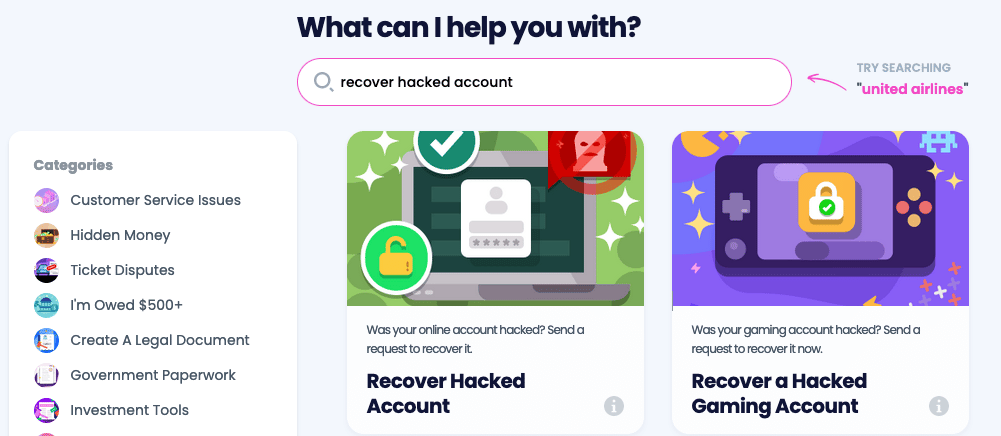
- Enter the information associated with your account, such as your username.
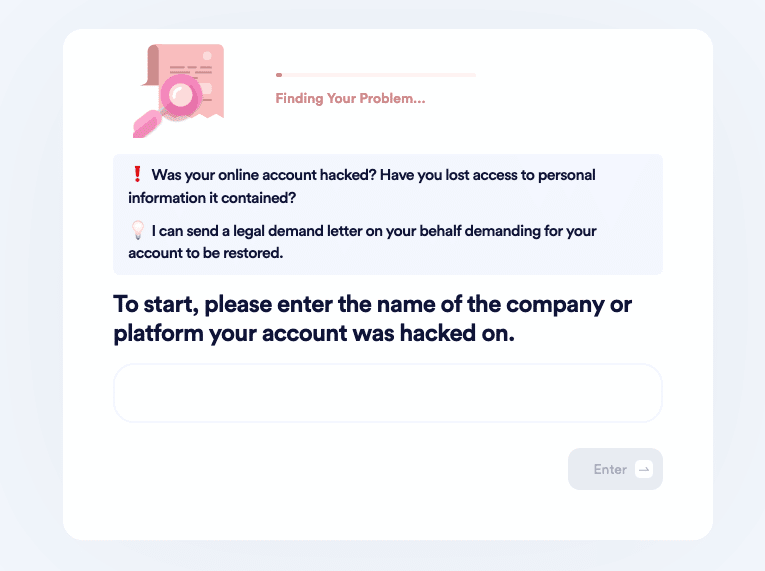
- Tell us whether you have paid for the account and would like a refund.
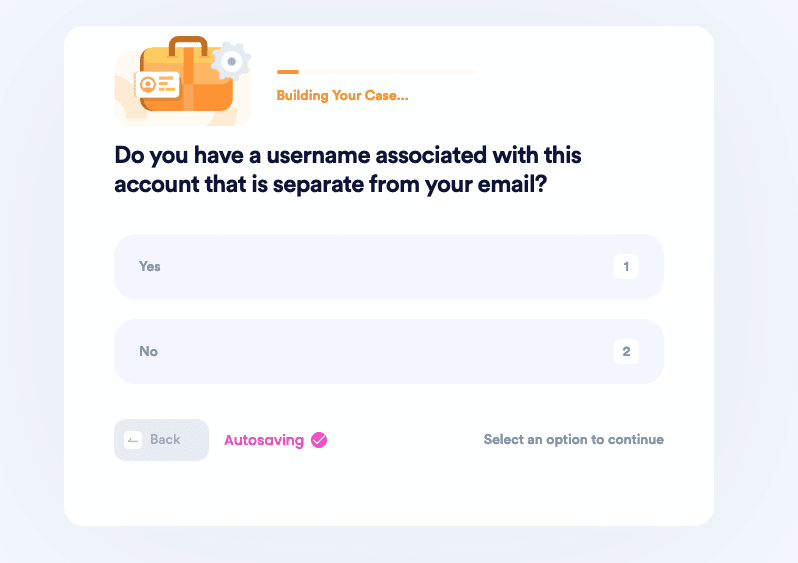
- And that’s it! We will send a demand letter on your behalf with a two-week deadline for the company’s representatives to help you recover your account.
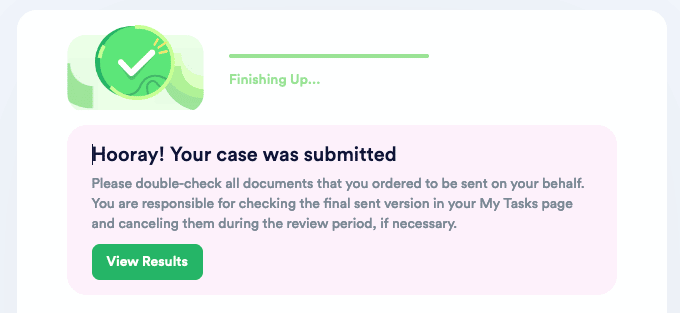
DoNotPay can help recover hacked accounts across multiple platforms, including:
Why Use DoNotPay to Recover Your Hacked LinkedIn Account
DoNotPay is:
- Fast. Simply provide us with the relevant information, and we'll get to work right away on getting your LinkedIn account recovered.
- Easy. We know all the ins and outs of LinkedIn's terms of service, as well as the laws pertaining to data protection. We can use that to your advantage in getting your account recovered.
- Successful. DoNotPay started out as a way for people to fight unlawful parking tickets. We've had hundreds of thousands of tickets overturned. DoNotPay has since expanded to be the world's most complete robot attorney.
DoNotPay Can Solve a Variety of Problems
Here are some other things DoNotPay can help you with:
- Delete a Facebook account
- Copyright Protection
- Appeal Banned Account
- Utilize YouTube's terms of service
- Recover Passwords
Other services include:
- Advanced Healthcare Directive
- File a complaint against a neighbor
- Compensation For Robo Calls
- Compensation for victims of a crime
- Reduce Property Taxes
- Dispute Parking Tickets
- Waive College Fees
- Chargebacks and Refunds
- Airline Flight Compensation Hacks
- Contact government representatives
- Complete Debt Validation Letters
- Dispute Credit Letters
- Help With Bills
You don’t have to struggle fixing matters on your own. Sign up today and let DoNotPay make your life simpler and easier.
 By
By