Recover Your Hacked Twitch Account Effortlessly
If your Twitch account was hacked, you are probably frustrated and upset. Unfortunately, it's easy for hackers to get into active accounts for popular services. Whether they disrupt your live streaming or lock you out doesn't matter. DoNotPay can help you regain control of your .
Signs Your Twitch Account Was Hacked
There are many ways to tell if your was compromised. If you notice any of the following signs, it is important to act swiftly.
- You notice changes to your account profile or settings - and you did not make them
- There are purchases you did not make
- There are changes to your payout method
- You cannot login to your account with your correct login credentials
- You receive notifications for creators that you did not personally follow
- There is a history of whispers/chat messages that you did not send
- Your language has been changed
- Your account was suspended unexpectedly
- Other changes to your account that you do not recognize or do not make sense
- If you have 2-factor authorization set up and are receiving requests when you have not logged in, someone is likely trying to access your account with your password.
What to Do When Your Twitch Account Was Stolen
Remember, it is important to act quickly if your Twitch account is accessed without your permission or hacked. There are several steps you need to take. It can be a bit tedious and time-consuming, but DoNotPay can save you a few steps if you prefer.
1. Delete Payment Methods
It is important to delete your saved payment methods. Even if they have not made purchases, it will help protect you from fraudulent charges.
2. Review your Browsers and Computer
- Browsers - Check any extensions for all existing browsers (Chrome, Firefox, Edge, Safari, etc.) and remove any browsers that you do not recognize or trust.
- Computer - Scan your computer or device for viruses or malware. Use a trusted antivirus software.
3. Remove 3rd Party Apps
If you have 3rd party apps installed, you can secure your account even more by disconnecting them. Go to Connection Settings, then Other Connections.
4. Check Your Account Credentials
- Check your Account Email - In the Twitch Security Settings, verify that your email is still the correct email. If the hacker has changed it, try to change it back to one you have access to immediately.
- Reset Your Password - Always reset your password. Use something unique, that is a combination of letters, numbers, and symbols. It needs to have a little length to it to be considered a strong password.
- Set up 2-Factor Authentication - Setting up 2-Factor Authentication (2FA) is another way to add additional security to your account. You can set it up in Security and Privacy Settings.
5. Secure Your Personal Email
As an extra precaution, you should also change your password on the email account that you use for Twitch, especially if the passwords were the same.
6. Contact Twitch
Contacting Twitch is their last resort recommendation. Per their guidelines, if you are unable to recover your account or have unauthorized payments, you can Open a Ticket to seek further assistance.
If you cannot access your account, follow these steps when choosing the contact options:
- Account/Login Issues
- Logging In
- My account has been hacked or stolen (without charges)
If you have unauthorized charges, follow this route:
- Purchases
- Unrecognized/Unauthorized Charges
Get Back into Your Hacked Twitch Account with DoNotPay
It can be tedious and frustrating when you have to deal with customer service and need to get into your . DoNotPay can actually alleviate some of the time and stress by recovering your account for you!
If you want to recover your gaming account but don't know where to start, DoNotPay has you covered in 3 easy steps:
-
- Open the Recover Hacked Account product on DoNotPay and tell us the name of the company or platform of your hacked account.
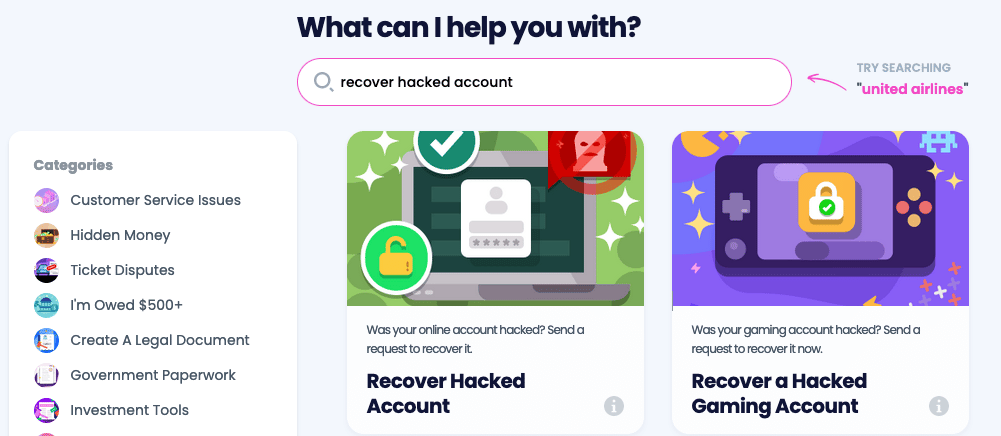
- Enter the information associated with your account, such as your username.
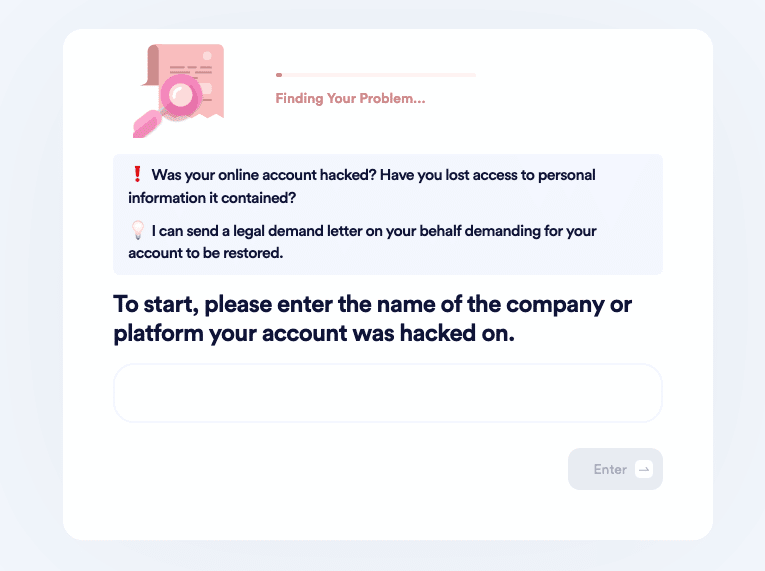
- Tell us whether you have paid for the account and would like a refund.
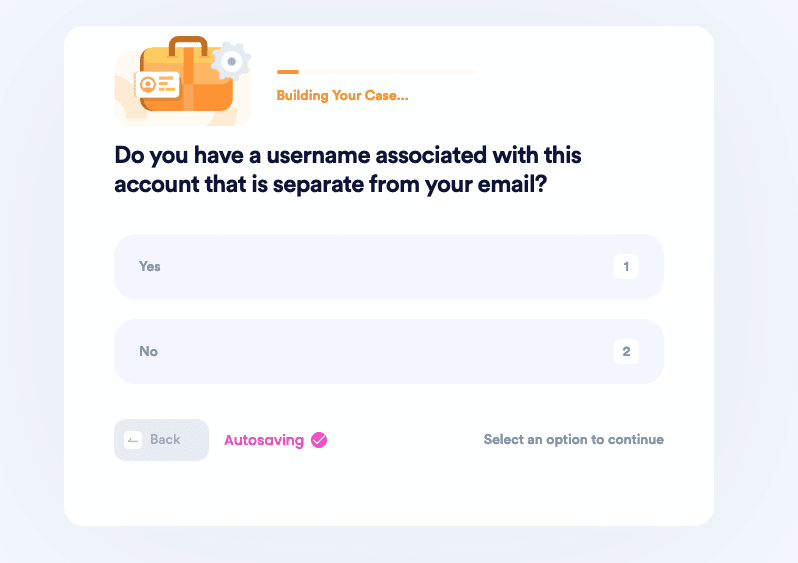
- And that’s it! We will send a demand letter on your behalf with a two-week deadline for the company’s representatives to help you recover your account.
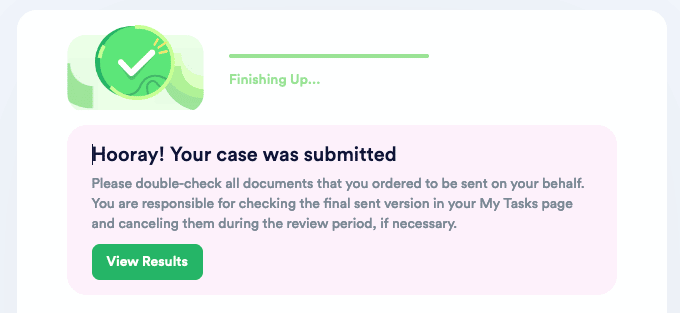
- Open the Recover Hacked Account product on DoNotPay and tell us the name of the company or platform of your hacked account.
We make the process quick, easy, and successful!
Recover Any Hacked Account
If one hacked account leads to another, DoNotPay can help you recover all types of hacked accounts:
Why Use DoNotPay to Recover Your Twitch Account
The best choice you can make is choosing DoNotPay because it is
- Fast- You do not have to spend too much time online trying to get Twitch to recover your account.
- Easy- No more tedious forms to fill in, just three steps and DoNotPay takes care of the rest.
- Successful- You can rest assured that DoNotPay has helped recover thousands of accounts for its many customers.
What Else Can DoNotPay Do?
In addition to recovering your hacked accounts, DoNotPay can solve many other issues as well, including
- Appealing a Banned Account
- Cancelling Subscriptions and Services
- Filing a Complaint
- Fighting Text Spam
- Suing in Small Claims Court
DoNotPay saves you time, stress, and money, no matter what issue you have!
 By
By