How to Recover a Hacked Indeed Account
Whether you're a job hunter or an employer, having a can be incredibly worrisome and frustrating. When someone else has your login credentials, the risk of fraud is very concerning.
DoNotPay can help recover your . As Indeed holds your personal data, they have a responsibility to keep your information safe. If you prefer, you can follow our instructions below to try to recover your account on your own. But if you need extra help, DoNotPay can apply pressure to get your account back.
How to Tell If Your Indeed Account Was Hacked
Strange Account Activity
- Receiving emails from Indeed informing you of strange location logins
- Changes to your account that were unauthorized
- Unfamiliar charges
- Unauthorized changes to your profile
Check Account Activity
- Are there any outgoing messages that you didn't authorize?
- Are there new job posts unrelated to your company?
- Were there any submitted job applications that you didn't authorize?
What to Do If Your Indeed Account Was Hacked and You Still Have Access
Follow this long instruction step by step if you want to do it your way:
- Immediately change your password
- To do this, go to the Indeed home page
- Click "Sign In" in the top right corner.
- Click "Forgot your password?"
- Enter the email address associated with your Indeed account.
- Click "Submit"
- You will receive an email within a few minutes with a password reset link.
- If you don't see this email within a few minutes, check your spam folder.
- It is recommended to also change the password of the associated email account.
- After you reset your password, it is highly recommended that you set up 2-way authentication to prevent future hacks.
- After signing in to your account, click on the drop-down in the top right corner.
- Click on "account."
- Under the "account settings" header, click on the link called "Activate 2-step verification."
- Input your SMS/text message capable phone number and click "Send Verification Code."
- You will receive a text message on your phone with a verification code.
- Input that code onto the webpage.
- Click "Verify and Enable."
- You will see a confirmation code on the next page.
What to Do If Your Email and Password on Your Hacked Indeed Account Has Been Changed
For Employers
- You will need to contact customer support
- Their phone number is 1-800-475-4361. They are available Monday-Friday from 8:00 am to 8:00 pm EST.
- All other forms of communication require logging into your account. Calling by phone is the only practical method for hacked accounts that you no longer have access to.
For Job Hunters
- You will need to use Indeed's Help Center
- After following the click-through menu, you will reach a contact widget.
- Simply explain your situation
- The average turnaround time is 46 hours. Expect the turnaround time to be longer during the weekend and holidays.
DoNotPay Can Help Recover Your Hacked Indeed Account
Waiting for Indeed to recover your account can be a frustrating process, especially if you're a non-paying job hunter. Generally speaking, job posters have better results since they're a paying customer.
Whichever situation you're in, Indeed has a obligation to keep your data safe. If you're not getting the service you deserve to recover your hacked Indeed account, DoNotPay can apply pressure on your behalf.
How to Recover Your Hacked Account Using DoNotPay:
There are just three easy steps:
- Open the Recover Hacked Account product on DoNotPay and tell us the name of the company or platform of your hacked account.
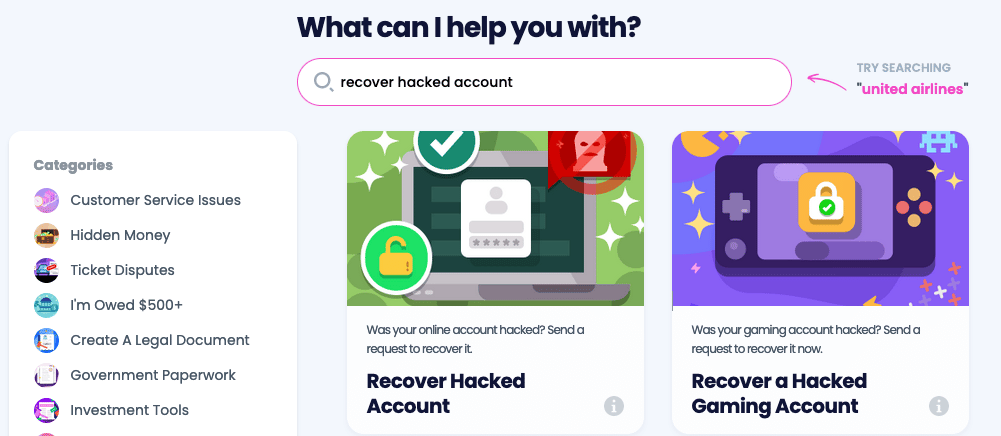
- Enter the information associated with your account, such as your username.
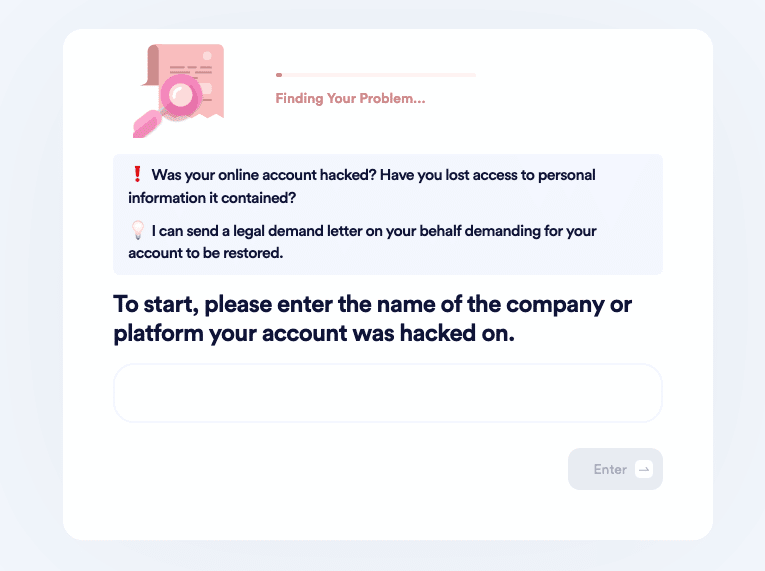
- Tell us whether you have paid for the account and would like a refund.
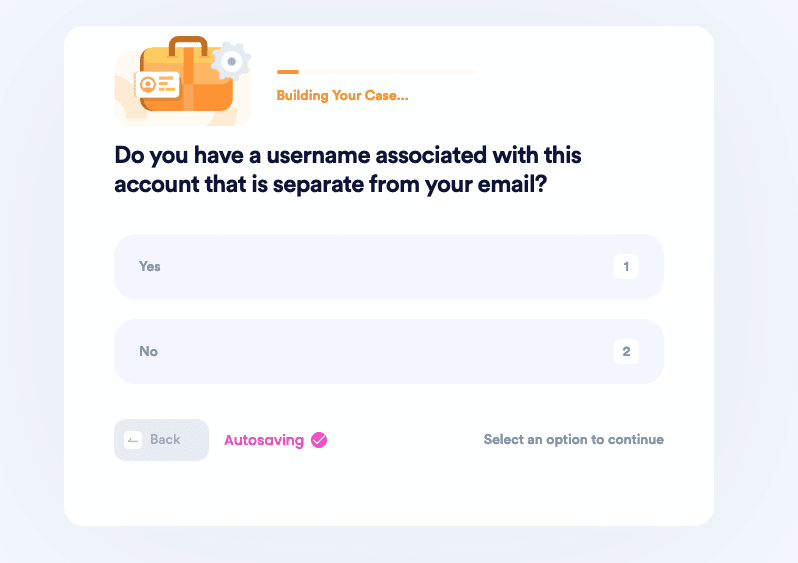
- And that’s it! We will send a demand letter on your behalf with a two-week deadline for the company’s representatives to help you recover your account.
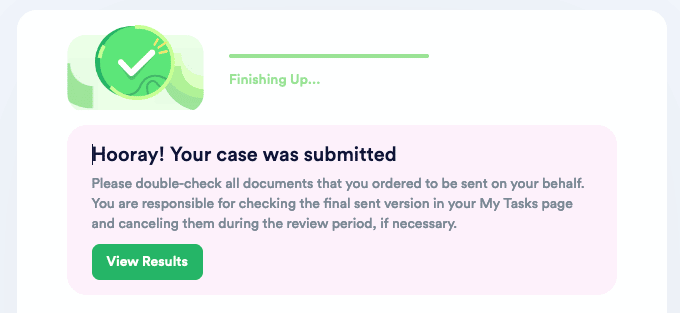
And that’s it! DoNotPay will create a demand letter on your behalf and ensure that your case gets immediate action.
DoNotPay Can Help Recover Hacked Accounts from Just about Any Brand
Lean how DoNotPay can help protect all your online accounts.
DoNotPay Can Solve a Variety of Customer Service Problems
We work not only with recovering hacked accounts but also with other aspects of your life that need your attention.
More digital services
- Copyright Protection
- Recover Passwords
- Appeal Banned Account
- Delete a Facebook account
- Analyze YouTube's terms of service
Other services
- Writing letters to inmates
- Compensation for victims of a crime
- Send Demand Letters To in small claims court
- Suing for a dog bite
- Reduce Property Taxes
- Dispute Parking Tickets
- Advanced Healthcare Directive
- Chargebacks and Refunds
- Compensation For Robo Calls
- Contact government representatives
- File a complaint against a neighbor
- Complete Debt Validation Letters
- Dispute Credit Letters
- Waive College Fees
- Help With Bills
- Airline Flight Compensation Hacks
 By
By