How to Request a Humble Bundle Refund?
Humble Bundle is an online storefront that sells games, ebooks, software, and other digital content.
If you make a purchase on the Humble Bundle platform, you set the price and get to decide how to divide the money—between the creators, charities, and Humble Bundle.
This platform offers three main services: Humble Bundles, the Humble Choice, and the Humble Store.
What Is the Easiest Way to Get Humble Bundle Refunds? DoNotPay Is the Way to Go!

DoNotPay will help you request a refund from Humble Bundle in just a few simple steps.
Here are the steps to follow:
- Open DoNotPay in a
- Scroll down and find the File a Chargeback service
- Provide our chatbot with the details about your bank
- Type in Humble Bundle as the merchant
- Follow the app's instructions to build up your case
When you complete all the steps, DoNotPay will fax a request for a refund to your bank and provide details valuable for your case.
The app can create a dispute letter as well and send it directly to the Humble Bundle.
What Is the Humble Bundle Refund Policy?
If you are not able to download or activate a product bought on the platform—whether within a bundle or as a single game purchased on the Humble Store—you have an option to apply for a refund.
Every refund request is analyzed, and if you have valid reasons for returning the product, you will probably receive a positive response.
Legitimate reasons for requesting a refund include any technical problem that may delay, interrupt, or prevent the download or activation of your product.
The cases in which refunds are not possible are:
- If you cannot activate the product due to your computer's performance
- If you cannot download or activate the product due to the speed of your internet connection
- If your purchase includes a game that is still in development and you don't want to wait for the release date
- If you misplace, damage, or destroy the product
You can only request a refund within the first two months of the purchase. If you miss that deadline, you can still try to ask for a refund, but it might not be possible through your original payment method.
How Do Refunds on Humble Bundle Work?
Humble Bundle doesn't have a self-service refunding system. Each refund request is evaluated individually.
If you want to request a refund here are the steps you need to take:
- Go to the Humble Support Page
- At the top-right corner of the page find a Submit a Request button and click on it
- From the dropdown menu on the Submit a Request page pick Payments and Refund option
- When another dropdown menu appears, choose Refund Request
- In the third dropdown menu, select the reason for your request. You can choose from: Dissatisfied With Product, Fraudulent Charge, Paid Wrong Amount For Bundle, Product Does Not Work Correctly, Purchased Wrong Product, and Other Refund Request
- Fill in your email address—the one connected to your Humble Bundle account
- Add the subject of the request—write down the name of the product you wish to return
- In the textbox, write down the details of your request
- Enter Transaction ID for each product you want to return. Enter one Transaction ID per line
- In the final textbox, write down product names, purchase dates, and any other relevant information. In this section, you should also include the Humble Bundle Download Page URL
- At the end of the form, you have the option to add files, such as pictures or other significant documents
When Can I Expect My Humble Bundle Refund?
After you submit your refund request, you can expect a confirmation email within one business day. There is no determined timeline for how long you may wait to find out whether your request is accepted or not.
It depends on the number of requests, and Humble Bundle support works on a first-come, first-serve basis. If your request is approved, you can expect a refund within 60 days of the purchase.
Humble Choice Refund Policy
Humble Choice is a game subscription service that lets its subscribers choose different games every month that they can keep forever.
Subscribers also get great perks and discounts on purchases in the Humble Store. Once you subscribe, you can expect a Humble Choice bundle to arrive within the first two weeks every month—the bundles are distributed on the first Friday of every month.
Since this is a monthly subscription service, you need to provide the company with your payment info and choose your Humble Choice subscription plan. Each month a membership fee and subscription rate for your chosen Humble Choice plan are charged automatically from your payment method.
You can cancel your subscription at any time, free of charge, but if you forget to do it before the last Friday of the month, you will be charged for the renewal.
Humble will send an email reminder before your subscription renews.
Is There a Way to Get a Humble Bundle Subscription Refund?
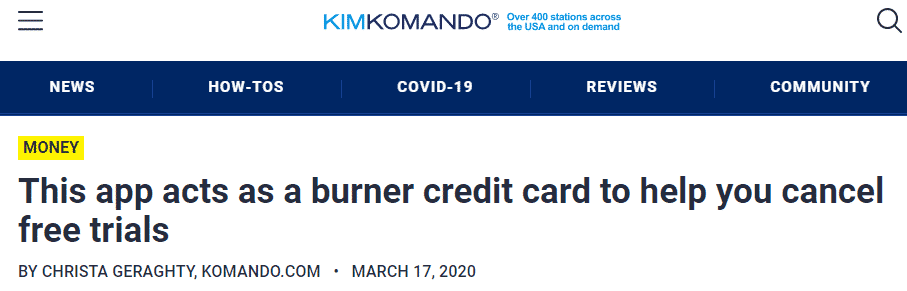
When you get charged for the upcoming month, you should know that the Humble Choice subscription is non-refundable.
By subscribing to Humble Choice, you acknowledge that you will not change your mind and request a refund once the first product has been distributed as part of your selected Humble Choice subscription plan.
To avoid being charged for the upcoming month, you may cancel your subscription to Humble Choice. Here is how to do it:
- Go to the Humble Bundle website
- Log into your account
- Go to your Account Settings Page
- Click on Manage My Subscription
- Click the Cancel Subscription button. This will open an Exit Survey, which is optional and you don't have to fill it in
- At the bottom of the survey, click Cancel My Subscription—even if you didn't complete the survey
- Once you do this, a banner will appear, asking for final confirmation. Click on the button to confirm
After this, you will be redirected to another page where you will see a red banner across the top of it, confirming that you are no longer subscribed.
Humble Choice sometimes has free trial offers. If you want to check out the service without getting charged by accident, we have a solution. You can subscribe to the Humble Choice Free Trial by using DoNotPay’s virtual credit card.
|
Can You Request a Refund Via |
Yes / No |
|
DoNotPay | Yes |
|
No | |
|
Phone | No |
| Letter |
No |
|
Website | Yes |
| In-Person |
No |
Other Amazing Things DoNotPay Can Do for You
DoNotPay is the first AI Consumer Champion in the world and your personal virtual assistant. You can use the app to manage a range of everyday tasks.
If you need help with lowering your bills, blocking spam calls, or getting unemployment insurance, DoNotPay is here for you.
Open DoNotPay in your and check other fantastic features this app has to offer!
Some tasks DoNotPay can take over are:
- Getting refunds from other companies
- Keeping yourself and your family safe from stalking and harassment
- Scheduling a DMV appointment date fast and easy
- Getting out of any subscription or membership
- Disputing traffic tickets
- Skipping the phone queue when calling customer service of any company
- Fighting speeding tickets
- Getting revenge on robocalls
- Fighting parking tickets
- Filing a lawsuit against anyone in small claims court
- Dealing with issues with credit cards
- Handling bills that are difficult to pay
- Getting compensation from airlines for delayed or canceled flights
 By
By