How to stop robocalls — The ultimate guide
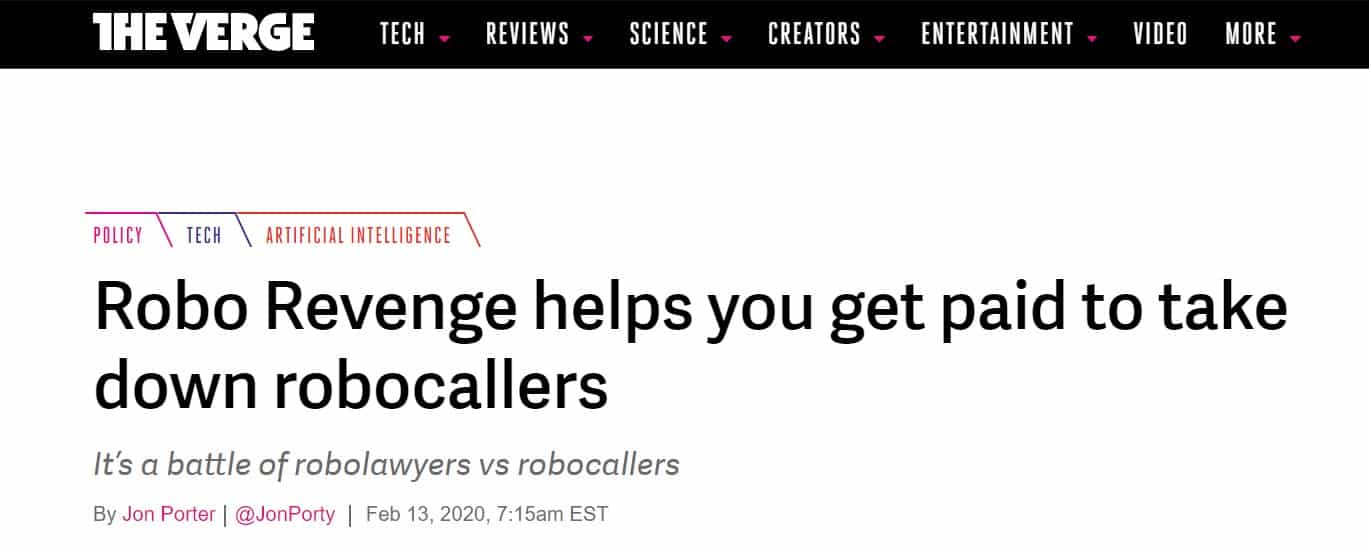
Robocalls are not only annoying, but they're also increasing by the day. According to Yahoo Finance, Americans received over 4.7 billion robocalls in January 2020 alone. This number marked a 4% increase from December 2019, despite new regulations stepping into action from the start of the year. When you add to the fact that robots used for scam calls today are much faster at dialing than humans could ever be, making them much more efficient, it’s no surprise the number of robocalls is increasing.
Today, we’ll show you how to prevent, block, and report annoying spam calls. As a bonus, we’re going to teach you how to profit from them too.
How to stop spam calls and protect yourself
A new law was put into action as of 2020: the Telephone Robocall Abuse Criminal Enforcement and Deterrence, or TRACED Act for short. It is designed to protect mobile phone users from things such as robocalls and similar spam calls. It aims to give new rights to customers who register their numbers on the “Do Not Call” list. If your number is on the list, it officially becomes illegal for any robocall or service provider, except specific government-approved numbers, to call you without your consent. Otherwise, the company calling you is risking getting sued and paying for damages and fines to you and the government.
While the law is good in theory, it still doesn’t make you immune to robocalls. Spam callers working illegally won’t know or won’t care if you're on the list. Plenty will continue to call regardless, because they assume potential profits will outweigh the risk of consequences. Once these companies suffer enough losses, we can expect the number of calls to go down. That’s why you should always use the opportunity to send demand letters to them.
How to send demand letters to spam callers and get money out of them
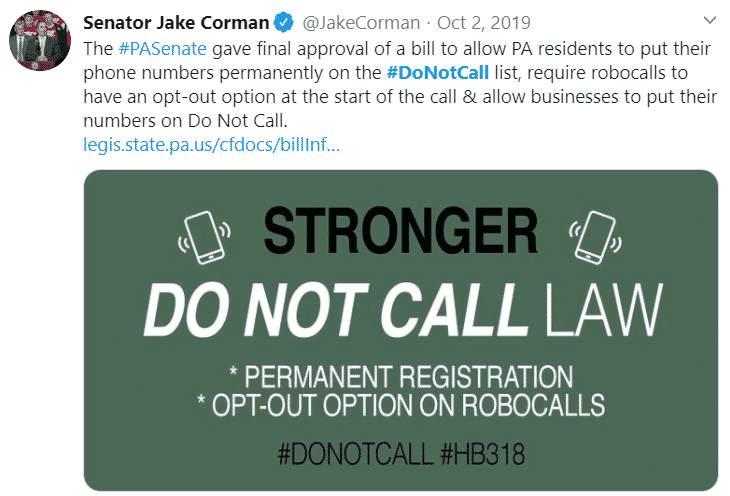
The TRACED Act is an attempt to strengthen ties between the government and phone companies. Individuals can already use the “Do Not Call” list to protect themselves and ask for compensation after dealing with spam calls. However, many of the spam callers will count on you not being able or not willing to invest the time and resources necessary to create a dispute. To do so manually, you would need things such as:
- Your phone records
- Information about the service provider that called you
- Time to create a dispute
- A lawyer to bring the case to court
Gathering all of this yourself can be time-consuming. However, a new app has cut down the process from an entire workday to just a few minutes on your computer or phone. Robo Revenge is the newest feature of DoNotPay, the world’s first lawyer app. Plenty of media outlets have already talked about DoNotPay and its features. Here’s an article from Fox Business giving praise to the new Robo Revenge service. The app will do all the heavy lifting for you. Here’s how to do it:
- Open DoNotPay through the web app
- Add your number to the “Do Not Call” list through the app
- Create yourself a virtual credit card
- When you receive an unwanted call asking you to pay for something, give your virtual card information
- If the scammers try to charge your card, they get nothing, but DoNotPay gets their information
- Open “Robo Revenge” and start the chat
- The app will generate a warning letter asking for compensation
Under the Telephone Consumer Protection Act (TCPA), individuals may be entitled to seek $500 for each robocall they receive without their consent, and this amount can potentially be tripled to $1,500 if the court finds the violation to be willful or knowing.
If the provider refuses to compensate you, use DoNotPay to send demand letters to them in small claims court using the information gathered by the virtual credit card. The app will prepare and file all the paperwork for that too.
How to block robocalls once and for all
There is no 100% spam-proof system. Every time a solution comes up, the spam callers will do whatever they can to avoid it. There are plenty of third-party apps out there that offer useful features such as:
- Filtering out known spam calls
- Manually blocking numbers
- Forwarding or rejecting calls from unrecognized numbers
- Public-supported lists with constant updates on new and existing scams
Robocalls are a noticeable problem for cell phone service providers too. Spam calls are a common complaint from customers. They want to know how their number was acquired and, more importantly, how to deal with the incoming calls. Carriers aren’t able to give a direct answer to those questions, so the best they can do is provide a solution of their own instead. Most service providers either have their own or endorse an existing app. Before you decide to install an app on your phone, we highly recommend registering your number for the “Do Not Call” list through DoNotPay. This way, even if a call does come through, you can cash in on it.
Best mobile apps to deal with robocalls
Installing a mobile app that specializes in preventing things like robocalls, spam calls, and malicious text messages is a good idea. Here are some recommended apps to check out:
| App Name | Pros | Cons | Key features |
| Truecaller |
|
|
|
| RoboKiller |
|
|
|
| Nomorobo |
|
|
|
| Hiya |
|
|
|
| AT&T Call Protect |
|
|
|
Are all robocalls illegal?

Not all robocalls are the same. Even if you add your number to the “Do Not Call” list, certain numbers will still legally be allowed to call you. Here are some examples:
| Not illegal | Illegal |
|
|
Here are several tips that you may find useful:
- If the caller is hostile and tries to push to complete a payment on the call, it’s likely illegal
- If you ask to call them back and they refuse to give you their contact info, it’s also likely illegal
- If you feel like you’ve been on the receiving end of a call that was unsolicited, file for compensation using DoNotPay.
Commonly known scams to avoid
Prize-winner scams
These scams will typically tell you you’ve been randomly (or somehow) selected to win a certain prize. They will offer to send or pay it out to you, but first, they need your contact information. Then, they will try to push you into slipping up and giving enough information for their scam to work.
Even if you remember entering a prize competition, you should still be careful. Always ask if you can have their contact information to call back later, and if they refuse, you should assume it’s a scam. Actual prize money is almost never paid in cash, but rather in vouchers, checks, or money orders that can be sent by mail or picked up in person
Popular subscription services imposters
The caller will claim to be a customer service representative from a popular subscription service many people use, such as Spotify, Amazon, and Netflix. They will likely claim there is something wrong with your account and require your payment info to fix it. An actual representative will never need to ask you for this, as they already have the info from previous transactions.
Just to be sure, ask them how you can fix the issue yourself or tell them you’ll call back later. If they seem pushy to finish everything on the call, it’s a scam. Never give out your payment information on the call unless you’re consenting to the purchase.
Posing as bank representatives
These callers typically give you arbitrary information they somehow obtained to gain your trust at the beginning of the call. Something on the lines of “Is this Mr./Ms. so and so, living in so and so location”. Whatever reason they give you for calling you, if they ask you for your payment information, that should be a red flag.
Actual bank representatives have all the information on their screens. Instead, they might ask you for a password or a security question you made with them when you opened the account. To check, tell them to give you a number to call back. If they refuse and push to complete everything on the call, hang up and report them
Tips for dealing with annoying robocalls
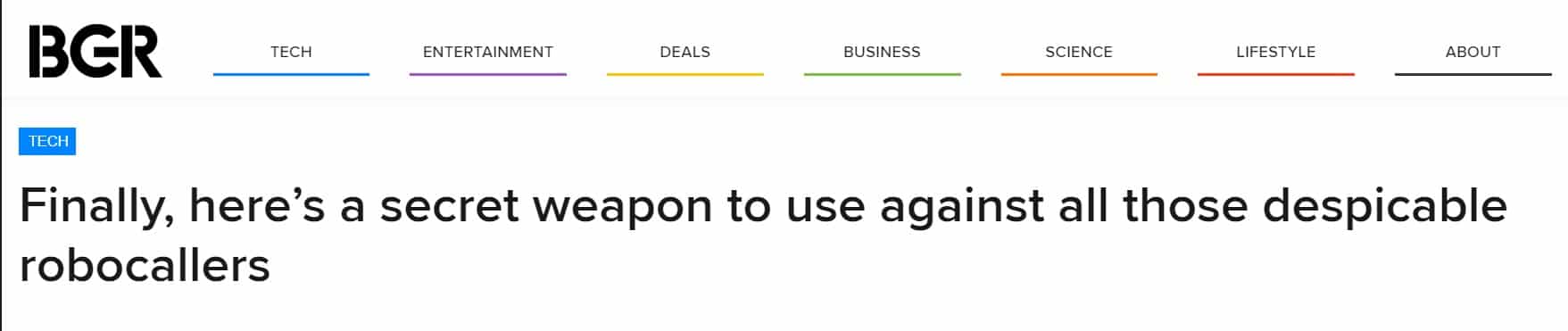
Just hanging up is not enough to stop the number from calling you again. All that does is put your number to the back of the queue to be called again on a later day. If you’re on a suspicious call, here are some tips for handling it:
- Never listen to the voice instruction — The automated voice may give you an option to “Press X to cancel the service”. If you rush to click it, you may miss out on the second part of the pre-recorded message. It may say that by pressing that number, you agree to other malicious features attached to the service
- Never give out your personal information on the call — unless you’re talking to a service provider you consented to. Ask if you can call them back later. If they refuse and push for more information, it’s a scam
- Remember to use every method of protection — Register for the “Do Not Call” list, install a call regulation apps, send disputes to service providers, etc.
Don’t tell the caller you’re using DoNotPay and plan to send demand letters to. They might change the course of the conversation to dodge as many potential penalties as they can.
How did they get my phone number?
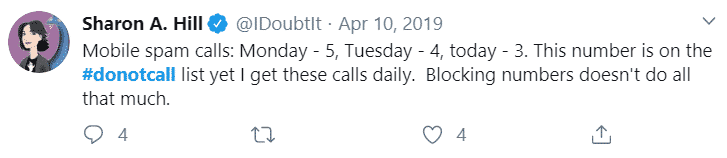
Everyone is concerned about the safety of their private information. When we start getting robocalls, we immediately question how a service provider got a hold of our number. The truth is, there doesn’t have to be any foul play involved. Just because you don’t remember giving out your number for such a service willingly, it does not mean you didn’t consent to it in other ways. Over the past few years, our mobile phone numbers have seen an increase in use for everything other than calling. We use them for registering on websites, leave them as contact info on our social media, provide them for secure payment verification, and more. This leaves plenty of options for potential spammers or telemarketers to get a hold of them.
Here are some common ways people give away their number without knowing:
- You gave your number to a provider willingly, not knowing their terms of service allow them to forward it to other providers
- One provider you consent to may have many more services attached to it, which you automatically subscribe to by agreeing to use one
- You used your number when registering for a service, poll, phone app, or similar, not knowing their policy allows them to use it for other purposes
- The number is linked to a public account on a large database, such as Facebook or other social media. If you can, use the option to hide your number from the public
It’s also important to remember that just because someone called you, it does not mean they got a hold of your number specifically. It could just be a robot fast dialing random numerations until it reaches someone.
What else can DoNotPay do?
Now you’re ready to deal with pesky robocalls, but that’s just one thing DoNotPay can help you with. Check out the other cool features:
- Suing any company or person in small claims court
- Canceling services and subscriptions you no longer use
- Getting compensation for canceled and delayed flights
- Waiting in customer care phone queues for you until a representative answers
- Scheduling the fastest DMV appointments
- Avoiding surprise charges from auto-renewals with our virtual credit card
- Contesting parking tickets
- Disputing speeding tickets
- Challenging traffic tickets
Visit the DoNotPay learning center to educate yourself on other useful self-finance and topics.
 By
By