Prefer Netflix Over Internet TV? Cancel Philo With DoNotPay!
Philo (formerly known as Tivli) was launched in 2009 at Harvard University. It is an Internet television company that has around 750,000 subscribers. Philo can be used on the following devices:
- iPhone and iPad
- Android phones
- Android TV
- Roku
- Apple TV
- Amazon Fire TV
- Chromecast via Android
How To Cancel Philo
If you find yourself paying for Philo but not watching its TV channels, the logical path would be to unsubscribe and stop the monthly payments. Figuring out how to stop the subscription might not be so simple.
You can check available methods for canceling Philo in the table below:
|
Can you cancel with | Yes / No |
| DoNotPay |
Yes |
|
|
No |
|
Phone | No |
| Letter |
No |
|
In-person | No |
| Company website |
Yes |
|
Roku & Fire TV | Yes |
| iPhone, iPad & iPod Touch |
Yes |
Cancel Philo Online
Philo can be canceled via your account, which is accessible from any web browser:
- Open the Philo Sign In page
- Log in with your credentials
- Go to your Account
- Click on Cancel my account at the bottom of the page
- Confirm by hitting Cancel subscription
Cancel Philo on Your Roku or Fire TV
Those who subscribed to Philo with Roku Pay can cancel their subscription on their Roku device:
- Hit the Home button on your Roku remote
- Select the Philo app
- Press * on the remote
- Choose Manage subscription
- Click Cancel subscription
- Hit Cancel subscription one more time to confirm
- Finish by clicking Done
If you got your Philo subscription on Amazon, cancel by following these steps:
- Open the Amazon Subscriptions page
- Sign in if necessary
- Locate your Philo subscription and select Turn off auto-renewal from the Actions drop-down list
- Click on Turn off auto-renewal one more time to confirm
Cancel Philo on your iPhone or iPad
Apple users who got their Philo subscription in the App Store can cancel it on their smart devices:
- Start the Settings app from your home screen
- Tap your name
- Hit Subscriptions (if you cannot see it, tap iTunes & App Store, and log in with your Apple ID first)
- Find the Philo subscription
- Select Cancel Subscription
Alternative Methods
While these are the official ways to terminate your Philo subscription, you can also contact the company via live chat on their Contact Us page or call them at 855-277-4456. When you get a hold of a representative, ask them to help you cancel your account. Customer support is available from 10 a.m. to midnight Eastern time.
If you opt for talking to a representative over the phone, learn how DoNotPay can help you jump the queue and shorten your waiting time.
Cancel Philo With DoNotPay

Confused with all these options? Don’t worry, because our app can handle all your cancellation requests hassle-free. There’s no need to research which account termination method is most suitable. With our help, you will get rid of those monthly payments in mere minutes:
- Set up your DoNotPay account in a
- Choose Find Hidden Money from the homepage
- Type in Philo as the service you want to stop
That’s the whole process. Regardless of which device you used to watch Philo on, our app will unsubscribe you from the service and send you a notification when it’s done.
Use DoNotPay To Monitor Your Other Subscriptions
Did you know that an average American wastes hundreds of dollars every year on subscriptions and memberships they don’t use? We’re sure you could find a better way to spend that money.
To start saving right away, connect your email address or bank account to the DoNotPay app. We will find all your monthly subscriptions, point out those you don’t use, and help you unsubscribe whenever you decide.
Philo Alternatives Worth Trying Out
If you still need some entertainment to pass the time after you cancel your Philo subscription, you can check out these similar services:
|
Company | Pricing |
Benefits |
|
From $64.99 per month |
| |
|
From $54.99 per month |
| |
|
From $30 per month |
|
Philo Offers a Free Trial

You can try Philo’s free trial for seven days. Signing up is possible with a phone number or an email address, but after the first 48 hours, you will need to submit your payment details to continue the free trial.
If you don’t want to risk a credit card charge when the trial period expires and turns into an automatic subscription, use one of our virtual credit cards. They can ensure successful signup, but cannot be charged since they’re not connected to your bank account. You can also use DoNotPay's virtual credit card generator to quickly create a new credit card you can use once and forget about those pesky unwanted charges.
Is There a Prorated Refund When You Cancel Philo?
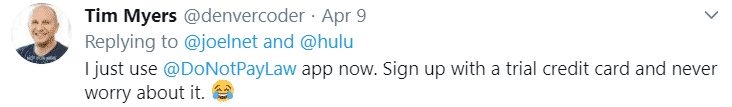
As per Philo’s Terms and Conditions, there are no prorated refunds. Once you cancel your subscription you will be able to use the services until the end of that billing cycle, but partial monthly subscriptions won’t be refunded.
DoNotPay Reduces Paperwork and Saves Money

Managing unwanted subscriptions is a mere fraction of your new AI assistant’s power. The world’s first AI Consumer Champion can do so much more—lower your bills, stop unwanted spam mail, or deal with companies with no-refunds policy.
You can explore our other useful features by accessing DoNotPay from a :
- Suing anyone in small claims court
- Fighting speeding tickets
- Challenging traffic tickets
- Getting refunds for delayed and canceled flights
- Dealing with credit card problems
- Canceling other subscriptions or memberships
- Exacting revenge on robocall scammers
- Scheduling a DMV appointment in moments
- Skipping the phone queue when getting in touch with call center agents
- Stopping spam mail for good
- Contesting parking tickets
- Handling bills that are too high
- Starting free trials risk-free
- Protecting yourself from stalking and harassment
- Getting refunds from various companies
 By
By